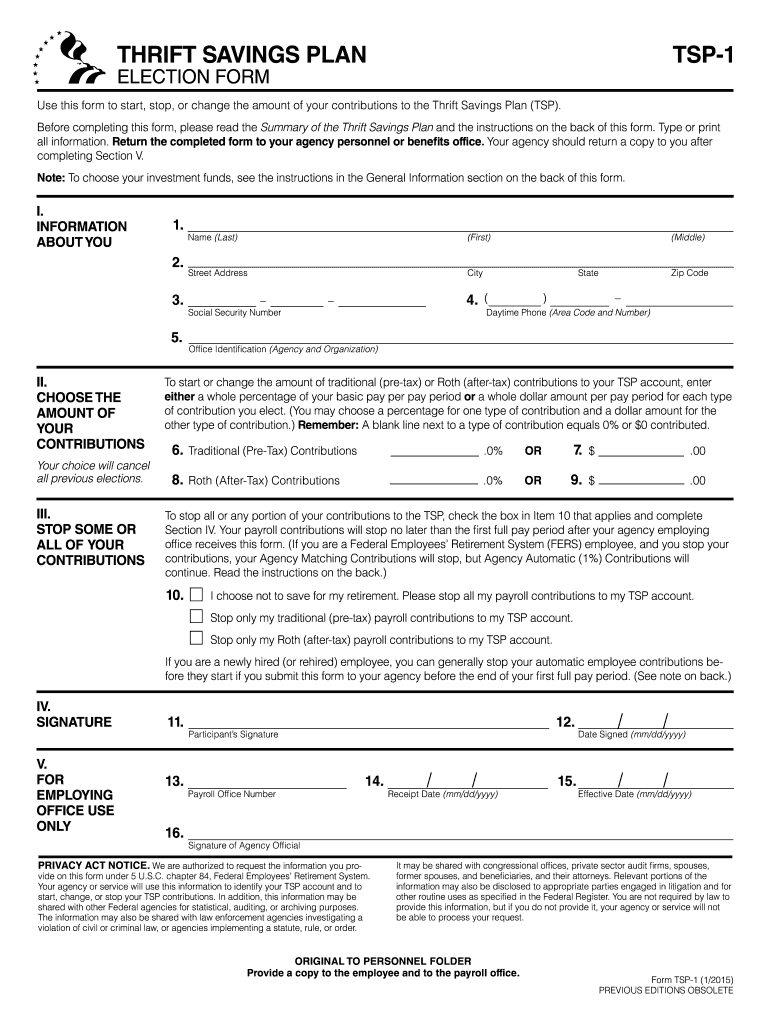
Tsp Fillable Form 2019-2026


What is the Tsp Fillable Form
The Tsp Fillable Form is an essential document used primarily for managing Thrift Savings Plan (TSP) accounts. This form allows participants to make various requests regarding their accounts, including contributions, withdrawals, and changes in investment allocations. It is designed to be user-friendly, enabling individuals to fill it out digitally, ensuring accuracy and efficiency in managing retirement savings.
How to use the Tsp Fillable Form
Using the Tsp Fillable Form involves several straightforward steps. First, access the form through a secure digital platform. Once opened, users can fill in their personal information, including their TSP account number and contact details. It is important to follow the instructions provided within the form carefully, ensuring all required fields are completed accurately. After filling out the form, users can electronically sign it, which enhances the submission process by making it quicker and more efficient.
Steps to complete the Tsp Fillable Form
Completing the Tsp Fillable Form requires a systematic approach to ensure all necessary information is provided. Follow these steps:
- Access the Tsp Fillable Form through a secure platform.
- Enter your personal information accurately, including your name, address, and TSP account number.
- Specify the type of request you are making, such as a withdrawal or contribution change.
- Review the form for any errors or omissions before submission.
- Electronically sign the form to validate your request.
- Submit the completed form as directed, either online or via email.
Legal use of the Tsp Fillable Form
The Tsp Fillable Form is legally recognized when completed in accordance with federal regulations. To ensure its validity, the form must be signed using a compliant electronic signature, which is legally binding under the ESIGN Act. Additionally, the form must adhere to the guidelines set forth by the Thrift Savings Plan, ensuring that all requests are processed correctly and efficiently. This legal framework provides participants with confidence in the authenticity and security of their submissions.
Key elements of the Tsp Fillable Form
Several key elements define the Tsp Fillable Form, ensuring it meets the needs of TSP participants. These elements include:
- Personal Information: Essential details such as the participant's name, address, and TSP account number.
- Request Type: A clear indication of the specific action being requested, such as a contribution change or withdrawal.
- Signature: An electronic signature that validates the request and confirms the participant's identity.
- Submission Instructions: Clear guidelines on how to submit the form, whether online or via email.
Form Submission Methods
The Tsp Fillable Form can be submitted through multiple methods to accommodate user preferences. Participants can choose to submit the form online through a secure portal, ensuring a quick and efficient process. Alternatively, the form can be sent via email or printed and mailed to the appropriate TSP office. Each method is designed to provide flexibility while ensuring that submissions are processed in a timely manner.
Quick guide on how to complete tsp fillable 2015 form
Complete Tsp Fillable Form effortlessly on any device
Digital document management has gained traction among businesses and individuals alike. It offers an ideal eco-friendly substitute for conventional printed and signed documents, as you can obtain the necessary form and securely keep it online. airSlate SignNow equips you with all the tools required to create, modify, and eSign your documents swiftly without delays. Manage Tsp Fillable Form on any device using airSlate SignNow's Android or iOS applications and simplify any document-related process today.
The easiest method to modify and eSign Tsp Fillable Form without any hassle
- Locate Tsp Fillable Form and click Get Form to begin.
- Use the tools we provide to fill out your form.
- Mark key sections of your documents or redact sensitive information with tools that airSlate SignNow offers specifically for this purpose.
- Create your eSignature with the Sign feature, which takes only seconds and holds the same legal validity as a conventional wet ink signature.
- Verify the details and click on the Done button to save your modifications.
- Choose how you wish to send your form, via email, text message (SMS), or invite link, or download it to your computer.
Eliminate concerns about lost or misplaced files, tedious document searches, or mistakes that necessitate printing new copies. airSlate SignNow fulfills all your document management requirements in just a few clicks from any device you prefer. Modify and eSign Tsp Fillable Form and guarantee exceptional communication at any stage of the form preparation process with airSlate SignNow.
Create this form in 5 minutes or less
Find and fill out the correct tsp fillable 2015 form
Create this form in 5 minutes!
How to create an eSignature for the tsp fillable 2015 form
The way to make an electronic signature for a PDF document in the online mode
The way to make an electronic signature for a PDF document in Chrome
The best way to generate an eSignature for putting it on PDFs in Gmail
The way to generate an electronic signature straight from your mobile device
The way to generate an eSignature for a PDF document on iOS devices
The way to generate an electronic signature for a PDF document on Android devices
People also ask
-
What is a Tsp Fillable Form and how does it work with airSlate SignNow?
A Tsp Fillable Form is a customizable electronic document that allows users to input information seamlessly. With airSlate SignNow, you can create, send, and eSign Tsp Fillable Forms quickly, streamlining your document workflow and enhancing efficiency.
-
How can I create a Tsp Fillable Form using airSlate SignNow?
Creating a Tsp Fillable Form with airSlate SignNow is simple. Just upload your document, use our intuitive editor to add fillable fields, and save your form. You'll have a professional, interactive Tsp Fillable Form ready for distribution in no time.
-
Is there a cost associated with using airSlate SignNow for Tsp Fillable Forms?
airSlate SignNow offers competitive pricing plans that cater to businesses of all sizes. You can use our Tsp Fillable Form features at an affordable rate, with no hidden fees—making it a cost-effective solution for document management.
-
What are the key features of Tsp Fillable Forms in airSlate SignNow?
Key features of Tsp Fillable Forms in airSlate SignNow include customizable fields, electronic signatures, document tracking, and integration with various applications. These features ensure your forms are user-friendly and legally binding, enhancing your overall workflow.
-
How do Tsp Fillable Forms improve efficiency in business processes?
Tsp Fillable Forms streamline data collection and reduce manual entry errors, signNowly improving efficiency. By using airSlate SignNow, businesses can automate document workflows, allowing teams to focus on core tasks without the hassle of paper documentation.
-
Can I integrate Tsp Fillable Forms with other tools in my business?
Yes, airSlate SignNow allows seamless integration of Tsp Fillable Forms with various business tools, including CRM and project management software. This integration ensures your documents and data flow smoothly across platforms, enhancing productivity.
-
What are the benefits of using Tsp Fillable Forms for document management?
Using Tsp Fillable Forms for document management offers several benefits, such as improved accuracy, faster turnaround times, and enhanced security. airSlate SignNow ensures that your documents are stored securely and can be accessed and signed from anywhere.
Get more for Tsp Fillable Form
- Form vtr 615 rev 12
- Dangerous goods checklist for a radioactive shipment form
- Aha acls roster form
- Psychological checklist form
- Additional signature addendum form
- Sonyma form r7 12 14
- Form i 918 supplement b u nonimmigrant status certification form i 918 supplement b u nonimmigrant status certification
- Form i 918 supplement a petition for qualifying family member of u 1 recipient form i 918 supplement a petition for qualifying
Find out other Tsp Fillable Form
- eSign California Finance & Tax Accounting IOU Free
- How To eSign North Dakota Education Rental Application
- How To eSign South Dakota Construction Promissory Note Template
- eSign Education Word Oregon Secure
- How Do I eSign Hawaii Finance & Tax Accounting NDA
- eSign Georgia Finance & Tax Accounting POA Fast
- eSign Georgia Finance & Tax Accounting POA Simple
- How To eSign Oregon Education LLC Operating Agreement
- eSign Illinois Finance & Tax Accounting Resignation Letter Now
- eSign Texas Construction POA Mobile
- eSign Kansas Finance & Tax Accounting Stock Certificate Now
- eSign Tennessee Education Warranty Deed Online
- eSign Tennessee Education Warranty Deed Now
- eSign Texas Education LLC Operating Agreement Fast
- eSign Utah Education Warranty Deed Online
- eSign Utah Education Warranty Deed Later
- eSign West Virginia Construction Lease Agreement Online
- How To eSign West Virginia Construction Job Offer
- eSign West Virginia Construction Letter Of Intent Online
- eSign West Virginia Construction Arbitration Agreement Myself