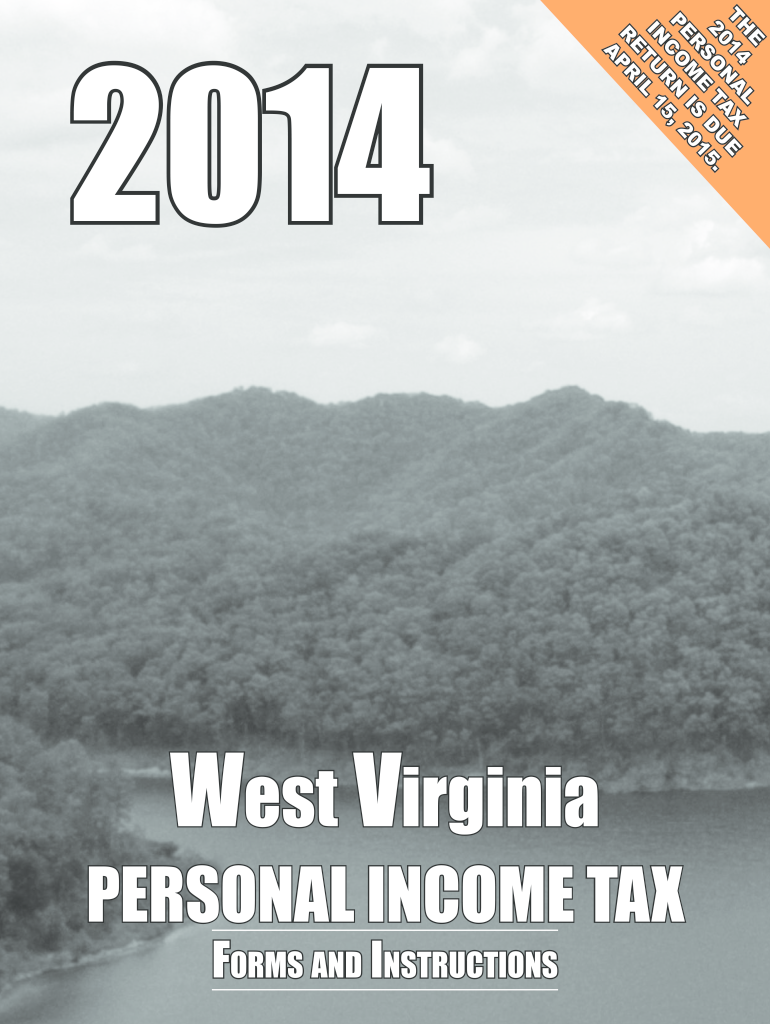
Wv Tax Forms 2014


What is the Wv Tax Forms
The Wv Tax Forms refer to the various official documents required for tax filing in West Virginia. These forms are essential for residents and businesses to report income, claim deductions, and fulfill their tax obligations to the state. Common forms include the West Virginia Personal Income Tax Return (Form IT-140) and the Business Franchise Tax Return (Form BFT-170). Each form serves a specific purpose and must be completed accurately to ensure compliance with state tax laws.
How to use the Wv Tax Forms
Using the Wv Tax Forms involves several steps to ensure that all required information is accurately reported. First, identify the correct form based on your tax situation, such as individual income or business franchise taxes. Next, gather all necessary documentation, including income statements and deduction records. Once you have the required information, fill out the form carefully, ensuring that all entries are accurate. Finally, submit the completed form by the designated deadline, either electronically or via mail, depending on the submission guidelines.
Steps to complete the Wv Tax Forms
Completing the Wv Tax Forms can be streamlined by following these steps:
- Determine which form is applicable to your situation.
- Collect all necessary documents, such as W-2s, 1099s, and receipts for deductions.
- Fill out the form, ensuring that all sections are completed accurately.
- Review the form for any errors or omissions.
- Submit the form by the deadline, either electronically or by mail.
Legal use of the Wv Tax Forms
The legal use of the Wv Tax Forms is governed by state tax laws. To be considered valid, these forms must be filled out truthfully and submitted on time. Failure to comply with the legal requirements can result in penalties, including fines and interest on unpaid taxes. It is crucial to ensure that all information is accurate and that the forms are signed where required, as electronic signatures are legally binding under U.S. law.
Filing Deadlines / Important Dates
Filing deadlines for the Wv Tax Forms vary depending on the type of tax being filed. Generally, individual income tax returns are due on April fifteenth of each year. However, extensions may be available under certain circumstances. It is important to stay informed about any changes to deadlines, as late submissions can incur penalties. Mark your calendar with important dates to ensure timely filing and compliance.
Form Submission Methods (Online / Mail / In-Person)
Wv Tax Forms can be submitted through various methods, providing flexibility for taxpayers. The most common submission methods include:
- Online: Many forms can be filed electronically through the West Virginia State Tax Department's website.
- Mail: Completed forms can be sent via postal service to the appropriate tax office.
- In-Person: Taxpayers may also choose to submit forms in person at designated tax offices.
Quick guide on how to complete wv tax forms 2014
Complete Wv Tax Forms effortlessly on any device
Digital document management has gained traction among businesses and individuals. It offers an excellent eco-friendly substitute for traditional printed and signed documents, allowing you to obtain the necessary form and safely keep it online. airSlate SignNow equips you with all the tools required to create, modify, and electronically sign your documents promptly without interruptions. Manage Wv Tax Forms on any device with airSlate SignNow Android or iOS applications and enhance any document-focused process today.
How to modify and electronically sign Wv Tax Forms effortlessly
- Obtain Wv Tax Forms and click Get Form to begin.
- Utilize the tools we provide to complete your document.
- Emphasize important portions of your documents or redact sensitive information with tools specifically provided by airSlate SignNow for that purpose.
- Generate your electronic signature using the Sign tool, which only takes seconds and holds the same legal validity as a conventional wet ink signature.
- Review all the details and click on the Done button to save your edits.
- Choose how you wish to send your form, via email, text message (SMS), or invite link, or download it to your computer.
Forget about lost or misfiled documents, tedious form searches, or errors that require printing new document copies. airSlate SignNow addresses your document management needs in just a few clicks from any device you prefer. Modify and electronically sign Wv Tax Forms and guarantee exceptional communication at every phase of your form preparation process with airSlate SignNow.
Create this form in 5 minutes or less
Find and fill out the correct wv tax forms 2014
Create this form in 5 minutes!
How to create an eSignature for the wv tax forms 2014
How to make an electronic signature for the Wv Tax Forms 2014 online
How to create an electronic signature for the Wv Tax Forms 2014 in Google Chrome
How to generate an eSignature for putting it on the Wv Tax Forms 2014 in Gmail
How to generate an eSignature for the Wv Tax Forms 2014 straight from your mobile device
How to create an eSignature for the Wv Tax Forms 2014 on iOS devices
How to generate an electronic signature for the Wv Tax Forms 2014 on Android devices
People also ask
-
What are Wv Tax Forms and how can airSlate SignNow help?
Wv Tax Forms are designated forms used for filing taxes in West Virginia. airSlate SignNow simplifies the process of sending and eSigning these forms, ensuring compliance and efficiency. Our platform allows users to manage their Wv Tax Forms digitally, saving time and reducing paperwork.
-
How much does airSlate SignNow cost for managing Wv Tax Forms?
airSlate SignNow offers a cost-effective pricing structure that accommodates various business needs. Our plans enable users to handle an unlimited number of Wv Tax Forms without hidden fees. Check our pricing page for detailed options tailored to fit any budget.
-
Can I integrate airSlate SignNow with other software for Wv Tax Forms?
Yes, airSlate SignNow integrates seamlessly with numerous applications such as CRM systems, accounting software, and more. This feature streamlines the process of managing Wv Tax Forms by allowing data to flow seamlessly between platforms. Enjoy enhanced productivity with our robust integration capabilities.
-
What features does airSlate SignNow offer for Wv Tax Forms?
airSlate SignNow includes features like secure eSignature, document templates, and real-time tracking for Wv Tax Forms. Additionally, customizable workflow automation helps streamline your document processes. Our user-friendly interface ensures that you can manage your Wv Tax Forms effortlessly.
-
How secure is airSlate SignNow when handling Wv Tax Forms?
Security is a top priority for airSlate SignNow when it comes to Wv Tax Forms. Our platform employs industry-standard encryption and secure data storage to protect your sensitive information. Trust that your Wv Tax Forms are handled with the utmost care and in compliance with regulatory standards.
-
Can I store and manage my Wv Tax Forms online?
Absolutely! airSlate SignNow allows you to store and manage all your Wv Tax Forms online in a secure, easily accessible environment. This digital solution helps you keep all your documents organized and readily available for review or submission whenever needed.
-
Is there customer support available for questions related to Wv Tax Forms?
Yes, airSlate SignNow provides dedicated customer support for all inquiries regarding Wv Tax Forms. Our team is available to assist you through chat, email, or phone to ensure your questions are answered promptly. We are committed to helping you succeed in managing your Wv Tax Forms.
Get more for Wv Tax Forms
- Beta sigma phi international scholarship form
- Cap application for 2019 form
- Henry fellowship yale university application form this form yale
- Cap standardized application for pathology fellowships form
- Hospital criteria form
- Fill in the blank obituary template form
- Book report form
- Oregon lifeline application state of oregon form
Find out other Wv Tax Forms
- How To Electronic signature Tennessee Franchise Contract
- Help Me With Electronic signature California Consulting Agreement Template
- How To Electronic signature Kentucky Investment Contract
- Electronic signature Tennessee Consulting Agreement Template Fast
- How To Electronic signature California General Power of Attorney Template
- eSignature Alaska Bill of Sale Immovable Property Online
- Can I Electronic signature Delaware General Power of Attorney Template
- Can I Electronic signature Michigan General Power of Attorney Template
- Can I Electronic signature Minnesota General Power of Attorney Template
- How Do I Electronic signature California Distributor Agreement Template
- eSignature Michigan Escrow Agreement Simple
- How Do I Electronic signature Alabama Non-Compete Agreement
- How To eSignature North Carolina Sales Receipt Template
- Can I Electronic signature Arizona LLC Operating Agreement
- Electronic signature Louisiana LLC Operating Agreement Myself
- Can I Electronic signature Michigan LLC Operating Agreement
- How Can I Electronic signature Nevada LLC Operating Agreement
- Electronic signature Ohio LLC Operating Agreement Now
- Electronic signature Ohio LLC Operating Agreement Myself
- How Do I Electronic signature Tennessee LLC Operating Agreement