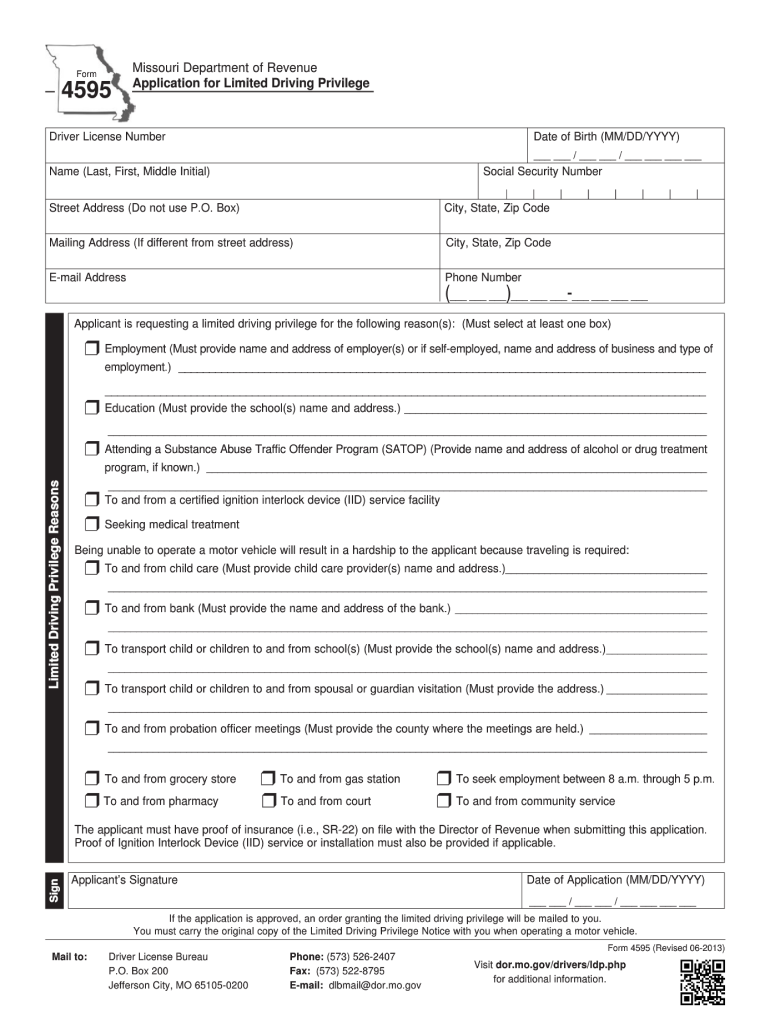
Missouri Form 4595 2013


What is the Missouri Form 4595
The Missouri Form 4595, also known as the "Missouri Application for Extension of Time to File," is a crucial document for individuals and businesses seeking an extension for filing their state income tax returns. This form allows taxpayers to request additional time to submit their tax returns without incurring penalties for late filing. It is essential for ensuring compliance with state tax regulations while providing taxpayers with the flexibility needed to gather necessary documentation and complete their returns accurately.
How to use the Missouri Form 4595
Using the Missouri Form 4595 involves a straightforward process. Taxpayers must fill out the form with accurate personal and financial information, including their name, address, and Social Security number or taxpayer identification number. It is important to indicate the type of tax return for which the extension is being requested. After completing the form, it should be submitted to the Missouri Department of Revenue by the original due date of the tax return to avoid penalties.
Steps to complete the Missouri Form 4595
Completing the Missouri Form 4595 requires careful attention to detail. Here are the steps to follow:
- Obtain the latest version of the Missouri Form 4595 from the Missouri Department of Revenue website or other official sources.
- Fill in your personal information, including your name, address, and identification number.
- Specify the type of tax return for which you are requesting an extension.
- Indicate the reason for the extension request, if applicable.
- Sign and date the form to certify its accuracy.
- Submit the completed form by mail or electronically, as required, before the original tax return due date.
Legal use of the Missouri Form 4595
The Missouri Form 4595 is legally recognized as a valid request for an extension of time to file state income tax returns. To ensure its legal standing, taxpayers must adhere to the guidelines set forth by the Missouri Department of Revenue. This includes submitting the form on time and providing accurate information. Failure to comply with these requirements may result in penalties or denial of the extension.
Key elements of the Missouri Form 4595
Several key elements must be included in the Missouri Form 4595 for it to be valid. These elements include:
- Taxpayer's name and contact information.
- Social Security number or taxpayer identification number.
- Type of tax return for which the extension is requested.
- Reason for requesting an extension, if necessary.
- Signature of the taxpayer or authorized representative.
Form Submission Methods
The Missouri Form 4595 can be submitted through various methods to accommodate different preferences. Taxpayers have the option to file the form electronically through the Missouri Department of Revenue's online portal or submit it by mail. When mailing the form, it is advisable to use a secure method to ensure it reaches the department by the deadline. Electronic submission is often faster and provides immediate confirmation of receipt.
Quick guide on how to complete missouri form 4595 2013
Complete Missouri Form 4595 seamlessly on any device
Web-based document management has become increasingly favored by businesses and individuals alike. It offers an ideal environmentally friendly alternative to conventional printed and signed documents, allowing you to obtain the necessary form and securely keep it online. airSlate SignNow provides you with all the tools required to generate, modify, and electronically sign your documents swiftly without interruptions. Manage Missouri Form 4595 on any platform using airSlate SignNow's Android or iOS applications and enhance any document-focused process today.
How to modify and eSign Missouri Form 4595 effortlessly
- Find Missouri Form 4595 and click Get Form to begin.
- Use the tools we offer to fill out your document.
- Mark important sections of the documents or obscure sensitive information with tools that airSlate SignNow provides specifically for that purpose.
- Create your signature using the Sign tool, which takes seconds and carries the same legal validity as a traditional wet signature.
- Verify all the details and click on the Done button to save your changes.
- Choose how you would like to send your form, whether by email, text message (SMS), or invitation link, or download it to your computer.
Eliminate concerns about lost or misplaced documents, tedious form searches, or errors that necessitate printing new document copies. airSlate SignNow fulfills your document management needs in just a few clicks from a device of your choice. Edit and eSign Missouri Form 4595 while ensuring excellent communication at every stage of your form preparation process with airSlate SignNow.
Create this form in 5 minutes or less
Find and fill out the correct missouri form 4595 2013
Create this form in 5 minutes!
How to create an eSignature for the missouri form 4595 2013
How to create an electronic signature for the Missouri Form 4595 2013 online
How to create an electronic signature for your Missouri Form 4595 2013 in Chrome
How to generate an eSignature for signing the Missouri Form 4595 2013 in Gmail
How to make an electronic signature for the Missouri Form 4595 2013 straight from your smartphone
How to generate an electronic signature for the Missouri Form 4595 2013 on iOS
How to make an electronic signature for the Missouri Form 4595 2013 on Android devices
People also ask
-
What is Missouri Form 4595?
Missouri Form 4595 is an official document used by businesses and individuals to report certain financial information to the state of Missouri. It is essential for compliance with state regulations. Understanding how to fill this form can streamline your reporting process and help avoid penalties.
-
How can airSlate SignNow help me with Missouri Form 4595?
airSlate SignNow allows users to easily eSign and send Missouri Form 4595 securely and efficiently. Our platform simplifies the signing process, ensuring your documents are legally compliant and processed quickly. You can manage your forms from anywhere, making it easier to stay organized.
-
What features does airSlate SignNow offer for completing Missouri Form 4595?
With airSlate SignNow, you can access templates, add signature fields, and easily customize Missouri Form 4595 according to your needs. Our platform also offers real-time collaboration, enabling multiple parties to engage in the signing process simultaneously. This saves time and enhances productivity.
-
Is there a free trial for airSlate SignNow services related to Missouri Form 4595?
Yes, airSlate SignNow offers a free trial period for users to explore how our services can simplify the handling of Missouri Form 4595. During the trial, you can take advantage of all features, including sending and signing documents at no cost, helping you assess our platform's effectiveness before committing.
-
What are the pricing plans for airSlate SignNow when using Missouri Form 4595?
airSlate SignNow offers various pricing plans to accommodate different users, from individuals to enterprise-level solutions. Each plan provides essential features for efficiently managing Missouri Form 4595, including unlimited eSignatures and document storage options. You can choose a plan that best fits your budget and usage needs.
-
Can I integrate airSlate SignNow with other tools for handling Missouri Form 4595?
Absolutely! airSlate SignNow supports integrations with a wide range of applications and platforms, enhancing your workflow for handling Missouri Form 4595. Whether you're using CRM systems or project management tools, our seamless integrations help streamline your document management processes.
-
What are the benefits of using airSlate SignNow for Missouri Form 4595?
Using airSlate SignNow for Missouri Form 4595 streamlines the documentation process, signNowly reducing turnaround times. Our platform ensures secure and legally binding signatures, which enhances trust in your transactions. Additionally, the convenience of managing documents from any device increases overall efficiency.
Get more for Missouri Form 4595
Find out other Missouri Form 4595
- How To Sign Oregon High Tech Document
- How Do I Sign California Insurance PDF
- Help Me With Sign Wyoming High Tech Presentation
- How Do I Sign Florida Insurance PPT
- How To Sign Indiana Insurance Document
- Can I Sign Illinois Lawers Form
- How To Sign Indiana Lawers Document
- How To Sign Michigan Lawers Document
- How To Sign New Jersey Lawers PPT
- How Do I Sign Arkansas Legal Document
- How Can I Sign Connecticut Legal Document
- How Can I Sign Indiana Legal Form
- Can I Sign Iowa Legal Document
- How Can I Sign Nebraska Legal Document
- How To Sign Nevada Legal Document
- Can I Sign Nevada Legal Form
- How Do I Sign New Jersey Legal Word
- Help Me With Sign New York Legal Document
- How Do I Sign Texas Insurance Document
- How Do I Sign Oregon Legal PDF