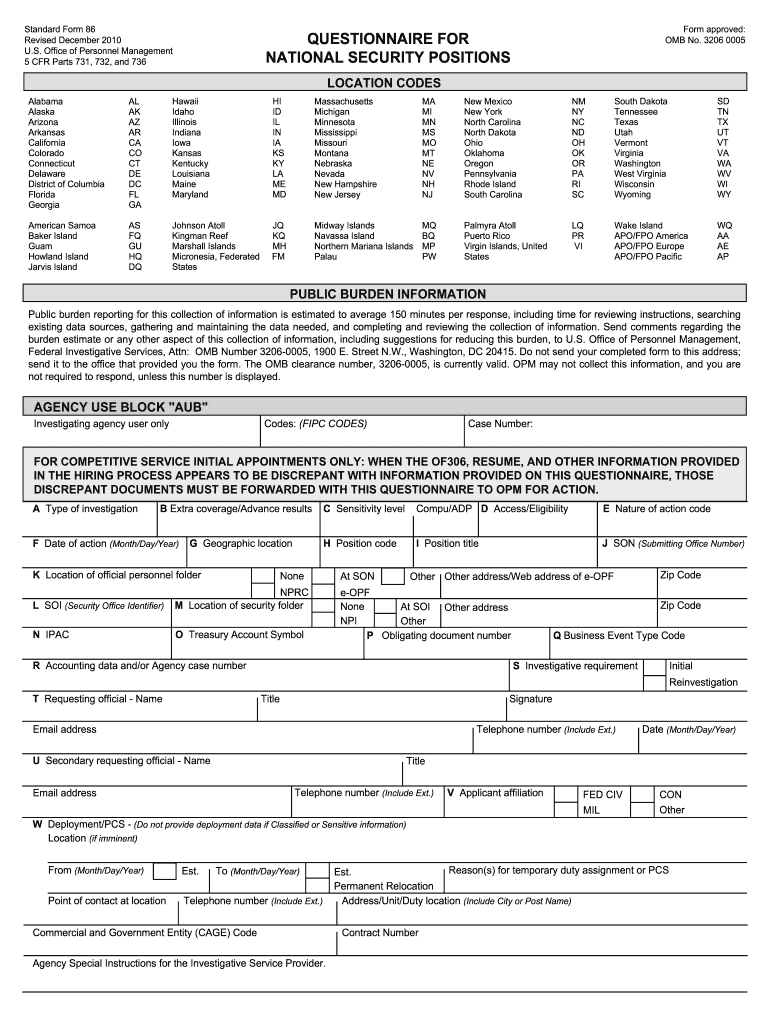
Sf 86 Form 2010


What is the SF 86 Form
The SF 86 Form, officially known as the Questionnaire for National Security Positions, is a crucial document used by the U.S. government to evaluate individuals for security clearances. This form collects comprehensive information about an applicant's background, including personal history, employment, education, and any potential foreign contacts. The information provided helps determine an individual's eligibility for access to classified information or sensitive government positions.
How to Use the SF 86 Form
Using the SF 86 Form involves several steps to ensure that all necessary information is accurately reported. Applicants must fill out the form completely, providing details about their personal history, including places of residence, employment history, and any criminal records. It is essential to be thorough and truthful, as any discrepancies can lead to delays or denials in the security clearance process. After completing the form, applicants typically submit it electronically through a secure government portal.
Steps to Complete the SF 86 Form
Completing the SF 86 Form requires careful attention to detail. Here are the key steps to follow:
- Gather necessary documents: Collect identification, employment records, and any other relevant information.
- Fill out personal information: Include your full name, Social Security number, and contact details.
- Detail employment history: List all jobs held in the past ten years, including addresses and supervisor names.
- Provide educational background: Include schools attended, degrees earned, and dates of attendance.
- Disclose foreign contacts: Report any foreign nationals you have close relationships with.
- Review and verify: Double-check all entries for accuracy before submission.
Legal Use of the SF 86 Form
The SF 86 Form is legally binding, meaning that the information provided must be truthful and complete. Falsifying information or omitting significant details can lead to severe consequences, including criminal charges or denial of security clearance. The form is governed by various federal regulations that ensure the integrity of the security clearance process. It is essential to understand the legal implications of the information disclosed in the form.
Key Elements of the SF 86 Form
Several key elements are critical to the SF 86 Form, including:
- Personal Information: Basic details such as name, date of birth, and Social Security number.
- Employment History: A comprehensive list of past employment, including dates and job titles.
- Education: Information about educational institutions attended and degrees obtained.
- Foreign Contacts: Any connections with foreign nationals that may raise security concerns.
- Criminal History: Disclosure of any arrests, charges, or convictions.
Form Submission Methods
The SF 86 Form can be submitted electronically through the U.S. government's secure online system, which is the preferred method. This electronic submission ensures that the form is processed efficiently and securely. In some cases, applicants may be required to submit additional documentation or verification through mail or in-person appointments, depending on the specific requirements of the agency requesting the clearance.
Quick guide on how to complete sf 86 2010 form
Complete Sf 86 Form effortlessly on any device
Digital document handling has gained popularity among businesses and individuals. It serves as an ideal eco-friendly substitute for traditional printed and signed documents, allowing you to access the necessary form and securely store it online. airSlate SignNow provides you with all the tools required to create, modify, and electronically sign your documents swiftly without delays. Manage Sf 86 Form on any platform using airSlate SignNow's Android or iOS applications and streamline any document-related process today.
The easiest way to adjust and eSign Sf 86 Form without any hassle
- Find Sf 86 Form and click on Get Form to begin.
- Utilize the tools we provide to fill out your document.
- Highlight important sections of your documents or redact sensitive information with tools that airSlate SignNow offers specifically for that purpose.
- Create your signature with the Sign tool, which takes seconds and carries the same legal validity as a traditional wet ink signature.
- Review the details and click on the Done button to save your updates.
- Choose how you want to send your form, via email, SMS, or invitation link, or download it to your computer.
Eliminate concerns about lost or misplaced documents, tedious form navigation, or mistakes that require printing new copies. airSlate SignNow addresses all your document management needs in just a few clicks from any device you prefer. Edit and eSign Sf 86 Form and ensure outstanding communication at every stage of the form preparation process with airSlate SignNow.
Create this form in 5 minutes or less
Find and fill out the correct sf 86 2010 form
Create this form in 5 minutes!
How to create an eSignature for the sf 86 2010 form
How to create an electronic signature for your Sf 86 2010 Form online
How to generate an electronic signature for the Sf 86 2010 Form in Google Chrome
How to create an eSignature for putting it on the Sf 86 2010 Form in Gmail
How to create an electronic signature for the Sf 86 2010 Form straight from your smartphone
How to create an eSignature for the Sf 86 2010 Form on iOS devices
How to make an electronic signature for the Sf 86 2010 Form on Android OS
People also ask
-
What is the Sf 86 Form and why is it important?
The Sf 86 Form, also known as the Questionnaire for National Security Positions, is a crucial document used by the U.S. government to conduct background checks for security clearances. Completing this form accurately is vital as it helps determine an individual's eligibility for access to classified information.
-
How can airSlate SignNow assist with the Sf 86 Form?
airSlate SignNow simplifies the process of completing and submitting the Sf 86 Form by allowing users to eSign documents securely and efficiently. With features like customizable templates and real-time tracking, businesses can manage their forms effortlessly without the hassle of paper.
-
Is there a cost associated with using airSlate SignNow for the Sf 86 Form?
Yes, airSlate SignNow offers various pricing plans tailored to fit different business needs. This cost-effective solution allows users to manage the Sf 86 Form and other documents without breaking the bank, ensuring compliance and ease of use.
-
What features does airSlate SignNow offer for managing the Sf 86 Form?
airSlate SignNow provides several features for the Sf 86 Form, including electronic signatures, document templates, and seamless integration with various applications. This functionality streamlines form completion and enhances overall efficiency in handling sensitive documents.
-
Can I integrate airSlate SignNow with other software for the Sf 86 Form?
Absolutely! airSlate SignNow offers robust integrations with popular platforms like Google Drive, Salesforce, and Dropbox, which can be highly beneficial when managing the Sf 86 Form. This connectivity enhances your workflow and ensures that all documents are easily accessible.
-
How secure is the airSlate SignNow platform when handling the Sf 86 Form?
airSlate SignNow prioritizes security by employing industry-standard encryption and data protection measures. When handling sensitive documents like the Sf 86 Form, users can trust that their information is safeguarded against unauthorized access.
-
What are the benefits of using airSlate SignNow for the Sf 86 Form compared to paper forms?
Using airSlate SignNow for the Sf 86 Form offers numerous benefits, such as reduced processing time, enhanced accuracy, and improved tracking capabilities. Elimination of paper forms not only streamlines the workflow but also contributes to cost savings and environmental sustainability.
Get more for Sf 86 Form
- Master of social work msw application kit uw tacoma tacoma uw form
- Form dl193
- Fl residential lease form
- Land surveyor record form
- Consumers energy senior notification form
- Physician notification and parental release of confidential form
- Lockite name edit online form
- Editable hall pass template pdf form
Find out other Sf 86 Form
- How Do I eSignature Washington Insurance Form
- How Do I eSignature Alaska Life Sciences Presentation
- Help Me With eSignature Iowa Life Sciences Presentation
- How Can I eSignature Michigan Life Sciences Word
- Can I eSignature New Jersey Life Sciences Presentation
- How Can I eSignature Louisiana Non-Profit PDF
- Can I eSignature Alaska Orthodontists PDF
- How Do I eSignature New York Non-Profit Form
- How To eSignature Iowa Orthodontists Presentation
- Can I eSignature South Dakota Lawers Document
- Can I eSignature Oklahoma Orthodontists Document
- Can I eSignature Oklahoma Orthodontists Word
- How Can I eSignature Wisconsin Orthodontists Word
- How Do I eSignature Arizona Real Estate PDF
- How To eSignature Arkansas Real Estate Document
- How Do I eSignature Oregon Plumbing PPT
- How Do I eSignature Connecticut Real Estate Presentation
- Can I eSignature Arizona Sports PPT
- How Can I eSignature Wisconsin Plumbing Document
- Can I eSignature Massachusetts Real Estate PDF