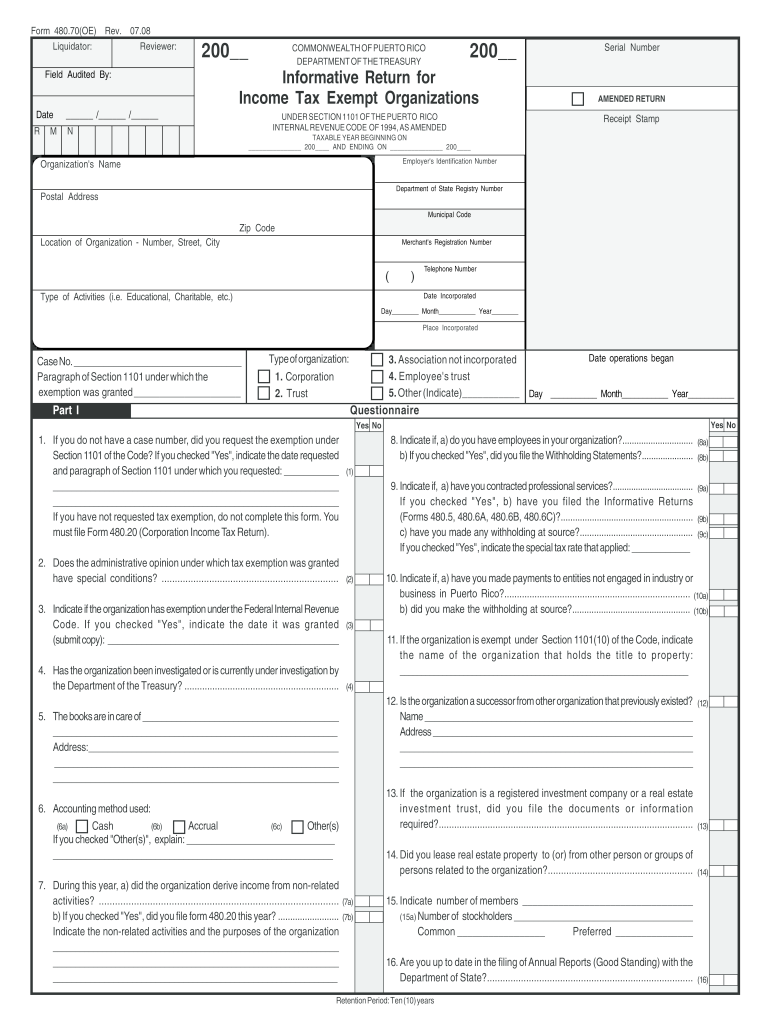
480 70 Form 2008


What is the 480 70 Form
The 480 70 Form is a tax document used primarily in the United States for reporting specific types of income or deductions. This form is essential for individuals and businesses to ensure compliance with federal tax regulations. It is particularly relevant for those who need to report income from sources such as investments or self-employment. Understanding the purpose of this form is crucial for accurate tax filing and avoiding potential penalties.
How to use the 480 70 Form
Using the 480 70 Form involves several key steps to ensure accurate completion. First, gather all necessary financial documents that pertain to the income or deductions you plan to report. Next, carefully fill out each section of the form, providing accurate figures and information. It is important to double-check your entries for errors before submission. Once completed, the form can be submitted electronically or via mail, depending on your preference and the requirements set by the IRS.
Steps to complete the 480 70 Form
Completing the 480 70 Form requires a systematic approach:
- Gather all relevant financial documents, such as W-2s, 1099s, and receipts.
- Start by filling in your personal information, including your name, address, and Social Security number.
- Report your income accurately in the designated sections, ensuring you include all necessary figures.
- Complete any additional sections for deductions or credits that apply to your situation.
- Review the form for accuracy and completeness before submission.
Legal use of the 480 70 Form
The 480 70 Form is legally binding when filled out correctly and submitted in accordance with IRS guidelines. To ensure its legal standing, it is crucial to comply with all relevant tax laws and regulations. This includes providing truthful information and maintaining accurate records. Failure to adhere to these requirements can result in penalties or legal repercussions.
Filing Deadlines / Important Dates
Filing deadlines for the 480 70 Form are critical to avoid penalties. Typically, the form must be submitted by April fifteenth of the following tax year. However, if the deadline falls on a weekend or holiday, it may be extended to the next business day. It is advisable to mark these dates on your calendar and prepare your documents in advance to ensure timely filing.
Form Submission Methods (Online / Mail / In-Person)
The 480 70 Form can be submitted through various methods, providing flexibility for taxpayers. Options include:
- Online Submission: Many taxpayers prefer to file electronically through the IRS e-file system or authorized software.
- Mail: You can print the completed form and send it to the appropriate IRS address based on your location.
- In-Person: Some individuals may choose to file in person at local IRS offices, where assistance is available.
Quick guide on how to complete 480 70 2008 form
Effortlessly prepare 480 70 Form on any device
Online document management has become increasingly popular among businesses and individuals alike. It offers an ideal eco-friendly substitute for traditional printed and signed documents, allowing you to obtain the necessary format and securely store it online. airSlate SignNow equips you with all the tools required to create, modify, and eSign your documents quickly and efficiently. Manage 480 70 Form on any device using airSlate SignNow's Android or iOS applications and simplify any document-oriented process today.
How to modify and eSign 480 70 Form with ease
- Obtain 480 70 Form and then click Get Form to begin.
- Utilize the available tools to complete your document.
- Emphasize important sections of your documents or obscure sensitive information with tools specifically offered by airSlate SignNow for that purpose.
- Generate your eSignature using the Sign feature, which takes mere seconds and carries the same legal validity as a traditional handwritten signature.
- Review all the details and then click the Done button to save your modifications.
- Select your preferred method to share your form, whether by email, SMS, invitation link, or by downloading it to your computer.
Eliminate concerns about lost or misplaced files, tedious form navigation, or mistakes that require printing new document copies. airSlate SignNow addresses all your document management needs in just a few clicks from any device of your choice. Edit and eSign 480 70 Form to ensure excellent communication throughout the form preparation process with airSlate SignNow.
Create this form in 5 minutes or less
Find and fill out the correct 480 70 2008 form
Create this form in 5 minutes!
How to create an eSignature for the 480 70 2008 form
How to generate an electronic signature for the 480 70 2008 Form in the online mode
How to make an eSignature for the 480 70 2008 Form in Google Chrome
How to create an electronic signature for signing the 480 70 2008 Form in Gmail
How to make an electronic signature for the 480 70 2008 Form from your smartphone
How to generate an eSignature for the 480 70 2008 Form on iOS
How to make an eSignature for the 480 70 2008 Form on Android OS
People also ask
-
What is the 480 70 Form and how does airSlate SignNow support it?
The 480 70 Form is a crucial document for various business processes. airSlate SignNow enables users to easily create, send, and eSign this form, ensuring a smooth and efficient workflow that saves time and reduces paper usage.
-
How much does it cost to use airSlate SignNow for handling the 480 70 Form?
airSlate SignNow offers flexible pricing plans to accommodate different business needs, including plans for frequent users of the 480 70 Form. Evaluate the various subscription options to find a plan that fits your budget while providing essential features for document management.
-
What features does airSlate SignNow provide for managing the 480 70 Form?
airSlate SignNow offers a range of features including templates, cloud storage, real-time collaboration, and eSigning capabilities specifically designed for documents like the 480 70 Form. These features streamline the entire signing process and enhance efficiency.
-
Can I integrate airSlate SignNow with other applications for the 480 70 Form?
Yes, airSlate SignNow integrates seamlessly with various third-party applications such as CRMs and storage services. This integration allows for enhanced functionality when working with the 480 70 Form, keeping all your data interconnected.
-
What benefits can businesses expect from using airSlate SignNow for the 480 70 Form?
Using airSlate SignNow for the 480 70 Form provides businesses with faster turnaround times on document processing, improved compliance through signature tracking, and cost savings by reducing paper usage. These benefits help companies operate more efficiently.
-
Is airSlate SignNow mobile-friendly for handling the 480 70 Form?
Absolutely! airSlate SignNow is fully mobile-friendly, allowing users to access, complete, and eSign the 480 70 Form from their smartphones or tablets. This flexibility ensures that you can manage your documents on-the-go.
-
How secure is the airSlate SignNow platform for managing the 480 70 Form?
airSlate SignNow prioritizes security with advanced encryption, two-factor authentication, and compliance with major standards. When you manage the 480 70 Form through our platform, you can rest assured that your information is protected.
Get more for 480 70 Form
Find out other 480 70 Form
- Help Me With Sign Massachusetts Banking Presentation
- Can I Sign Michigan Banking PDF
- Can I Sign Michigan Banking PDF
- Help Me With Sign Minnesota Banking Word
- How To Sign Missouri Banking Form
- Help Me With Sign New Jersey Banking PDF
- How Can I Sign New Jersey Banking Document
- Help Me With Sign New Mexico Banking Word
- Help Me With Sign New Mexico Banking Document
- How Do I Sign New Mexico Banking Form
- How To Sign New Mexico Banking Presentation
- How Do I Sign New York Banking PPT
- Help Me With Sign Ohio Banking Document
- How To Sign Oregon Banking PDF
- Help Me With Sign Oregon Banking Presentation
- Can I Sign Pennsylvania Banking Form
- How To Sign Arizona Business Operations PDF
- Help Me With Sign Nebraska Business Operations Presentation
- How To Sign Arizona Car Dealer Form
- How To Sign Arkansas Car Dealer Document