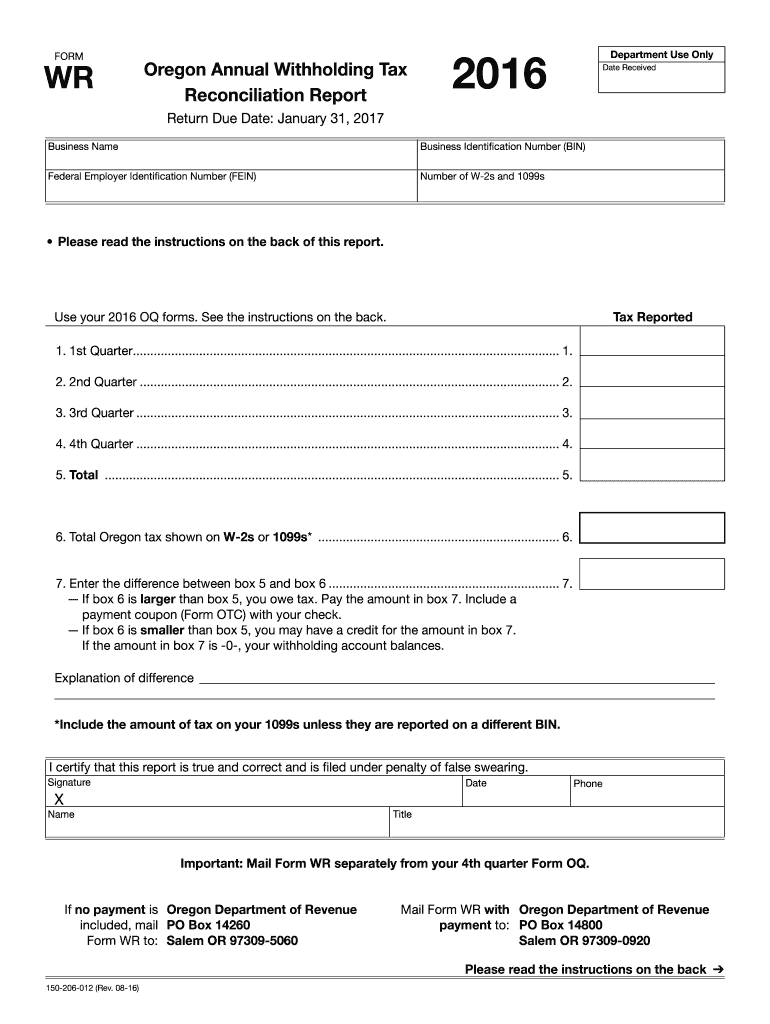
Oregon Form Wr 2016


What is the Oregon Form WR
The Oregon Form WR is a state-specific tax form used primarily for reporting withholding tax for wages paid to employees. It is essential for employers in Oregon to accurately report the amount of state income tax withheld from employees’ paychecks. This form ensures compliance with state tax regulations and helps maintain proper records for both employers and employees. The information provided on the form is used by the Oregon Department of Revenue to verify that the correct amount of tax has been withheld and submitted.
How to use the Oregon Form WR
To effectively use the Oregon Form WR, employers must first gather necessary information about their employees, including names, Social Security numbers, and the total amount of wages paid during the reporting period. The form requires specific details about the withholding amounts for each employee, which must be calculated based on their earnings and applicable tax rates. Once completed, the form should be submitted to the Oregon Department of Revenue, either electronically or via mail, depending on the employer's preference and compliance requirements.
Steps to complete the Oregon Form WR
Completing the Oregon Form WR involves several key steps:
- Gather employee information, including names, Social Security numbers, and total wages paid.
- Calculate the total amount of state income tax withheld for each employee based on their earnings.
- Fill out the form accurately, ensuring all required fields are completed.
- Review the form for any errors or omissions before submission.
- Submit the completed form to the Oregon Department of Revenue by the designated deadline.
Legal use of the Oregon Form WR
The legal use of the Oregon Form WR is governed by state tax laws. Employers are required to submit this form to report withholding taxes accurately. Failure to comply with these regulations can result in penalties and interest on unpaid taxes. It is important for employers to understand their obligations under Oregon law and ensure that the form is completed and submitted in a timely manner to avoid legal repercussions.
Filing Deadlines / Important Dates
Filing deadlines for the Oregon Form WR are critical for compliance. Employers must submit the form by the end of the month following the close of each quarter. Specifically, the deadlines are as follows:
- First quarter: April 30
- Second quarter: July 31
- Third quarter: October 31
- Fourth quarter: January 31 of the following year
It is essential for employers to adhere to these deadlines to avoid late fees and penalties.
Required Documents
When completing the Oregon Form WR, employers should have the following documents ready:
- Employee payroll records
- W-2 forms for each employee
- Any prior year tax documents that may affect current withholdings
Having these documents on hand will facilitate accurate reporting and compliance with state tax laws.
Quick guide on how to complete oregon form wr 2016
Complete Oregon Form Wr effortlessly on any device
Digital document management has become increasingly popular among businesses and individuals. It offers an ideal eco-friendly option to traditional printed and signed documents, allowing you to find the correct form and securely store it online. airSlate SignNow equips you with all the tools necessary to create, modify, and eSign your documents promptly without any hold-ups. Manage Oregon Form Wr on any device with airSlate SignNow’s Android or iOS applications and streamline any document-related processes today.
How to modify and eSign Oregon Form Wr with ease
- Find Oregon Form Wr and click Get Form to begin.
- Utilize the tools we offer to fill out your document.
- Highlight essential sections of the documents or mask sensitive information with tools specifically designed for that purpose by airSlate SignNow.
- Generate your signature using the Sign tool, which takes mere seconds and holds the same legal authority as a conventional wet ink signature.
- Verify the details and then click on the Done button to save your modifications.
- Select how you prefer to send your form, be it by email, SMS, invitation link, or download it to your PC.
Eliminate worries about lost or misplaced documents, tedious form searches, or errors that necessitate printing new copies. airSlate SignNow fulfills all your document management needs with just a few clicks from your chosen device. Modify and eSign Oregon Form Wr and guarantee seamless communication at every stage of your form preparation with airSlate SignNow.
Create this form in 5 minutes or less
Find and fill out the correct oregon form wr 2016
Create this form in 5 minutes!
How to create an eSignature for the oregon form wr 2016
How to create an electronic signature for your Oregon Form Wr 2016 online
How to generate an eSignature for your Oregon Form Wr 2016 in Chrome
How to create an electronic signature for putting it on the Oregon Form Wr 2016 in Gmail
How to create an eSignature for the Oregon Form Wr 2016 from your smartphone
How to make an eSignature for the Oregon Form Wr 2016 on iOS devices
How to make an electronic signature for the Oregon Form Wr 2016 on Android OS
People also ask
-
What is the Oregon Form Wr and how can it benefit my business?
The Oregon Form Wr is a specialized document designed to streamline the process of filling out forms in compliance with state regulations. By using airSlate SignNow, businesses can ensure they adhere to the specific requirements of the Oregon Form Wr, making it easier to manage documentation efficiently.
-
How does airSlate SignNow integrate with the Oregon Form Wr?
airSlate SignNow seamlessly integrates with the Oregon Form Wr, allowing users to fill, sign, and send documents electronically. This integration simplifies the workflow, as users can access all necessary features directly from our platform without any additional tools.
-
What are the pricing options for using airSlate SignNow with the Oregon Form Wr?
airSlate SignNow offers flexible pricing plans that cater to different business needs when using the Oregon Form Wr. Our pricing is competitive, providing a cost-effective solution that scales with your organization, ensuring you only pay for what you need.
-
Can I customize the Oregon Form Wr in airSlate SignNow?
Yes, airSlate SignNow allows users to customize the Oregon Form Wr according to their specific requirements. You can add logos, modify fields, and create workflows that align with your business processes, enhancing user experience and professionalism.
-
Is airSlate SignNow secure for eSigning the Oregon Form Wr?
Absolutely, airSlate SignNow employs top-notch security protocols to protect your documents, including the Oregon Form Wr. We utilize encryption and secure storage methods to ensure that all signatures and data remain confidential and protected from unauthorized access.
-
What features does airSlate SignNow provide for managing the Oregon Form Wr?
airSlate SignNow offers a variety of features to manage the Oregon Form Wr effectively, including automated notifications, templates, and status tracking. These tools help businesses maintain organization and streamline their document management processes.
-
How can I get started with using the Oregon Form Wr in airSlate SignNow?
To get started with the Oregon Form Wr in airSlate SignNow, simply sign up for an account. Once registered, you can access templates and features specifically designed for the Oregon Form Wr, enabling you to create, send, and eSign documents effortlessly.
Get more for Oregon Form Wr
Find out other Oregon Form Wr
- Can I Sign Kentucky Performance Contract
- How Do I Sign Florida Investment Contract
- Sign Colorado General Power of Attorney Template Simple
- How Do I Sign Florida General Power of Attorney Template
- Sign South Dakota Sponsorship Proposal Template Safe
- Sign West Virginia Sponsorship Proposal Template Free
- Sign Tennessee Investment Contract Safe
- Sign Maryland Consulting Agreement Template Fast
- Sign California Distributor Agreement Template Myself
- How Do I Sign Louisiana Startup Business Plan Template
- Can I Sign Nevada Startup Business Plan Template
- Sign Rhode Island Startup Business Plan Template Now
- How Can I Sign Connecticut Business Letter Template
- Sign Georgia Business Letter Template Easy
- Sign Massachusetts Business Letter Template Fast
- Can I Sign Virginia Business Letter Template
- Can I Sign Ohio Startup Costs Budget Worksheet
- How Do I Sign Maryland 12 Month Sales Forecast
- How Do I Sign Maine Profit and Loss Statement
- How To Sign Wisconsin Operational Budget Template