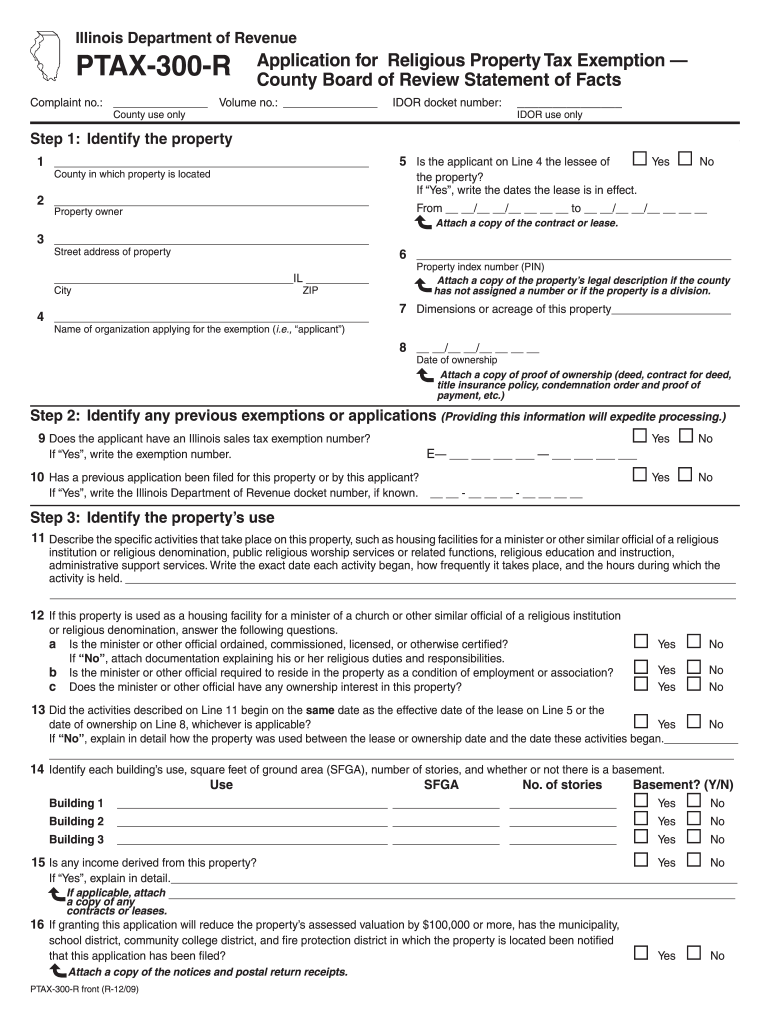
Ptax 300 R Form 2009


What is the Ptax 300 R Form
The Ptax 300 R Form is a tax-related document used in the United States primarily for reporting property tax information. This form is essential for property owners who need to provide details about their property to ensure accurate tax assessments. It is often required by local tax authorities to determine the value of a property for taxation purposes. Understanding the purpose and requirements of the Ptax 300 R Form is crucial for compliance with local tax regulations.
How to use the Ptax 300 R Form
Using the Ptax 300 R Form involves several steps to ensure that all necessary information is accurately reported. First, gather relevant property information, including the property's location, size, and assessed value. Next, fill out the form with accurate details, ensuring that all sections are completed. After completing the form, review it for any errors or omissions. Finally, submit the form to the appropriate local tax authority by the specified deadline to avoid penalties.
Steps to complete the Ptax 300 R Form
Completing the Ptax 300 R Form requires careful attention to detail. Follow these steps for successful completion:
- Gather necessary documents, including previous tax returns and property assessments.
- Provide accurate property details, including the address and parcel number.
- Enter the assessed value of the property as indicated by local tax authorities.
- Sign and date the form to certify that the information provided is true and accurate.
- Submit the completed form to the relevant tax authority by the deadline.
Legal use of the Ptax 300 R Form
The Ptax 300 R Form serves a legal function in the property tax assessment process. It is a formal document that must be completed and submitted in accordance with local laws. Failure to submit the form can result in penalties, including fines or additional tax assessments. It is important for property owners to understand their legal obligations regarding the use of this form to ensure compliance and avoid legal issues.
Who Issues the Form
The Ptax 300 R Form is typically issued by local tax authorities or property assessment offices. These entities are responsible for overseeing property tax assessments and ensuring that property owners comply with reporting requirements. Property owners should check with their local tax authority to obtain the most current version of the form and any specific instructions related to its completion and submission.
Filing Deadlines / Important Dates
Filing deadlines for the Ptax 300 R Form can vary by state and local jurisdiction. It is essential for property owners to be aware of these deadlines to avoid penalties. Generally, the form must be submitted annually, often by a specific date in the spring. Property owners should consult their local tax authority for the exact filing dates and any relevant updates to ensure timely submission.
Quick guide on how to complete ptax 300 r 2009 form
Complete Ptax 300 R Form effortlessly on any device
Online document management has gained traction among companies and individuals. It serves as an ideal eco-friendly substitute for the conventional printed and signed papers, as you can easily locate the right form and securely store it online. airSlate SignNow equips you with all the resources required to draft, modify, and eSign your documents promptly and without hassle. Handle Ptax 300 R Form on any device using airSlate SignNow's Android or iOS applications and enhance any document-related process today.
How to modify and eSign Ptax 300 R Form with ease
- Find Ptax 300 R Form and click on Get Form to begin.
- Utilize the tools we provide to finish your document.
- Emphasize important sections of your documents or redact sensitive information with tools specifically designed for that purpose by airSlate SignNow.
- Form your signature using the Sign tool, which requires mere seconds and carries the same legal validity as a traditional wet ink signature.
- Review the information and click on the Done button to save your changes.
- Select your preferred method to send your form, whether by email, text message (SMS), or invite link, or download it to your computer.
Eliminate concerns about missing or lost files, cumbersome form navigation, or errors that necessitate printing new document copies. airSlate SignNow caters to your document management needs in just a few clicks from any device you choose. Edit and eSign Ptax 300 R Form and ensure remarkable communication at every stage of your form preparation process with airSlate SignNow.
Create this form in 5 minutes or less
Find and fill out the correct ptax 300 r 2009 form
Create this form in 5 minutes!
How to create an eSignature for the ptax 300 r 2009 form
How to make an electronic signature for your Ptax 300 R 2009 Form in the online mode
How to create an electronic signature for your Ptax 300 R 2009 Form in Google Chrome
How to make an eSignature for putting it on the Ptax 300 R 2009 Form in Gmail
How to generate an electronic signature for the Ptax 300 R 2009 Form straight from your smart phone
How to generate an eSignature for the Ptax 300 R 2009 Form on iOS devices
How to make an electronic signature for the Ptax 300 R 2009 Form on Android devices
People also ask
-
What is the Ptax 300 R Form?
The Ptax 300 R Form is a document required for specific tax purposes in Illinois that outlines assessment calculations for real property. Understanding this form is crucial for ensuring accurate property tax assessments and compliance. Businesses can utilize airSlate SignNow to easily eSign and send this essential document securely.
-
How does airSlate SignNow simplify the Ptax 300 R Form process?
airSlate SignNow streamlines the process of filling out and submitting the Ptax 300 R Form by providing a user-friendly interface and eSigning capabilities. Users can quickly fill in necessary information, eSign, and send the form without the hassle of printing or mailing. This enhances efficiency and ensures timely submissions.
-
Is there a cost associated with using airSlate SignNow for the Ptax 300 R Form?
Yes, airSlate SignNow offers various pricing plans to cater to different business needs. The cost may depend on the features you choose, but overall, it remains a cost-effective solution for managing the Ptax 300 R Form. By simplifying the document process, users save time and potential costs associated with errors.
-
Can I store my Ptax 300 R Form documents in airSlate SignNow?
Absolutely! airSlate SignNow provides secure cloud storage for all your documents, including the Ptax 300 R Form. Users can easily access, manage, and retrieve their signed documents anytime, ensuring they have a well-organized repository for important tax forms.
-
Are there any integrations available for airSlate SignNow when handling the Ptax 300 R Form?
Yes, airSlate SignNow supports seamless integrations with various platforms like Google Drive, Dropbox, and more. This allows users to import and export the Ptax 300 R Form directly from their preferred apps, enhancing workflow efficiency and making document management easier.
-
What security measures does airSlate SignNow implement for the Ptax 300 R Form?
airSlate SignNow prioritizes security with features like bank-level encryption and user authentication to protect your Ptax 300 R Form. This ensures that your sensitive information remains confidential and secure throughout the eSigning process. Users can feel confident that their documents are in safe hands.
-
Can multiple users collaborate on the Ptax 300 R Form using airSlate SignNow?
Yes, airSlate SignNow allows for easy collaboration among multiple users on the Ptax 300 R Form. Teams can work together in real-time, ensuring that all necessary parties can review and eSign the form efficiently. This feature enhances teamwork and speeds up the document completion process.
Get more for Ptax 300 R Form
Find out other Ptax 300 R Form
- How To eSignature Pennsylvania Legal Cease And Desist Letter
- eSignature Oregon Legal Lease Agreement Template Later
- Can I eSignature Oregon Legal Limited Power Of Attorney
- eSignature South Dakota Legal Limited Power Of Attorney Now
- eSignature Texas Legal Affidavit Of Heirship Easy
- eSignature Utah Legal Promissory Note Template Free
- eSignature Louisiana Lawers Living Will Free
- eSignature Louisiana Lawers Last Will And Testament Now
- How To eSignature West Virginia Legal Quitclaim Deed
- eSignature West Virginia Legal Lease Agreement Template Online
- eSignature West Virginia Legal Medical History Online
- eSignature Maine Lawers Last Will And Testament Free
- eSignature Alabama Non-Profit Living Will Free
- eSignature Wyoming Legal Executive Summary Template Myself
- eSignature Alabama Non-Profit Lease Agreement Template Computer
- eSignature Arkansas Life Sciences LLC Operating Agreement Mobile
- eSignature California Life Sciences Contract Safe
- eSignature California Non-Profit LLC Operating Agreement Fast
- eSignature Delaware Life Sciences Quitclaim Deed Online
- eSignature Non-Profit Form Colorado Free