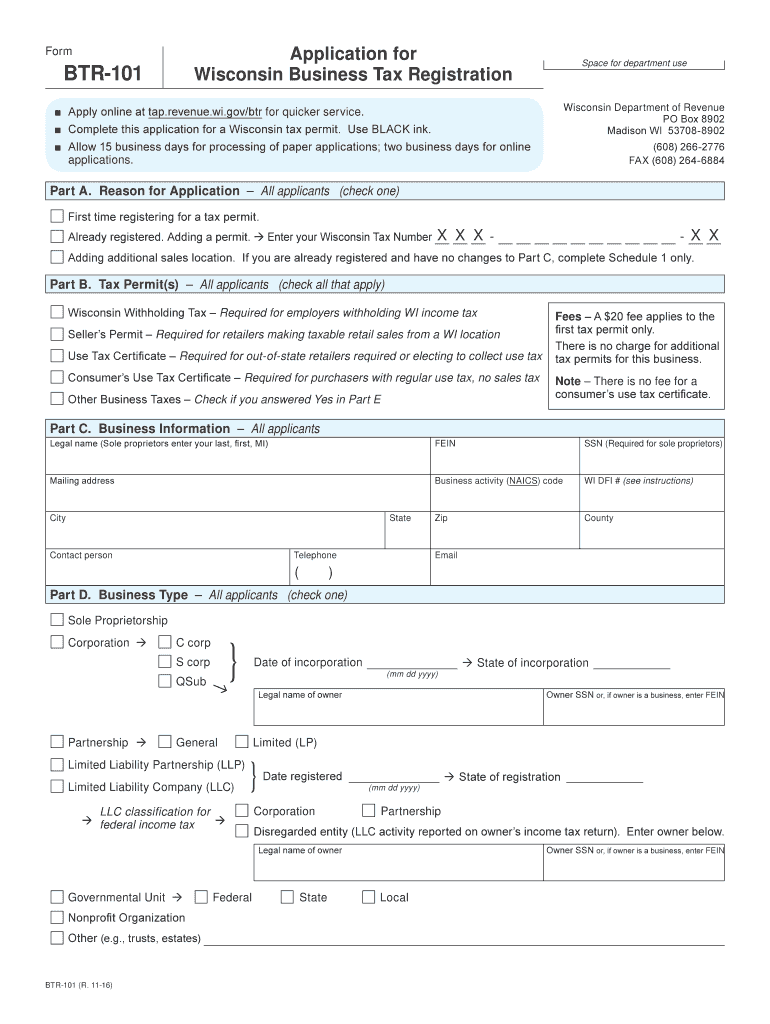
Btr Wi Form 2016


What is the Btr Wi Form
The Btr Wi Form is a specific document used in the state of Wisconsin for various purposes, including tax reporting and compliance. This form is essential for individuals and businesses to accurately report their financial activities to the state authorities. Understanding the purpose of the Btr Wi Form is crucial for ensuring compliance with state regulations and avoiding potential penalties.
How to use the Btr Wi Form
Using the Btr Wi Form involves several steps to ensure accurate completion and submission. First, gather all necessary information, such as personal identification details and financial records. Next, carefully fill out the form, ensuring that each section is completed according to the instructions provided. Once filled, review the form for any errors or omissions before submission. It is advisable to keep a copy for your records.
Steps to complete the Btr Wi Form
Completing the Btr Wi Form requires attention to detail. Follow these steps:
- Read the instructions carefully to understand the requirements.
- Fill in your personal information, including name, address, and identification number.
- Provide the necessary financial details as required by the form.
- Double-check all entries for accuracy.
- Sign and date the form where indicated.
- Submit the form through the appropriate channel, whether online, by mail, or in person.
Legal use of the Btr Wi Form
The Btr Wi Form must be used in compliance with Wisconsin state laws. This means that all information provided must be truthful and accurate. Misrepresentation or failure to submit the form can lead to legal consequences, including fines or other penalties. It is important to familiarize yourself with the legal implications of using this form to ensure that you remain compliant with state regulations.
Who Issues the Form
The Btr Wi Form is issued by the Wisconsin Department of Revenue. This agency is responsible for overseeing tax collection and ensuring compliance with state tax laws. Individuals and businesses must obtain the form directly from the department or through their official website to ensure they are using the most current version.
Form Submission Methods
There are several methods available for submitting the Btr Wi Form:
- Online: Many users prefer to submit the form electronically through the Wisconsin Department of Revenue's website.
- By Mail: The form can be printed and mailed to the appropriate address as specified in the instructions.
- In Person: Individuals may also choose to deliver the form in person at designated state offices.
Quick guide on how to complete btr wi 2016 form
Effortlessly Prepare Btr Wi Form on Any Device
Digital document management has become increasingly popular among businesses and individuals alike. It offers an ideal eco-friendly alternative to traditional printed and signed papers, allowing you to access the correct form and securely store it online. airSlate SignNow provides all the necessary tools to create, edit, and eSign your documents swiftly without delays. Manage Btr Wi Form on any device using the airSlate SignNow Android or iOS applications and enhance any document-centric process today.
How to Edit and eSign Btr Wi Form with Ease
- Find Btr Wi Form and click Get Form to begin.
- Use the tools we offer to complete your document.
- Emphasize important sections of the documents or redact sensitive information with tools specifically designed for that purpose by airSlate SignNow.
- Generate your eSignature using the Sign feature, which takes mere seconds and holds the same legal validity as a conventional ink signature.
- Verify the information and click on the Done button to finalize your changes.
- Choose your preferred delivery method for your form: via email, SMS, invite link, or download it to your computer.
Eliminate the hassle of lost or misplaced documents, tedious form navigation, or mistakes that necessitate printing new document copies. airSlate SignNow addresses all your document management needs in just a few clicks from any device you prefer. Edit and eSign Btr Wi Form and ensure effective communication throughout the form preparation process with airSlate SignNow.
Create this form in 5 minutes or less
Find and fill out the correct btr wi 2016 form
Create this form in 5 minutes!
How to create an eSignature for the btr wi 2016 form
How to generate an electronic signature for the Btr Wi 2016 Form online
How to create an electronic signature for your Btr Wi 2016 Form in Google Chrome
How to create an electronic signature for putting it on the Btr Wi 2016 Form in Gmail
How to generate an eSignature for the Btr Wi 2016 Form right from your smartphone
How to generate an electronic signature for the Btr Wi 2016 Form on iOS devices
How to generate an electronic signature for the Btr Wi 2016 Form on Android
People also ask
-
What is a Btr Wi Form and how can it benefit my business?
A Btr Wi Form is a specialized document designed for efficient and secure electronic signing. By utilizing the Btr Wi Form, businesses can streamline their signing processes, reduce paper usage, and enhance overall productivity.
-
How do I create a Btr Wi Form using airSlate SignNow?
Creating a Btr Wi Form with airSlate SignNow is simple. Users can upload existing documents or create new forms from scratch, customize them, and add signature fields. This allows for a tailor-made signing experience that meets the unique needs of your business.
-
What features does airSlate SignNow offer for Btr Wi Forms?
AirSlate SignNow offers a variety of features for Btr Wi Forms, including customizable templates, real-time tracking, and secure storage. Additionally, users can integrate with other applications for seamless workflows, making document management even more efficient.
-
Is there a free trial available for the Btr Wi Form service?
Yes, airSlate SignNow provides a free trial for users interested in the Btr Wi Form service. This allows potential customers to explore the platform's features and functionalities before committing to a subscription.
-
How much does it cost to use Btr Wi Forms with airSlate SignNow?
Pricing for using Btr Wi Forms with airSlate SignNow varies based on the chosen plan. Users can select from different tiers, catering to varying business needs, ensuring that everyone can find a solution that fits their budget.
-
Can I integrate the Btr Wi Form with other software applications?
AirSlate SignNow allows for seamless integration of Btr Wi Forms with various software applications. This ensures that users can connect their favorite tools, enhancing productivity and streamlining their workflow.
-
What industries benefit the most from using Btr Wi Forms?
Btr Wi Forms are advantageous for a variety of industries, including real estate, healthcare, finance, and legal sectors. Businesses in these fields often require secure and efficient document handling, making airSlate SignNow's solution an ideal fit.
Get more for Btr Wi Form
Find out other Btr Wi Form
- eSign Louisiana Doctors Letter Of Intent Fast
- eSign Maine Doctors Promissory Note Template Easy
- eSign Kentucky Construction Claim Online
- How Can I eSign Maine Construction Quitclaim Deed
- eSign Colorado Education Promissory Note Template Easy
- eSign North Dakota Doctors Affidavit Of Heirship Now
- eSign Oklahoma Doctors Arbitration Agreement Online
- eSign Oklahoma Doctors Forbearance Agreement Online
- eSign Oregon Doctors LLC Operating Agreement Mobile
- eSign Hawaii Education Claim Myself
- eSign Hawaii Education Claim Simple
- eSign Hawaii Education Contract Simple
- eSign Hawaii Education NDA Later
- How To eSign Hawaii Education NDA
- How Do I eSign Hawaii Education NDA
- eSign Hawaii Education Arbitration Agreement Fast
- eSign Minnesota Construction Purchase Order Template Safe
- Can I eSign South Dakota Doctors Contract
- eSign Mississippi Construction Rental Application Mobile
- How To eSign Missouri Construction Contract