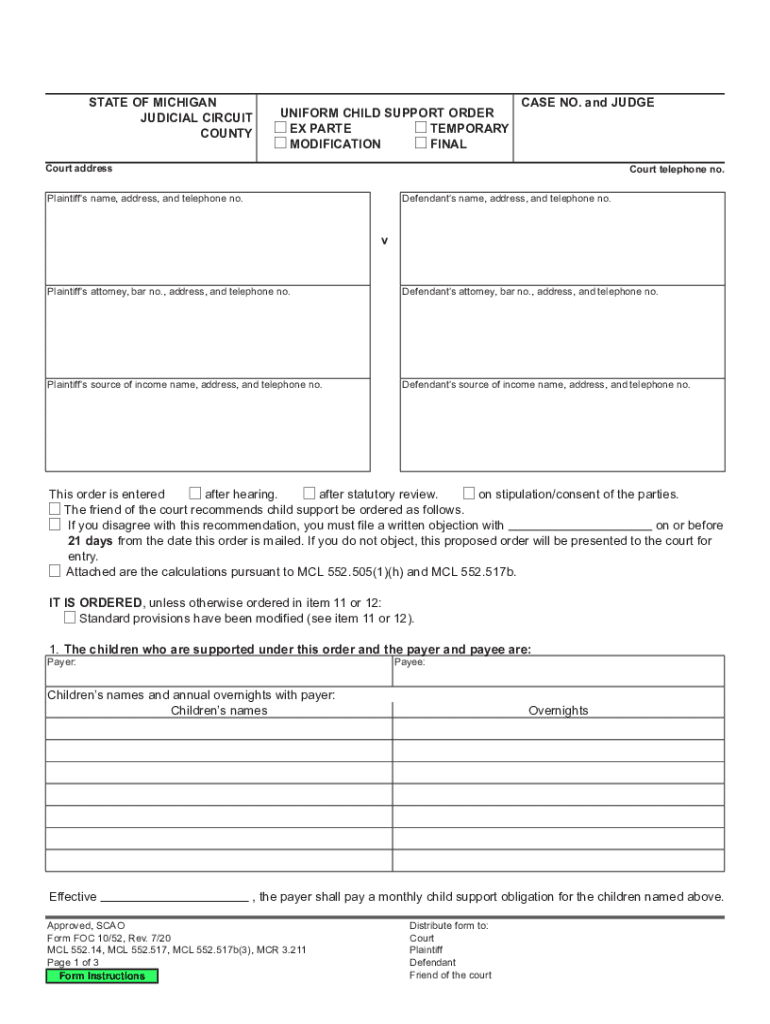
STATE of MICHIGAN CASE NO UNIFORM SPOUSAL SUPPORT ORDER 2020-2026


Understanding the Michigan Uniform Child Support Order Form
The Michigan uniform child support order form is a legal document used to establish and modify child support obligations in the state of Michigan. This form is crucial for ensuring that both parents fulfill their financial responsibilities towards their children. It outlines the amount of support to be paid, the frequency of payments, and any additional provisions related to medical expenses or educational costs. Proper completion of this form is essential for it to be legally binding and enforceable in court.
Steps to Complete the Michigan Uniform Child Support Order Form
Completing the Michigan uniform child support order form involves several key steps:
- Gather necessary information about both parents, including names, addresses, and financial details.
- Determine the appropriate child support amount based on Michigan's guidelines, which consider income and custody arrangements.
- Fill out the form accurately, ensuring all required fields are completed.
- Review the form for any errors or omissions before submission.
- Sign the form in the presence of a notary public to validate the document.
Legal Use of the Michigan Uniform Child Support Order Form
This form is legally recognized in Michigan and must comply with state regulations. It serves as a binding agreement once signed by both parties and approved by the court. The form can be used to establish initial child support orders or modify existing ones. It is important to understand that any changes to the support amount must be documented through a new order to maintain legal enforceability.
Required Documents for the Michigan Uniform Child Support Order
To successfully complete the Michigan uniform child support order form, certain documents are typically required:
- Proof of income for both parents, such as pay stubs or tax returns.
- Information regarding any other financial obligations or debts.
- Details about the child's needs, including medical and educational expenses.
- Any previous child support orders or agreements that may affect the current case.
Filing Methods for the Michigan Uniform Child Support Order Form
The completed Michigan uniform child support order form can be submitted through various methods:
- Online submission through the Michigan Child Support website, if available.
- Mailing the form to the appropriate court or child support agency.
- In-person submission at the local courthouse or child support office.
Key Elements of the Michigan Uniform Child Support Order Form
When filling out the Michigan uniform child support order form, several key elements must be included:
- The names and addresses of both parents.
- The name and date of birth of the child or children involved.
- The specific amount of child support to be paid and the payment schedule.
- Provisions for medical insurance and other related expenses.
- Signatures of both parents and a notary public.
Quick guide on how to complete state of michigan case no uniform spousal support order
Effortlessly Prepare STATE OF MICHIGAN CASE NO UNIFORM SPOUSAL SUPPORT ORDER on Any Device
Online document management has gained traction among businesses and individuals alike. It serves as an ideal eco-conscious substitute for conventional printed and signed documents, enabling you to locate the necessary form and securely store it online. airSlate SignNow equips you with all the tools required to swiftly create, edit, and eSign your documents without delays. Manage STATE OF MICHIGAN CASE NO UNIFORM SPOUSAL SUPPORT ORDER seamlessly on any platform with airSlate SignNow’s Android or iOS applications and enhance any document-related process today.
The Easiest Way to Edit and eSign STATE OF MICHIGAN CASE NO UNIFORM SPOUSAL SUPPORT ORDER with Ease
- Locate STATE OF MICHIGAN CASE NO UNIFORM SPOUSAL SUPPORT ORDER and then click Get Form to begin.
- Utilize the tools provided to submit your document.
- Emphasize pertinent sections of your documents or obscure sensitive information with tools designed specifically for that purpose by airSlate SignNow.
- Create your eSignature using the Sign feature, which takes mere seconds and carries the same legal authority as a traditional ink signature.
- Review all the details and then click on the Done button to save your modifications.
- Choose how you want to share your form, either via email, text message (SMS), invite link, or download it to your computer.
Say goodbye to lost or mislaid documents, tedious form searching, or mistakes that require printing new document copies. airSlate SignNow meets your document management needs in just a few clicks from any device you prefer. Edit and eSign STATE OF MICHIGAN CASE NO UNIFORM SPOUSAL SUPPORT ORDER and ensure excellent communication at every stage of your form preparation process with airSlate SignNow.
Create this form in 5 minutes or less
Find and fill out the correct state of michigan case no uniform spousal support order
Create this form in 5 minutes!
How to create an eSignature for the state of michigan case no uniform spousal support order
How to make an electronic signature for a PDF document online
How to make an electronic signature for a PDF document in Google Chrome
The best way to generate an e-signature for signing PDFs in Gmail
The best way to make an electronic signature straight from your smart phone
The best way to generate an e-signature for a PDF document on iOS
The best way to make an electronic signature for a PDF document on Android OS
People also ask
-
What is a uniform child support order?
A uniform child support order is a legally recognized document that establishes a consistent amount of child support to be paid by one parent to the other. This ensures fairness and clarity in the financial responsibilities of both parents, helping to support the child's needs across different jurisdictions.
-
How does airSlate SignNow help with creating a uniform child support order?
airSlate SignNow simplifies the process of drafting a uniform child support order by providing customizable templates and easy document sharing. With our eSigning capabilities, both parents can quickly review and sign the document, streamlining the entire process and ensuring compliance with legal standards.
-
Is there a cost associated with using airSlate SignNow for uniform child support orders?
Yes, airSlate SignNow offers several pricing plans to fit your needs, including a free trial. Our plans are designed to be cost-effective, ensuring you can efficiently create and manage a uniform child support order without breaking the bank.
-
What features does airSlate SignNow offer for managing uniform child support orders?
airSlate SignNow provides features like customizable document templates, eSignature capabilities, and real-time tracking of document statuses. These tools make it easier to manage your uniform child support order efficiently and securely.
-
Can I integrate airSlate SignNow with other platforms to manage my uniform child support orders?
Absolutely! airSlate SignNow offers integrations with various popular platforms like Google Drive, Dropbox, and Salesforce. This allows you to streamline your workflow and easily manage the documents related to your uniform child support order from a central location.
-
What benefits do I get from using airSlate SignNow for my uniform child support order?
Using airSlate SignNow for your uniform child support order provides you with flexibility, security, and compliance. Our platform ensures that both parties can quickly sign and access the document from anywhere, making it easier to handle important family matters.
-
How secure is airSlate SignNow when handling sensitive documents like a uniform child support order?
airSlate SignNow prioritizes security with top-notch encryption and compliance with major regulations like GDPR and HIPAA. This means your uniform child support order and other sensitive documents will be protected against unauthorized access and data bsignNowes.
Get more for STATE OF MICHIGAN CASE NO UNIFORM SPOUSAL SUPPORT ORDER
Find out other STATE OF MICHIGAN CASE NO UNIFORM SPOUSAL SUPPORT ORDER
- eSign Wisconsin Car Dealer Resignation Letter Myself
- eSign Wisconsin Car Dealer Warranty Deed Safe
- eSign Business Operations PPT New Hampshire Safe
- Sign Rhode Island Courts Warranty Deed Online
- Sign Tennessee Courts Residential Lease Agreement Online
- How Do I eSign Arkansas Charity LLC Operating Agreement
- eSign Colorado Charity LLC Operating Agreement Fast
- eSign Connecticut Charity Living Will Later
- How Can I Sign West Virginia Courts Quitclaim Deed
- Sign Courts Form Wisconsin Easy
- Sign Wyoming Courts LLC Operating Agreement Online
- How To Sign Wyoming Courts Quitclaim Deed
- eSign Vermont Business Operations Executive Summary Template Mobile
- eSign Vermont Business Operations Executive Summary Template Now
- eSign Virginia Business Operations Affidavit Of Heirship Mobile
- eSign Nebraska Charity LLC Operating Agreement Secure
- How Do I eSign Nevada Charity Lease Termination Letter
- eSign New Jersey Charity Resignation Letter Now
- eSign Alaska Construction Business Plan Template Mobile
- eSign Charity PPT North Carolina Now