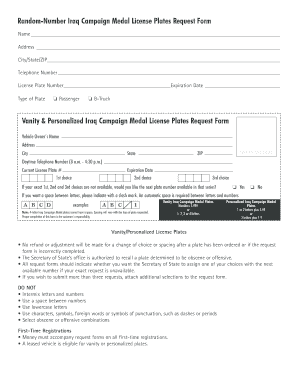
Request Form Illinois Secretary of State 2013


What is the Request Form Illinois Secretary Of State
The Request Form Illinois Secretary Of State is an official document used for various administrative purposes within the state of Illinois. This form can be utilized to request information, documents, or services from the Secretary of State's office. It serves as a formal means for individuals or organizations to communicate their needs and obtain necessary documentation, ensuring compliance with state regulations.
How to use the Request Form Illinois Secretary Of State
Using the Request Form Illinois Secretary Of State involves several straightforward steps. First, ensure you have the correct version of the form, which can typically be downloaded from the Secretary of State's website. Next, fill out the form with accurate and complete information, including your contact details and the specific request you are making. Once completed, submit the form according to the provided instructions, which may include options for online submission, mailing, or in-person delivery.
Steps to complete the Request Form Illinois Secretary Of State
Completing the Request Form Illinois Secretary Of State requires attention to detail. Follow these steps:
- Download the form from the official website.
- Read the instructions carefully to understand the requirements.
- Fill in your personal information, including name, address, and contact number.
- Clearly specify the nature of your request and any relevant details.
- Review the form for accuracy before submission.
- Submit the form through the designated method, whether online, by mail, or in person.
Key elements of the Request Form Illinois Secretary Of State
The Request Form Illinois Secretary Of State includes several key elements that are essential for its validity. These elements typically consist of:
- Requester Information: Name, address, and contact details of the individual or entity making the request.
- Request Details: A clear description of the information or service being requested.
- Signature: An electronic or handwritten signature to validate the request.
- Date: The date on which the form is completed and submitted.
Legal use of the Request Form Illinois Secretary Of State
The legal use of the Request Form Illinois Secretary Of State is governed by state laws and regulations. To ensure that the form is legally binding, it must be filled out accurately and submitted in accordance with the guidelines provided by the Secretary of State's office. Compliance with these regulations is crucial for the request to be processed and recognized as valid by the relevant authorities.
Form Submission Methods (Online / Mail / In-Person)
The Request Form Illinois Secretary Of State can be submitted through various methods, providing flexibility for users. Common submission methods include:
- Online Submission: Many forms can be submitted electronically through the Secretary of State's website.
- Mail: Completed forms can be sent via postal service to the designated office address.
- In-Person: Individuals may also choose to deliver the form directly to the Secretary of State's office.
Quick guide on how to complete request form illinois secretary of state
Complete Request Form Illinois Secretary Of State seamlessly on any gadget
Online document management has become increasingly popular among businesses and individuals. It offers a perfect environmentally-friendly substitute for conventional printed and signed documents, as you can obtain the appropriate form and securely store it online. airSlate SignNow provides you with all the resources you require to create, alter, and eSign your documents swiftly without any delays. Manage Request Form Illinois Secretary Of State on any gadget with airSlate SignNow Android or iOS applications and simplify any document-related task today.
The easiest method to modify and eSign Request Form Illinois Secretary Of State with ease
- Locate Request Form Illinois Secretary Of State and click Get Form to begin.
- Utilize the tools available to finalize your document.
- Emphasize important sections of your documents or conceal sensitive information with tools that airSlate SignNow provides specifically for that purpose.
- Create your signature using the Sign tool, which takes mere seconds and holds the same legal validity as a conventional wet ink signature.
- Verify all the information and click on the Done button to preserve your changes.
- Select how you would like to share your form, whether by email, SMS, or invite link, or download it to your computer.
Eliminate concerns about lost or misplaced documents, tedious form searching, or errors that require printing new document copies. airSlate SignNow meets your document management requirements in just a few clicks from a device of your choice. Edit and eSign Request Form Illinois Secretary Of State and ensure outstanding communication at any stage of the form preparation process with airSlate SignNow.
Create this form in 5 minutes or less
Find and fill out the correct request form illinois secretary of state
Create this form in 5 minutes!
How to create an eSignature for the request form illinois secretary of state
How to create an eSignature for your Request Form Illinois Secretary Of State in the online mode
How to make an electronic signature for the Request Form Illinois Secretary Of State in Chrome
How to make an eSignature for signing the Request Form Illinois Secretary Of State in Gmail
How to make an electronic signature for the Request Form Illinois Secretary Of State from your smartphone
How to create an eSignature for the Request Form Illinois Secretary Of State on iOS devices
How to make an electronic signature for the Request Form Illinois Secretary Of State on Android OS
People also ask
-
What is the Request Form Illinois Secretary Of State used for?
The Request Form Illinois Secretary Of State is used to submit various requests related to legal and administrative documents. This form facilitates efficient handling of document requests, ensuring compliance with state regulations. Understanding how to properly fill out this form can save time and streamline your administrative processes.
-
How can airSlate SignNow help with the Request Form Illinois Secretary Of State?
airSlate SignNow provides a seamless platform for completing and eSigning the Request Form Illinois Secretary Of State. Users can easily upload, send, and manage this form digitally, making the process quicker and more organized. Additionally, our software ensures that your documents are secure and compliant with legal standards.
-
Is there a cost associated with using airSlate SignNow for the Request Form Illinois Secretary Of State?
Yes, airSlate SignNow offers different pricing plans tailored to various business needs. Each plan includes features that support the completion of the Request Form Illinois Secretary Of State and other documentation. Our cost-effective solutions ensure that you only pay for what you need while benefiting from all necessary tools.
-
What features does airSlate SignNow offer that are beneficial for the Request Form Illinois Secretary Of State?
airSlate SignNow offers features such as cloud storage, customizable templates, and a user-friendly interface to assist with the Request Form Illinois Secretary Of State. Users can track document status in real time and receive notifications upon completion. These features enhance the overall efficiency and accessibility of document management.
-
Can I integrate airSlate SignNow with other software when working on the Request Form Illinois Secretary Of State?
Absolutely! airSlate SignNow integrates seamlessly with various productivity and business applications, streamlining the process of managing the Request Form Illinois Secretary Of State. This connectivity allows users to pull data from other systems, reducing manual entry and errors, thereby enhancing workflow efficiency.
-
What benefits do I gain by using airSlate SignNow for my Request Form Illinois Secretary Of State submissions?
Using airSlate SignNow for your Request Form Illinois Secretary Of State submissions offers numerous benefits, including increased speed and efficiency in document processing. The platform simplifies collaboration with team members and stakeholders, ensuring that everyone involved can access and sign documents conveniently. Additionally, it enhances security by providing encrypted eSignature solutions.
-
How secure is airSlate SignNow when handling the Request Form Illinois Secretary Of State?
Security is a top priority for airSlate SignNow. We implement industry-standard encryption protocols to protect your data while handling the Request Form Illinois Secretary Of State. Our platform also complies with legal regulations to ensure that your documents remain secure and confidential throughout the signing process.
Get more for Request Form Illinois Secretary Of State
Find out other Request Form Illinois Secretary Of State
- How Can I Electronic signature New Jersey Real Estate Stock Certificate
- Electronic signature Colorado Sports RFP Safe
- Can I Electronic signature Connecticut Sports LLC Operating Agreement
- How Can I Electronic signature New York Real Estate Warranty Deed
- How To Electronic signature Idaho Police Last Will And Testament
- How Do I Electronic signature North Dakota Real Estate Quitclaim Deed
- Can I Electronic signature Ohio Real Estate Agreement
- Electronic signature Ohio Real Estate Quitclaim Deed Later
- How To Electronic signature Oklahoma Real Estate Business Plan Template
- How Can I Electronic signature Georgia Sports Medical History
- Electronic signature Oregon Real Estate Quitclaim Deed Free
- Electronic signature Kansas Police Arbitration Agreement Now
- Electronic signature Hawaii Sports LLC Operating Agreement Free
- Electronic signature Pennsylvania Real Estate Quitclaim Deed Fast
- Electronic signature Michigan Police Business Associate Agreement Simple
- Electronic signature Mississippi Police Living Will Safe
- Can I Electronic signature South Carolina Real Estate Work Order
- How To Electronic signature Indiana Sports RFP
- How Can I Electronic signature Indiana Sports RFP
- Electronic signature South Dakota Real Estate Quitclaim Deed Now