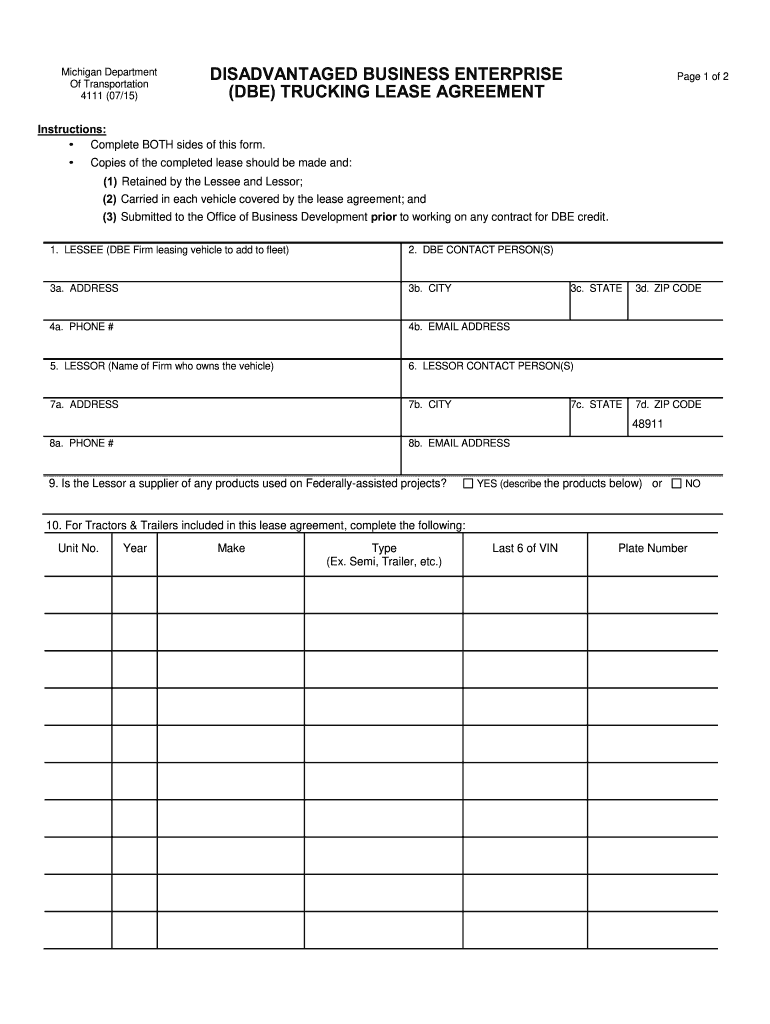
TRUCKING LEASE AGREEMENT 2015


What is the trucking lease agreement?
A trucking lease agreement is a legal document that outlines the terms and conditions under which one party (the lessee) leases a truck or fleet of trucks from another party (the lessor). This agreement specifies the responsibilities of both parties, including payment terms, maintenance obligations, and the duration of the lease. It serves to protect the interests of both the lessor and the lessee by clearly defining the rights and obligations associated with the lease.
Key elements of the trucking lease agreement
Several essential components must be included in a trucking lease agreement to ensure its effectiveness and legality. These elements typically comprise:
- Identification of parties: Clearly state the names and addresses of the lessor and lessee.
- Description of the vehicle: Provide detailed information about the truck, including make, model, year, and vehicle identification number (VIN).
- Lease term: Specify the duration of the lease, including start and end dates.
- Payment terms: Outline the rental amount, payment schedule, and any additional fees or deposits required.
- Maintenance and repairs: Define who is responsible for the upkeep and repair of the vehicle during the lease period.
- Insurance requirements: State the insurance coverage required for the vehicle and who is responsible for obtaining it.
- Termination conditions: Explain the circumstances under which the lease can be terminated early by either party.
Steps to complete the trucking lease agreement
Completing a trucking lease agreement involves several key steps to ensure that all necessary information is accurately captured and legally binding. Follow these steps:
- Gather necessary information: Collect details about both parties, the vehicle, and the terms of the lease.
- Draft the agreement: Use a template or create a document that includes all key elements of the lease.
- Review the document: Both parties should carefully read the agreement to ensure all terms are clear and acceptable.
- Make necessary revisions: Address any concerns or changes suggested by either party before finalizing the document.
- Sign the agreement: Both parties should sign the document, ideally in the presence of a witness or notary to enhance its legal standing.
Legal use of the trucking lease agreement
The legal use of a trucking lease agreement hinges on compliance with relevant laws and regulations. In the United States, electronic signatures are recognized as legally binding under the ESIGN Act and UETA, provided that certain conditions are met. This means that both parties can sign the agreement digitally, ensuring a streamlined process. Additionally, it is essential to ensure that the agreement adheres to state-specific regulations governing leasing practices and vehicle ownership.
How to obtain the trucking lease agreement
Obtaining a trucking lease agreement can be done through several methods. Many businesses and legal professionals offer templates that can be customized to suit specific needs. Additionally, online platforms provide resources for drafting and signing lease agreements electronically. It is advisable to consult with a legal expert to ensure that the agreement meets all legal requirements and adequately protects the interests of both parties.
Examples of using the trucking lease agreement
Trucking lease agreements can be utilized in various scenarios, including:
- Owner-operators: Independent drivers who lease trucks to operate their own business.
- Fleet leasing: Companies that lease multiple trucks for commercial transportation purposes.
- Short-term rentals: Businesses that require trucks for a limited time, such as during peak seasons or for special projects.
Quick guide on how to complete trucking lease agreement
Effortlessly Prepare TRUCKING LEASE AGREEMENT on Any Device
Online document management has become increasingly popular among organizations and individuals. It offers an ideal environmentally friendly alternative to conventional printed and signed documents, allowing you to obtain the necessary form and securely store it online. airSlate SignNow provides all the tools required to formulate, alter, and electronically sign your documents swiftly without delays. Manage TRUCKING LEASE AGREEMENT on any platform using airSlate SignNow's Android or iOS applications and enhance any document-based task today.
Edit and Electronically Sign TRUCKING LEASE AGREEMENT with Ease
- Find TRUCKING LEASE AGREEMENT and select Get Form to begin.
- Utilize the tools available to complete your document.
- Emphasize important sections of your documents or redact sensitive information with tools specifically designed for that purpose by airSlate SignNow.
- Create your signature using the Sign tool, which takes mere seconds and holds the same legal validity as a conventional handwritten signature.
- Review all information and click on the Done button to save your modifications.
- Select your preferred method for sending your form, whether by email, text message (SMS), invite link, or download it to your computer.
Eliminate concerns about lost or misplaced files, tedious document searching, or mistakes that require reprinting new copies. airSlate SignNow addresses all your document management needs in just a few clicks from any device you choose. Modify and electronically sign TRUCKING LEASE AGREEMENT while ensuring exceptional communication throughout your document preparation process with airSlate SignNow.
Create this form in 5 minutes or less
Find and fill out the correct trucking lease agreement
Create this form in 5 minutes!
How to create an eSignature for the trucking lease agreement
How to make an electronic signature for the Trucking Lease Agreement online
How to generate an eSignature for your Trucking Lease Agreement in Chrome
How to create an electronic signature for signing the Trucking Lease Agreement in Gmail
How to generate an eSignature for the Trucking Lease Agreement right from your smartphone
How to generate an electronic signature for the Trucking Lease Agreement on iOS
How to generate an eSignature for the Trucking Lease Agreement on Android OS
People also ask
-
What is a Trucking Lease Agreement?
A Trucking Lease Agreement is a legal document that outlines the terms and conditions under which a trucking company leases a vehicle. This agreement typically includes payment details, duration of the lease, maintenance responsibilities, and liability clauses. Understanding this document is essential for both lessees and lessors to ensure compliance and prevent disputes.
-
How can airSlate SignNow help with Trucking Lease Agreements?
airSlate SignNow streamlines the process of creating, sending, and eSigning Trucking Lease Agreements. Our platform allows users to implement templates, customize terms, and securely collect signatures from all parties involved. With our cost-effective solution, businesses can save time and ensure compliance in their leasing agreements.
-
What are the pricing options for using airSlate SignNow for my Trucking Lease Agreements?
airSlate SignNow offers flexible pricing plans that cater to different business needs, whether you're a small trucking company or a large logistics firm. Our pricing models allow you to choose the features that best fit your requirements, enabling you to manage your Trucking Lease Agreements effectively without financial strain.
-
What features does airSlate SignNow offer for Trucking Lease Agreements?
airSlate SignNow provides a range of features designed for Trucking Lease Agreements, including document templates, real-time collaboration, and automated workflows. Additionally, the platform ensures compliance and security, so you can handle sensitive leasing information with peace of mind. These features enhance the efficiency of managing leases.
-
Why should I choose electronic signatures for my Trucking Lease Agreements?
Choosing electronic signatures for your Trucking Lease Agreements offers numerous benefits, including faster turnaround times and improved document security. With airSlate SignNow, you can eliminate the need for physical signatures, reducing the risk of delays and ensuring that your agreements are processed more efficiently. This approach also promotes sustainability by reducing paper usage.
-
Can I integrate airSlate SignNow with other tools for managing Trucking Lease Agreements?
Yes, airSlate SignNow seamlessly integrates with various tools that can enhance your management of Trucking Lease Agreements. Our platform is compatible with popular CRM and accounting software, allowing for effortless data transfer and streamlined workflows. Such integrations enable better tracking and reporting of your leasing process.
-
What benefits does using airSlate SignNow provide for handling Trucking Lease Agreements?
Using airSlate SignNow for Trucking Lease Agreements can signNowly improve your operational efficiency. Benefits include reduced paperwork, improved workflow management, and increased compliance with legal requirements. Furthermore, our user-friendly platform ensures that your team can handle leasing agreements without extensive training.
Get more for TRUCKING LEASE AGREEMENT
Find out other TRUCKING LEASE AGREEMENT
- How To eSign Illinois Rental application
- How To eSignature Maryland Affidavit of Identity
- eSignature New York Affidavit of Service Easy
- How To eSignature Idaho Affidavit of Title
- eSign Wisconsin Real estate forms Secure
- How To eSign California Real estate investment proposal template
- eSignature Oregon Affidavit of Title Free
- eSign Colorado Real estate investment proposal template Simple
- eSign Louisiana Real estate investment proposal template Fast
- eSign Wyoming Real estate investment proposal template Free
- How Can I eSign New York Residential lease
- eSignature Colorado Cease and Desist Letter Later
- How Do I eSignature Maine Cease and Desist Letter
- How Can I eSignature Maine Cease and Desist Letter
- eSignature Nevada Cease and Desist Letter Later
- Help Me With eSign Hawaii Event Vendor Contract
- How To eSignature Louisiana End User License Agreement (EULA)
- How To eSign Hawaii Franchise Contract
- eSignature Missouri End User License Agreement (EULA) Free
- eSign Delaware Consulting Agreement Template Now