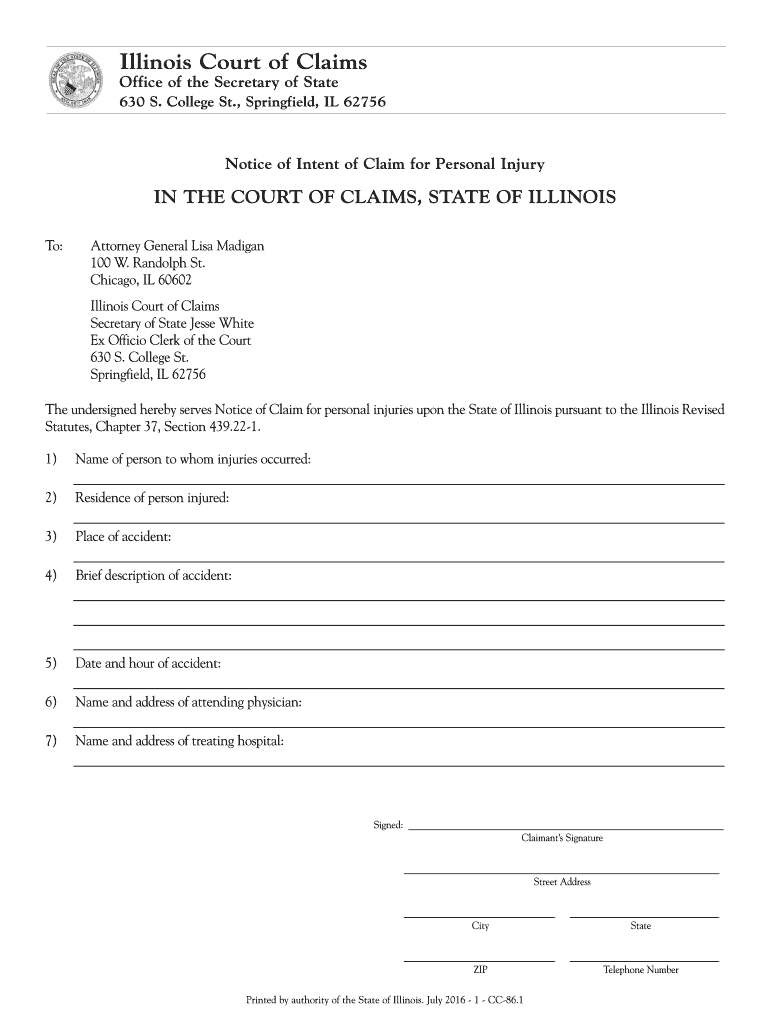
Illinois Court of Claims Illinois Secretary of State 2016


What is the Illinois Court Of Claims Illinois Secretary Of State
The Illinois Court of Claims is a specialized court that handles claims against the state of Illinois. It is responsible for adjudicating cases involving monetary claims brought by individuals or entities against the state, including issues related to contracts, property damage, and personal injury. The Illinois Secretary of State plays a crucial role in the administrative processes associated with these claims, ensuring that all necessary documentation is properly filed and processed. Understanding the relationship between the court and the Secretary of State is essential for anyone looking to navigate the claims process effectively.
Steps to complete the Illinois Court Of Claims Illinois Secretary Of State
Completing the Illinois Court of Claims form involves several important steps. First, gather all relevant information and documentation related to your claim. This may include details about the incident, any contracts involved, and evidence supporting your case. Next, fill out the form accurately, ensuring that all required fields are completed. It is essential to review the form for any errors or omissions before submission. Once the form is complete, submit it to the appropriate office, either online or by mail, as specified by the Illinois Secretary of State. Keeping a copy of the submitted form for your records is also advisable.
Legal use of the Illinois Court Of Claims Illinois Secretary Of State
The legal use of the Illinois Court of Claims involves filing a claim against the state for damages or losses incurred. This court has jurisdiction over specific types of claims, and understanding these legal parameters is vital for a successful filing. Claims must be filed within a certain timeframe and adhere to the rules set forth by the court. The Illinois Secretary of State ensures that all legal protocols are followed during the claims process, which includes verifying the legitimacy of the claims and ensuring compliance with state laws.
Required Documents
When filing a claim with the Illinois Court of Claims, several documents are typically required. These may include the completed claim form, any relevant contracts or agreements, evidence supporting the claim, and identification documents. It is important to review the specific requirements outlined by the Illinois Secretary of State, as additional documentation may be necessary depending on the nature of the claim. Ensuring that all required documents are submitted can significantly impact the outcome of the claim.
Eligibility Criteria
Eligibility to file a claim with the Illinois Court of Claims is determined by specific criteria set forth by the state. Generally, individuals or entities must demonstrate that they have suffered a loss or injury due to the actions of the state or its agencies. Additionally, claims must fall within the jurisdiction of the court, which includes certain types of legal matters. Understanding these eligibility criteria is essential for anyone considering filing a claim to ensure that their case is valid and can be pursued effectively.
Form Submission Methods (Online / Mail / In-Person)
Submitting a claim to the Illinois Court of Claims can be done through various methods, depending on the preferences and circumstances of the claimant. Claims can be submitted online through the official website, providing a convenient and efficient option. Alternatively, claimants may choose to mail their completed forms to the appropriate office or deliver them in person. Each submission method has its own guidelines, and it is important to follow the instructions provided by the Illinois Secretary of State to ensure proper processing of the claim.
Quick guide on how to complete illinois court of claims illinois secretary of state 6966502
Complete Illinois Court Of Claims Illinois Secretary Of State effortlessly on any device
Digital document management has gained popularity among businesses and individuals alike. It offers an ideal eco-friendly substitute for traditional printed and signed documents, allowing you to obtain the correct format and securely store it online. airSlate SignNow provides all the tools necessary to create, modify, and eSign your documents quickly without any delays. Manage Illinois Court Of Claims Illinois Secretary Of State on any platform with airSlate SignNow's Android or iOS applications and simplify any document-related process today.
How to edit and eSign Illinois Court Of Claims Illinois Secretary Of State with ease
- Obtain Illinois Court Of Claims Illinois Secretary Of State and click Get Form to begin.
- Utilize the tools we offer to fill out your document.
- Highlight pertinent sections of the documents or redact sensitive information using tools provided by airSlate SignNow specifically for that purpose.
- Create your eSignature using the Sign feature, which takes mere seconds and carries the same legal significance as a conventional wet ink signature.
- Verify the details and click on the Done button to save your changes.
- Select how you would like to send your form—by email, SMS, invite link, or download it to your computer.
Say goodbye to lost or misplaced documents, tedious form navigation, or errors that require new copies to be printed. airSlate SignNow meets your document management needs in just a few clicks from any device you prefer. Edit and eSign Illinois Court Of Claims Illinois Secretary Of State and maintain excellent communication throughout your form preparation process with airSlate SignNow.
Create this form in 5 minutes or less
Find and fill out the correct illinois court of claims illinois secretary of state 6966502
Create this form in 5 minutes!
How to create an eSignature for the illinois court of claims illinois secretary of state 6966502
How to make an eSignature for the Illinois Court Of Claims Illinois Secretary Of State 6966502 online
How to create an electronic signature for your Illinois Court Of Claims Illinois Secretary Of State 6966502 in Chrome
How to make an electronic signature for signing the Illinois Court Of Claims Illinois Secretary Of State 6966502 in Gmail
How to create an eSignature for the Illinois Court Of Claims Illinois Secretary Of State 6966502 from your smartphone
How to make an eSignature for the Illinois Court Of Claims Illinois Secretary Of State 6966502 on iOS
How to create an electronic signature for the Illinois Court Of Claims Illinois Secretary Of State 6966502 on Android OS
People also ask
-
What is airSlate SignNow and how does it work with the Illinois Court Of Claims and Illinois Secretary Of State?
airSlate SignNow is a digital signature solution that allows users to send and eSign documents efficiently. By integrating with the Illinois Court Of Claims and Illinois Secretary Of State, it ensures that your documents meet state-specific legal requirements, making the eSigning process seamless and compliant.
-
How can airSlate SignNow help in filing claims with the Illinois Court Of Claims?
With airSlate SignNow, you can prepare and eSign your claims documents quickly, ensuring they are correctly formatted for submission to the Illinois Court Of Claims. The platform streamlines the eSigning process, reducing the time it takes to file a claim and receive necessary approvals.
-
What are the pricing options for airSlate SignNow for users in Illinois?
airSlate SignNow offers various pricing plans suited for both individuals and businesses in Illinois. Each plan provides access to features that can aid in completing documents for the Illinois Court Of Claims and interacting with the Illinois Secretary Of State effectively.
-
Can I integrate airSlate SignNow with other tools I use in Illinois?
Yes, airSlate SignNow offers integrations with many popular business tools, enhancing workflow efficiency. This connectivity is especially beneficial for users in Illinois who need to manage documents related to the Illinois Court Of Claims and Illinois Secretary Of State alongside other applications.
-
What security features does airSlate SignNow provide for documents related to the Illinois Court Of Claims?
airSlate SignNow prioritizes the security of your documents by employing industry-standard encryption and authentication protocols. This ensures that all eSigned documents related to the Illinois Court Of Claims are protected and secure throughout the signing process.
-
Are there any specific features of airSlate SignNow that aid in compliance with Illinois Secretary Of State regulations?
Yes, airSlate SignNow includes features designed to ensure compliance with regulations set forth by the Illinois Secretary Of State. These features include user authentication options and document tracking, which help verify the integrity and authenticity required by state agencies.
-
How quickly can I get started with airSlate SignNow for Illinois-specific documents?
Getting started with airSlate SignNow is quick and easy. After signing up, you can immediately begin uploading and eSigning documents pertinent to the Illinois Court Of Claims and Illinois Secretary Of State, making the process efficient from day one.
Get more for Illinois Court Of Claims Illinois Secretary Of State
- Penndot sales store 2008 form
- Philadelphia school guard applicationpdffillercom form
- Khubakiqbrtwebeo 2014 form
- New business registration city of pittsburgh form
- Job application form webpages charter
- Northampton st patrick association form
- Patient care report template form
- Where do i submit form 50 114 application for residence homestead exemption harris county 2008
Find out other Illinois Court Of Claims Illinois Secretary Of State
- eSign Ohio High Tech Letter Of Intent Later
- eSign North Dakota High Tech Quitclaim Deed Secure
- eSign Nebraska Healthcare / Medical LLC Operating Agreement Simple
- eSign Nebraska Healthcare / Medical Limited Power Of Attorney Mobile
- eSign Rhode Island High Tech Promissory Note Template Simple
- How Do I eSign South Carolina High Tech Work Order
- eSign Texas High Tech Moving Checklist Myself
- eSign Texas High Tech Moving Checklist Secure
- Help Me With eSign New Hampshire Government Job Offer
- eSign Utah High Tech Warranty Deed Simple
- eSign Wisconsin High Tech Cease And Desist Letter Fast
- eSign New York Government Emergency Contact Form Online
- eSign North Carolina Government Notice To Quit Now
- eSign Oregon Government Business Plan Template Easy
- How Do I eSign Oklahoma Government Separation Agreement
- How Do I eSign Tennessee Healthcare / Medical Living Will
- eSign West Virginia Healthcare / Medical Forbearance Agreement Online
- eSign Alabama Insurance LLC Operating Agreement Easy
- How Can I eSign Alabama Insurance LLC Operating Agreement
- eSign Virginia Government POA Simple