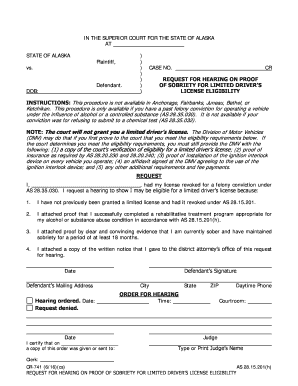
Cr 741 2016-2026


What is the CR 741?
The CR 741 is a specific form used in Alaska that pertains to criminal records. It is primarily utilized for individuals seeking to obtain a copy of their criminal history or to request a review of their criminal record. This form is essential for various legal and personal purposes, including employment background checks, licensing applications, and other situations where a clear criminal history is required. Understanding the CR 741 is crucial for anyone needing to navigate legal processes related to criminal records in Alaska.
How to Obtain the CR 741
Obtaining the CR 741 form involves a straightforward process. Individuals can typically access the form through the Alaska Department of Public Safety website or by visiting their local law enforcement agency. It is important to ensure that you are using the most current version of the form, as outdated versions may not be accepted. Once you have the form, follow the instructions provided to fill it out accurately.
Steps to Complete the CR 741
Completing the CR 741 requires careful attention to detail. Here are the general steps to follow:
- Download or obtain the CR 741 form from an official source.
- Fill in your personal information, including your full name, date of birth, and any other required details.
- Specify the purpose for which you are requesting your criminal record.
- Sign and date the form to certify that the information provided is accurate.
- Submit the completed form as instructed, either online, by mail, or in person.
Legal Use of the CR 741
The CR 741 form is legally recognized for obtaining criminal history records in Alaska. It is important to understand the legal implications of using this form, as it must be filled out truthfully and submitted for legitimate purposes. Misuse of the form, such as providing false information or using it for fraudulent activities, can result in legal penalties. Therefore, individuals should ensure they comply with all relevant laws and regulations when using the CR 741.
Key Elements of the CR 741
When filling out the CR 741, certain key elements must be included to ensure the form is processed correctly. These elements typically include:
- Your full legal name and any aliases.
- Your date of birth and social security number.
- The specific purpose for requesting the criminal record.
- Your signature and date of submission.
Providing accurate and complete information in these sections is vital for the successful processing of your request.
Form Submission Methods
The CR 741 can be submitted through various methods, depending on the instructions provided with the form. Common submission methods include:
- Online submission through the Alaska Department of Public Safety website.
- Mailing the completed form to the designated address.
- In-person submission at local law enforcement agencies or designated offices.
Choosing the appropriate submission method can affect the speed and efficiency of processing your request.
Quick guide on how to complete cr 741 form
Prepare Cr 741 effortlessly on any device
Online document management has gained popularity among businesses and individuals. It offers an ideal eco-friendly substitute for traditional printed and signed documents, as you can easily locate the appropriate form and securely store it online. airSlate SignNow provides you with all the necessary tools to create, modify, and eSign your documents quickly without delays. Manage Cr 741 on any device using airSlate SignNow's Android or iOS applications and simplify any document-centric process today.
How to modify and eSign Cr 741 with ease
- Locate Cr 741 and then click Get Form to begin.
- Utilize the tools we offer to complete your document.
- Emphasize signNow sections of your documents or conceal sensitive information with tools that airSlate SignNow offers specifically for that purpose.
- Create your signature using the Sign tool, which takes mere seconds and holds the same legal validity as a conventional wet ink signature.
- Review the information and then click the Done button to save your modifications.
- Choose how you wish to send your form, via email, text message (SMS), or invitation link, or download it to your computer.
Forget about lost or misplaced documents, tedious form searches, or errors that necessitate printing new copies. airSlate SignNow addresses your document management needs in just a few clicks from any device you prefer. Edit and eSign Cr 741 and ensure exceptional communication at every stage of the form preparation process with airSlate SignNow.
Create this form in 5 minutes or less
Create this form in 5 minutes!
How to create an eSignature for the cr 741 form
How to create an electronic signature for your Cr 741 Form online
How to create an electronic signature for your Cr 741 Form in Google Chrome
How to create an electronic signature for putting it on the Cr 741 Form in Gmail
How to generate an eSignature for the Cr 741 Form right from your smartphone
How to create an electronic signature for the Cr 741 Form on iOS devices
How to generate an electronic signature for the Cr 741 Form on Android OS
People also ask
-
What is the cr 741 feature in airSlate SignNow?
The cr 741 feature in airSlate SignNow enhances document management, allowing users to streamline their signing processes efficiently. It simplifies eSigning by providing robust options that cater to various business needs. With cr 741, you can automate workflows, ensuring faster document turnaround times.
-
How much does airSlate SignNow cost for the cr 741 plan?
The pricing for airSlate SignNow's cr 741 plan is competitive and designed to be cost-effective for businesses of all sizes. For detailed pricing information, visit our website or contact our sales team. Our plans offer flexibility that can fit any budget while maximizing the cr 741 features.
-
What are the key benefits of using cr 741 with airSlate SignNow?
Using cr 741 with airSlate SignNow provides signNow benefits, including increased efficiency in document handling and improved turnaround times. The cr 741 feature integrates seamlessly with existing workflows, enabling businesses to reduce manual tasks. This ultimately leads to cost savings and enhanced customer satisfaction.
-
Can I integrate cr 741 with other software applications?
Yes, airSlate SignNow supports integrations with various applications, enhancing the functionality of the cr 741 feature. You can connect with popular CRMs, cloud storage solutions, and more. This integration capability ensures that you leverage cr 741 fully in your existing business processes.
-
Is there a mobile app for the cr 741 feature in airSlate SignNow?
Absolutely! airSlate SignNow offers a mobile app that includes the cr 741 feature, allowing users to send and sign documents on the go. With the mobile app, you can access your documents from anywhere and continue your workflow without interruption. This ensures flexibility and convenience for all users.
-
How secure is the cr 741 signing process?
The cr 741 signing process in airSlate SignNow is highly secure, employing advanced encryption and authentication measures. We prioritize document safety and comply with industry standards for electronic signatures. You can trust that your documents are protected throughout the signing process.
-
What types of documents can I send using the cr 741 feature?
You can send a wide variety of document types using the cr 741 feature, including contracts, agreements, and forms. airSlate SignNow makes it simple to upload and prepare any document for eSigning. This versatility allows users across different industries to utilize the cr 741 feature effectively.
Get more for Cr 741
Find out other Cr 741
- Electronic signature Banking Document Iowa Online
- Can I eSignature West Virginia Sports Warranty Deed
- eSignature Utah Courts Contract Safe
- Electronic signature Maine Banking Permission Slip Fast
- eSignature Wyoming Sports LLC Operating Agreement Later
- Electronic signature Banking Word Massachusetts Free
- eSignature Wyoming Courts Quitclaim Deed Later
- Electronic signature Michigan Banking Lease Agreement Computer
- Electronic signature Michigan Banking Affidavit Of Heirship Fast
- Electronic signature Arizona Business Operations Job Offer Free
- Electronic signature Nevada Banking NDA Online
- Electronic signature Nebraska Banking Confidentiality Agreement Myself
- Electronic signature Alaska Car Dealer Resignation Letter Myself
- Electronic signature Alaska Car Dealer NDA Mobile
- How Can I Electronic signature Arizona Car Dealer Agreement
- Electronic signature California Business Operations Promissory Note Template Fast
- How Do I Electronic signature Arkansas Car Dealer Claim
- Electronic signature Colorado Car Dealer Arbitration Agreement Mobile
- Electronic signature California Car Dealer Rental Lease Agreement Fast
- Electronic signature Connecticut Car Dealer Lease Agreement Now