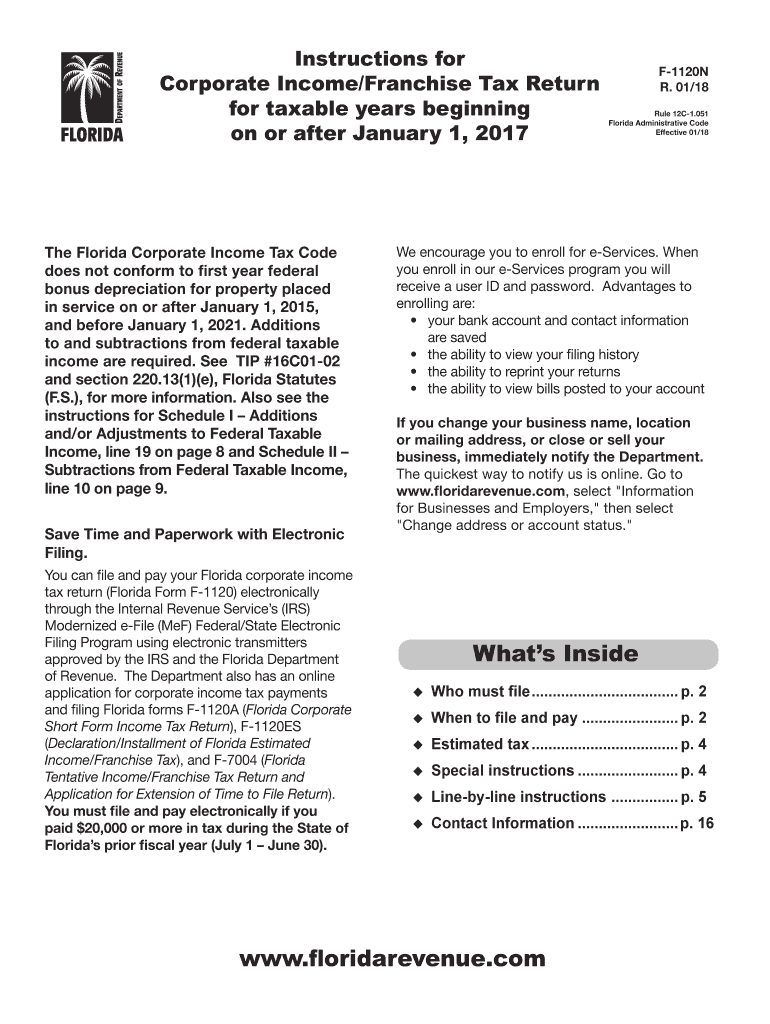
Florida Franchise Tax Return 2018


What is the Florida Franchise Tax Return
The Florida Franchise Tax Return is a tax form that businesses operating in Florida must complete to report their income and calculate their franchise tax obligations. This form is essential for corporations and limited liability companies (LLCs) as it helps determine the amount of tax owed to the state. The franchise tax is based on the business's net income and is calculated according to specific guidelines set by the Florida Department of Revenue.
Steps to complete the Florida Franchise Tax Return
Completing the Florida Franchise Tax Return involves several key steps:
- Gather necessary financial information, including income statements and expense reports.
- Obtain the correct version of the Florida Franchise Tax Return, typically the F-1120N form for most corporations.
- Fill out the form accurately, ensuring all income and deductions are reported.
- Calculate the franchise tax owed based on the provided instructions.
- Review the completed form for accuracy and completeness.
- Submit the form by the deadline, either electronically or via mail.
Required Documents
When preparing the Florida Franchise Tax Return, certain documents are essential to ensure accurate reporting:
- Financial statements, including balance sheets and income statements.
- Records of all business income and expenses.
- Previous year's tax return for reference.
- Supporting documentation for any deductions claimed.
Filing Deadlines / Important Dates
Filing deadlines for the Florida Franchise Tax Return are crucial to avoid penalties. Typically, the return is due on the first day of the fourth month following the end of the business's fiscal year. For most businesses operating on a calendar year, this means the return is due by April fifteenth. It is important to stay informed about any changes to deadlines that may occur due to state regulations.
Penalties for Non-Compliance
Failing to file the Florida Franchise Tax Return on time can result in significant penalties. These may include:
- Late filing penalties, which can be a percentage of the tax owed.
- Interest on unpaid taxes that accrues over time.
- Potential legal action for continued non-compliance.
It is advisable to file the return even if the business cannot pay the full amount owed to minimize penalties.
Legal use of the Florida Franchise Tax Return
The Florida Franchise Tax Return is legally binding when completed and submitted according to state regulations. It serves as a formal declaration of a business's financial activities and tax obligations. Accurate reporting is essential, as discrepancies can lead to audits or legal repercussions. Utilizing a reliable eSignature solution can enhance the process by ensuring that all signatures are legally valid and compliant with state laws.
Quick guide on how to complete f 1120n 2018 2019 form
Prepare Florida Franchise Tax Return effortlessly on any device
Digital document management has become increasingly popular among businesses and individuals. It offers an ideal eco-conscious substitute for conventional printed and signed documents, as you can locate the appropriate form and securely store it online. airSlate SignNow provides all the necessary tools to create, modify, and eSign your documents quickly without delays. Manage Florida Franchise Tax Return on any platform using airSlate SignNow Android or iOS applications and enhance any document-related task today.
The simplest way to alter and eSign Florida Franchise Tax Return with ease
- Find Florida Franchise Tax Return and click on Get Form to commence.
- Utilize the tools we offer to complete your form.
- Highlight important paragraphs of the documents or obscure sensitive information with tools specifically available through airSlate SignNow for that purpose.
- Create your signature with the Sign tool, which takes mere seconds and holds the same legal validity as a conventional wet ink signature.
- Review the information and click on the Done button to save your changes.
- Choose how you would like to send your form, via email, text message (SMS), invitation link, or download it to your computer.
Eliminate worries about lost or misplaced documents, cumbersome form searches, or errors that necessitate the printing of new document copies. airSlate SignNow addresses all your document management needs in a few clicks from your preferred device. Modify and eSign Florida Franchise Tax Return and ensure exceptional communication at every stage of your form preparation process with airSlate SignNow.
Create this form in 5 minutes or less
Find and fill out the correct f 1120n 2018 2019 form
Create this form in 5 minutes!
How to create an eSignature for the f 1120n 2018 2019 form
How to create an electronic signature for the F 1120n 2018 2019 Form online
How to make an eSignature for your F 1120n 2018 2019 Form in Google Chrome
How to create an eSignature for putting it on the F 1120n 2018 2019 Form in Gmail
How to generate an electronic signature for the F 1120n 2018 2019 Form straight from your smart phone
How to make an electronic signature for the F 1120n 2018 2019 Form on iOS
How to create an electronic signature for the F 1120n 2018 2019 Form on Android
People also ask
-
What is the airSlate SignNow platform for accessing a 2018 Florida record?
airSlate SignNow provides an efficient platform to access and manage your 2018 Florida record documents. The user-friendly interface allows for quick navigation, ensuring that businesses can retrieve necessary records without hassle. This streamlines workflows, saving time and resources.
-
How can I eSign a 2018 Florida record using airSlate SignNow?
With airSlate SignNow, you can easily eSign your 2018 Florida record by uploading the document into the platform. After uploading, simply click on the 'Sign' button to add your electronic signature. This simple process provides a legally binding signature, ideal for both personal and business use.
-
What are the pricing options for using airSlate SignNow for a 2018 Florida record?
airSlate SignNow offers various pricing plans to cater to different business needs, making it cost-effective for accessing a 2018 Florida record. You can choose from monthly or annual subscriptions, with flexible features that allow you to scale your needs as your business grows. Many users find that the investment pays off in increased productivity and efficiency.
-
Can I integrate airSlate SignNow with other applications for managing a 2018 Florida record?
Yes, airSlate SignNow seamlessly integrates with numerous applications to help you manage your 2018 Florida record. Popular integrations include CRM tools, cloud storage solutions, and productivity apps, allowing you to automate your workflows and improve document management. This connectivity enhances your ability to organize and utilize your records effectively.
-
What features does airSlate SignNow offer for handling a 2018 Florida record?
airSlate SignNow includes a variety of features specifically designed for handling documents like your 2018 Florida record. Features like customizable fields, templates, and robust security options ensure that your documents are processed accurately and securely. These capabilities make managing and sharing records efficient and worry-free.
-
What are the benefits of using airSlate SignNow for a 2018 Florida record?
Using airSlate SignNow for your 2018 Florida record offers numerous benefits, including reduced turnaround times and enhanced security. The platform streamlines the signing process, allowing for quicker approvals and ensuring that your documents are safe from unauthorized access. This efficiency helps businesses stay on top of important paperwork.
-
Is airSlate SignNow compliant with laws regarding eSigning a 2018 Florida record?
Absolutely! airSlate SignNow is fully compliant with eSigning laws such as ESIGN and UETA, which govern the legality of electronic signatures for documents like a 2018 Florida record. This compliance ensures that your electronically signed documents hold up in legal scenarios and are recognized just as traditional signatures.
Get more for Florida Franchise Tax Return
- Dads form 3724
- Dads or hhsc form the texas department of aging and dads state tx 16874138
- Temporary licensepermit application packet texas alcoholic tabc state tx form
- Form c 220 tabc 2011
- Dars form 2013
- Ex parte temporary restraining order texas attorney general oag state tx form
- Certification letter for victim of family violence for waiver of electric oag state tx form
- Temporary restraining order against candelaria ranch llc and oag state tx form
Find out other Florida Franchise Tax Return
- Electronic signature Wisconsin Business Operations LLC Operating Agreement Myself
- Electronic signature Colorado Doctors Emergency Contact Form Secure
- How Do I Electronic signature Georgia Doctors Purchase Order Template
- Electronic signature Doctors PDF Louisiana Now
- How To Electronic signature Massachusetts Doctors Quitclaim Deed
- Electronic signature Minnesota Doctors Last Will And Testament Later
- How To Electronic signature Michigan Doctors LLC Operating Agreement
- How Do I Electronic signature Oregon Construction Business Plan Template
- How Do I Electronic signature Oregon Construction Living Will
- How Can I Electronic signature Oregon Construction LLC Operating Agreement
- How To Electronic signature Oregon Construction Limited Power Of Attorney
- Electronic signature Montana Doctors Last Will And Testament Safe
- Electronic signature New York Doctors Permission Slip Free
- Electronic signature South Dakota Construction Quitclaim Deed Easy
- Electronic signature Texas Construction Claim Safe
- Electronic signature Texas Construction Promissory Note Template Online
- How To Electronic signature Oregon Doctors Stock Certificate
- How To Electronic signature Pennsylvania Doctors Quitclaim Deed
- Electronic signature Utah Construction LLC Operating Agreement Computer
- Electronic signature Doctors Word South Dakota Safe