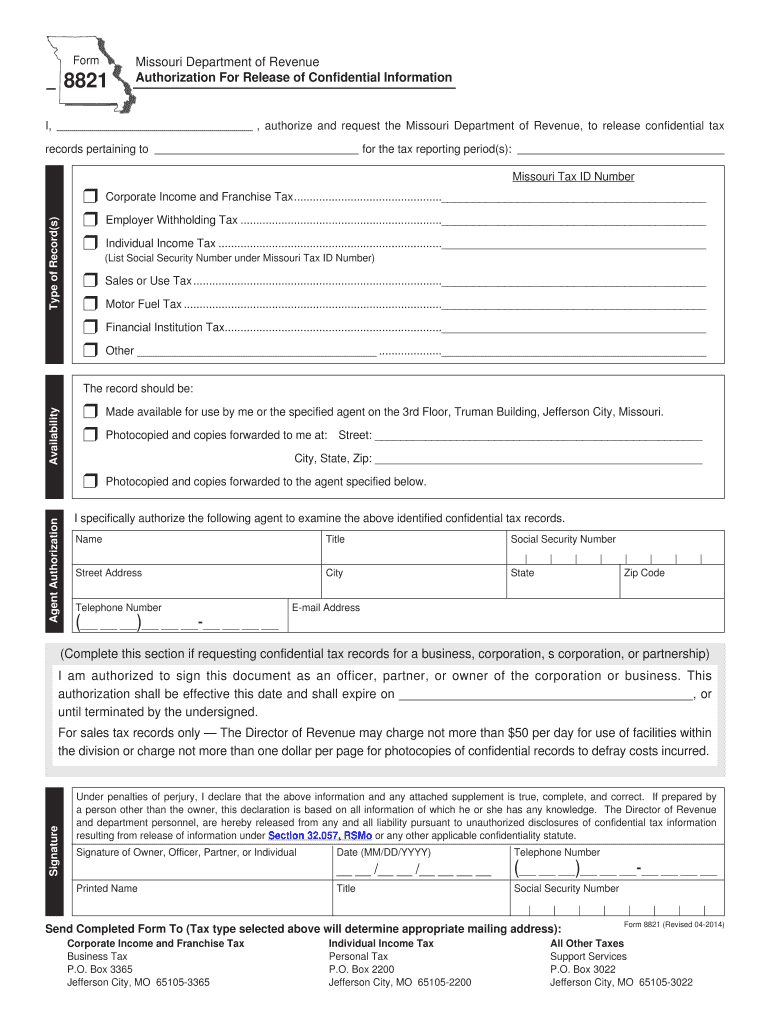
Missouri Form 8821 Authorization for Release of Confidential Information 2014-2026


What is the Missouri Form 8821 Authorization for Release of Confidential Information
The Missouri Form 8821 is an official document used to authorize the release of confidential information by the Missouri Department of Revenue. This form allows taxpayers to designate an individual or organization to receive their tax information, ensuring that sensitive data is shared securely and appropriately. The form is particularly useful for individuals who may need assistance with tax matters, such as tax preparers or legal representatives, allowing them to access necessary information on behalf of the taxpayer.
How to Use the Missouri Form 8821 Authorization for Release of Confidential Information
To effectively use the Missouri Form 8821, follow these steps:
- Obtain the form from the Missouri Department of Revenue website or through authorized channels.
- Complete the form by providing the required information, including your name, address, and the details of the individual or organization you are authorizing.
- Sign and date the form to validate your authorization.
- Submit the completed form to the Missouri Department of Revenue, ensuring that it is sent to the correct address to facilitate processing.
Steps to Complete the Missouri Form 8821 Authorization for Release of Confidential Information
Completing the Missouri Form 8821 involves several key steps:
- Fill in your personal information accurately, including your Social Security number or taxpayer identification number.
- Provide the name and contact details of the person or organization you are authorizing to receive your information.
- Specify the types of tax information you are allowing to be disclosed, which can include income tax, sales tax, or other relevant areas.
- Sign and date the form to confirm your consent.
- Review the form for completeness before submission.
Legal Use of the Missouri Form 8821 Authorization for Release of Confidential Information
The Missouri Form 8821 is legally binding once it has been properly completed and signed. It complies with state regulations regarding the confidentiality of taxpayer information. By using this form, taxpayers can ensure that their sensitive data is handled according to legal standards, allowing trusted individuals or entities to access necessary information without compromising privacy. It is important to keep a copy of the signed form for your records, as it serves as proof of authorization.
Who Issues the Missouri Form 8821 Authorization for Release of Confidential Information
The Missouri Department of Revenue is responsible for issuing the Form 8821. This state agency oversees tax collection and compliance, and it provides this form to facilitate the secure release of taxpayer information. Taxpayers can access the form through the department's official website or by contacting their local revenue office for assistance.
Eligibility Criteria for the Missouri Form 8821 Authorization for Release of Confidential Information
To be eligible to use the Missouri Form 8821, you must be a taxpayer who wishes to authorize another individual or organization to receive your confidential tax information. This includes individuals, businesses, and representatives such as tax preparers or attorneys. It is essential that the person you are authorizing has a legitimate reason to access your information, as the form is designed to protect taxpayer privacy while facilitating necessary communication.
Quick guide on how to complete missouri form 8821 authorization for release of confidential information
Complete Missouri Form 8821 Authorization For Release Of Confidential Information with ease on any device
Online document management has gained traction among organizations and individuals. It offers an ideal eco-friendly substitute to conventional printed and signed papers, as you can locate the appropriate form and securely save it online. airSlate SignNow provides all the resources you need to create, modify, and eSign your documents promptly without delays. Manage Missouri Form 8821 Authorization For Release Of Confidential Information on any device using airSlate SignNow Android or iOS applications and enhance any document-related task today.
The easiest way to edit and eSign Missouri Form 8821 Authorization For Release Of Confidential Information effortlessly
- Locate Missouri Form 8821 Authorization For Release Of Confidential Information and then click Get Form to begin.
- Utilize the tools we offer to complete your document.
- Emphasize important sections of your documents or obscure sensitive information with tools that airSlate SignNow offers specifically for this purpose.
- Generate your signature with the Sign tool, which takes seconds and carries the same legal validity as a traditional wet ink signature.
- Review the information and then click on the Done button to store your modifications.
- Choose how you would like to send your form, via email, SMS, or invite link, or download it to your computer.
Forget about lost or misplaced documents, tedious form searching, or mistakes that require reprinting new document copies. airSlate SignNow fulfills your document management needs in just a few clicks from any device you prefer. Modify and eSign Missouri Form 8821 Authorization For Release Of Confidential Information and maintain excellent communication at every stage of your form preparation process with airSlate SignNow.
Create this form in 5 minutes or less
Create this form in 5 minutes!
How to create an eSignature for the missouri form 8821 authorization for release of confidential information
How to make an eSignature for your Missouri Form 8821 Authorization For Release Of Confidential Information online
How to generate an electronic signature for your Missouri Form 8821 Authorization For Release Of Confidential Information in Chrome
How to make an electronic signature for signing the Missouri Form 8821 Authorization For Release Of Confidential Information in Gmail
How to generate an electronic signature for the Missouri Form 8821 Authorization For Release Of Confidential Information right from your mobile device
How to create an electronic signature for the Missouri Form 8821 Authorization For Release Of Confidential Information on iOS
How to generate an eSignature for the Missouri Form 8821 Authorization For Release Of Confidential Information on Android OS
People also ask
-
What is an 8821 form and why is it used?
The 8821 form, also known as the Tax Information Authorization form, is used to authorize an individual or organization to receive confidential tax information from the IRS. When you submit this form, it allows your designated representative to discuss your tax matters and obtain copies of your tax returns and other related documents.
-
How does airSlate SignNow simplify the process of signing an 8821 form?
airSlate SignNow allows you to easily upload and send the 8821 form for eSignature, streamlining the authorization process. You can quickly gather signatures from all necessary parties without the hassle of printing and mailing physical documents, making it a fast and efficient choice.
-
What features does airSlate SignNow offer for managing 8821 forms?
With airSlate SignNow, you can create templates for the 8821 form, track the status of documents, and send reminders to signers. These features enhance your ability to manage tax authorization efficiently, ensuring that your forms are handled promptly and securely.
-
Is there a cost associated with using airSlate SignNow for the 8821 form?
Yes, airSlate SignNow operates on a subscription model, offering a variety of pricing plans based on your business needs. The cost can be quite competitive compared to traditional methods of document management, especially considering the time saved in processing the 8821 form.
-
Can I integrate airSlate SignNow with other tools to streamline 8821 form management?
Absolutely! airSlate SignNow integrates seamlessly with a range of applications such as CRMs and document management systems, which can help you automate the workflow for handling the 8821 form. This integration can improve your overall efficiency by connecting various business processes.
-
What security measures does airSlate SignNow have for handling the 8821 form?
airSlate SignNow prioritizes the security of your documents, including the 8821 form, through encryption and secure servers. Additionally, they comply with industry standards and regulations, ensuring that your sensitive tax information remains protected throughout the signing process.
-
How can I track the status of my 8821 form once sent with airSlate SignNow?
After sending your 8821 form with airSlate SignNow, you can easily track its status in real-time. You'll receive updates on who has viewed and signed the document, making it easy to know when the authorization process is complete.
Get more for Missouri Form 8821 Authorization For Release Of Confidential Information
Find out other Missouri Form 8821 Authorization For Release Of Confidential Information
- Can I Sign Vermont Real Estate Document
- How To Sign Wyoming Orthodontists Document
- Help Me With Sign Alabama Courts Form
- Help Me With Sign Virginia Police PPT
- How To Sign Colorado Courts Document
- Can I eSign Alabama Banking PPT
- How Can I eSign California Banking PDF
- How To eSign Hawaii Banking PDF
- How Can I eSign Hawaii Banking Document
- How Do I eSign Hawaii Banking Document
- How Do I eSign Hawaii Banking Document
- Help Me With eSign Hawaii Banking Document
- How To eSign Hawaii Banking Document
- Can I eSign Hawaii Banking Presentation
- Can I Sign Iowa Courts Form
- Help Me With eSign Montana Banking Form
- Can I Sign Kentucky Courts Document
- How To eSign New York Banking Word
- Can I eSign South Dakota Banking PPT
- How Can I eSign South Dakota Banking PPT