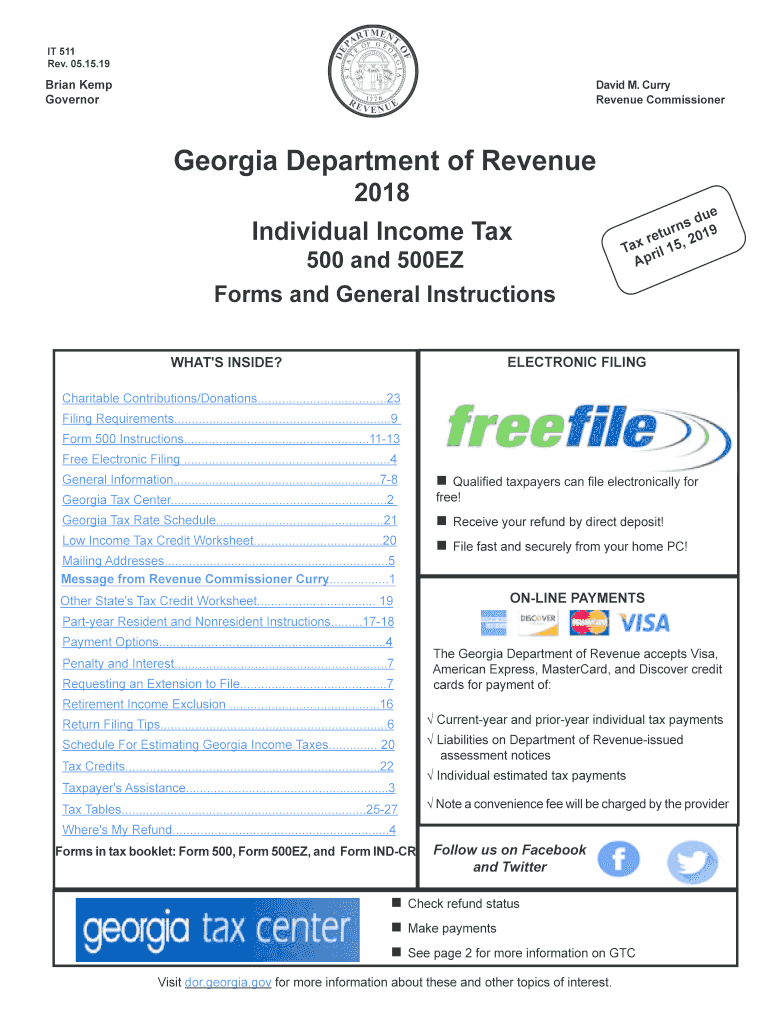
Georgia Income Tax Form 2019


What is the Georgia Income Tax Form
The Georgia Income Tax Form, commonly referred to as the GA IT 511, is a state-specific document used by residents of Georgia to report their income and calculate their state tax obligations. This form is essential for individuals who earn income within the state, as it helps determine the amount of tax owed or the refund due. The GA IT 511 is designed to accommodate various income sources, including wages, self-employment income, and investment earnings. Understanding this form is crucial for compliance with state tax laws.
How to use the Georgia Income Tax Form
Using the GA IT 511 involves several steps to ensure accurate reporting of income and tax calculations. First, gather all necessary financial documents, such as W-2s, 1099s, and records of any deductions. Next, carefully fill out the form by entering personal information, income details, and applicable deductions. It is important to follow the instructions provided with the form to avoid errors. After completing the form, review it for accuracy before submitting it to the Georgia Department of Revenue.
Steps to complete the Georgia Income Tax Form
Completing the GA IT 511 requires a systematic approach to ensure all information is accurately reported. Begin by downloading the form from the Georgia Department of Revenue website or obtaining a physical copy. Follow these steps:
- Enter your personal information, including your name, address, and Social Security number.
- Report your total income by including all sources, such as wages, self-employment income, and interest.
- Claim any deductions or credits for which you qualify, such as standard deductions or specific tax credits.
- Calculate your total tax liability based on the provided tax tables.
- Sign and date the form before submission.
Legal use of the Georgia Income Tax Form
The GA IT 511 is legally recognized as the official document for reporting income tax in Georgia. To ensure its legal validity, it must be completed accurately and submitted by the designated deadline. Electronic filing is accepted and encouraged, as it often results in faster processing times. Compliance with state tax laws is critical, as failure to file or inaccuracies can lead to penalties or audits. Using a reliable eSignature solution can enhance the legal standing of the submitted form.
Filing Deadlines / Important Dates
Filing deadlines for the GA IT 511 are crucial for taxpayers to observe. Typically, the deadline for filing individual income tax returns is April 15 of the following year. If this date falls on a weekend or holiday, the deadline is extended to the next business day. Taxpayers should also be aware of any extensions that may apply and ensure they meet all submission requirements to avoid penalties. Keeping track of these important dates helps maintain compliance with state tax regulations.
Required Documents
To complete the GA IT 511 accurately, certain documents are required. These typically include:
- W-2 forms from employers reporting wages and withholding.
- 1099 forms for any freelance or contract work.
- Records of any other income sources, such as interest or dividends.
- Documentation for deductions, such as mortgage interest statements or charitable contributions.
Having these documents readily available simplifies the process and helps ensure accurate reporting.
Quick guide on how to complete it 511 individual income tax 500 and 500ez forms and general instructions
Complete Georgia Income Tax Form effortlessly on any device
Online document administration has become increasingly popular among businesses and individuals. It serves as an ideal eco-friendly substitute for conventional printed and signed paperwork, as you can obtain the correct form and securely store it online. airSlate SignNow provides you with all the tools you require to create, edit, and eSign your documents swiftly without delays. Manage Georgia Income Tax Form on any platform using airSlate SignNow Android or iOS applications and enhance any document-centric operation today.
The easiest way to modify and eSign Georgia Income Tax Form without hassle
- Find Georgia Income Tax Form and click on Get Form to begin.
- Utilize the tools we offer to complete your document.
- Highlight pertinent sections of the documents or redact sensitive information with tools that airSlate SignNow provides specifically for that purpose.
- Create your signature using the Sign tool, which takes seconds and carries the same legal validity as a traditional wet ink signature.
- Review the information and click on the Done button to save your changes.
- Choose how you want to send your form: via email, text message (SMS), invitation link, or download it to your PC.
Forget about lost or misplaced documents, tedious form searching, or errors that require printing new document copies. airSlate SignNow fulfills all your needs in document management with just a few clicks from any device of your choice. Edit and eSign Georgia Income Tax Form and ensure excellent communication at every stage of your form preparation process with airSlate SignNow.
Create this form in 5 minutes or less
Find and fill out the correct it 511 individual income tax 500 and 500ez forms and general instructions
Create this form in 5 minutes!
How to create an eSignature for the it 511 individual income tax 500 and 500ez forms and general instructions
How to generate an electronic signature for your It 511 Individual Income Tax 500 And 500ez Forms And General Instructions in the online mode
How to generate an electronic signature for the It 511 Individual Income Tax 500 And 500ez Forms And General Instructions in Google Chrome
How to generate an electronic signature for putting it on the It 511 Individual Income Tax 500 And 500ez Forms And General Instructions in Gmail
How to make an electronic signature for the It 511 Individual Income Tax 500 And 500ez Forms And General Instructions straight from your smart phone
How to generate an electronic signature for the It 511 Individual Income Tax 500 And 500ez Forms And General Instructions on iOS devices
How to create an electronic signature for the It 511 Individual Income Tax 500 And 500ez Forms And General Instructions on Android
People also ask
-
What is GA IT 511 in relation to airSlate SignNow?
GA IT 511 refers to the regulations and guidelines that govern electronic signatures in certain jurisdictions. airSlate SignNow is compliant with GA IT 511, ensuring that all eSignatures are legally binding and secure. Understanding GA IT 511 helps businesses confidently implement electronic document signing solutions.
-
How does airSlate SignNow support GA IT 511 compliance?
airSlate SignNow is designed to meet GA IT 511 compliance through its robust security features and legal standards. The platform utilizes advanced encryption and authentication methods, making it ideal for businesses that require adherence to these regulations. By choosing airSlate SignNow, you can be assured that your electronic signatures meet GA IT 511 requirements.
-
What are the key features of airSlate SignNow relevant to GA IT 511?
Key features of airSlate SignNow that align with GA IT 511 include advanced document tracking, customizable templates, and user authentication options. These features help streamline the eSigning process while ensuring compliance with legal standards like GA IT 511. This makes airSlate SignNow a versatile choice for secure and efficient document management.
-
Is there a free trial available for airSlate SignNow focusing on GA IT 511?
Yes, airSlate SignNow offers a free trial that allows potential users to explore its features, including compliance with GA IT 511. This trial enables businesses to evaluate the platform's capabilities in meeting their eSigning needs. Sign up today to see how airSlate SignNow can help your organization adhere to GA IT 511.
-
What pricing plans does airSlate SignNow offer for GA IT 511 features?
airSlate SignNow offers various pricing plans that cater to different business sizes and needs, all incorporating features for GA IT 511 compliance. From basic to comprehensive plans, each tier is designed to provide value while ensuring that users can meet the necessary legal standards for eSignatures. Check our website for the latest pricing details.
-
Can I integrate airSlate SignNow with other applications for GA IT 511?
Absolutely! airSlate SignNow can be easily integrated with numerous applications, enhancing its capabilities in line with GA IT 511. Whether you use CRM systems, document management tools, or other software, integration helps streamline your workflow while ensuring compliance with GA IT 511 regulations.
-
What benefits does airSlate SignNow provide in terms of GA IT 511 compliance?
By using airSlate SignNow, businesses benefit from enhanced security, faster turnaround times, and improved document management while aligning with GA IT 511 compliance. The platform not only ensures that electronic signatures are legally recognized but also simplifies the signing process for users. Enjoy peace of mind knowing that your documents comply with GA IT 511.
Get more for Georgia Income Tax Form
Find out other Georgia Income Tax Form
- How To eSign New Mexico Education Promissory Note Template
- eSign New Mexico Education Affidavit Of Heirship Online
- eSign California Finance & Tax Accounting IOU Free
- How To eSign North Dakota Education Rental Application
- How To eSign South Dakota Construction Promissory Note Template
- eSign Education Word Oregon Secure
- How Do I eSign Hawaii Finance & Tax Accounting NDA
- eSign Georgia Finance & Tax Accounting POA Fast
- eSign Georgia Finance & Tax Accounting POA Simple
- How To eSign Oregon Education LLC Operating Agreement
- eSign Illinois Finance & Tax Accounting Resignation Letter Now
- eSign Texas Construction POA Mobile
- eSign Kansas Finance & Tax Accounting Stock Certificate Now
- eSign Tennessee Education Warranty Deed Online
- eSign Tennessee Education Warranty Deed Now
- eSign Texas Education LLC Operating Agreement Fast
- eSign Utah Education Warranty Deed Online
- eSign Utah Education Warranty Deed Later
- eSign West Virginia Construction Lease Agreement Online
- How To eSign West Virginia Construction Job Offer