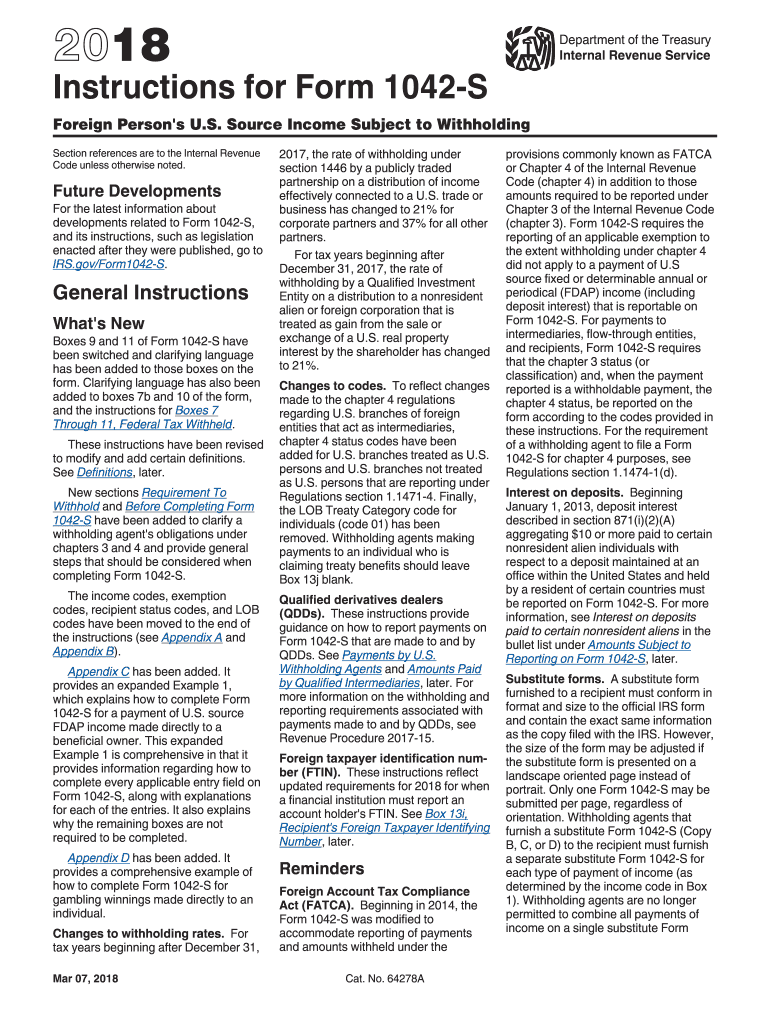
Online Form 1042s Instructions 2018


What is the Online Form 1042s Instructions
The Online Form 1042s Instructions provide detailed guidance on how to fill out the IRS Form 1042-S, which is used to report income paid to foreign persons. This form is essential for withholding agents who must report payments made to non-resident aliens and foreign entities. The instructions outline the necessary steps to ensure compliance with U.S. tax laws and help users understand the information required for accurate filing.
Steps to Complete the Online Form 1042s Instructions
Completing the Online Form 1042s involves several key steps:
- Gather all necessary information about the payee, including their name, address, and taxpayer identification number.
- Determine the type of income being reported and the applicable withholding tax rate.
- Fill out the form accurately, ensuring that all required fields are completed.
- Review the form for any errors or omissions before submission.
- Submit the form electronically or print it for mailing, depending on your filing preference.
Legal Use of the Online Form 1042s Instructions
The legal use of the Online Form 1042s Instructions is crucial for compliance with IRS regulations. By following these instructions, withholding agents can ensure that they meet their tax reporting obligations. The form serves as a legal document that must be filed accurately to avoid penalties. Understanding the legal implications of the form helps ensure that all parties involved are protected under U.S. tax law.
Filing Deadlines / Important Dates
Filing deadlines for the Online Form 1042s are critical for compliance. Generally, the form must be filed by March 15 of the year following the payment. If you are submitting the form electronically, you may have until the end of the month to file. It is essential to keep track of these dates to avoid late fees and penalties.
Required Documents
To complete the Online Form 1042s, several documents are typically required:
- Taxpayer Identification Number (TIN) of the payee.
- Details of the income paid, including the amount and type of income.
- Documentation supporting the withholding tax rate applied.
- Any relevant agreements or contracts related to the payment.
Who Issues the Form
The IRS is the authoritative body that issues the Online Form 1042s. Withholding agents are responsible for completing and submitting the form to report payments made to foreign persons. Understanding the issuing authority helps ensure that users are aware of the compliance requirements set forth by the IRS.
Quick guide on how to complete 1042 s 2018 2019 form
Complete Online Form 1042s Instructions effortlessly on any device
Online document administration has become increasingly popular among businesses and individuals. It serves as an ideal eco-friendly alternative to traditional printed and signed documents, allowing you to obtain the necessary format and securely store it online. airSlate SignNow provides all the resources you require to create, modify, and electronically sign your documents swiftly without delays. Manage Online Form 1042s Instructions on any platform using airSlate SignNow's Android or iOS applications and enhance any document-related procedure today.
The easiest way to modify and eSign Online Form 1042s Instructions effortlessly
- Obtain Online Form 1042s Instructions and click Get Form to begin.
- Utilize the tools we offer to complete your document.
- Emphasize relevant sections of your documents or obscure sensitive data with tools that airSlate SignNow provides specifically for that purpose.
- Generate your signature using the Sign feature, which takes seconds and holds the same legal validity as a conventional wet ink signature.
- Review all the details and click the Done button to save your changes.
- Choose how you wish to send your form, via email, SMS, or sharing link, or download it to your computer.
Eliminate the hassle of lost or misplaced files, tedious form searches, or mistakes that necessitate printing new document copies. airSlate SignNow fulfills your document management needs in just a few clicks from any device of your choice. Modify and eSign Online Form 1042s Instructions and ensure excellent communication at every stage of your form preparation process with airSlate SignNow.
Create this form in 5 minutes or less
Find and fill out the correct 1042 s 2018 2019 form
Create this form in 5 minutes!
How to create an eSignature for the 1042 s 2018 2019 form
How to create an electronic signature for the 1042 S 2018 2019 Form online
How to generate an electronic signature for your 1042 S 2018 2019 Form in Chrome
How to create an eSignature for putting it on the 1042 S 2018 2019 Form in Gmail
How to create an electronic signature for the 1042 S 2018 2019 Form right from your smartphone
How to generate an electronic signature for the 1042 S 2018 2019 Form on iOS devices
How to generate an electronic signature for the 1042 S 2018 2019 Form on Android
People also ask
-
What is the 1042 s 2018 form used for?
The 1042 s 2018 form is used to report amounts paid to foreign persons that are subject to U.S. withholding tax. Whether you’re a business or an individual, understanding how to properly complete this form is essential for compliance with U.S. tax regulations.
-
How can airSlate SignNow help with filing the 1042 s 2018?
AirSlate SignNow simplifies the process of signing and sending the 1042 s 2018 form. With our eSigning capabilities, you can efficiently obtain signatures and securely share documents, ensuring timely submission to the IRS.
-
Is airSlate SignNow cost-effective for managing the 1042 s 2018 form?
Yes, airSlate SignNow offers a cost-effective solution to handle the 1042 s 2018 form and other documents. Our pricing structure allows businesses to streamline their document management without overspending, making compliance easier and more affordable.
-
What features does airSlate SignNow provide for document management related to the 1042 s 2018?
AirSlate SignNow provides features such as customizable templates, automated workflows, and secure cloud storage, all of which are beneficial for managing the 1042 s 2018 form. These tools help ensure you can complete documents quickly and error-free.
-
Can I integrate airSlate SignNow with other software for filing the 1042 s 2018?
Absolutely! AirSlate SignNow easily integrates with various accounting and document management software, enabling seamless management of the 1042 s 2018 form. This integration ensures that your workflows remain uninterrupted and efficient.
-
What are the benefits of using airSlate SignNow for the 1042 s 2018?
Using airSlate SignNow for the 1042 s 2018 offers numerous benefits, including increased efficiency, reduced paperwork, and enhanced security. Our platform helps ensure that your documents are signed and stored properly, minimizing the risk of errors.
-
How secure is airSlate SignNow for submitting the 1042 s 2018 form?
AirSlate SignNow prioritizes security with features like encryption and legally binding eSignatures for the 1042 s 2018 form. Your data is protected, ensuring that sensitive information remains confidential throughout the signing process.
Get more for Online Form 1042s Instructions
- Generic radiology order form
- Critical care skills checklist form
- X ray and imaging outpatient order form lake forest hospital lfh
- Adult medical history form rush copley medical center
- Chicago fire department ride along program form
- By laws of the medical staff new york presbyterian hospital form
- Rex assist form
- Methodist uniform orders
Find out other Online Form 1042s Instructions
- eSign Alaska Legal Contract Safe
- How To eSign Alaska Legal Warranty Deed
- eSign Alaska Legal Cease And Desist Letter Simple
- eSign Arkansas Legal LLC Operating Agreement Simple
- eSign Alabama Life Sciences Residential Lease Agreement Fast
- How To eSign Arkansas Legal Residential Lease Agreement
- Help Me With eSign California Legal Promissory Note Template
- eSign Colorado Legal Operating Agreement Safe
- How To eSign Colorado Legal POA
- eSign Insurance Document New Jersey Online
- eSign Insurance Form New Jersey Online
- eSign Colorado Life Sciences LLC Operating Agreement Now
- eSign Hawaii Life Sciences Letter Of Intent Easy
- Help Me With eSign Hawaii Life Sciences Cease And Desist Letter
- eSign Hawaii Life Sciences Lease Termination Letter Mobile
- eSign Hawaii Life Sciences Permission Slip Free
- eSign Florida Legal Warranty Deed Safe
- Help Me With eSign North Dakota Insurance Residential Lease Agreement
- eSign Life Sciences Word Kansas Fast
- eSign Georgia Legal Last Will And Testament Fast