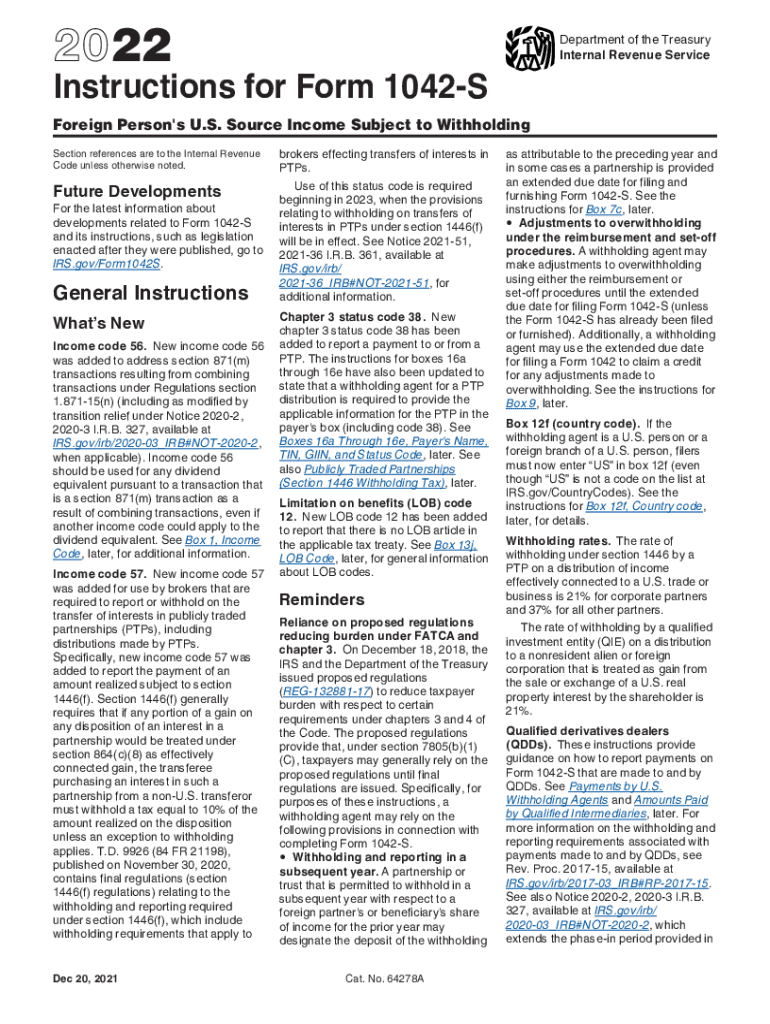
PDF 2022 Instructions for Form 1042 S Internal Revenue Service 2022


Key elements of the 2018 Form 1042-S
The 2018 Form 1042-S is essential for reporting income paid to foreign persons. This form is crucial for withholding agents to report amounts paid to non-resident aliens, foreign partnerships, and foreign corporations. Key elements include:
- Recipient Information: Name, address, and taxpayer identification number (TIN) of the foreign recipient.
- Income Type: Various types of income such as interest, dividends, and royalties.
- Withholding Tax Rates: The applicable withholding tax rates based on the type of income and any tax treaty benefits.
- Total Amounts: Gross income amounts and the total withholding amounts.
Steps to complete the 2018 Form 1042-S
Completing the 2018 Form 1042-S involves several steps to ensure accuracy and compliance with IRS requirements:
- Gather Information: Collect necessary details about the foreign recipient and the income type.
- Fill Out the Form: Accurately input the recipient's information, income type, and withholding amounts.
- Review for Accuracy: Double-check all entries for correctness to avoid penalties.
- Submit the Form: File the form with the IRS and provide a copy to the recipient by the deadline.
IRS Guidelines for Form 1042-S
The IRS provides specific guidelines for filling out and submitting Form 1042-S. These guidelines include:
- Filing Deadlines: The form must be submitted by March 15 of the year following the reporting year.
- Electronic Filing: Required for withholding agents who file more than two forms.
- Record Keeping: Maintain copies of filed forms and related documents for at least three years.
Penalties for Non-Compliance with Form 1042-S
Failure to comply with the requirements for Form 1042-S can result in significant penalties. These may include:
- Failure to File Penalty: A penalty for not filing the form by the due date.
- Failure to Furnish Penalty: A penalty for not providing a copy of the form to the recipient.
- Accuracy-Related Penalties: Additional penalties for incorrect information reported on the form.
Form Submission Methods for 2018 Form 1042-S
There are several methods for submitting the 2018 Form 1042-S:
- Online Submission: Required for those filing electronically.
- Mail Submission: Paper forms can be mailed to the appropriate IRS address.
- In-Person Submission: Not typically applicable for Form 1042-S, as it is primarily submitted via mail or electronically.
Eligibility Criteria for Filing Form 1042-S
To file Form 1042-S, certain eligibility criteria must be met:
- Type of Income: The form must be used for reporting income paid to foreign persons.
- Withholding Agent Status: The filer must be a withholding agent responsible for tax withholding on payments to foreign entities.
- Compliance with Tax Treaties: Eligibility may depend on the applicability of tax treaties between the U.S. and the recipient's country.
Quick guide on how to complete pdf 2022 instructions for form 1042 s internal revenue service
Effortlessly Prepare PDF 2022 Instructions For Form 1042 S Internal Revenue Service on Any Device
Digital document management has become increasingly popular among businesses and individuals alike. It offers an ideal eco-conscious alternative to conventional printed and signed paperwork, allowing you to easily find the appropriate form and securely save it online. airSlate SignNow provides all the capabilities necessary to create, edit, and eSign your documents promptly without any hold-ups. Manage PDF 2022 Instructions For Form 1042 S Internal Revenue Service on any device using airSlate SignNow’s Android or iOS applications and enhance any document-related activity today.
Effortless Methods to Edit and eSign PDF 2022 Instructions For Form 1042 S Internal Revenue Service
- Find PDF 2022 Instructions For Form 1042 S Internal Revenue Service and click on Get Form to begin.
- Utilize the tools provided to fill out your form.
- Emphasize important sections of the documents or redact sensitive information with the tools that airSlate SignNow specifically offers for this function.
- Generate your eSignature using the Sign tool, which takes mere seconds and holds the same legal validity as a traditional handwritten signature.
- Verify the details and click on the Done button to save your changes.
- Choose how you wish to send your form—via email, SMS, invitation link, or download it to your computer.
Eliminate worries about lost or misplaced documents, tedious form searches, or mistakes that require printing new document copies. airSlate SignNow fulfills your document management needs in just a few clicks from any device you prefer. Edit and eSign PDF 2022 Instructions For Form 1042 S Internal Revenue Service to ensure excellent communication at every stage of your form preparation process with airSlate SignNow.
Create this form in 5 minutes or less
Find and fill out the correct pdf 2022 instructions for form 1042 s internal revenue service
Create this form in 5 minutes!
How to create an eSignature for the pdf 2022 instructions for form 1042 s internal revenue service
How to create an electronic signature for your PDF document in the online mode
How to create an electronic signature for your PDF document in Chrome
How to make an electronic signature for putting it on PDFs in Gmail
The way to create an electronic signature right from your mobile device
How to create an electronic signature for a PDF document on iOS devices
The way to create an electronic signature for a PDF on Android devices
People also ask
-
What is the purpose of the 1042 s 2018 form?
The 1042 s 2018 form is used to report income subject to withholding for foreign persons. It helps organizations comply with U.S. tax withholding regulations. Filling it out correctly ensures that foreign entities can receive the appropriate tax treatment on income.
-
How can airSlate SignNow help with the 1042 s 2018 form?
airSlate SignNow provides a user-friendly platform for electronically signing and sending the 1042 s 2018 form. This streamlines the process, saving time and ensuring documents are securely managed. Using our solution, businesses can avoid delays in processing important tax forms.
-
What features does airSlate SignNow offer for handling tax documents like the 1042 s 2018?
Our platform includes features such as customizable templates, secure eSigning, and automated workflows to handle documents like the 1042 s 2018 efficiently. Additionally, users can track document status in real time, ensuring nothing is missed during the tax filing process. This enhances compliance and reduces errors.
-
Is airSlate SignNow cost-effective for businesses managing forms like the 1042 s 2018?
Yes, airSlate SignNow offers competitive pricing plans that suit various business sizes and needs, making it a cost-effective solution for managing the 1042 s 2018 form. Our affordable pricing allows businesses to streamline their document processes without compromising on features. This means companies can save on operational costs while handling crucial tax documents efficiently.
-
Can I integrate airSlate SignNow with other software for processing the 1042 s 2018 form?
Absolutely! airSlate SignNow seamlessly integrates with various software applications, enhancing your workflow for processing the 1042 s 2018 form. Popular integrations include CRM systems, cloud storage services, and productivity tools, allowing you to centralize document management. This integration capability improves efficiency and ensures all your documents are in one place.
-
What benefits does using airSlate SignNow provide for filing the 1042 s 2018 form?
Using airSlate SignNow to file the 1042 s 2018 form offers numerous benefits, including enhanced security, quick turnaround times, and reduced paperwork. Our solution allows for easy document tracking and management, ensuring compliance with tax regulations. Additionally, the ease of eSigning minimizes delays commonly associated with mailing physical documents.
-
Is airSlate SignNow accessible for teams collaborating on the 1042 s 2018 form?
Yes, airSlate SignNow has collaborative features that allow multiple team members to work together on the 1042 s 2018 form. Team members can comment, make edits, and keep track of changes in real time, fostering collaboration. This ensures that all relevant stakeholders are involved in the document completion process.
Get more for PDF 2022 Instructions For Form 1042 S Internal Revenue Service
- Legal last will and testament for married person with minor children from prior marriage delaware form
- Legal last will and testament form for married person with adult children from prior marriage delaware
- Legal last will and testament form for divorced person not remarried with adult children delaware
- Legal last will and testament form for divorced person not remarried with no children delaware
- Legal last will and testament form for divorced person not remarried with minor children delaware
- Legal last will and testament form for divorced person not remarried with adult and minor children delaware
- Delaware last will form
- Delaware married form
Find out other PDF 2022 Instructions For Form 1042 S Internal Revenue Service
- Electronic signature Alabama Construction Quitclaim Deed Free
- Electronic signature Alaska Construction Lease Agreement Template Simple
- Electronic signature Construction Form Arizona Safe
- Electronic signature Kentucky Charity Living Will Safe
- Electronic signature Construction Form California Fast
- Help Me With Electronic signature Colorado Construction Rental Application
- Electronic signature Connecticut Construction Business Plan Template Fast
- Electronic signature Delaware Construction Business Letter Template Safe
- Electronic signature Oklahoma Business Operations Stock Certificate Mobile
- Electronic signature Pennsylvania Business Operations Promissory Note Template Later
- Help Me With Electronic signature North Dakota Charity Resignation Letter
- Electronic signature Indiana Construction Business Plan Template Simple
- Electronic signature Wisconsin Charity Lease Agreement Mobile
- Can I Electronic signature Wisconsin Charity Lease Agreement
- Electronic signature Utah Business Operations LLC Operating Agreement Later
- How To Electronic signature Michigan Construction Cease And Desist Letter
- Electronic signature Wisconsin Business Operations LLC Operating Agreement Myself
- Electronic signature Colorado Doctors Emergency Contact Form Secure
- How Do I Electronic signature Georgia Doctors Purchase Order Template
- Electronic signature Doctors PDF Louisiana Now