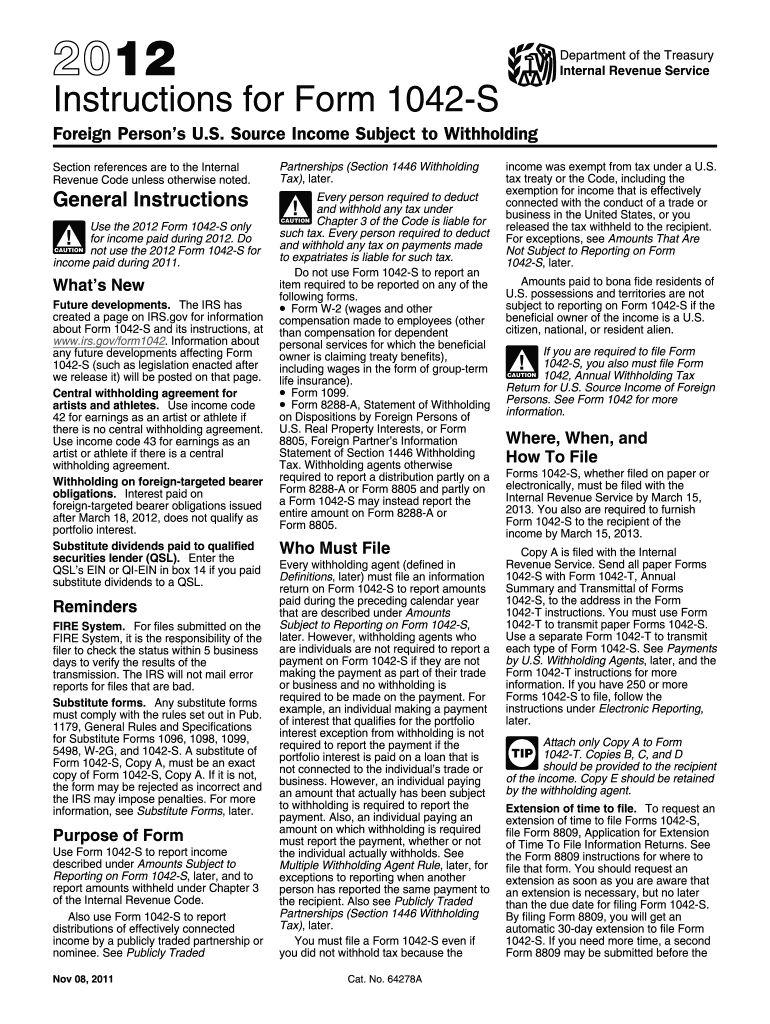
1042 Form 2012


What is the 1042 Form
The 1042 Form is a tax document used by the Internal Revenue Service (IRS) in the United States. It is primarily designed for reporting income paid to foreign persons, including non-resident aliens and foreign entities. This form is essential for withholding agents who are responsible for withholding taxes on certain types of income, such as interest, dividends, rents, and royalties, that are sourced from the U.S. The 1042 Form ensures compliance with U.S. tax laws and helps to facilitate the proper reporting of income and tax withholding obligations.
How to use the 1042 Form
Using the 1042 Form involves several key steps. First, a withholding agent must determine if they need to file the form based on the payments made to foreign persons. If so, they must accurately report the total amount of income paid and the corresponding taxes withheld. The form requires specific information about the recipient, such as their name, address, and taxpayer identification number. After completing the form, it must be submitted to the IRS along with any required payments. It is crucial to ensure that all information is accurate to avoid penalties or issues with compliance.
Steps to complete the 1042 Form
Completing the 1042 Form involves a systematic approach:
- Gather necessary information about the foreign recipient, including their name, address, and taxpayer identification number.
- Determine the type of income being reported and the applicable withholding tax rate.
- Fill out the form by entering the total income paid and the amount of tax withheld.
- Review the completed form for accuracy and completeness.
- Submit the form to the IRS by the specified deadline, ensuring that any taxes owed are also paid.
Legal use of the 1042 Form
The legal use of the 1042 Form is governed by IRS regulations regarding tax withholding on payments to foreign individuals and entities. It is essential for withholding agents to understand their obligations under U.S. tax law. Proper use of the form ensures that the correct amount of tax is withheld and reported, thereby preventing legal issues related to non-compliance. Additionally, maintaining accurate records and documentation related to the 1042 Form is crucial for legal protection in case of audits or inquiries from the IRS.
Filing Deadlines / Important Dates
Filing deadlines for the 1042 Form are critical for compliance. Typically, the form must be submitted to the IRS by March 15 of the year following the reporting year. If the due date falls on a weekend or holiday, the deadline is extended to the next business day. It is important for withholding agents to be aware of these dates to avoid penalties. Additionally, any payments of withheld taxes must also be made by the same deadline to ensure compliance with IRS regulations.
Penalties for Non-Compliance
Failure to comply with the requirements of the 1042 Form can result in significant penalties. The IRS may impose fines for late filing, inaccuracies, or failure to withhold the correct amount of tax. Penalties can vary based on the severity of the non-compliance, including potential criminal charges for willful neglect. To mitigate these risks, it is essential for withholding agents to ensure accurate and timely completion and submission of the form, as well as proper withholding practices.
Quick guide on how to complete 2012 1042 form
Finalize 1042 Form effortlessly on any device
Digital document management has gained traction among businesses and individuals alike. It offers an ideal eco-friendly alternative to conventional printed and signed documents, allowing you to locate the necessary form and securely save it online. airSlate SignNow equips you with all the tools needed to create, edit, and eSign your documents swiftly without delays. Handle 1042 Form on any device using airSlate SignNow's Android or iOS applications and enhance any document-related task today.
The simplest way to edit and eSign 1042 Form with ease
- Obtain 1042 Form and click on Get Form to commence.
- Utilize the tools we offer to complete your form.
- Emphasize important sections of your documents or redact sensitive information using the tools that airSlate SignNow specifically offers for that purpose.
- Create your eSignature with the Sign tool, which takes mere seconds and carries the same legal validity as a conventional wet ink signature.
- Verify the details and then click on the Done button to save your changes.
- Select your preferred delivery method for your form, whether by email, SMS, invite link, or download it to your computer.
Eliminate worries about lost or misfiled documents, tiring searches for forms, or errors that necessitate printing new copies. airSlate SignNow meets all your document management requirements with just a few clicks from any device of your choice. Edit and eSign 1042 Form and ensure superior communication at every stage of your form preparation process with airSlate SignNow.
Create this form in 5 minutes or less
Find and fill out the correct 2012 1042 form
Create this form in 5 minutes!
How to create an eSignature for the 2012 1042 form
The best way to create an eSignature for your PDF file online
The best way to create an eSignature for your PDF file in Google Chrome
The best way to make an eSignature for signing PDFs in Gmail
The way to make an eSignature right from your mobile device
The way to generate an electronic signature for a PDF file on iOS
The way to make an eSignature for a PDF on Android devices
People also ask
-
What is a 1042 Form and who needs to use it?
The 1042 Form is an Internal Revenue Service (IRS) form used to report tax withheld on income paid to non-resident aliens and foreign entities. Businesses that make payments to these individuals or entities must complete a 1042 Form to comply with U.S. tax laws. It helps ensure that the appropriate taxes are withheld and reported accurately.
-
How can airSlate SignNow help in managing 1042 Forms?
airSlate SignNow provides an efficient way to prepare, send, and eSign your 1042 Form, improving workflow and compliance. Our platform allows you to keep all documents organized and secure, ensuring that they are easily accessible. With electronic signatures, you can expedite the process and ensure timely filing.
-
Is airSlate SignNow affordable for small businesses needing to file 1042 Forms?
Yes, airSlate SignNow offers competitive pricing plans designed to be cost-effective for small businesses, especially those processing 1042 Forms regularly. By simplifying the document management process and reducing administrative burdens, our solution saves you both time and money. Sign up for a free trial to explore how it can fit your budget.
-
What features does airSlate SignNow offer for 1042 Form processing?
airSlate SignNow includes features such as templates for 1042 Forms, bulk sending, real-time tracking, and automated reminders. These help streamline the filing process and maintain compliance without hassle. Our user-friendly interface ensures that anyone can use the platform effectively.
-
Can I integrate airSlate SignNow with other software to manage 1042 Forms?
Absolutely! airSlate SignNow integrates seamlessly with various applications, including popular accounting software and CRMs, enhancing your workflow when managing 1042 Forms. This integration allows for automatic data transfer, reducing errors, and saving time in processing documents.
-
What are the benefits of using airSlate SignNow for eSigning 1042 Forms?
Using airSlate SignNow for eSigning 1042 Forms provides benefits like improved security, faster turnaround times, and compliance with regulations. Our encrypted platform ensures that your sensitive information is protected while allowing quick access for all parties involved. Experience a hassle-free signing process that saves you time and effort.
-
How does airSlate SignNow ensure the security of 1042 Forms?
airSlate SignNow prioritizes security with advanced encryption and secure access controls to protect your 1042 Forms. We follow industry standards to safeguard sensitive data, making our platform a reliable choice for businesses handling important tax documents. Rest assured, your information remains confidential and secure.
Get more for 1042 Form
- Race ethnicity hispaniclatino yes no email address form
- Patient name patient number birth date telephone prescribing physician address telephone fax allergen extract content bottle form
- Authorization for use and disclosure of protected health information hawaii fillable
- About comprehensive womens care form
- Physical therapy referral form university of puget sound
- Purehealthintegrativemedicine client intake form the practice of integrative medicine requires the understanding of clients as
- Client care record form
- Meba medical plan designation of authorized representative form
Find out other 1042 Form
- eSign Nevada Gift Affidavit Easy
- eSign Arizona Mechanic's Lien Online
- eSign Connecticut IOU Online
- How To eSign Florida Mechanic's Lien
- eSign Hawaii Mechanic's Lien Online
- How To eSign Hawaii Mechanic's Lien
- eSign Hawaii IOU Simple
- eSign Maine Mechanic's Lien Computer
- eSign Maryland Mechanic's Lien Free
- How To eSign Illinois IOU
- Help Me With eSign Oregon Mechanic's Lien
- eSign South Carolina Mechanic's Lien Secure
- eSign Tennessee Mechanic's Lien Later
- eSign Iowa Revocation of Power of Attorney Online
- How Do I eSign Maine Revocation of Power of Attorney
- eSign Hawaii Expense Statement Fast
- eSign Minnesota Share Donation Agreement Simple
- Can I eSign Hawaii Collateral Debenture
- eSign Hawaii Business Credit Application Mobile
- Help Me With eSign California Credit Memo