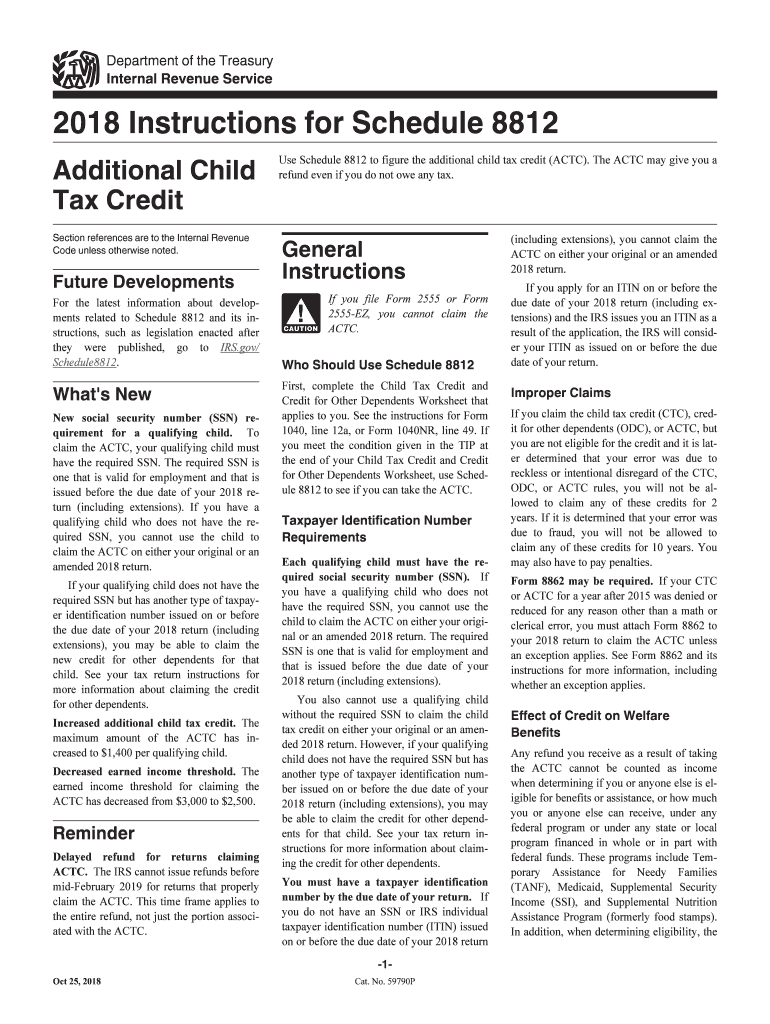
Irs Form 8812 Instructions 2018


What is the IRS Form 8812 Instructions
The IRS Form 8812 Instructions provide essential guidance for taxpayers who are claiming the Additional Child Tax Credit. This credit is available to individuals who qualify for the Child Tax Credit but do not receive the full amount due to their tax liability. The instructions detail eligibility criteria, necessary calculations, and how to properly complete the form to ensure compliance with IRS regulations.
Steps to Complete the IRS Form 8812 Instructions
Completing the IRS Form 8812 requires careful attention to detail. Here are the key steps:
- Review eligibility criteria to confirm that you qualify for the Additional Child Tax Credit.
- Gather necessary documentation, including Social Security numbers for qualifying children.
- Follow the instructions to fill out the form accurately, ensuring all required fields are completed.
- Calculate the credit amount based on your income and the number of qualifying children.
- Attach Form 8812 to your tax return when submitting it to the IRS.
Legal Use of the IRS Form 8812 Instructions
The IRS Form 8812 Instructions are legally binding and must be followed to ensure that claims for the Additional Child Tax Credit are valid. Adhering to these instructions helps avoid issues with the IRS, such as audits or penalties. It is crucial to maintain accurate records and complete the form in accordance with the guidelines provided to ensure compliance with tax laws.
Filing Deadlines / Important Dates
Understanding the filing deadlines for tax forms is critical. For the IRS Form 8812, the deadline aligns with the annual tax return submission date, typically April 15. However, if this date falls on a weekend or holiday, the deadline may be extended. Taxpayers should also be aware of any changes in deadlines that may occur due to legislative updates or IRS announcements.
Required Documents
To complete the IRS Form 8812, certain documents are necessary. These include:
- Social Security cards for each qualifying child.
- Proof of income, such as W-2s or 1099s.
- Previous tax returns, if applicable, to verify prior claims.
Having these documents ready will streamline the process of filling out the form and ensure that all information is accurate.
Eligibility Criteria
To qualify for the Additional Child Tax Credit as outlined in the IRS Form 8812 Instructions, taxpayers must meet specific criteria. This includes having a qualifying child under the age of seventeen, meeting income thresholds, and having a valid Social Security number for each child claimed. Understanding these criteria is essential for successful claims.
Quick guide on how to complete 2012 instructions 2018 2019 form
Effortlessly Prepare Irs Form 8812 Instructions on Any Device
Managing documents online has become increasingly popular among businesses and individuals. It provides an ideal eco-friendly alternative to conventional printed and signed paperwork, allowing you to locate the necessary form and securely store it online. airSlate SignNow equips you with all the tools required to create, edit, and eSign your documents quickly without delays. Handle Irs Form 8812 Instructions on any device using airSlate SignNow’s Android or iOS applications and enhance any document-related procedure today.
How to modify and eSign Irs Form 8812 Instructions effortlessly
- Locate Irs Form 8812 Instructions and click Get Form to begin.
- Utilize the tools we offer to complete your document.
- Emphasize pertinent sections of the documents or conceal sensitive information using tools specifically provided by airSlate SignNow for this purpose.
- Create your signature with the Sign tool, which takes just seconds and holds the same legal validity as a conventional wet ink signature.
- Review all the details and click the Done button to save your modifications.
- Choose how you prefer to deliver your form: via email, text message (SMS), invite link, or download it to your computer.
Eliminate concerns about lost or misplaced documents, laborious form navigation, or mistakes that necessitate printing new copies. airSlate SignNow fulfills all your document management needs in just a few clicks, regardless of the device you choose. Modify and eSign Irs Form 8812 Instructions to ensure outstanding communication at every stage of your form preparation process with airSlate SignNow.
Create this form in 5 minutes or less
Find and fill out the correct 2012 instructions 2018 2019 form
Create this form in 5 minutes!
How to create an eSignature for the 2012 instructions 2018 2019 form
How to make an electronic signature for your 2012 Instructions 2018 2019 Form online
How to create an eSignature for your 2012 Instructions 2018 2019 Form in Chrome
How to generate an electronic signature for putting it on the 2012 Instructions 2018 2019 Form in Gmail
How to create an electronic signature for the 2012 Instructions 2018 2019 Form right from your mobile device
How to make an eSignature for the 2012 Instructions 2018 2019 Form on iOS devices
How to create an electronic signature for the 2012 Instructions 2018 2019 Form on Android
People also ask
-
What is the 1040 a 2018 printable form?
The 1040 a 2018 printable form is a simplified version of the standard IRS Form 1040 designed for use by taxpayers with straightforward tax situations. It allows you to report income, claim adjustments, and calculate taxes owed in a clear and concise format. Using this form can make the filing process easier for those who qualify.
-
How can I obtain a 1040 a 2018 printable form?
You can obtain a 1040 a 2018 printable form directly from the IRS website or through various tax preparation software that provides access to tax forms. Additionally, by using airSlate SignNow, you can easily find, fill out, and electronically sign this form, streamlining your filing process.
-
What are the benefits of using the 1040 a 2018 printable form?
Using the 1040 a 2018 printable form allows for quicker processing of your tax return, especially for those with simpler finances. It is straightforward, helping to minimize errors while claiming tax credits and deductions. By simplifying your tax submission, it can also lead to faster refunds when e-filed.
-
Is airSlate SignNow compatible with the 1040 a 2018 printable form?
Yes, airSlate SignNow is fully compatible with the 1040 a 2018 printable form, allowing users to upload, edit, and electronically sign the document. This compatibility ensures that you can efficiently complete your taxes without the need for physical paperwork. Signing digitally not only saves time but enhances security.
-
What pricing options are available for using airSlate SignNow to access the 1040 a 2018 printable form?
airSlate SignNow offers flexible pricing options to suit different needs, including monthly and annual subscriptions. You can also access a free trial to test the platform before committing. With affordable plans, you can manage documents and eSign forms like the 1040 a 2018 printable form without breaking the bank.
-
Can I save my progress when filling out the 1040 a 2018 printable form with airSlate SignNow?
Absolutely! When using airSlate SignNow, you can save your progress while filling out the 1040 a 2018 printable form, allowing you to return later to complete it at your convenience. This feature makes it easy to gather necessary information without feeling rushed or overwhelmed, ensuring accurate submissions.
-
How does airSlate SignNow enhance the eSigning process for forms like the 1040 a 2018 printable form?
airSlate SignNow enhances the eSigning process by providing a user-friendly interface and advanced security features. This ensures that your 1040 a 2018 printable form is signed and submitted safely. Additionally, its intuitive design makes it easy to navigate, allowing users to focus on their tax preparation without complications.
Get more for Irs Form 8812 Instructions
- Missouri local government financial statement state auditor auditor mo 23361874 form
- Police information check the city of calgary calgary
- My 4 h rabbit cavy and small animal project record book 4h241 co hunterdon nj form
- Chimney certification for replacement of fuel fired elizabeth nj elizabethnj form
- 2010 newark payroll tax statement the city of newark new jersey ci newark nj form
- Rental certificate of occupancy form seaside heights seaside heightsnj
- Fill out a walk of pride form today summit cityofsummit
- Office of vital statistics city of trenton trentonnj form
Find out other Irs Form 8812 Instructions
- eSign Illinois Finance & Tax Accounting Resignation Letter Now
- eSign Texas Construction POA Mobile
- eSign Kansas Finance & Tax Accounting Stock Certificate Now
- eSign Tennessee Education Warranty Deed Online
- eSign Tennessee Education Warranty Deed Now
- eSign Texas Education LLC Operating Agreement Fast
- eSign Utah Education Warranty Deed Online
- eSign Utah Education Warranty Deed Later
- eSign West Virginia Construction Lease Agreement Online
- How To eSign West Virginia Construction Job Offer
- eSign West Virginia Construction Letter Of Intent Online
- eSign West Virginia Construction Arbitration Agreement Myself
- eSign West Virginia Education Resignation Letter Secure
- eSign Education PDF Wyoming Mobile
- Can I eSign Nebraska Finance & Tax Accounting Business Plan Template
- eSign Nebraska Finance & Tax Accounting Business Letter Template Online
- eSign Nevada Finance & Tax Accounting Resignation Letter Simple
- eSign Arkansas Government Affidavit Of Heirship Easy
- eSign California Government LLC Operating Agreement Computer
- eSign Oklahoma Finance & Tax Accounting Executive Summary Template Computer