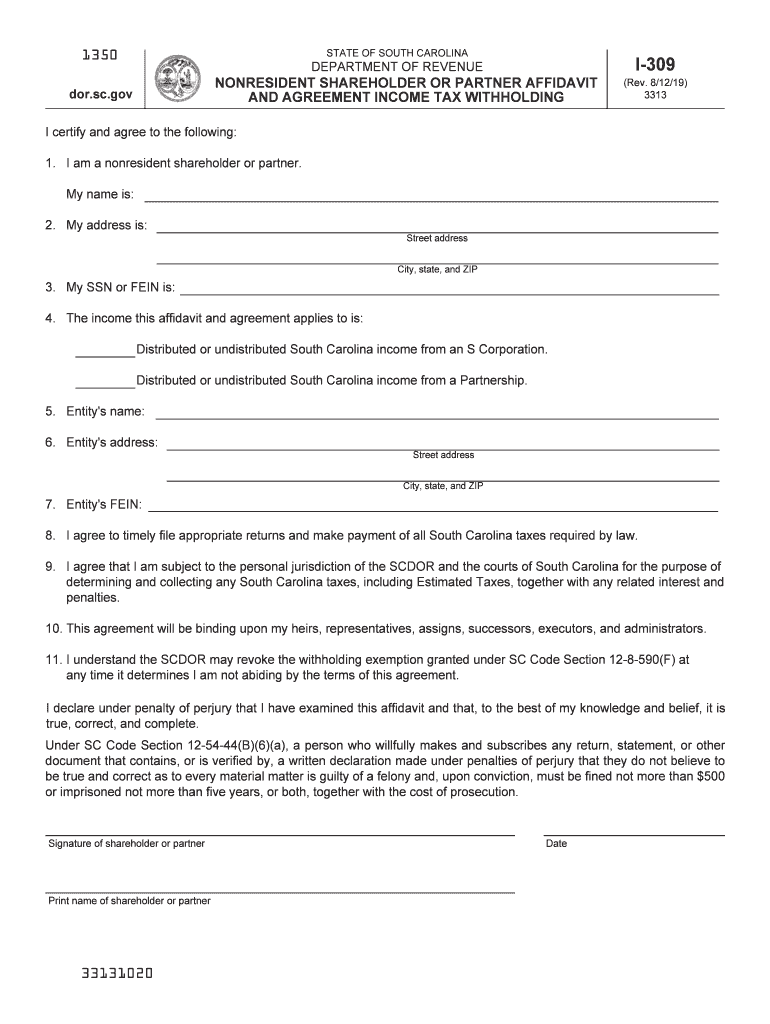
Faa Form 8000 36 2019-2026


Understanding the SC Form Affidavit
The SC form affidavit, often referred to as the SC 309 affidavit, is a legal document used in South Carolina to provide a sworn statement of facts. This form is critical in various legal situations, including court proceedings, property disputes, and other formal declarations. It is essential to understand that an affidavit must be completed accurately and truthfully, as it carries legal weight and can be used in judicial processes.
Steps to Complete the SC Form Affidavit
Completing the SC form affidavit involves several key steps to ensure accuracy and compliance with legal standards:
- Gather necessary information, including the details you need to declare.
- Clearly state the facts in a concise manner, ensuring they are truthful.
- Sign the affidavit in front of a notary public or authorized official to validate the document.
- Make copies of the signed affidavit for your records and for submission as required.
Legal Use of the SC Form Affidavit
The SC form affidavit serves as a legally binding document that can be presented in various legal contexts. It is often required in court cases, real estate transactions, and when verifying identity or residency. The affidavit must adhere to specific legal standards, including proper notarization, to be considered valid in legal proceedings.
Required Documents for the SC Form Affidavit
When preparing to complete the SC form affidavit, certain documents may be required to support your claims. These can include:
- Identification documents, such as a driver's license or passport.
- Any relevant legal documents that pertain to the facts being sworn.
- Proof of residency or other supporting evidence as needed.
Form Submission Methods for the SC Form Affidavit
The SC form affidavit can be submitted through various methods, depending on the requirements of the institution or court involved. Common submission methods include:
- In-person delivery to the relevant court or agency.
- Mailing the completed affidavit to the appropriate address.
- In some cases, electronic submission may be permitted, depending on local regulations.
Penalties for Non-Compliance with the SC Form Affidavit
Failure to comply with the requirements of the SC form affidavit can result in serious consequences. This may include:
- Legal penalties, including fines or sanctions.
- Potential dismissal of your case or claims if the affidavit is deemed invalid.
- Criminal charges for providing false information under oath.
Quick guide on how to complete i 309
Complete Faa Form 8000 36 effortlessly on any device
Web-based document management has gained popularity among organizations and individuals alike. It serves as an ideal eco-friendly alternative to conventional printed and signed documents, allowing you to locate the appropriate form and securely store it online. airSlate SignNow provides you with all the tools necessary to create, edit, and electronically sign your documents rapidly without delays. Manage Faa Form 8000 36 on any device with the airSlate SignNow apps for Android or iOS and simplify any document-related task today.
The simplest way to modify and electronically sign Faa Form 8000 36 with ease
- Locate Faa Form 8000 36 and then click Get Form to begin.
- Utilize the tools we offer to complete your form.
- Highlight pertinent sections of the documents or black out confidential information with tools specifically provided by airSlate SignNow for that purpose.
- Create your signature using the Sign tool, which takes seconds and holds the same legal validity as a traditional ink signature.
- Review all the details and then click the Done button to save your changes.
- Choose how you want to send your form, via email, SMS, or an invitation link, or download it to your computer.
Forget about lost or misplaced documents, tedious form searching, or mistakes that require printing additional document copies. airSlate SignNow meets all your document management needs in just a few clicks from any device you prefer. Edit and electronically sign Faa Form 8000 36 and guarantee effective communication at any stage of the document preparation process with airSlate SignNow.
Create this form in 5 minutes or less
Find and fill out the correct i 309
Create this form in 5 minutes!
How to create an eSignature for the i 309
How to make an electronic signature for your I 309 online
How to generate an electronic signature for the I 309 in Chrome
How to create an eSignature for signing the I 309 in Gmail
How to create an electronic signature for the I 309 from your smart phone
How to make an eSignature for the I 309 on iOS devices
How to make an eSignature for the I 309 on Android devices
People also ask
-
What is the sc 309 fax feature in airSlate SignNow?
The sc 309 fax feature in airSlate SignNow allows users to easily send and receive faxes directly from the platform. This integration helps streamline document workflows by eliminating the need for traditional fax machines, making it faster and more efficient.
-
How does airSlate SignNow pricing work with the sc 309 fax feature?
Pricing for airSlate SignNow varies depending on the plan you choose, which may include the sc 309 fax feature. Depending on the tier, users can access advanced functionalities that incorporate seamless faxing solutions, ensuring cost-effective document management.
-
Can I use sc 309 fax for international document transmission?
Yes, the sc 309 fax feature supports international document transmission, allowing users to send and receive faxes globally. This capability is essential for businesses that operate across borders and need to maintain efficient communication.
-
What are the benefits of using sc 309 fax over traditional fax methods?
Using sc 309 fax via airSlate SignNow offers several advantages over traditional fax methods, including enhanced security, improved delivery tracking, and increased automation. This modern solution reduces paper waste and speeds up document handling, making it an eco-friendly alternative.
-
Are there any integrations available for the sc 309 fax feature?
Yes, airSlate SignNow provides several integrations that enhance the functionality of the sc 309 fax feature. Users can connect with popular cloud storage services, CRM tools, and workflow applications, creating a unified platform for document management.
-
Is the sc 309 fax feature user-friendly for non-tech-savvy individuals?
Absolutely! The sc 309 fax feature in airSlate SignNow is designed with user-friendliness in mind, ensuring that even non-tech-savvy individuals can navigate the platform. With intuitive interfaces and straightforward instructions, sending and receiving faxes has never been easier.
-
How secure is the sc 309 fax feature in airSlate SignNow?
The sc 309 fax feature incorporates multiple layers of security to protect sensitive information during transmission. airSlate SignNow employs encryption and secure access protocols, ensuring that your documents remain confidential and compliant with industry standards.
Get more for Faa Form 8000 36
- Flu shot consent form sandy city sandy utah
- Traffic control plans form
- Forestry act 319 monroe county pa form
- Chp 2 reading organizer student version casdfalcons form
- Dye test payment form fox chapel borough fox chapel pa
- Gettysburg street vendor form
- Penndot sales store 2008 form
- Philadelphia school guard applicationpdffillercom form
Find out other Faa Form 8000 36
- How Do I eSign Oregon Car Dealer Document
- Can I eSign Oklahoma Car Dealer PDF
- How Can I eSign Oklahoma Car Dealer PPT
- Help Me With eSign South Carolina Car Dealer Document
- How To eSign Texas Car Dealer Document
- How Can I Sign South Carolina Courts Document
- How Do I eSign New Jersey Business Operations Word
- How Do I eSign Hawaii Charity Document
- Can I eSign Hawaii Charity Document
- How Can I eSign Hawaii Charity Document
- Can I eSign Hawaii Charity Document
- Help Me With eSign Hawaii Charity Document
- How Can I eSign Hawaii Charity Presentation
- Help Me With eSign Hawaii Charity Presentation
- How Can I eSign Hawaii Charity Presentation
- How Do I eSign Hawaii Charity Presentation
- How Can I eSign Illinois Charity Word
- How To eSign Virginia Business Operations Presentation
- How To eSign Hawaii Construction Word
- How Can I eSign Hawaii Construction Word