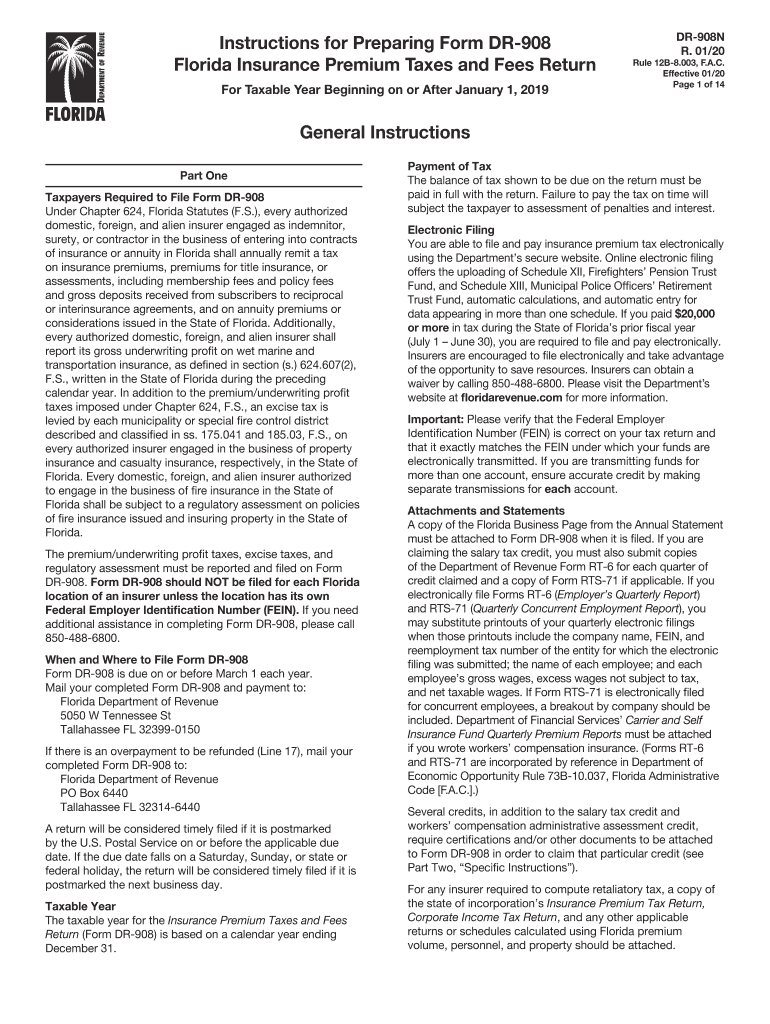
Dr908 2020


What is the DR-908?
The DR-908, also known as the Florida Premium Tax Return, is a tax form used by certain insurance companies operating in Florida. This form is specifically designed to report and pay the premium tax owed to the Florida Department of Revenue. The DR-908 is essential for ensuring compliance with state tax regulations and is a critical part of the tax filing process for insurers.
How to Use the DR-908
To effectively use the DR-908, insurers must accurately complete the form by providing necessary financial information, including total premiums collected during the reporting period. It is important to follow the instructions carefully to ensure that all required fields are filled out correctly. The form must then be submitted to the Florida Department of Revenue by the specified deadline to avoid penalties.
Steps to Complete the DR-908
Completing the DR-908 involves several key steps:
- Gather all relevant financial documents, including premium records for the reporting period.
- Fill out the form accurately, ensuring that all required information is included.
- Review the completed form for any errors or omissions.
- Submit the form to the Florida Department of Revenue either online or via mail, depending on your preference.
Legal Use of the DR-908
The DR-908 is legally binding when completed and submitted according to Florida's tax regulations. It is crucial for insurers to ensure that the information provided is truthful and accurate, as discrepancies can lead to legal repercussions. Compliance with the filing requirements of the DR-908 helps maintain the integrity of the insurance industry in Florida.
Filing Deadlines / Important Dates
Insurers must adhere to specific filing deadlines for the DR-908 to avoid penalties. Typically, the form is due on March first of each year for the previous calendar year's premiums. It is advisable to check for any updates or changes to these deadlines annually to ensure timely compliance.
Required Documents
When completing the DR-908, insurers should have the following documents on hand:
- Records of premiums collected during the reporting period.
- Previous tax returns, if applicable.
- Any relevant correspondence from the Florida Department of Revenue.
Form Submission Methods
The DR-908 can be submitted through various methods, including:
- Online submission via the Florida Department of Revenue's e-filing system.
- Mailing a paper copy of the completed form to the appropriate address.
- In-person submission at designated Department of Revenue offices.
Quick guide on how to complete instructions for preparing form dr 908 florida insurance
Effortlessly Prepare Dr908 on Any Device
The management of online documents has gained traction among businesses and individuals alike. It offers an ideal eco-friendly substitute for conventional printed and signed documents, allowing you to find the correct form and securely archive it online. airSlate SignNow provides all the tools you need to create, modify, and eSign your documents promptly without any holdups. Manage Dr908 on any platform using the airSlate SignNow Android or iOS applications and simplify any document-related task today.
The Simplest Way to Modify and eSign Dr908 with Ease
- Find Dr908 and click Get Form to begin.
- Utilize the tools we provide to fill out your document.
- Emphasize important sections of the documents or redact sensitive information with tools that airSlate SignNow offers specifically for this purpose.
- Generate your eSignature using the Sign tool, which takes mere seconds and carries the same legal validity as a traditional wet ink signature.
- Verify the details and click on the Done button to preserve your changes.
- Choose how you wish to send your form, via email, SMS, or invite link, or download it to your computer.
Eliminate concerns about lost or misplaced documents, tedious form searches, or mistakes necessitating the printing of new document copies. airSlate SignNow addresses your document management requirements in just a few clicks from your preferred device. Modify and eSign Dr908 and ensure outstanding communication throughout your form preparation process with airSlate SignNow.
Create this form in 5 minutes or less
Find and fill out the correct instructions for preparing form dr 908 florida insurance
Create this form in 5 minutes!
How to create an eSignature for the instructions for preparing form dr 908 florida insurance
How to create an electronic signature for your Instructions For Preparing Form Dr 908 Florida Insurance online
How to generate an eSignature for your Instructions For Preparing Form Dr 908 Florida Insurance in Chrome
How to generate an eSignature for signing the Instructions For Preparing Form Dr 908 Florida Insurance in Gmail
How to create an eSignature for the Instructions For Preparing Form Dr 908 Florida Insurance from your smartphone
How to make an electronic signature for the Instructions For Preparing Form Dr 908 Florida Insurance on iOS
How to make an eSignature for the Instructions For Preparing Form Dr 908 Florida Insurance on Android OS
People also ask
-
What is fl dr 908 and how does it benefit businesses?
FL DR 908 is a powerful tool included in airSlate SignNow that allows businesses to streamline their document signing process. By using FL DR 908, you can improve workflows, reduce human error, and ensure documents are signed quickly and securely.
-
How much does airSlate SignNow with FL DR 908 cost?
The pricing for airSlate SignNow with FL DR 908 is competitive and varies based on the number of users and features selected. You can visit our pricing page to find a plan that fits your budget and includes FL DR 908 for your document signing needs.
-
What features are included with FL DR 908 in airSlate SignNow?
FL DR 908 offers a range of features such as electronic signatures, document templates, and real-time tracking of document status. These features combined make it easier for businesses to manage their documents efficiently and effectively.
-
Can I integrate FL DR 908 with other applications?
Yes, FL DR 908 seamlessly integrates with numerous applications including CRM systems, cloud storage platforms, and productivity tools. This flexibility allows businesses to incorporate FL DR 908 into their existing workflows without interruption.
-
Is FL DR 908 secure for my business's sensitive documents?
Absolutely! FL DR 908 is designed with top-notch security features including encryption and secure access controls. This ensures that your business's sensitive documents remain confidential and protected from unauthorized access.
-
How easy is it to use FL DR 908 for eSigning documents?
FL DR 908 focuses on user-friendliness, with an intuitive interface that makes eSigning documents a hassle-free process. Even users with minimal tech experience can easily navigate FL DR 908 to send and sign documents in just a few clicks.
-
What industries benefit the most from using FL DR 908?
Many industries such as real estate, finance, and healthcare greatly benefit from using FL DR 908. It helps these sectors automate their document workflows, reduce turnaround times, and enhance compliance with regulations.
Get more for Dr908
- Rv f1321801 instructions form
- Tennessee exemption vaccination form
- Tennessee dmv vision form
- Tennessee department of safety petition for hearing form
- Annual mbe wbe affidavit city of austin austintexas form
- Scissor lift inspection form
- Fire hydrant meter for temporary water tmr form city of austin austintexas
- Tvfc eligibility form 2013
Find out other Dr908
- eSign Vermont Sports Stock Certificate Secure
- eSign Tennessee Police Cease And Desist Letter Now
- Help Me With eSign Texas Police Promissory Note Template
- eSign Utah Police LLC Operating Agreement Online
- eSign West Virginia Police Lease Agreement Online
- eSign Wyoming Sports Residential Lease Agreement Online
- How Do I eSign West Virginia Police Quitclaim Deed
- eSignature Arizona Banking Moving Checklist Secure
- eSignature California Banking Warranty Deed Later
- eSignature Alabama Business Operations Cease And Desist Letter Now
- How To eSignature Iowa Banking Quitclaim Deed
- How To eSignature Michigan Banking Job Description Template
- eSignature Missouri Banking IOU Simple
- eSignature Banking PDF New Hampshire Secure
- How Do I eSignature Alabama Car Dealer Quitclaim Deed
- eSignature Delaware Business Operations Forbearance Agreement Fast
- How To eSignature Ohio Banking Business Plan Template
- eSignature Georgia Business Operations Limited Power Of Attorney Online
- Help Me With eSignature South Carolina Banking Job Offer
- eSignature Tennessee Banking Affidavit Of Heirship Online