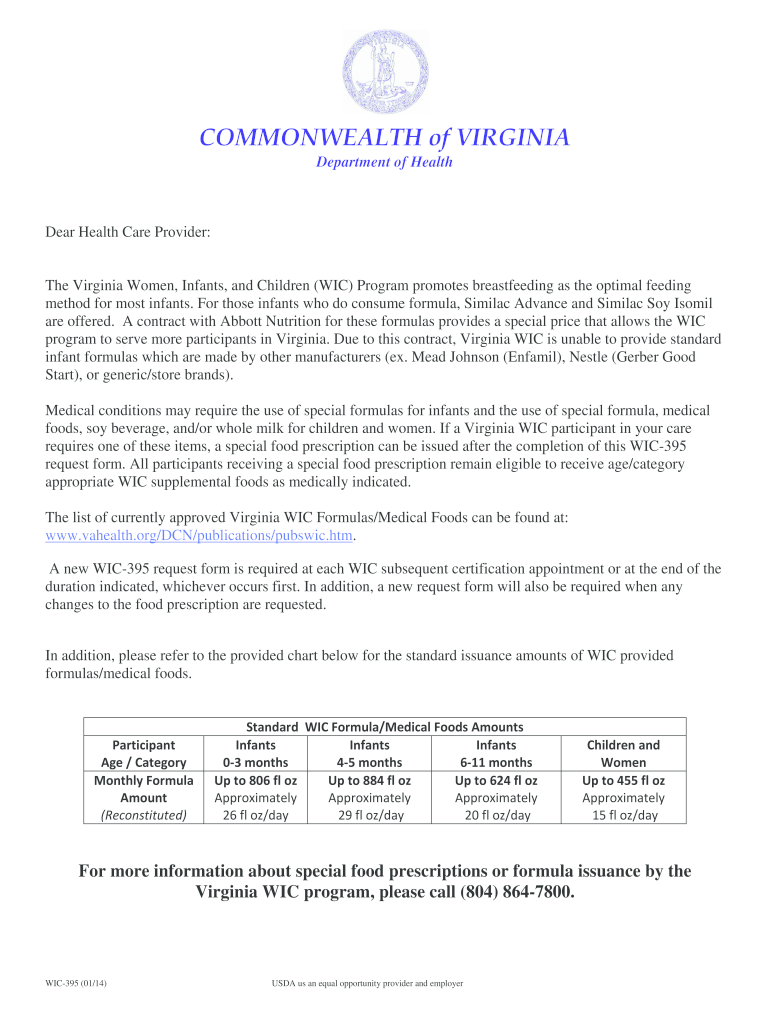
Virginia Wic Special Formula Form 2014


What is the Virginia WIC Special Formula Form
The Virginia WIC Special Formula Form is a document used by the Women, Infants, and Children (WIC) program in Virginia to authorize the provision of specialized infant formulas to eligible participants. This form is crucial for families that require specific nutritional support for infants who have medical conditions that necessitate the use of special formulas. It ensures that these families receive the necessary resources to support their child's health and development.
How to use the Virginia WIC Special Formula Form
To use the Virginia WIC Special Formula Form, participants must first obtain the form from their local WIC clinic or the Virginia Department of Health website. Once acquired, the form needs to be filled out accurately, providing necessary information about the infant's medical condition and the required formula. After completing the form, it should be submitted to the WIC clinic for approval. Upon approval, families can access the prescribed formula through authorized vendors.
Steps to complete the Virginia WIC Special Formula Form
Completing the Virginia WIC Special Formula Form involves several key steps:
- Obtain the form from a local WIC clinic or the Virginia Department of Health website.
- Fill in the infant's personal information, including name, date of birth, and medical condition.
- Provide details about the specific formula required, including brand and type.
- Sign and date the form to confirm the accuracy of the information provided.
- Submit the completed form to the local WIC clinic for review and approval.
Eligibility Criteria
Eligibility for the Virginia WIC Special Formula Form is based on specific criteria. Families must be enrolled in the WIC program and demonstrate a need for specialized formula due to medical conditions affecting the infant. This may include conditions such as lactose intolerance, metabolic disorders, or other health issues that require dietary adjustments. Additionally, the infant must meet the age and residency requirements set by the WIC program.
Form Submission Methods
The Virginia WIC Special Formula Form can be submitted through various methods to ensure accessibility for all families. Participants may choose to submit the form in person at their local WIC clinic, where staff can assist with any questions. Alternatively, some clinics may allow for submission via mail or electronic methods, depending on local policies. It is advisable to check with the specific clinic for their preferred submission method.
Who Issues the Form
The Virginia WIC Special Formula Form is issued by the Virginia Department of Health, specifically through local WIC clinics across the state. These clinics are responsible for managing the distribution of the form and ensuring that it is accessible to eligible families. The clinics also provide guidance on how to complete the form and the necessary steps to obtain the required formula.
Quick guide on how to complete virginia wic special formula form 2014
Explore the simpler method to handle your Virginia Wic Special Formula Form
The traditional methods of finalizing and authorizing documents require an excessively lengthy time in comparison to contemporary document management tools. In the past, you had to search for appropriate social forms, print them out, fill in all the details, and send them via mail. Nowadays, you can acquire, complete, and sign your Virginia Wic Special Formula Form in a single web browser tab with airSlate SignNow. Preparing your Virginia Wic Special Formula Form has never been more straightforward.
Steps to finalize your Virginia Wic Special Formula Form with airSlate SignNow
- Access the category page you need and locate your state-specific Virginia Wic Special Formula Form. Alternatively, utilize the search bar.
- Ensure the version of the form is accurate by previewing it.
- Click Get form and enter the editing mode.
- Fill in your document with the necessary information using the editing tools.
- Review the added information and click the Sign feature to authorize your form.
- Select the most convenient method to create your signature: generate it, draw your name, or upload a photo of it.
- Click DONE to confirm changes.
- Download the file to your device or proceed to Sharing settings to send it electronically.
Efficient online tools such as airSlate SignNow simplify the process of completing and submitting your forms. Give it a try to discover how quickly document management and approval should actually be. You’ll save a tremendous amount of time.
Create this form in 5 minutes or less
Find and fill out the correct virginia wic special formula form 2014
FAQs
-
How do I fill taxes online?
you can file taxes online by using different online platforms. by using this online platform you can easily submit the income tax returns, optimize your taxes easily.Tachotax provides the most secure, easy and fast way of tax filing.
-
How do I fill out the income tax for online job payment? Are there any special forms to fill it?
I am answering to your question with the UNDERSTANDING that you are liableas per Income Tax Act 1961 of Republic of IndiaIf you have online source of Income as per agreement as an employer -employee, It will be treated SALARY income and you will file ITR 1 for FY 2017–18If you are rendering professional services outside India with an agreement as professional, in that case you need to prepare Financial Statements ie. Profit and loss Account and Balance sheet for FY 2017–18 , finalize your income and pay taxes accordingly, You will file ITR -3 for FY 2017–1831st Dec.2018 is last due date with minimum penalty, grab that opportunity and file income tax return as earliest
-
When is the 1st day to fill out the form for JoSAA’s special round?
First of all special round isn't organised by josaa it is organised by CSAB. And for that registration is going to start from 27th July 2017. For detailed schedule visit CSAB website.
-
Does a girlfriend have to fill out a leave request form for a US Army Soldier in Special Operations in Africa?
Let me guess, you've been contacted via email by somebody you’ve never met. they've told you a story about being a deployed soldier. At some stage in the dialogue they’ve told you about some kind of emotional drama, sick relative/kid etc. They tell you that because they are in a dangerous part of the world with no facilities they need you to fill in a leave application for them. Some part of this process will inevitably involve you having to pay some money on their behalf. The money will need to be paid via ‘Western Union’. Since you havent had much involvement with the military in the past you dont understand and are tempted to help out this poor soldier. they promise to pay you back once they get back from war.if this sounds familiar you are being scammed. There is no soldier just an online criminal trying to steal your money. If you send any money via Western Union it is gone, straight into the pockets of the scammer. you cant get it back, it is not traceable, this is why scammers love Western Union. They aernt going to pay you back, once they have your money you will only hear from them again if they think they can double down and squeeze more money out of you.Leave applications need to be completed by soldiers themselves. They are normally approved by their unit chain of command. If there is a problem the soldier’s commander will summon them internally to resolve the issue. This is all part of the fun of being a unit commander!! If the leave is not urgent they will wait for a convenient time during a rotation etc to work out the problems, if the leave is urgent (dying parent/spouse/kid etc) they will literally get that soldier out of an operational area ASAP. Operational requirements come first but it would need to be something unthinkable to prevent the Army giving immediate emergency leave to somebody to visit their dying kid in hospital etc.The process used by the scammers is known as ‘Advance fee fraud’ and if you want to read about the funny things people do to scam the scammers have a read over on The largest scambaiting community on the planet!
-
If a marine is on a special mission or secret mission, do they have to pay for a flight home, and what is the form to fill out?
If a real Marine was on a real secret mission, he wouldn’t be telling you that he was.
Create this form in 5 minutes!
How to create an eSignature for the virginia wic special formula form 2014
How to make an eSignature for your Virginia Wic Special Formula Form 2014 online
How to create an eSignature for the Virginia Wic Special Formula Form 2014 in Google Chrome
How to generate an electronic signature for signing the Virginia Wic Special Formula Form 2014 in Gmail
How to create an eSignature for the Virginia Wic Special Formula Form 2014 straight from your smartphone
How to make an electronic signature for the Virginia Wic Special Formula Form 2014 on iOS devices
How to create an eSignature for the Virginia Wic Special Formula Form 2014 on Android devices
People also ask
-
What is the Virginia WIC Special Formula Form?
The Virginia WIC Special Formula Form is a document used to request specialized infant formulas for participants in the Virginia Women, Infants, and Children (WIC) program. This form is essential for obtaining the right nutritional support for infants with specific medical conditions.
-
How can I access the Virginia WIC Special Formula Form?
You can easily access the Virginia WIC Special Formula Form through the official Virginia WIC website or by visiting your local WIC office. Additionally, airSlate SignNow offers features that allow you to download, fill out, and eSign the form digitally.
-
Is there a cost associated with the Virginia WIC Special Formula Form?
No, there is no cost to obtain the Virginia WIC Special Formula Form. The WIC program is designed to provide essential nutritional support at no charge to eligible participants, ensuring that families have access to necessary resources.
-
What are the benefits of using airSlate SignNow for the Virginia WIC Special Formula Form?
Using airSlate SignNow for the Virginia WIC Special Formula Form offers a streamlined, efficient, and secure way to manage your documentation. The platform allows you to eSign the form quickly and ensures that your documents are stored safely and can be accessed anytime.
-
Can I integrate airSlate SignNow with other applications to manage the Virginia WIC Special Formula Form?
Yes, airSlate SignNow provides integration capabilities with various applications and systems. This allows you to manage the Virginia WIC Special Formula Form seamlessly alongside other essential tools you may be using in your business or healthcare practice.
-
What features does airSlate SignNow offer for managing documents like the Virginia WIC Special Formula Form?
airSlate SignNow offers features such as customizable templates, secure eSignature options, and real-time document tracking. These tools enhance your ability to efficiently manage the Virginia WIC Special Formula Form and ensure that all necessary steps are completed swiftly.
-
Is the Virginia WIC Special Formula Form available in multiple languages?
Yes, the Virginia WIC Special Formula Form is available in different languages to accommodate diverse communities. It's important that all participants have access to necessary documents, and airSlate SignNow can assist with translations where needed.
Get more for Virginia Wic Special Formula Form
- Ky legal form
- Ky dissolve corporation form
- Ky dissolution form
- Living trust for husband and wife with no children kentucky form
- Kentucky living trust form
- Living trust for individual who is single divorced or widow or widower with children kentucky form
- Living trust for husband and wife with one child kentucky form
- Living trust for husband and wife with minor and or adult children kentucky form
Find out other Virginia Wic Special Formula Form
- How To Sign Arizona Car Dealer Form
- How To Sign Arkansas Car Dealer Document
- How Do I Sign Colorado Car Dealer PPT
- Can I Sign Florida Car Dealer PPT
- Help Me With Sign Illinois Car Dealer Presentation
- How Can I Sign Alabama Charity Form
- How Can I Sign Idaho Charity Presentation
- How Do I Sign Nebraska Charity Form
- Help Me With Sign Nevada Charity PDF
- How To Sign North Carolina Charity PPT
- Help Me With Sign Ohio Charity Document
- How To Sign Alabama Construction PDF
- How To Sign Connecticut Construction Document
- How To Sign Iowa Construction Presentation
- How To Sign Arkansas Doctors Document
- How Do I Sign Florida Doctors Word
- Can I Sign Florida Doctors Word
- How Can I Sign Illinois Doctors PPT
- How To Sign Texas Doctors PDF
- Help Me With Sign Arizona Education PDF