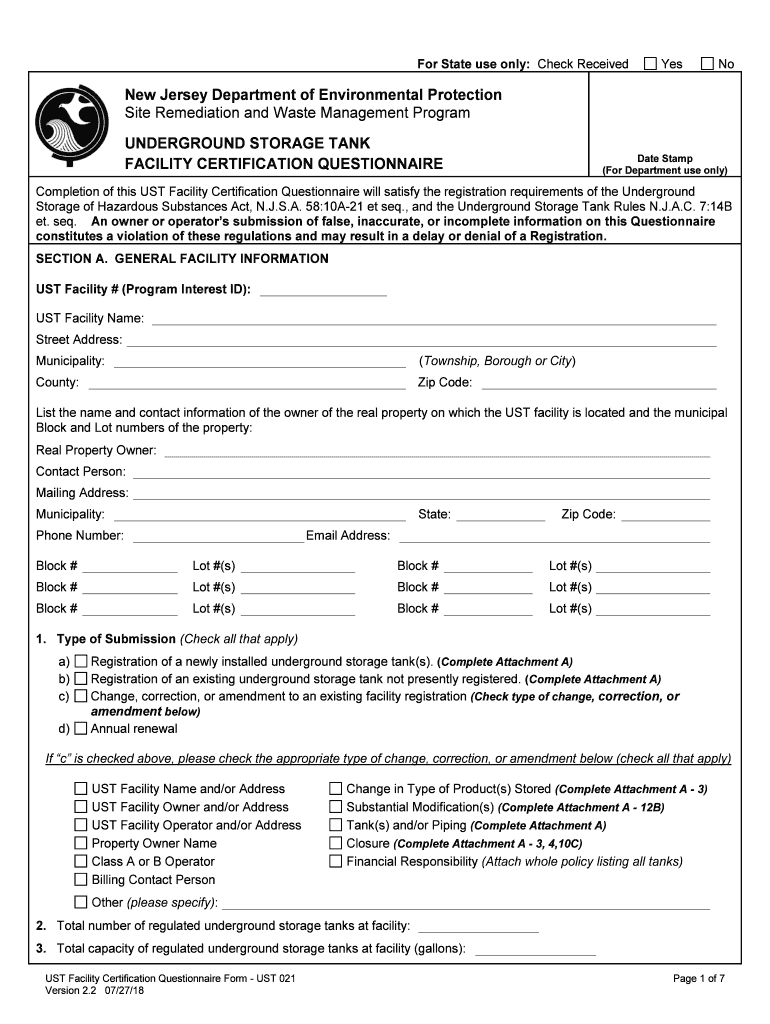
Questionnaire Nj 2018-2026


What is the NJ Jury Duty Questionnaire
The NJ jury duty questionnaire is a legal document used by the New Jersey court system to gather essential information from individuals summoned for jury duty. This form helps determine eligibility and suitability for serving on a jury in a fair and impartial manner. The questionnaire typically includes questions about personal details, such as age, residency, occupation, and any potential biases that may affect a juror's ability to serve. Completing this form accurately is crucial, as it ensures that the court can select a diverse and representative jury pool.
Steps to Complete the NJ Jury Duty Questionnaire
Filling out the NJ jury duty questionnaire involves several straightforward steps. First, read the instructions carefully to understand what information is required. Next, provide accurate personal details, including your name, address, and contact information. Be sure to answer all questions honestly, especially those related to your ability to serve impartially. Once you have completed the form, review it for any errors or omissions. Finally, submit the questionnaire by the specified deadline, either online or by mail, as directed in the instructions.
Legal Use of the NJ Jury Duty Questionnaire
The NJ jury duty questionnaire serves a vital legal purpose in the jury selection process. It is designed to ensure that all potential jurors are evaluated fairly and consistently. The information collected helps courts comply with legal standards for jury selection, including the need to avoid discrimination based on race, gender, or other protected characteristics. Furthermore, the completed questionnaire becomes part of the official court record, which may be reviewed if any issues arise regarding jury composition or selection.
Who Issues the NJ Jury Duty Questionnaire
The NJ jury duty questionnaire is issued by the New Jersey Administrative Office of the Courts. This office is responsible for managing the jury selection process across the state. When individuals are summoned for jury duty, they will receive the questionnaire along with their jury summons. It is important to respond promptly to ensure compliance with court requirements and to facilitate the jury selection process.
Required Documents for the NJ Jury Duty Questionnaire
When completing the NJ jury duty questionnaire, no additional documents are typically required to be submitted with the form itself. However, it is advisable to have personal identification information readily available, such as a driver's license or state ID, to ensure accuracy when filling out personal details. If there are any specific circumstances that may affect your ability to serve, such as medical conditions or prior commitments, it may be helpful to have documentation to support your claims ready for discussion with the court.
Form Submission Methods for the NJ Jury Duty Questionnaire
The NJ jury duty questionnaire can be submitted through multiple methods, depending on the instructions provided with your jury summons. Common submission methods include:
- Online Submission: Many jurisdictions offer an online portal where you can fill out and submit the questionnaire electronically.
- Mail: You can print the completed questionnaire and send it to the address specified in your jury summons.
- In-Person: In some cases, you may have the option to deliver the questionnaire in person at the courthouse.
Quick guide on how to complete ust facility cert questionnaire ver 10 formdoc
Prepare Questionnaire Nj effortlessly on any device
Online document management has gained traction among businesses and individuals alike. It offers an excellent eco-friendly substitute for conventional printed and signed documents, as you can easily find the right form and securely store it online. airSlate SignNow equips you with all the tools necessary to create, modify, and eSign your documents swiftly and without interruptions. Manage Questionnaire Nj on any platform using airSlate SignNow's Android or iOS applications and enhance any document-oriented task today.
How to modify and eSign Questionnaire Nj seamlessly
- Locate Questionnaire Nj and click Get Form to begin.
- Utilize the tools we provide to complete your document.
- Highlight essential sections of the documents or redact sensitive information using tools that airSlate SignNow specifically provides for that purpose.
- Create your signature with the Sign tool, which takes mere seconds and carries the same legal standing as a conventional wet ink signature.
- Review all the information and click on the Done button to save your changes.
- Select how you'd like to send your form, via email, text message (SMS), invitation link, or download it to your computer.
Forget about lost or misplaced documents, tedious form searches, or mistakes that necessitate printing new document copies. airSlate SignNow meets your document management needs in just a few clicks from any device of your choice. Modify and eSign Questionnaire Nj to ensure exceptional communication at every stage of your form preparation process with airSlate SignNow.
Create this form in 5 minutes or less
Find and fill out the correct ust facility cert questionnaire ver 10 formdoc
Create this form in 5 minutes!
How to create an eSignature for the ust facility cert questionnaire ver 10 formdoc
How to create an electronic signature for the Ust Facility Cert Questionnaire Ver 10 Formdoc online
How to create an electronic signature for your Ust Facility Cert Questionnaire Ver 10 Formdoc in Google Chrome
How to make an electronic signature for putting it on the Ust Facility Cert Questionnaire Ver 10 Formdoc in Gmail
How to create an electronic signature for the Ust Facility Cert Questionnaire Ver 10 Formdoc straight from your mobile device
How to generate an electronic signature for the Ust Facility Cert Questionnaire Ver 10 Formdoc on iOS devices
How to create an electronic signature for the Ust Facility Cert Questionnaire Ver 10 Formdoc on Android OS
People also ask
-
What is the NJ jury duty questionnaire?
The NJ jury duty questionnaire is a document that residents of New Jersey must complete when summoned for jury duty. It helps the court to gather necessary information about potential jurors, including their demographics and qualifications. Completing this questionnaire accurately is vital for your jury service process.
-
How can airSlate SignNow help with the NJ jury duty questionnaire?
airSlate SignNow offers an efficient platform for residents to complete and eSign the NJ jury duty questionnaire electronically. This solution simplifies the process, ensuring you can submit your questionnaire quickly and securely. By using airSlate SignNow, you eliminate the hassle of printing and mailing physical documents.
-
Is there a cost associated with using airSlate SignNow for the NJ jury duty questionnaire?
Yes, airSlate SignNow offers a range of pricing plans to accommodate different needs when using it for documents like the NJ jury duty questionnaire. We provide cost-effective solutions that ensure you can eSign documents without breaking the bank. Sign up today to explore our competitive pricing options.
-
What features does airSlate SignNow offer for signing the NJ jury duty questionnaire?
AirSlate SignNow provides features like customizable templates, cloud storage, and secure eSigning for the NJ jury duty questionnaire. Our platform allows users to track document status and receive notifications upon completion. These features enhance your overall experience, ensuring a smooth process.
-
Can I integrate airSlate SignNow with other applications to manage the NJ jury duty questionnaire?
Yes, airSlate SignNow offers robust integration capabilities with various applications such as CRM systems and document storage platforms. This functionality streamlines your workflow, enabling you to manage documents like the NJ jury duty questionnaire within your existing ecosystem. Integrations enhance productivity and efficiency.
-
What are the benefits of using airSlate SignNow for the NJ jury duty questionnaire?
Using airSlate SignNow for the NJ jury duty questionnaire provides numerous benefits, including improved efficiency and security in handling your documents. You can complete your questionnaire anytime and anywhere, ensuring compliance with court requirements. The electronic signing process is also quick and user-friendly.
-
How secure is airSlate SignNow for submitting the NJ jury duty questionnaire?
AirSlate SignNow ensures top-notch security for all documents, including the NJ jury duty questionnaire. Our platform uses advanced encryption and security protocols to protect your personal information and signatures. Rest assured, your data is safe when you use airSlate SignNow.
Get more for Questionnaire Nj
- Anthem bluecross and blueshield wisconsin form
- Medicare advantage telephonic enrollment script form
- Coordination of care form anthem
- Anthem healthkeepers prior authorization pdf form
- Mileage form luba workers
- Louisiana first report of injury luba workers form
- Cgs credit balance report form
- Enrollment practitioner form
Find out other Questionnaire Nj
- Electronic signature Alaska Medical Records Release Mobile
- Electronic signature California Medical Records Release Myself
- Can I Electronic signature Massachusetts Medical Records Release
- How Do I Electronic signature Michigan Medical Records Release
- Electronic signature Indiana Membership Agreement Easy
- How Can I Electronic signature New Jersey Medical Records Release
- Electronic signature New Mexico Medical Records Release Easy
- How Can I Electronic signature Alabama Advance Healthcare Directive
- How Do I Electronic signature South Carolina Advance Healthcare Directive
- eSignature Kentucky Applicant Appraisal Form Evaluation Later
- Electronic signature Colorado Client and Developer Agreement Later
- Electronic signature Nevada Affiliate Program Agreement Secure
- Can I Electronic signature Pennsylvania Co-Branding Agreement
- Can I Electronic signature South Dakota Engineering Proposal Template
- How Do I Electronic signature Arizona Proforma Invoice Template
- Electronic signature California Proforma Invoice Template Now
- Electronic signature New York Equipment Purchase Proposal Now
- How Do I Electronic signature New York Proforma Invoice Template
- How Can I Electronic signature Oklahoma Equipment Purchase Proposal
- Can I Electronic signature New Jersey Agreement