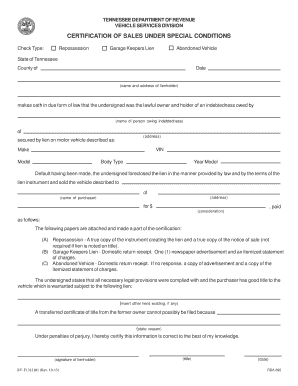
CERTIFICATION of SALES under SPECIAL CONDITIONS 2015


What is the certification of sales under special conditions?
The certification of sales under special conditions is a formal document used in specific sales transactions that require additional verification of the circumstances surrounding the sale. This form is crucial for ensuring compliance with legal standards and regulations that govern such transactions. It typically outlines the terms and conditions under which the sale is made, including any special provisions that apply. By providing this certification, sellers can affirm that the sale meets all necessary legal requirements, which can help prevent disputes and ensure a smooth transaction process.
Steps to complete the certification of sales under special conditions
Completing the certification of sales under special conditions involves several key steps to ensure accuracy and compliance. First, gather all relevant information regarding the sale, including the identities of the buyer and seller, the item or service being sold, and any specific conditions that apply. Next, fill out the form with this information, ensuring that all details are accurate and complete. After filling out the form, both parties should review it to confirm that all information is correct. Finally, sign the document, either digitally or in person, to finalize the certification. Utilizing a reliable eSignature platform can streamline this process and enhance security.
Legal use of the certification of sales under special conditions
The legal use of the certification of sales under special conditions is governed by various federal and state laws. This form serves as a legally binding document that verifies the conditions of the sale and protects the interests of both parties involved. To ensure its legal validity, the form must be completed accurately, signed by all relevant parties, and stored securely. Compliance with eSignature laws, such as the ESIGN Act and UETA, is essential when executing this document electronically. By adhering to these legal frameworks, the certification can be upheld in a court of law if disputes arise.
Key elements of the certification of sales under special conditions
The certification of sales under special conditions includes several key elements that are vital for its validity. These elements typically encompass the names and addresses of the buyer and seller, a detailed description of the item or service being sold, the sale price, and any special conditions that apply to the transaction. Additionally, the form should include the date of the transaction and the signatures of both parties. Each of these components plays a crucial role in ensuring that the certification accurately reflects the terms of the sale and meets legal requirements.
Examples of using the certification of sales under special conditions
There are various scenarios in which the certification of sales under special conditions may be utilized. For instance, it can be used in real estate transactions where specific conditions, such as financing contingencies or property disclosures, must be documented. Another example includes the sale of vehicles, where the form may outline conditions related to warranties or repairs. Additionally, businesses may use this certification when selling products under special promotional terms, ensuring that all parties are aware of the conditions that apply to the sale.
Form submission methods
The certification of sales under special conditions can typically be submitted through various methods, depending on the requirements of the involved parties or governing bodies. Common submission methods include online submission via a secure eSignature platform, mailing a physical copy of the signed document, or delivering it in person to the relevant authority or party. Each method has its advantages, with online submission often providing quicker processing times and enhanced security features, while physical submission may be preferred for certain legal or formal contexts.
Quick guide on how to complete certification of sales under special conditions
Easily Prepare CERTIFICATION OF SALES UNDER SPECIAL CONDITIONS on Any Device
Digital document management has become increasingly favored by both companies and individuals. It offers an ideal eco-friendly substitute for traditional printed and signed documents, allowing you to obtain the correct form and safely store it online. airSlate SignNow provides all the necessary tools to create, edit, and electronically sign your documents swiftly without delays. Manage CERTIFICATION OF SALES UNDER SPECIAL CONDITIONS on any device with airSlate SignNow's Android or iOS applications and enhance any document-related task today.
How to Edit and Electronically Sign CERTIFICATION OF SALES UNDER SPECIAL CONDITIONS Effortlessly
- Obtain CERTIFICATION OF SALES UNDER SPECIAL CONDITIONS and click on Get Form to begin.
- Utilize the tools we offer to complete your form.
- Highlight key sections of your documents or redact sensitive information with tools specifically provided by airSlate SignNow for that purpose.
- Create your electronic signature using the Sign feature, which takes just seconds and carries the same legal validity as a conventional handwritten signature.
- Review the information carefully and click on the Done button to save your changes.
- Choose how you want to deliver your form, via email, text message (SMS), invite link, or download it to your computer.
No more concerns about lost or misplaced documents, tedious form searches, or errors that require reprinting new copies. airSlate SignNow addresses your document management needs in just a few clicks from any device you prefer. Edit and electronically sign CERTIFICATION OF SALES UNDER SPECIAL CONDITIONS to ensure excellent communication at every stage of the form preparation process with airSlate SignNow.
Create this form in 5 minutes or less
Find and fill out the correct certification of sales under special conditions
Create this form in 5 minutes!
How to create an eSignature for the certification of sales under special conditions
How to make an eSignature for your Certification Of Sales Under Special Conditions online
How to create an eSignature for your Certification Of Sales Under Special Conditions in Google Chrome
How to create an electronic signature for signing the Certification Of Sales Under Special Conditions in Gmail
How to make an electronic signature for the Certification Of Sales Under Special Conditions straight from your smartphone
How to create an electronic signature for the Certification Of Sales Under Special Conditions on iOS
How to make an eSignature for the Certification Of Sales Under Special Conditions on Android OS
People also ask
-
What is the Certification of Sales Under Special Conditions?
The Certification of Sales Under Special Conditions is a legal document that formalizes the sale of goods or services under specific terms set by the seller. Using airSlate SignNow, you can efficiently create, send, and eSign this document, making the process seamless and reliable.
-
How can airSlate SignNow help with the Certification of Sales Under Special Conditions?
airSlate SignNow streamlines the process of preparing and signing the Certification of Sales Under Special Conditions. With our user-friendly platform, you can customize templates, manage workflows, and track the document's status in real-time, ensuring accuracy and compliance.
-
What are the pricing options for using airSlate SignNow for document certifications?
airSlate SignNow offers various pricing plans to meet your business needs when managing documents like the Certification of Sales Under Special Conditions. Each plan provides features such as unlimited document signing, customizable templates, and advanced integrations, ensuring you find the right fit.
-
Is it safe to use airSlate SignNow for Certification of Sales Under Special Conditions?
Yes, using airSlate SignNow for the Certification of Sales Under Special Conditions is safe and secure. We employ industry-standard encryption, secure archival, and robust user authentication mechanisms to protect your documents and sensitive information involved in transactions.
-
Can I integrate airSlate SignNow with other software for managing sales documents?
Certainly! airSlate SignNow offers easy integrations with popular software solutions like CRM and project management tools. This allows you to streamline your workflow for the Certification of Sales Under Special Conditions and enhances collaboration across your team's platforms.
-
What are the benefits of eSigning the Certification of Sales Under Special Conditions?
eSigning the Certification of Sales Under Special Conditions provides numerous benefits, including quicker turnaround times and increased efficiency. With airSlate SignNow, your documents can be signed anytime, anywhere, reducing the time and effort typically spent on traditional signing methods.
-
How do I create a Certification of Sales Under Special Conditions template in airSlate SignNow?
Creating a template for the Certification of Sales Under Special Conditions in airSlate SignNow is straightforward. Simply log in to your account, navigate to the template section, and customize your document with fields for signatures, dates, and other relevant information to ensure compliance.
Get more for CERTIFICATION OF SALES UNDER SPECIAL CONDITIONS
- Confined space hazard assessment form 2009
- Positive declaration of compliance form
- Complete the statement online kbc bank kbc form
- Lindsey wilson football tickets form
- Personal beliefs exemption form arizona department of health wickenburgschools
- Maitenance book log format for horses
- Pm form 531 adhsdbhs appeal or smi grievance form
- Robert e evans education fund application form fort frye local
Find out other CERTIFICATION OF SALES UNDER SPECIAL CONDITIONS
- Sign Delaware Software Development Agreement Template Now
- How To Sign Delaware Software Development Agreement Template
- How Can I Sign Illinois Software Development Agreement Template
- Sign Arkansas IT Consulting Agreement Computer
- Can I Sign Arkansas IT Consulting Agreement
- Sign Iowa Agile Software Development Contract Template Free
- How To Sign Oregon IT Consulting Agreement
- Sign Arizona Web Hosting Agreement Easy
- How Can I Sign Arizona Web Hosting Agreement
- Help Me With Sign Alaska Web Hosting Agreement
- Sign Alaska Web Hosting Agreement Easy
- Sign Arkansas Web Hosting Agreement Simple
- Sign Indiana Web Hosting Agreement Online
- Sign Indiana Web Hosting Agreement Easy
- How To Sign Louisiana Web Hosting Agreement
- Sign Maryland Web Hosting Agreement Now
- Sign Maryland Web Hosting Agreement Free
- Sign Maryland Web Hosting Agreement Fast
- Help Me With Sign New York Web Hosting Agreement
- Sign Connecticut Joint Venture Agreement Template Free