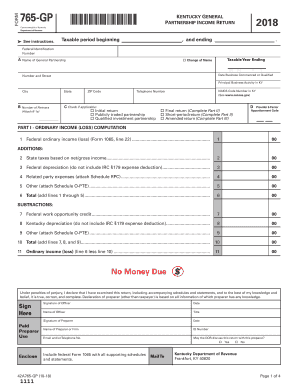
765 Gp 2018


What is the 765 GP?
The 765 GP is a tax form used in Kentucky for various tax reporting purposes. This form is primarily utilized by individuals and businesses to report income, deductions, and credits related to state taxes. Understanding the specifics of the 765 GP is crucial for compliance with Kentucky tax regulations. It is designed to streamline the process of filing taxes while ensuring that all necessary information is accurately captured for the state revenue cabinet.
How to Use the 765 GP
Using the 765 GP involves several steps to ensure accurate completion and submission. First, gather all necessary financial documents, including income statements and previous tax returns. Next, fill out the form with precise information regarding your income, deductions, and any applicable credits. It is essential to double-check your entries for accuracy. Once completed, you can submit the form either electronically or via mail, depending on your preference and the specific instructions provided by the Kentucky revenue cabinet.
Steps to Complete the 765 GP
Completing the 765 GP requires careful attention to detail. Follow these steps for a smooth process:
- Gather all relevant financial documents, such as W-2s, 1099s, and previous tax returns.
- Access the 765 GP form from the Kentucky revenue cabinet website or obtain a physical copy.
- Fill out the form, ensuring all sections are completed accurately.
- Review your entries for any errors or omissions.
- Submit the completed form either online or by mailing it to the designated address.
Legal Use of the 765 GP
The 765 GP is legally binding when completed and submitted according to Kentucky tax laws. To ensure its legal validity, it must be signed by the taxpayer or an authorized representative. The form must also adhere to the guidelines set forth by the Kentucky revenue cabinet, including deadlines and required documentation. Failure to comply with these regulations may result in penalties or delays in processing.
Filing Deadlines / Important Dates
Filing deadlines for the 765 GP are crucial for compliance. Typically, the form must be submitted by April fifteenth of each year for individual taxpayers. However, specific deadlines may vary based on individual circumstances, such as extensions or specific tax situations. It is important to stay informed about any changes to these deadlines to avoid penalties.
Required Documents
When completing the 765 GP, certain documents are required to support the information provided. These may include:
- W-2 forms from employers
- 1099 forms for any freelance or contract work
- Documentation of deductions, such as receipts for charitable contributions
- Previous year’s tax return for reference
Having these documents ready will facilitate a smoother filing process and ensure compliance with state requirements.
Form Submission Methods
The 765 GP can be submitted through various methods, providing flexibility for taxpayers. Options include:
- Online submission through the Kentucky revenue cabinet’s e-filing system
- Mailing a physical copy of the form to the designated address
- In-person submission at local revenue offices, if available
Choosing the right submission method can impact the processing time and convenience of filing.
Quick guide on how to complete 1600010263 kentucky department of revenue
Effortlessly Prepare 765 Gp on Any Device
Virtual document management has become increasingly favored by companies and individuals alike. It serves as an ideal environmentally friendly substitute for traditional printed and signed documents, allowing you to find the necessary form and securely store it online. airSlate SignNow equips you with all the resources needed to create, modify, and electronically sign your documents rapidly without any delays. Manage 765 Gp on any device using airSlate SignNow's Android or iOS applications and enhance any document-focused process today.
How to Modify and Electronically Sign 765 Gp with Ease
- Find 765 Gp and click on Get Form to begin.
- Use the tools we offer to fill out your form.
- Emphasize pertinent sections of your documents or redact sensitive information with tools that airSlate SignNow provides specifically for that purpose.
- Create your signature with the Sign tool, which takes mere seconds and holds the same legal validity as a conventional handwritten signature.
- Review all the details and click on the Done button to save your modifications.
- Select your preferred method for sharing your form, be it via email, SMS, or invite link, or download it to your computer.
Eliminate worries about lost or misfiled documents, time-consuming form searching, or errors that necessitate printing new copies. airSlate SignNow satisfies all your document management needs in just a few clicks from any device you prefer. Modify and electronically sign 765 Gp to ensure outstanding communication throughout your form preparation journey with airSlate SignNow.
Create this form in 5 minutes or less
Find and fill out the correct 1600010263 kentucky department of revenue
Create this form in 5 minutes!
How to create an eSignature for the 1600010263 kentucky department of revenue
How to generate an eSignature for the 1600010263 Kentucky Department Of Revenue in the online mode
How to create an electronic signature for your 1600010263 Kentucky Department Of Revenue in Chrome
How to generate an electronic signature for signing the 1600010263 Kentucky Department Of Revenue in Gmail
How to generate an eSignature for the 1600010263 Kentucky Department Of Revenue from your mobile device
How to generate an eSignature for the 1600010263 Kentucky Department Of Revenue on iOS devices
How to generate an electronic signature for the 1600010263 Kentucky Department Of Revenue on Android devices
People also ask
-
What is gp kentucky in relation to airSlate SignNow?
Gp kentucky refers to the geographical area where airSlate SignNow's eSignature services are particularly accessible. Our platform allows businesses in gp kentucky to streamline their document signing process, making it efficient and cost-effective.
-
How much does airSlate SignNow cost for businesses in gp kentucky?
Pricing for airSlate SignNow in gp kentucky varies depending on the plan chosen. We offer competitive pricing that provides great value while ensuring all features are available for businesses looking to enhance their document workflows.
-
What features does airSlate SignNow provide for users in gp kentucky?
AirSlate SignNow offers a range of features suitable for users in gp kentucky, including the ability to eSign documents, create templates, automate workflows, and integrate with other applications to enhance productivity.
-
How can airSlate SignNow benefit businesses in gp kentucky?
Businesses in gp kentucky benefit from airSlate SignNow by saving time and reducing paperwork. Our solution simplifies document management and allows for quick turnarounds on signatures, which can accelerate business processes.
-
Does airSlate SignNow integrate with other software for users in gp kentucky?
Yes, airSlate SignNow integrates seamlessly with many popular applications, helping users in gp kentucky enhance their existing workflows. Integrations include CRM, project management tools, and cloud storage services.
-
Is the airSlate SignNow platform secure for users in gp kentucky?
Absolutely, airSlate SignNow prioritizes security for its users in gp kentucky. Our platform features robust encryption protocols and compliance with industry standards to ensure your documents are safe and secure.
-
Can I access airSlate SignNow on mobile devices in gp kentucky?
Yes, airSlate SignNow is fully optimized for mobile use, allowing users in gp kentucky to manage and sign documents on the go. This flexibility ensures that you can handle business tasks anytime and anywhere.
Get more for 765 Gp
- Download a claim form illinois tollway
- Initial uniform health assessment form monroe county medical mcms
- Michigan health assessment 2014 form
- Georgia employee enrollmentchange form rogers benefit group
- Proof of loss other than fire ibc claim form no ibc
- Ct disclosure form
- Reverse pitch bowling form
- Nfhs medical release form
Find out other 765 Gp
- Help Me With eSign Hawaii Lawers Word
- How Can I eSign Hawaii Lawers Document
- How To eSign Hawaii Lawers PPT
- Help Me With eSign Hawaii Insurance PPT
- Help Me With eSign Idaho Insurance Presentation
- Can I eSign Indiana Insurance Form
- How To eSign Maryland Insurance PPT
- Can I eSign Arkansas Life Sciences PDF
- How Can I eSign Arkansas Life Sciences PDF
- Can I eSign Connecticut Legal Form
- How Do I eSign Connecticut Legal Form
- How Do I eSign Hawaii Life Sciences Word
- Can I eSign Hawaii Life Sciences Word
- How Do I eSign Hawaii Life Sciences Document
- How Do I eSign North Carolina Insurance Document
- How Can I eSign Hawaii Legal Word
- Help Me With eSign Hawaii Legal Document
- How To eSign Hawaii Legal Form
- Help Me With eSign Hawaii Legal Form
- Can I eSign Hawaii Legal Document