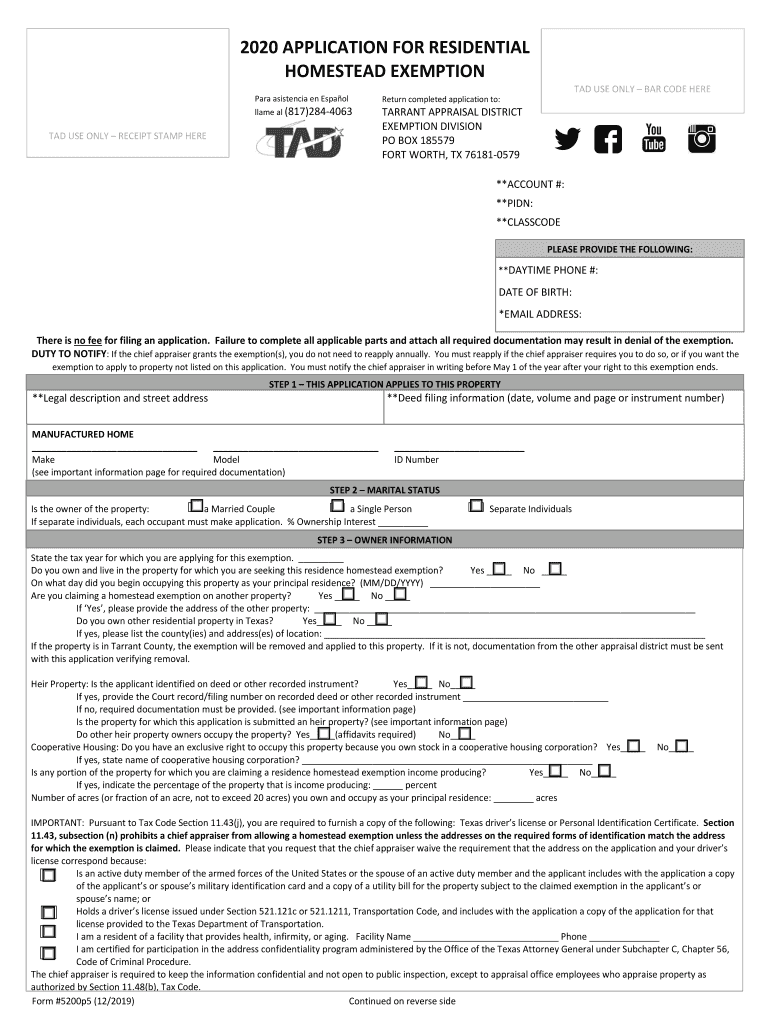
Texas 5200 2020


What is the Texas 5200?
The Texas 5200 form, also known as the Tarrant homestead exemption form, is a critical document used by homeowners in Tarrant County to apply for a homestead exemption. This exemption can significantly reduce the amount of property taxes owed by providing tax relief for primary residences. The form is specifically designed for residential properties and is essential for homeowners seeking to benefit from the tax advantages associated with homesteading in Texas.
Eligibility Criteria for the Texas 5200
To qualify for the Tarrant homestead exemption, applicants must meet specific eligibility criteria. Generally, homeowners must:
- Own and occupy the property as their principal residence on January 1 of the tax year.
- Be a Texas resident and provide proof of residency.
- Not have claimed a homestead exemption on any other property during the same tax year.
Additional requirements may apply depending on the specific type of exemption sought, such as age or disability exemptions. It is important to review the criteria carefully to ensure eligibility before submitting the form.
Steps to Complete the Texas 5200
Completing the Tarrant homestead exemption form involves several straightforward steps:
- Obtain the Texas 5200 form from the Tarrant County Appraisal District website or office.
- Fill out the form with accurate information, including property details and personal identification.
- Attach any required documentation, such as proof of residency, if necessary.
- Review the completed form for accuracy and completeness.
- Submit the form by the specified deadline, either online, by mail, or in person.
Following these steps ensures that your application is processed efficiently and increases the likelihood of receiving the exemption.
Form Submission Methods for the Texas 5200
The Tarrant homestead exemption form can be submitted through various methods, providing flexibility for applicants. The available submission options include:
- Online: Many counties, including Tarrant, allow electronic submission through their official websites.
- By Mail: Applicants can print the completed form and send it to the Tarrant County Appraisal District via postal service.
- In-Person: Homeowners may also choose to deliver the form directly to the appraisal district office during business hours.
Choosing the most convenient submission method can help streamline the application process.
Key Elements of the Texas 5200
Understanding the key elements of the Tarrant homestead exemption form is essential for successful completion. Important components include:
- Property Information: Details about the property, including address and legal description.
- Owner Information: Personal information of the homeowner, including name, contact information, and social security number.
- Signature: The homeowner must sign the form to certify that the information provided is accurate and complete.
Each of these elements plays a vital role in ensuring that the application is valid and can be processed without delays.
Legal Use of the Texas 5200
The Texas 5200 form is legally recognized as a valid application for claiming a homestead exemption. To ensure its legal standing, it must be completed accurately and submitted within the designated timeframe. Compliance with local laws and regulations is crucial, as failure to adhere to these guidelines may result in the denial of the exemption. Additionally, maintaining accurate records of the submission can be beneficial in case of audits or inquiries.
Quick guide on how to complete 2019 form tx 5200 fill online printable fillable blank
Complete Texas 5200 effortlessly on any device
Digital document management has become favored by businesses and individuals alike. It offers an ideal environmentally friendly alternative to traditional printed and signed documents, allowing you to obtain the correct form and securely keep it online. airSlate SignNow equips you with all the tools necessary to create, alter, and eSign your documents swiftly without interruptions. Manage Texas 5200 on any platform using airSlate SignNow Android or iOS applications and enhance any document-centric task today.
The simplest way to modify and eSign Texas 5200 with ease
- Obtain Texas 5200 and click on Get Form to begin.
- Utilize the tools we provide to complete your document.
- Highlight important sections of the documents or redact sensitive information with tools that airSlate SignNow offers specifically for this purpose.
- Create your eSignature using the Sign feature, which takes seconds and holds the same legal validity as a conventional wet ink signature.
- Review all the information and click on the Done button to save your changes.
- Choose your preferred method to share your form, whether by email, SMS, or invite link, or download it to your computer.
Eliminate concerns about lost or misplaced documents, tedious form searching, or mistakes that require printing new copies. airSlate SignNow meets all your document management requirements with just a few clicks from any device you select. Modify and eSign Texas 5200 and ensure excellent communication at every stage of your form preparation process with airSlate SignNow.
Create this form in 5 minutes or less
Find and fill out the correct 2019 form tx 5200 fill online printable fillable blank
Create this form in 5 minutes!
How to create an eSignature for the 2019 form tx 5200 fill online printable fillable blank
How to make an eSignature for the 2019 Form Tx 5200 Fill Online Printable Fillable Blank online
How to create an electronic signature for your 2019 Form Tx 5200 Fill Online Printable Fillable Blank in Google Chrome
How to make an electronic signature for putting it on the 2019 Form Tx 5200 Fill Online Printable Fillable Blank in Gmail
How to create an electronic signature for the 2019 Form Tx 5200 Fill Online Printable Fillable Blank right from your mobile device
How to make an electronic signature for the 2019 Form Tx 5200 Fill Online Printable Fillable Blank on iOS
How to generate an electronic signature for the 2019 Form Tx 5200 Fill Online Printable Fillable Blank on Android OS
People also ask
-
What is the Tarrant homestead exemption form?
The Tarrant homestead exemption form is a document used by property owners in Tarrant County, Texas, to apply for tax exemption on their primary residence. By filing this form, homeowners can reduce their property taxes, benefiting financially. airSlate SignNow simplifies the process of completing and submitting this form with our user-friendly eSigning solutions.
-
How do I fill out the Tarrant homestead exemption form using airSlate SignNow?
You can fill out the Tarrant homestead exemption form using airSlate SignNow by easily uploading the document to our platform. Our intuitive interface allows you to add necessary information and signatures quickly. Additionally, our templates can guide you through the required fields to ensure accuracy.
-
What are the benefits of using airSlate SignNow for the Tarrant homestead exemption form?
Using airSlate SignNow for the Tarrant homestead exemption form offers numerous benefits, including streamlined document preparation and enhanced security. Users can easily eSign and share their forms online, saving time and reducing the need for physical paperwork. Our solution is cost-effective, making it accessible for all homeowners.
-
Is there a monthly fee for using airSlate SignNow to eSign the Tarrant homestead exemption form?
airSlate SignNow offers flexible pricing plans, including options that cater to individual users who need to eSign the Tarrant homestead exemption form. You can choose a plan that fits your needs, whether you're looking for occasional use or regular access. Our competitive rates ensure that everyone can benefit from our services.
-
Can I track the status of my Tarrant homestead exemption form once I submit it?
Yes, airSlate SignNow allows users to track the status of their Tarrant homestead exemption form after submission. This feature helps you stay informed about who has signed the document and when. You can easily monitor the progress directly from your dashboard, ensuring that your application stays on track.
-
What integrations does airSlate SignNow offer for managing the Tarrant homestead exemption form?
airSlate SignNow integrates seamlessly with various applications that enhance your ability to manage the Tarrant homestead exemption form. This includes integrations with cloud storage services and productivity tools to simplify document retrieval and collaboration. Such integrations provide a holistic approach to managing your paperwork efficiently.
-
What other forms can I eSign using airSlate SignNow?
In addition to the Tarrant homestead exemption form, airSlate SignNow supports various other forms and contracts, making it a versatile solution for all your eSigning needs. Whether it's real estate documents or business agreements, our platform caters to a wide range of industries. Enjoy the convenience of managing multiple forms in one secure place.
Get more for Texas 5200
- Form 77 omega psi phi
- Sports physical form illinois
- Us tax forms schedule e
- Adult family home business toolkit dhs division of daas ar form
- How to fill out eform 0990 v1
- Heap application checklist north coast energy services form
- Form 8582 cr rev december passive activity credit limitations
- Potential third party liability notification dhcs 6168 781528775 form
Find out other Texas 5200
- How Can I eSign Alaska Emergency Contact Form
- Can I eSign Montana Employee Incident Report
- eSign Hawaii CV Form Template Online
- eSign Idaho CV Form Template Free
- How To eSign Kansas CV Form Template
- eSign Nevada CV Form Template Online
- eSign New Hampshire CV Form Template Safe
- eSign Indiana New Hire Onboarding Online
- eSign Delaware Software Development Proposal Template Free
- eSign Nevada Software Development Proposal Template Mobile
- Can I eSign Colorado Mobile App Design Proposal Template
- How Can I eSignature California Cohabitation Agreement
- How Do I eSignature Colorado Cohabitation Agreement
- How Do I eSignature New Jersey Cohabitation Agreement
- Can I eSign Utah Mobile App Design Proposal Template
- eSign Arkansas IT Project Proposal Template Online
- eSign North Dakota IT Project Proposal Template Online
- eSignature New Jersey Last Will and Testament Online
- eSignature Pennsylvania Last Will and Testament Now
- eSign Arkansas Software Development Agreement Template Easy