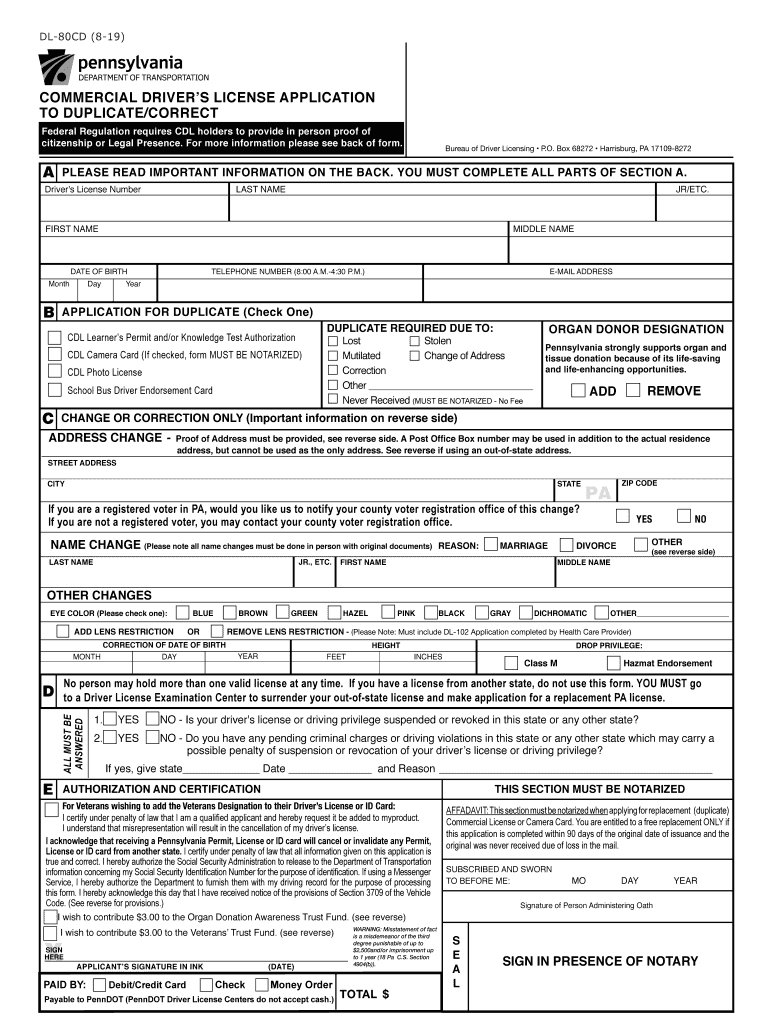
Dl 80cd Printable Form 2019-2026


What is the DL 80cd Printable Form
The DL 80cd form is a document used in Pennsylvania for individuals applying for a driver's license or identification card. This form is essential for those who need to provide proof of identity and residency when obtaining a state-issued identification. The DL 80cd serves as a formal application that collects necessary personal information, including name, address, and date of birth, ensuring that the applicant meets the legal requirements set by the Pennsylvania Department of Transportation (PennDOT).
How to obtain the DL 80cd Printable Form
The DL 80cd form can be obtained easily through the official PennDOT website or at local PennDOT offices. For convenience, individuals can download the form in PDF format directly from the website, allowing for easy access and printing. It is important to ensure that the most current version of the form is used to avoid any issues during the application process.
Steps to complete the DL 80cd Printable Form
Completing the DL 80cd form involves several straightforward steps:
- Begin by downloading and printing the form from the PennDOT website.
- Fill in your personal information accurately, including your full name, address, and date of birth.
- Provide any additional information requested, such as your Social Security number and identification documents.
- Review the form for any errors or omissions before submission.
- Sign and date the form to certify that the information provided is true and correct.
Legal use of the DL 80cd Printable Form
The DL 80cd form must be completed and submitted in compliance with Pennsylvania state laws. This includes ensuring that all information is accurate and that the applicant meets the eligibility criteria for obtaining a driver's license or identification card. The form serves as a legal declaration, and any false information may result in penalties or denial of the application.
Key elements of the DL 80cd Printable Form
Several key elements must be included in the DL 80cd form to ensure it is processed correctly:
- Personal Information: Full name, address, date of birth, and Social Security number.
- Identification Documents: Proof of identity and residency, such as a birth certificate or utility bill.
- Signature: The applicant's signature certifying the accuracy of the provided information.
Form Submission Methods (Online / Mail / In-Person)
The completed DL 80cd form can be submitted through various methods:
- In-Person: Applicants can visit their local PennDOT office to submit the form directly.
- By Mail: The form can be mailed to the appropriate PennDOT address, ensuring it is sent securely.
- Online: Some applications may allow for online submission via the PennDOT website, depending on the specific requirements.
Quick guide on how to complete dl 80cd penndot
Prepare Dl 80cd Printable Form seamlessly on any device
Digital document management has become increasingly favored by businesses and individuals alike. It offers an ideal environmentally friendly substitute to conventional printed and signed paperwork, as you can locate the necessary form and securely keep it online. airSlate SignNow equips you with all the tools required to generate, modify, and electronically sign your documents swiftly without delays. Manage Dl 80cd Printable Form on any device using the airSlate SignNow Android or iOS applications and simplify any document-related task today.
The easiest way to alter and electronically sign Dl 80cd Printable Form effortlessly
- Find Dl 80cd Printable Form and click on Get Form to begin.
- Utilize the tools we offer to complete your document.
- Emphasize important sections of the documents or redact sensitive information with tools specifically provided by airSlate SignNow for that purpose.
- Create your electronic signature using the Sign tool, which takes mere seconds and carries the same legal authority as a traditional ink signature.
- Review the information and click on the Done button to save your modifications.
- Select your preferred method of delivering your form, via email, text message (SMS), or invite link, or download it to your computer.
Say goodbye to lost or mislaid documents, tedious form hunting, or errors that require reprinting new document versions. airSlate SignNow meets your document management needs in just a few clicks from your chosen device. Edit and electronically sign Dl 80cd Printable Form and guarantee excellent communication at every stage of the form preparation process with airSlate SignNow.
Create this form in 5 minutes or less
Find and fill out the correct dl 80cd penndot
Create this form in 5 minutes!
How to create an eSignature for the dl 80cd penndot
How to make an electronic signature for the Dl 80cd Penndot in the online mode
How to generate an eSignature for your Dl 80cd Penndot in Google Chrome
How to make an eSignature for signing the Dl 80cd Penndot in Gmail
How to create an electronic signature for the Dl 80cd Penndot right from your mobile device
How to create an electronic signature for the Dl 80cd Penndot on iOS devices
How to generate an electronic signature for the Dl 80cd Penndot on Android
People also ask
-
What is the pa dl 80 feature in airSlate SignNow?
The pa dl 80 feature in airSlate SignNow allows users to easily manage document workflows and electronic signatures. This functionality streamlines the signing process, making it efficient and user-friendly for businesses of all sizes. By utilizing the pa dl 80 feature, organizations can accelerate their document handling and reduce turnaround times.
-
How does pricing work for the pa dl 80 feature?
The pricing for the pa dl 80 feature in airSlate SignNow is designed to be cost-effective, catering to various business needs. Depending on the chosen plan, users can access additional features that enhance document management and eSigning capabilities. This flexible pricing model ensures that businesses of all sizes can benefit from the pa dl 80 feature without overspending.
-
What are the key benefits of using pa dl 80 in airSlate SignNow?
Using the pa dl 80 feature in airSlate SignNow brings numerous benefits, such as increased efficiency and enhanced security. Businesses can quickly send and receive documents for signatures, tracking the entire process in real-time. Embracing the pa dl 80 feature allows for a smoother workflow and improved compliance with document management protocols.
-
Can I integrate pa dl 80 with other applications?
Yes, the pa dl 80 feature in airSlate SignNow offers seamless integration with various third-party applications. This flexibility enables users to connect with tools they already use, enhancing productivity and collaboration. By integrating the pa dl 80 feature, businesses can create a unified document management system tailored to their specific needs.
-
How secure is the pa dl 80 eSigning process?
The pa dl 80 eSigning process in airSlate SignNow is built with robust security measures to protect sensitive information. It employs high-level encryption and authentication protocols to ensure that documents remain safe throughout the signing process. Users can confidently rely on the pa dl 80 feature as it prioritizes security and compliance.
-
Is there a mobile app for using the pa dl 80 feature?
Absolutely! The pa dl 80 feature in airSlate SignNow is accessible via a mobile app, allowing users to manage documents on the go. This capability ensures that signing and sending documents can be done anywhere, anytime, facilitating greater convenience for busy professionals. The mobile app enhances the usability of the pa dl 80 feature signNowly.
-
How long does it take to set up the pa dl 80 feature?
Setting up the pa dl 80 feature in airSlate SignNow is quick and straightforward, often taking just a few minutes. The intuitive interface guides users through the configuration process, ensuring a hassle-free experience. Once set up, businesses can immediately start utilizing the benefits of the pa dl 80 feature.
Get more for Dl 80cd Printable Form
Find out other Dl 80cd Printable Form
- eSign Montana Safety Contract Safe
- How To eSign Arizona Course Evaluation Form
- How To eSign California Course Evaluation Form
- How To eSign Florida Course Evaluation Form
- How To eSign Hawaii Course Evaluation Form
- How To eSign Illinois Course Evaluation Form
- eSign Hawaii Application for University Free
- eSign Hawaii Application for University Secure
- eSign Hawaii Medical Power of Attorney Template Free
- eSign Washington Nanny Contract Template Free
- eSignature Ohio Guaranty Agreement Myself
- eSignature California Bank Loan Proposal Template Now
- Can I eSign Indiana Medical History
- eSign Idaho Emergency Contract Form Myself
- eSign Hawaii General Patient Information Fast
- Help Me With eSign Rhode Island Accident Medical Claim Form
- eSignature Colorado Demand for Payment Letter Mobile
- eSignature Colorado Demand for Payment Letter Secure
- eSign Delaware Shareholder Agreement Template Now
- eSign Wyoming Shareholder Agreement Template Safe