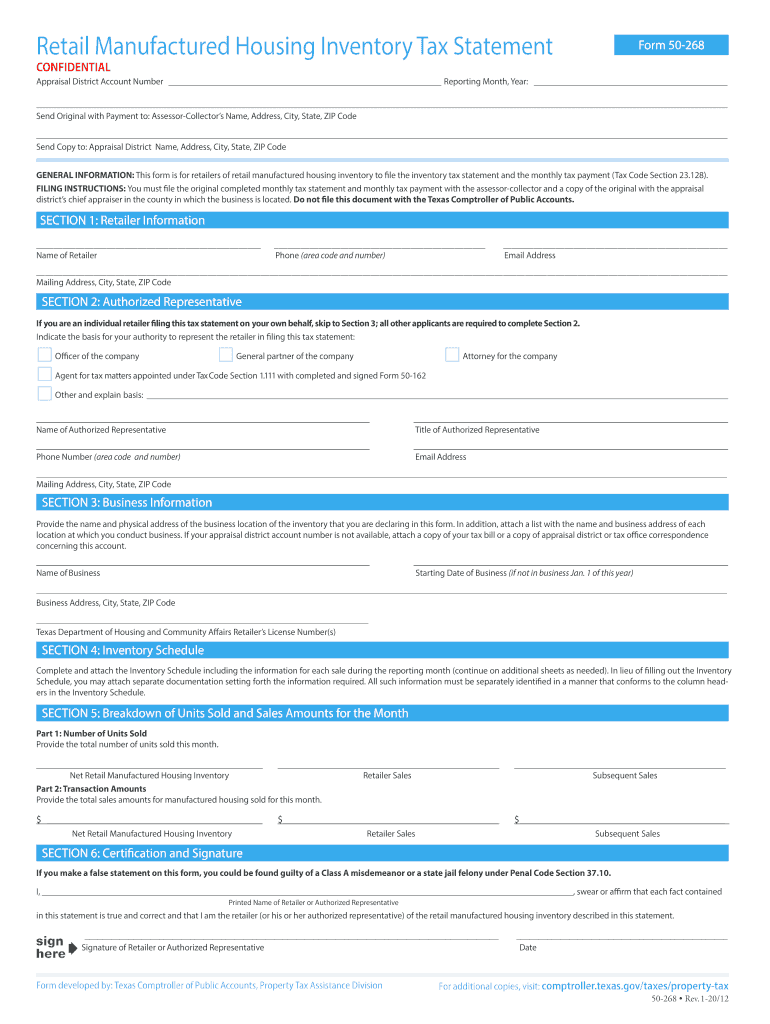
268 Tax 2020-2026


Understanding the 268 Tax
The 268 Tax, also known as the manufactured housing statement, is a crucial document for individuals and businesses involved in the retail of manufactured homes in Texas. This tax form is essential for reporting the sale or transfer of manufactured housing units. It serves to ensure that all transactions comply with state regulations and that the appropriate taxes are collected. The form outlines necessary details such as the buyer's and seller's information, the manufactured home's specifications, and the sales price, making it a vital component in the tax assessment process.
Steps to Complete the 268 Tax
Completing the 268 Tax requires careful attention to detail. Here are the steps to ensure accurate submission:
- Gather necessary information, including the buyer's and seller's names, addresses, and contact information.
- Provide details about the manufactured home, such as the model, year, and identification number.
- Indicate the sales price and any applicable taxes.
- Review the completed form for accuracy and completeness.
- Sign and date the form to validate the information provided.
Legal Use of the 268 Tax
The legal use of the 268 Tax is governed by state regulations that mandate its completion for any sale or transfer of manufactured homes. This form must be filed to ensure compliance with Texas tax laws. Failure to submit the form can lead to penalties, including fines or additional tax assessments. It is important to understand that the form serves as a legal record of the transaction, providing protection for both the buyer and seller.
Required Documents for the 268 Tax
When completing the 268 Tax, certain documents are required to support the information provided. These documents may include:
- Proof of ownership, such as the title or previous registration of the manufactured home.
- Identification documents for both the buyer and seller.
- Any prior tax documents related to the manufactured home.
Having these documents ready will facilitate a smoother filing process and help ensure compliance with legal requirements.
Form Submission Methods
The 268 Tax can be submitted through various methods, making it convenient for users. These methods include:
- Online submission through the Texas Comptroller's website.
- Mailing the completed form to the appropriate tax office.
- In-person submission at designated tax offices.
Choosing the right submission method can depend on personal preference or specific circumstances related to the transaction.
Penalties for Non-Compliance
Non-compliance with the requirements of the 268 Tax can result in significant penalties. Individuals or businesses that fail to file the form on time may face:
- Fines imposed by the state.
- Interest on unpaid taxes.
- Potential legal action for repeated violations.
Understanding these penalties emphasizes the importance of timely and accurate completion of the manufactured housing statement.
Quick guide on how to complete 268 retail manufactured housing inventory tax statement
Easily Set Up 268 Tax on Any Device
Managing documents online has gained popularity among both businesses and individuals. It offers an ideal eco-friendly alternative to conventional printed and signed paperwork, allowing you to access the correct form and securely save it online. airSlate SignNow provides all the necessary tools to create, edit, and electronically sign your documents swiftly without delays. Manage 268 Tax on any platform using the airSlate SignNow Android or iOS applications and simplify any document-related task today.
Effortlessly Edit and eSign 268 Tax
- Find 268 Tax and click on Get Form to begin.
- Utilize the tools we provide to complete your form.
- Emphasize pertinent sections of the documents or redact sensitive information with tools specifically offered by airSlate SignNow.
- Generate your signature using the Sign feature, which takes just seconds and holds the same legal validity as a traditional handwritten signature.
- Review all details and click on the Done button to save your changes.
- Select your preferred method for sending your form, whether by email, SMS, invitation link, or downloading it to your computer.
Eliminate concerns over lost or misplaced documents, tedious form searches, or mistakes that require reprinting copies. airSlate SignNow addresses all your document management needs in just a few clicks from any device you choose. Modify and eSign 268 Tax and ensure effective communication throughout your form preparation process with airSlate SignNow.
Create this form in 5 minutes or less
Find and fill out the correct 268 retail manufactured housing inventory tax statement
Create this form in 5 minutes!
How to create an eSignature for the 268 retail manufactured housing inventory tax statement
How to generate an eSignature for your 268 Retail Manufactured Housing Inventory Tax Statement in the online mode
How to create an eSignature for the 268 Retail Manufactured Housing Inventory Tax Statement in Google Chrome
How to create an eSignature for signing the 268 Retail Manufactured Housing Inventory Tax Statement in Gmail
How to create an eSignature for the 268 Retail Manufactured Housing Inventory Tax Statement straight from your smartphone
How to create an eSignature for the 268 Retail Manufactured Housing Inventory Tax Statement on iOS devices
How to generate an eSignature for the 268 Retail Manufactured Housing Inventory Tax Statement on Android devices
People also ask
-
What is Texas 268 and how does it relate to airSlate SignNow?
Texas 268 refers to specific legislative updates in Texas that may affect businesses' document handling and signing procedures. airSlate SignNow aligns with these regulations by providing a reliable platform for electronic signatures and document management, ensuring compliance with Texas 268.
-
How much does airSlate SignNow cost for Texas 268 users?
Pricing for airSlate SignNow is competitive and varies based on the plan chosen by users, including those focused on Texas 268 compliance. Potential customers can explore various subscription options on our website to find a cost-effective solution that fits their needs.
-
What features does airSlate SignNow offer for Texas 268 compliance?
airSlate SignNow includes features like secure eSigning, document storage, and audit trails, all crucial for adhering to Texas 268 regulations. These functionalities ensure that businesses can manage their documents efficiently while staying compliant with state laws.
-
How does airSlate SignNow enhance document workflow for Texas 268 documentation?
With airSlate SignNow, businesses can streamline their document workflows by automating signature requests and approvals related to Texas 268. This not only reduces processing time but also minimizes the risk of errors associated with traditional paper-based methods.
-
Can airSlate SignNow integrate with other tools for Texas 268 document management?
Yes, airSlate SignNow supports various integrations that can help manage Texas 268 documentation more efficiently. These integrations allow users to connect their existing business tools and streamline workflows, further enhancing productivity.
-
What are the benefits of using airSlate SignNow for Texas 268 compliance?
Using airSlate SignNow provides businesses with a flexible, secure, and legally binding way to obtain signatures for Texas 268 documents. This ensures that companies remain compliant while benefiting from increased efficiency and reduced turnaround times.
-
Is airSlate SignNow secure for managing Texas 268 related documents?
Absolutely, airSlate SignNow uses advanced security protocols to protect all documents, including those related to Texas 268. Our encryption standards and compliance with eSignature laws make it a safe choice for businesses.
Get more for 268 Tax
Find out other 268 Tax
- Can I Sign North Carolina Orthodontists Presentation
- How Do I Sign Rhode Island Real Estate Form
- Can I Sign Vermont Real Estate Document
- How To Sign Wyoming Orthodontists Document
- Help Me With Sign Alabama Courts Form
- Help Me With Sign Virginia Police PPT
- How To Sign Colorado Courts Document
- Can I eSign Alabama Banking PPT
- How Can I eSign California Banking PDF
- How To eSign Hawaii Banking PDF
- How Can I eSign Hawaii Banking Document
- How Do I eSign Hawaii Banking Document
- How Do I eSign Hawaii Banking Document
- Help Me With eSign Hawaii Banking Document
- How To eSign Hawaii Banking Document
- Can I eSign Hawaii Banking Presentation
- Can I Sign Iowa Courts Form
- Help Me With eSign Montana Banking Form
- Can I Sign Kentucky Courts Document
- How To eSign New York Banking Word