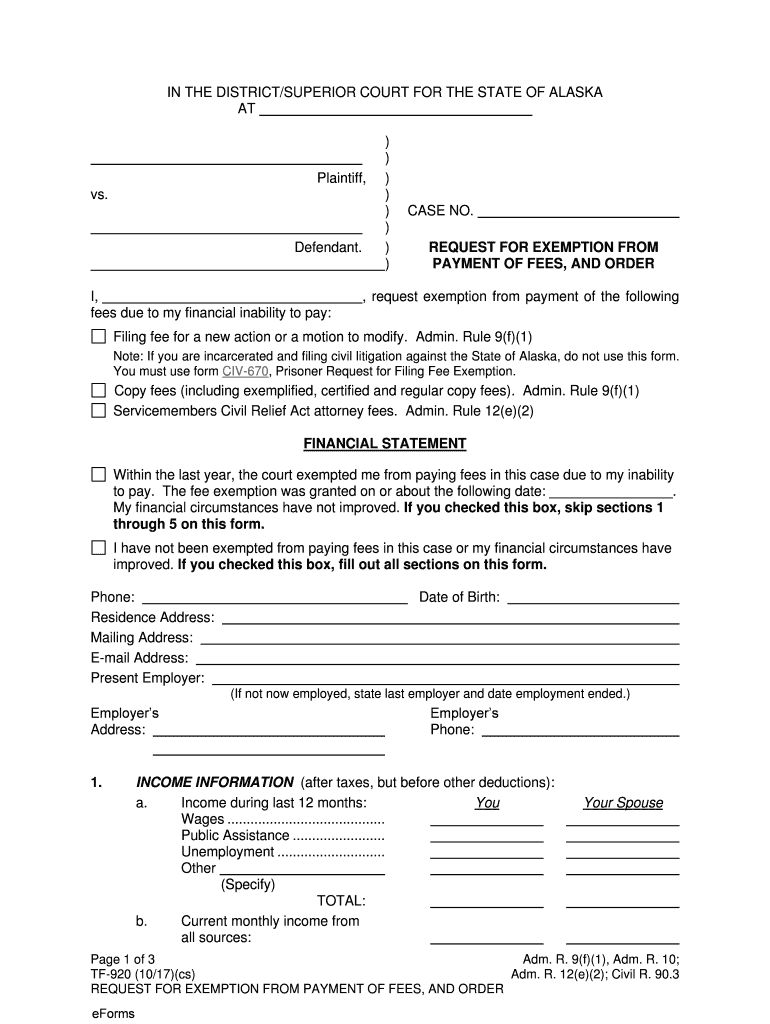
Tf 920 2017-2026


What is the Tf 920?
The Tf 920, commonly referred to as the Alaska exemption fees form, is a document used to request an exemption from certain fees in the state of Alaska. This form is essential for individuals or entities seeking to obtain a reduction or waiver of fees associated with various state services. Understanding the purpose and application of the Tf 920 is crucial for ensuring compliance with state regulations.
How to Use the Tf 920
Using the Tf 920 involves filling out the form accurately and submitting it to the appropriate state department. The form typically requires detailed information about the applicant, the specific fees being requested for exemption, and any supporting documentation that may be necessary. It is important to follow the instructions provided on the form to ensure that all required information is included, which can help expedite the review process.
Steps to Complete the Tf 920
Completing the Tf 920 involves several key steps:
- Gather necessary information, including personal details and fee specifics.
- Fill out the form clearly and accurately, ensuring all sections are completed.
- Attach any required supporting documents that validate the exemption request.
- Review the form for accuracy before submission.
- Submit the completed form to the designated state office, either online or by mail.
Legal Use of the Tf 920
The Tf 920 is legally binding when completed and submitted according to state regulations. It is essential that applicants understand the legal implications of their submission, including the requirement for accurate information. Misrepresentation or failure to comply with the form's instructions can lead to penalties or denial of the exemption request.
Key Elements of the Tf 920
Key elements of the Tf 920 include:
- Applicant's name and contact information.
- Details of the fees for which exemption is being requested.
- Justification for the exemption, supported by relevant documentation.
- Signature of the applicant, affirming the accuracy of the information provided.
Eligibility Criteria
Eligibility for using the Tf 920 varies depending on the specific fees being waived. Generally, individuals or organizations that meet certain criteria outlined by the state can apply for an exemption. Common eligibility factors may include income level, type of service requested, or specific circumstances that warrant a fee waiver.
Quick guide on how to complete fillable online form tf 920 alaska court records state of
Effortlessly prepare Tf 920 on any device
Digital document management has become increasingly popular among organizations and individuals. It serves as an ideal eco-friendly alternative to traditional printed and signed documents, allowing you to obtain the correct form and securely store it online. airSlate SignNow offers all the tools you need to efficiently create, modify, and eSign your documents without delays. Manage Tf 920 on any device using the airSlate SignNow apps for Android or iOS and enhance any document-related process today.
The easiest way to modify and eSign Tf 920 with ease
- Locate Tf 920 and click on Get Form to begin.
- Utilize the tools we provide to complete your form.
- Emphasize pertinent sections of the documents or redact sensitive information with tools that airSlate SignNow offers specifically for that purpose.
- Create your signature using the Sign tool, which takes just seconds and holds the same legal validity as a traditional wet ink signature.
- Review the details and click the Done button to save your changes.
- Select how you wish to send your form, whether by email, text message (SMS), invitation link, or download it to your computer.
Say goodbye to missing or lost files, tedious document searches, or errors that necessitate printing new document copies. airSlate SignNow meets your document management needs in just a few clicks from any device you prefer. Modify and eSign Tf 920 to guarantee effective communication at every stage of the form preparation process with airSlate SignNow.
Create this form in 5 minutes or less
Find and fill out the correct fillable online form tf 920 alaska court records state of
Create this form in 5 minutes!
How to create an eSignature for the fillable online form tf 920 alaska court records state of
How to generate an eSignature for the Fillable Online Form Tf 920 Alaska Court Records State Of online
How to generate an electronic signature for the Fillable Online Form Tf 920 Alaska Court Records State Of in Chrome
How to create an electronic signature for signing the Fillable Online Form Tf 920 Alaska Court Records State Of in Gmail
How to make an electronic signature for the Fillable Online Form Tf 920 Alaska Court Records State Of right from your mobile device
How to generate an eSignature for the Fillable Online Form Tf 920 Alaska Court Records State Of on iOS
How to make an electronic signature for the Fillable Online Form Tf 920 Alaska Court Records State Of on Android OS
People also ask
-
What is the alaska request exemption?
The alaska request exemption allows users to waive certain requirements or regulations under specific circumstances. This exemption is particularly beneficial for businesses that need streamlined processes or have unique operational needs. Understanding how to utilize the alaska request exemption can save time and resources.
-
How can airSlate SignNow help with the alaska request exemption process?
airSlate SignNow simplifies the documentation process involved in the alaska request exemption by allowing users to easily send and eSign relevant forms. The platform ensures compliance and security, making it easier for businesses to manage their requests. Using airSlate SignNow saves time and enhances the accuracy of your submissions.
-
What features does airSlate SignNow offer for managing alaska request exemption documents?
airSlate SignNow offers a range of features, including customizable templates, secure eSignature capabilities, and audit trails for alaska request exemption documents. These features ensure that your requests are organized and compliant with state regulations. This increases efficiency and reduces the risk of errors in your applications.
-
Is there a specific pricing plan for businesses dealing with alaska request exemption?
Yes, airSlate SignNow provides flexible pricing plans suited for businesses involved in the alaska request exemption process. Depending on your volume of requests and needed features, you can select a plan that fits your budget. This ensures that you get the best value while effectively managing your documentation.
-
What benefits does using airSlate SignNow provide for alaska request exemption submissions?
Using airSlate SignNow for alaska request exemption submissions offers numerous benefits, such as improved efficiency, enhanced compliance, and reduced paperwork. The platform's intuitive interface allows users to navigate easily through the exemption process. Additionally, you can track the status of your requests in real time.
-
Can airSlate SignNow integrate with other tools for handling alaska request exemption?
Absolutely! airSlate SignNow seamlessly integrates with various productivity tools and software that are essential for managing alaska request exemption processes. These integrations enhance your workflow and allow you to sync data easily across platforms. This streamlines your operations and boosts overall productivity.
-
How secure is the process of submitting alaska request exemption documents with airSlate SignNow?
Security is paramount when submitting alaska request exemption documents, and airSlate SignNow prioritizes data protection. The platform employs advanced encryption and authentication measures to safeguard your sensitive information. This commitment to security ensures that your exemption requests are protected from unauthorized access.
Get more for Tf 920
- Sample quit claim deed form nevada
- Roundpoint mortgage borrow assistance fax number form
- Scrap tire survey form trucktirescom
- Fsis form 9290 1 food safety and inspection service fsis usda
- Renewal form
- Texasble form
- Texas plaintiffs petition create form
- Suffolk county community college student appeal of cancellation of financial aid www3 sunysuffolk form
Find out other Tf 920
- eSignature Georgia Construction Residential Lease Agreement Easy
- eSignature Kentucky Construction Letter Of Intent Free
- eSignature Kentucky Construction Cease And Desist Letter Easy
- eSignature Business Operations Document Washington Now
- How To eSignature Maine Construction Confidentiality Agreement
- eSignature Maine Construction Quitclaim Deed Secure
- eSignature Louisiana Construction Affidavit Of Heirship Simple
- eSignature Minnesota Construction Last Will And Testament Online
- eSignature Minnesota Construction Last Will And Testament Easy
- How Do I eSignature Montana Construction Claim
- eSignature Construction PPT New Jersey Later
- How Do I eSignature North Carolina Construction LLC Operating Agreement
- eSignature Arkansas Doctors LLC Operating Agreement Later
- eSignature Tennessee Construction Contract Safe
- eSignature West Virginia Construction Lease Agreement Myself
- How To eSignature Alabama Education POA
- How To eSignature California Education Separation Agreement
- eSignature Arizona Education POA Simple
- eSignature Idaho Education Lease Termination Letter Secure
- eSignature Colorado Doctors Business Letter Template Now