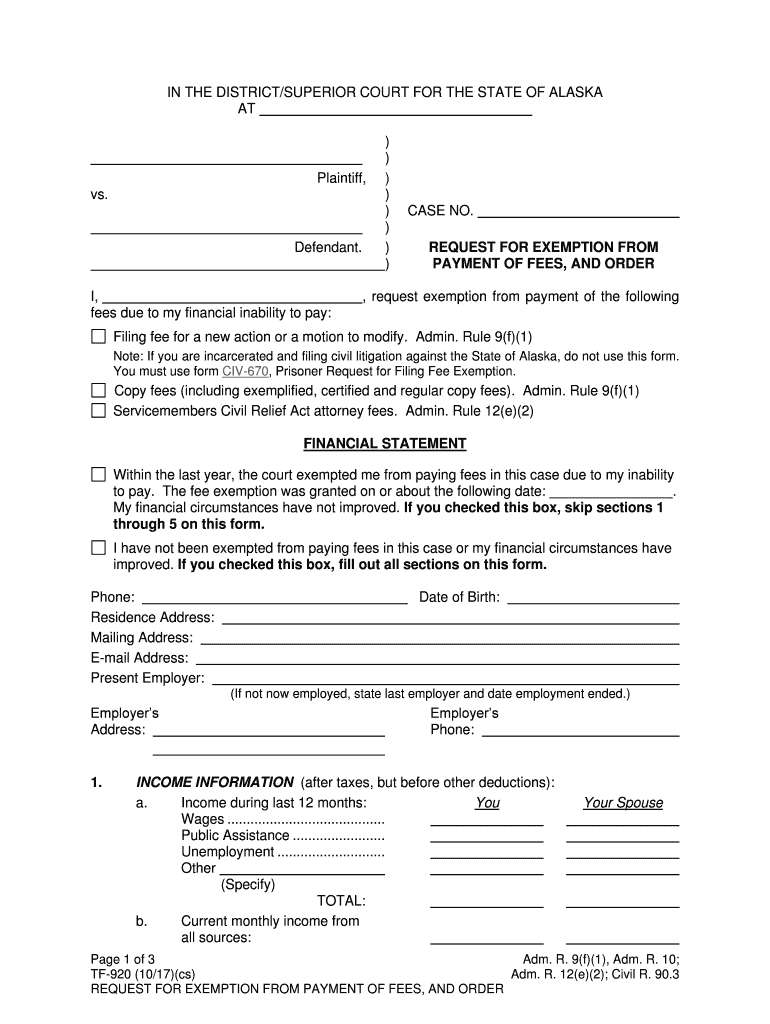
Tf 920 2016


What is the Tf 920
The Alaska Form TF 920 is a specific document used primarily for tax purposes within the state of Alaska. This form is essential for reporting certain financial information to the state government, ensuring compliance with local tax regulations. It is typically utilized by individuals or businesses that need to disclose income or other financial details relevant to state taxation. Understanding the purpose and requirements of the TF 920 is crucial for accurate reporting and avoiding potential penalties.
How to use the Tf 920
Using the Alaska Form TF 920 involves a few straightforward steps. First, gather all necessary financial documents that pertain to your income and expenses. This may include W-2 forms, 1099 forms, and any other relevant financial statements. Next, carefully fill out the TF 920, ensuring that all information is accurate and complete. After completing the form, review it for any errors before submitting it to the appropriate state agency. Utilizing electronic tools can simplify this process, allowing for easy edits and secure submission.
Steps to complete the Tf 920
Completing the Alaska Form TF 920 requires attention to detail. Follow these steps for successful completion:
- Collect all relevant financial documents.
- Download the TF 920 form from the official state website or access it through a digital platform.
- Fill in your personal information, including your name, address, and Social Security number.
- Report your income and any deductions accurately, referencing your gathered documents.
- Double-check all entries for accuracy.
- Submit the form electronically or via mail, following the submission guidelines provided.
Legal use of the Tf 920
The legal use of the Alaska Form TF 920 is governed by state tax laws. To ensure that the form is legally valid, it must be completed accurately and submitted within the designated timeframe. Electronic submissions are recognized as legally binding, provided they comply with the relevant eSignature laws, such as the ESIGN Act. This means that using a reliable digital platform can help maintain the integrity and legality of your submission.
Key elements of the Tf 920
Several key elements must be included when completing the Alaska Form TF 920. These include:
- Your full name and contact information.
- Your Social Security number or taxpayer identification number.
- A detailed account of your income sources.
- Any applicable deductions or credits.
- Your signature and the date of submission.
Ensuring that each of these elements is accurately represented will facilitate a smoother processing of your form.
Form Submission Methods
The Alaska Form TF 920 can be submitted through various methods, including online, by mail, or in person. For online submissions, using a secure digital platform can streamline the process and provide immediate confirmation of receipt. If submitting by mail, ensure that you send the form to the correct address and consider using a trackable mailing option. In-person submissions may be made at designated state offices, where staff can assist with any questions regarding the form.
Quick guide on how to complete tf920 form
Complete Tf 920 effortlessly on any gadget
Online document administration has become prevalent among businesses and individuals. It offers an ideal eco-friendly substitute for conventional printed and signed paperwork, as you can find the correct template and securely keep it online. airSlate SignNow equips you with all the resources you need to create, modify, and electronically sign your documents quickly without delays. Manage Tf 920 on any device with airSlate SignNow Android or iOS applications and simplify any document-related process today.
How to modify and electronically sign Tf 920 with ease
- Find Tf 920 and click Get Form to begin.
- Utilize the tools we offer to complete your form.
- Emphasize relevant parts of the documents or obscure sensitive details with tools that airSlate SignNow provides specifically for that purpose.
- Create your signature with the Sign tool, which takes moments and carries the same legal validity as a conventional wet ink signature.
- Review the details and click the Done button to save your modifications.
- Choose your preferred method of delivering your form, whether by email, SMS, or invitation link, or download it to your computer.
Forget about lost or incorrectly filed documents, tedious form searching, or mistakes that necessitate printing new copies. airSlate SignNow meets your document management needs in just a few clicks from your chosen device. Edit and electronically sign Tf 920 and ensure exceptional communication at every phase of your form preparation process with airSlate SignNow.
Create this form in 5 minutes or less
Find and fill out the correct tf920 form
Create this form in 5 minutes!
How to create an eSignature for the tf920 form
How to generate an eSignature for the Tf920 Form in the online mode
How to create an eSignature for the Tf920 Form in Google Chrome
How to make an eSignature for putting it on the Tf920 Form in Gmail
How to generate an eSignature for the Tf920 Form right from your mobile device
How to generate an eSignature for the Tf920 Form on iOS
How to create an electronic signature for the Tf920 Form on Android
People also ask
-
What is the Alaska form TF 920 and how do I use it?
The Alaska form TF 920 is a vital document necessary for specific state transactions. To use the form, simply download it from the official Alaska state website, fill it out with the required information, and submit it as instructed.
-
How can airSlate SignNow help with the Alaska form TF 920?
airSlate SignNow streamlines the process of completing the Alaska form TF 920 by allowing users to eSign and send the document electronically. This simplifies the workflow, making it faster and more efficient to handle necessary paperwork.
-
Is there a subscription fee to use airSlate SignNow for the Alaska form TF 920?
Yes, airSlate SignNow offers different pricing plans that cater to various needs. The cost-effective solution enables you to handle multiple documents, including the Alaska form TF 920, without incurring excessive expenses.
-
What features does airSlate SignNow provide for completing the Alaska form TF 920?
With airSlate SignNow, you can easily fill out, sign, and share the Alaska form TF 920. Features like templates, secure cloud storage, and automated workflows make it a comprehensive tool for document management.
-
Can I integrate airSlate SignNow with other applications for managing the Alaska form TF 920?
Yes, airSlate SignNow offers seamless integrations with various applications, making it easier to manage the Alaska form TF 920 alongside your existing tools. This allows for a more cohesive workflow in your document management process.
-
What are the benefits of using airSlate SignNow for the Alaska form TF 920?
Using airSlate SignNow for the Alaska form TF 920 means increased efficiency and reduced paperwork hassles. The convenience of eSigning and automating document processes helps businesses save time and enhance productivity.
-
How secure is airSlate SignNow for handling the Alaska form TF 920?
airSlate SignNow prioritizes user security through encryption and compliance with data protection regulations. This ensures that your Alaska form TF 920 and other sensitive documents remain secure throughout their lifecycle.
Get more for Tf 920
- Educational improvementopportunity scholarship tax credit election form rev 1123 educational improvementopportunity scholarship
- Rct 121c 2012 form
- Uniform request form for continuing education credit irwaonline
- Pvcc eligibility packet paradise valley community college pvc maricopa form
- Da3434 form
- Kaplan university ku form
- Dc 13 hawaii form
- N11 fillable form 2009
Find out other Tf 920
- eSign Maryland Mechanic's Lien Free
- How To eSign Illinois IOU
- Help Me With eSign Oregon Mechanic's Lien
- eSign South Carolina Mechanic's Lien Secure
- eSign Tennessee Mechanic's Lien Later
- eSign Iowa Revocation of Power of Attorney Online
- How Do I eSign Maine Revocation of Power of Attorney
- eSign Hawaii Expense Statement Fast
- eSign Minnesota Share Donation Agreement Simple
- Can I eSign Hawaii Collateral Debenture
- eSign Hawaii Business Credit Application Mobile
- Help Me With eSign California Credit Memo
- eSign Hawaii Credit Memo Online
- Help Me With eSign Hawaii Credit Memo
- How Can I eSign Hawaii Credit Memo
- eSign Utah Outsourcing Services Contract Computer
- How Do I eSign Maryland Interview Non-Disclosure (NDA)
- Help Me With eSign North Dakota Leave of Absence Agreement
- How To eSign Hawaii Acknowledgement of Resignation
- How Can I eSign New Jersey Resignation Letter