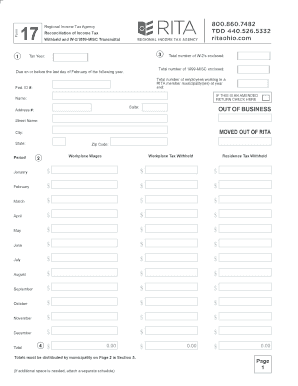
Rita Form 17 2018


What is the Rita Form 17
The Rita Form 17 is a tax document used by residents of Ohio to report income for municipal tax purposes. This form is particularly relevant for individuals who earn income within the jurisdictions that participate in the Regional Income Tax Agency (RITA). It serves to ensure that taxpayers comply with local tax regulations and accurately report their earnings, which may include wages, salaries, and other forms of compensation.
How to use the Rita Form 17
Using the Rita Form 17 involves several steps to ensure accurate reporting of income. Taxpayers must first gather all relevant income information, including W-2s and 1099 forms. Once the necessary documents are in hand, individuals can fill out the Rita Form 17, detailing their income and any applicable deductions. It is essential to review the completed form for accuracy before submission to avoid penalties or delays in processing.
Steps to complete the Rita Form 17
Completing the Rita Form 17 requires careful attention to detail. Follow these steps:
- Obtain the Rita Form 17 from the official RITA website or authorized distribution points.
- Fill in personal information, including your name, address, and Social Security number.
- Report your total income from all sources, including wages and self-employment income.
- Apply any eligible deductions, such as contributions to retirement accounts or business expenses.
- Calculate the total tax owed based on the reported income and applicable local tax rates.
- Sign and date the form before submission.
Filing Deadlines / Important Dates
It is crucial to be aware of the filing deadlines associated with the Rita Form 17. Typically, the deadline for submitting this form aligns with the federal tax filing deadline, which is April 15. However, taxpayers should check for any specific local extensions or changes that may apply. Late submissions can result in penalties, so timely filing is essential.
Legal use of the Rita Form 17
The Rita Form 17 is legally binding when completed and submitted according to the regulations set forth by the Regional Income Tax Agency. To ensure compliance, taxpayers must provide accurate information and adhere to all filing requirements. Electronic signatures are accepted, provided they meet the legal standards established by federal and state laws.
Required Documents
To complete the Rita Form 17 accurately, several documents are required. These typically include:
- W-2 forms from employers, detailing wages earned.
- 1099 forms for any freelance or contract work.
- Records of any additional income sources, such as rental income or investments.
- Documentation of eligible deductions, including receipts and statements for expenses.
Quick guide on how to complete rita form 17 2018 2019
Effortlessly prepare Rita Form 17 on any device
Online document management has gained signNow traction among businesses and individuals. It presents an ideal eco-friendly alternative to traditional printed and signed documents, as you can easily locate the right form and securely store it online. airSlate SignNow equips you with all the tools necessary to create, modify, and eSign your documents swiftly without delays. Manage Rita Form 17 on any device using airSlate SignNow's Android or iOS applications and enhance any document-based workflow today.
How to modify and eSign Rita Form 17 with ease
- Locate Rita Form 17 and click Get Form to begin.
- Utilize the tools we provide to fill out your document.
- Highlight pertinent sections of the documents or redact sensitive information using the tools that airSlate SignNow offers specifically for this purpose.
- Create your eSignature using the Sign feature, which takes mere seconds and carries the same legal validity as a conventional wet ink signature.
- Review all the details and click on the Done button to save your changes.
- Choose how you wish to share your form, whether by email, SMS, invite link, or download it to your computer.
Say goodbye to lost or misfiled documents, tedious form searching, or mistakes that necessitate printing new document copies. airSlate SignNow caters to all your document management requirements in just a few clicks from any device you prefer. Modify and eSign Rita Form 17 to ensure exceptional communication at every stage of the form preparation process with airSlate SignNow.
Create this form in 5 minutes or less
Find and fill out the correct rita form 17 2018 2019
Create this form in 5 minutes!
How to create an eSignature for the rita form 17 2018 2019
How to create an electronic signature for the Rita Form 17 2018 2019 in the online mode
How to generate an eSignature for your Rita Form 17 2018 2019 in Google Chrome
How to generate an electronic signature for putting it on the Rita Form 17 2018 2019 in Gmail
How to create an eSignature for the Rita Form 17 2018 2019 straight from your smartphone
How to generate an electronic signature for the Rita Form 17 2018 2019 on iOS
How to make an electronic signature for the Rita Form 17 2018 2019 on Android devices
People also ask
-
What are rita tax forms 2018, and why are they important?
Rita tax forms 2018 are essential documents used to report municipal income taxes for residents and businesses in Ohio. These forms ensure compliance with local tax laws and help maintain accurate financial records. Understanding these forms is crucial for both individuals and businesses to avoid penalties and ensure proper filing.
-
How can airSlate SignNow help me manage rita tax forms 2018?
airSlate SignNow provides an efficient platform for electronically signing and sending rita tax forms 2018. With our user-friendly interface, you can quickly upload, sign, and share these forms securely with your accountant or tax professional. This streamlines the tax filing process, saving you both time and hassle.
-
Is there a cost associated with using airSlate SignNow for rita tax forms 2018?
Yes, airSlate SignNow offers various pricing plans to suit different needs, starting with a free trial. Our plans are cost-effective, especially when you consider the time and resources saved while managing your rita tax forms 2018. You can choose a plan based on your frequency of use and budget.
-
Can I integrate airSlate SignNow with other software for rita tax forms 2018?
Absolutely! airSlate SignNow integrates seamlessly with popular accounting and document management software. This means you can easily incorporate your rita tax forms 2018 into your existing workflow, enhancing your productivity and ensuring that your financial documents are organized.
-
What are the security features of airSlate SignNow for handling rita tax forms 2018?
Security is a top priority at airSlate SignNow. We use industry-standard encryption and secure cloud storage to protect your rita tax forms 2018. Additionally, our platform complies with major regulatory standards, ensuring that your sensitive information remains safe at all times.
-
Do I need technical skills to use airSlate SignNow for rita tax forms 2018?
No, you don’t need any technical skills to use airSlate SignNow. Our platform is designed to be intuitive and user-friendly, allowing anyone to manage and eSign rita tax forms 2018 effortlessly. With simple navigation and helpful tutorials, you can get started in minutes.
-
Can airSlate SignNow help track the status of my rita tax forms 2018?
Yes, airSlate SignNow allows you to track the status of your rita tax forms 2018 in real-time. You will receive notifications when documents are viewed or signed, helping you stay informed throughout the filing process. This feature ensures that you never miss an important deadline.
Get more for Rita Form 17
- Company name or logo here customer refund and credit request form
- Notice of appeal sample form 33938872
- 4a 203 new mexico supreme court nmcompcomm form
- Tanning consultation form
- Form contractor waiver lien
- Mwidverificationduke energycom form
- Nonresidential service requestload sheet form duke energy
- Respite voucher the moore center moorecenter form
Find out other Rita Form 17
- eSign Hawaii Police Permission Slip Online
- eSign New Hampshire Sports IOU Safe
- eSign Delaware Courts Operating Agreement Easy
- eSign Georgia Courts Bill Of Lading Online
- eSign Hawaii Courts Contract Mobile
- eSign Hawaii Courts RFP Online
- How To eSign Hawaii Courts RFP
- eSign Hawaii Courts Letter Of Intent Later
- eSign Hawaii Courts IOU Myself
- eSign Hawaii Courts IOU Safe
- Help Me With eSign Hawaii Courts Cease And Desist Letter
- How To eSign Massachusetts Police Letter Of Intent
- eSign Police Document Michigan Secure
- eSign Iowa Courts Emergency Contact Form Online
- eSign Kentucky Courts Quitclaim Deed Easy
- How To eSign Maryland Courts Medical History
- eSign Michigan Courts Lease Agreement Template Online
- eSign Minnesota Courts Cease And Desist Letter Free
- Can I eSign Montana Courts NDA
- eSign Montana Courts LLC Operating Agreement Mobile