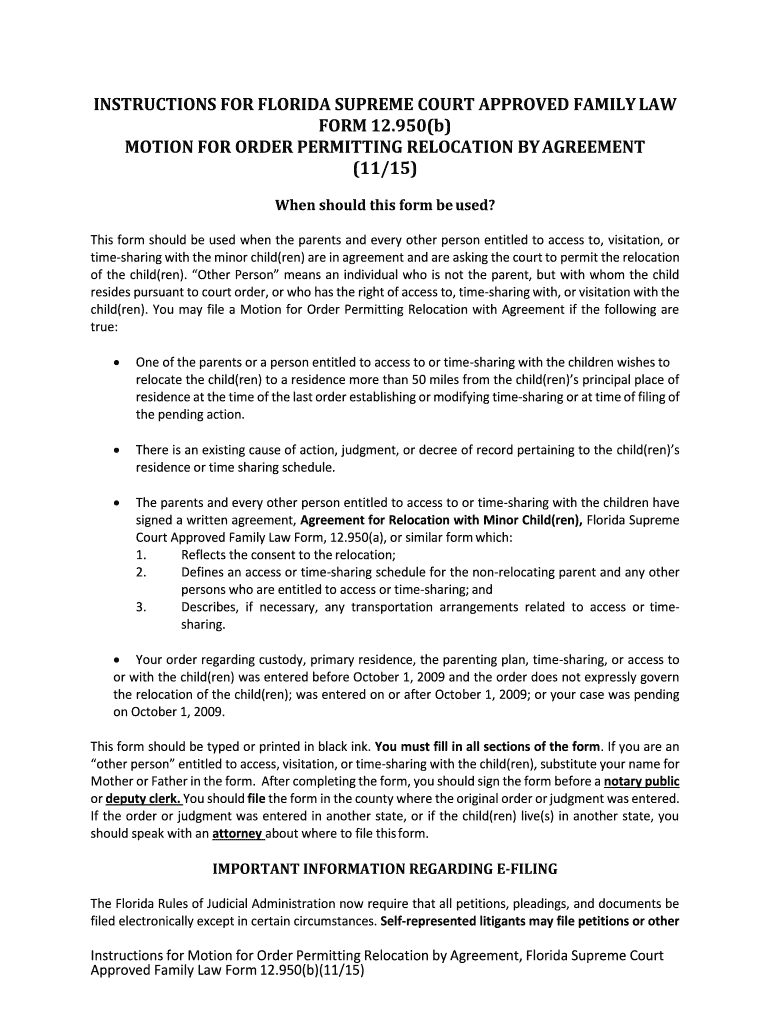
Motion Agreement 2015


What is the motion agreement?
A motion agreement is a formal document used in legal proceedings to request a specific action or decision from the court. This document outlines the request, the reasons for it, and any relevant supporting information. It serves as a way for parties involved in a case to communicate their needs and seek court approval for various matters, such as changes in custody, modifications of orders, or other legal adjustments. Understanding the purpose and structure of a motion agreement is crucial for anyone involved in legal processes.
How to use the motion agreement
Using a motion agreement involves several steps to ensure that it is properly prepared and submitted to the court. First, identify the specific action you are requesting and gather any necessary supporting documents. Next, fill out the motion agreement form, clearly stating your request and the reasons behind it. It is important to include all relevant details and cite any applicable laws or precedents. Once completed, file the motion agreement with the appropriate court and serve copies to all involved parties, ensuring compliance with local rules and procedures.
Steps to complete the motion agreement
Completing a motion agreement requires careful attention to detail. Follow these steps:
- Determine the specific request you need to make to the court.
- Gather supporting documents that substantiate your request.
- Obtain the correct motion agreement form, ensuring it is the latest version.
- Fill out the form accurately, providing all required information.
- Review the completed form for clarity and completeness.
- File the motion agreement with the court and serve copies to all relevant parties.
Legal use of the motion agreement
The legal use of a motion agreement is governed by specific rules and regulations that vary by jurisdiction. To be considered valid, the motion must adhere to procedural requirements, including proper formatting, filing deadlines, and service of process. Courts typically require that the motion be supported by affidavits or other evidence that substantiates the claims made within the agreement. Understanding these legal parameters is essential to ensure that your motion is accepted and acted upon by the court.
Key elements of the motion agreement
A motion agreement should include several key elements to be effective:
- Title: Clearly state that it is a motion agreement.
- Parties involved: Identify all parties to the motion.
- Request: Clearly articulate the specific action being requested.
- Reasons: Provide a detailed explanation of why the request is being made.
- Supporting evidence: Include any relevant documents or affidavits that support the motion.
- Signature: Ensure the document is signed by the requesting party or their attorney.
Examples of using the motion agreement
Motion agreements can be utilized in various legal contexts. Common examples include:
- Requesting a modification of child custody arrangements.
- Seeking a change in visitation rights.
- Filing for a motion to compel discovery in civil cases.
- Requesting a continuance or extension of deadlines in court proceedings.
Quick guide on how to complete florida guardian ad litem program dependency practice manual
Complete Motion Agreement effortlessly on any device
Online document management has become increasingly popular among businesses and individuals. It offers an excellent eco-friendly substitute for traditional printed and signed papers, allowing you to access the correct form and securely store it online. airSlate SignNow provides all the resources you require to create, modify, and electronically sign your documents swiftly without issues. Manage Motion Agreement on any device using airSlate SignNow's Android or iOS applications and simplify any document-related process today.
How to modify and electronically sign Motion Agreement without any hassle
- Obtain Motion Agreement and then click Get Form to begin.
- Utilize the tools we provide to fill out your document.
- Highlight important sections of your documents or obscure sensitive information with tools specifically designed for that purpose by airSlate SignNow.
- Create your eSignature using the Sign feature, which takes mere seconds and carries the same legal validity as a conventional wet ink signature.
- Verify the details and click on the Done button to save your modifications.
- Select how you wish to send your form, whether by email, SMS, or invite link, or download it to your computer.
Forget about misplaced documents, tedious form navigation, or mistakes that require reprinting new copies. airSlate SignNow fulfills all your document management needs in just a few clicks from any device you prefer. Adjust and electronically sign Motion Agreement to ensure exceptional communication at any stage of the document preparation process with airSlate SignNow.
Create this form in 5 minutes or less
Find and fill out the correct florida guardian ad litem program dependency practice manual
Create this form in 5 minutes!
How to create an eSignature for the florida guardian ad litem program dependency practice manual
How to create an electronic signature for the Florida Guardian Ad Litem Program Dependency Practice Manual online
How to make an eSignature for the Florida Guardian Ad Litem Program Dependency Practice Manual in Chrome
How to make an electronic signature for putting it on the Florida Guardian Ad Litem Program Dependency Practice Manual in Gmail
How to make an eSignature for the Florida Guardian Ad Litem Program Dependency Practice Manual from your smart phone
How to create an eSignature for the Florida Guardian Ad Litem Program Dependency Practice Manual on iOS devices
How to generate an eSignature for the Florida Guardian Ad Litem Program Dependency Practice Manual on Android
People also ask
-
What is a motion agreement?
A motion agreement is a legal document that signifies approval or action on a particular matter. It is commonly used in business and legal contexts to formalize decisions made in meetings. Using airSlate SignNow, you can easily create, send, and eSign motion agreements in a secure and compliant manner.
-
How does airSlate SignNow ensure the security of my motion agreement?
airSlate SignNow employs advanced encryption protocols to protect your motion agreement and sensitive data. Our platform also includes features like two-factor authentication and audit trails, providing you with additional layers of security. You can trust us to keep your documents safe throughout the signing process.
-
Can I integrate my existing tools with airSlate SignNow for managing motion agreements?
Yes, airSlate SignNow offers seamless integration with a variety of business applications, including CRM, project management, and cloud storage solutions. This allows you to manage your motion agreements alongside your other business processes, enhancing workflow efficiency. Check our integration page for a full list of compatible apps.
-
What are the pricing plans for airSlate SignNow regarding motion agreements?
airSlate SignNow offers several pricing plans that cater to the varying needs of businesses, starting from a basic plan to more advanced options. Each plan provides flexibility in managing motion agreements and includes features such as unlimited eSigning and document templates. You can choose a plan that best fits your budget and usage requirements.
-
What features does airSlate SignNow provide for managing motion agreements?
airSlate SignNow provides a range of features to streamline the management of motion agreements, including customizable templates, bulk sending, and in-app notifications. These tools help ensure that your agreements are processed quickly and efficiently. Additionally, you can track the status of each motion agreement in real-time.
-
What are the benefits of using airSlate SignNow for motion agreements?
Using airSlate SignNow for motion agreements offers numerous benefits, including reduced turnaround time, cost savings, and enhanced compliance. The user-friendly interface makes it easy to navigate the signing process, while legally binding electronic signatures help ensure that your agreements hold up in court. Overall, it's an efficient solution for modern document management.
-
How long does it take to complete a motion agreement using airSlate SignNow?
Completing a motion agreement using airSlate SignNow is typically quick and efficient, often taking just minutes. After you prepare and send the agreement, recipients can review and sign it on any device, from anywhere. This speed ensures that your agreements can be processed without unnecessary delays.
Get more for Motion Agreement
Find out other Motion Agreement
- How To eSign New York Legal Form
- How Can I eSign North Carolina Non-Profit Document
- How To eSign Vermont Non-Profit Presentation
- How Do I eSign Hawaii Orthodontists PDF
- How Can I eSign Colorado Plumbing PDF
- Can I eSign Hawaii Plumbing PDF
- How Do I eSign Hawaii Plumbing Form
- Can I eSign Hawaii Plumbing Form
- How To eSign Hawaii Plumbing Word
- Help Me With eSign Hawaii Plumbing Document
- How To eSign Hawaii Plumbing Presentation
- How To eSign Maryland Plumbing Document
- How Do I eSign Mississippi Plumbing Word
- Can I eSign New Jersey Plumbing Form
- How Can I eSign Wisconsin Plumbing PPT
- Can I eSign Colorado Real Estate Form
- How To eSign Florida Real Estate Form
- Can I eSign Hawaii Real Estate Word
- How Do I eSign Hawaii Real Estate Word
- How To eSign Hawaii Real Estate Document