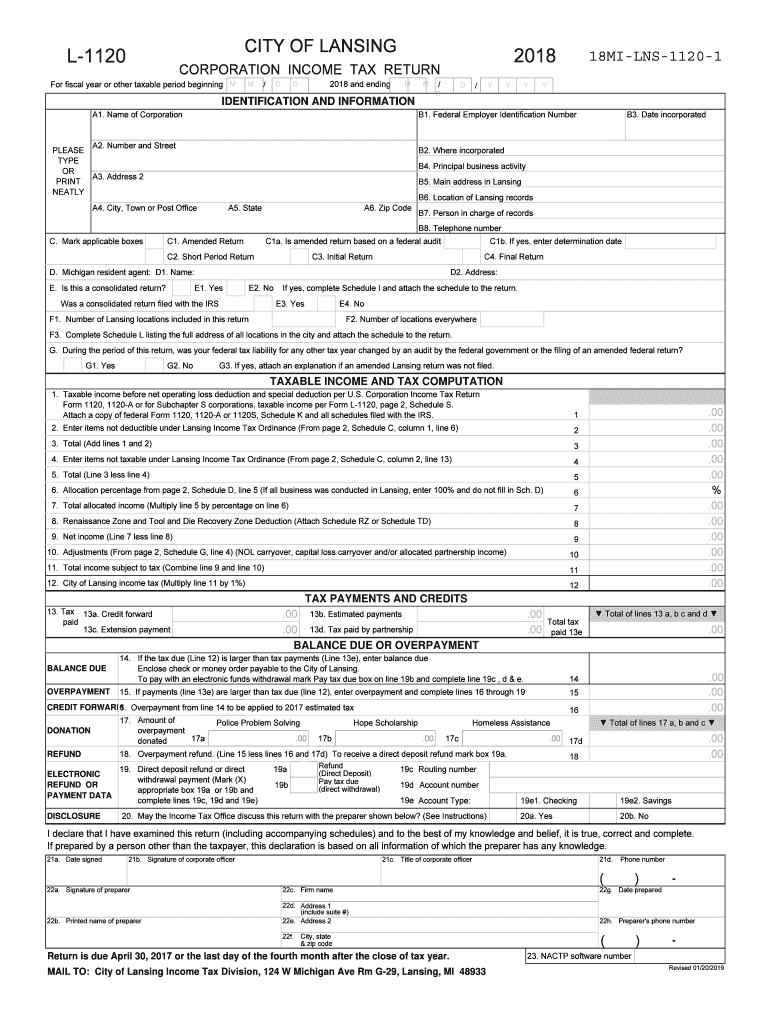
Arizona Form 122 Arizona Department of Revenue 2019


What is the Arizona Form 122 Arizona Department Of Revenue
The Arizona Form 122 is a crucial document utilized by taxpayers in Arizona for reporting specific tax information to the Arizona Department of Revenue. This form is primarily associated with the Arizona income tax system and is essential for individuals and businesses to ensure compliance with state tax regulations. It serves as a means to calculate tax liabilities, claim deductions, and report various income types. Understanding the purpose and requirements of this form is vital for accurate tax filing and to avoid potential penalties.
How to use the Arizona Form 122 Arizona Department Of Revenue
Using the Arizona Form 122 involves several important steps that ensure proper completion and submission. Taxpayers must first gather all relevant financial documents, including income statements, deduction records, and any applicable tax credits. Once the necessary information is compiled, the form can be filled out accurately. It is essential to follow the instructions provided on the form carefully, as errors can lead to delays or complications in processing. After completing the form, taxpayers can submit it electronically or via mail, depending on their preference and the guidelines set by the Arizona Department of Revenue.
Steps to complete the Arizona Form 122 Arizona Department Of Revenue
Completing the Arizona Form 122 requires careful attention to detail. Here are the steps to follow:
- Gather Documentation: Collect all necessary financial records, including W-2s, 1099s, and any documentation for deductions and credits.
- Fill Out Personal Information: Begin by entering your name, address, and Social Security number in the designated sections.
- Report Income: Accurately report all sources of income, including wages, dividends, and any other taxable income.
- Claim Deductions: Identify and enter any deductions you are eligible for, ensuring you have supporting documentation for each.
- Calculate Tax Liability: Use the provided tax tables or formulas to determine your total tax liability based on the information entered.
- Review and Sign: Carefully review the completed form for accuracy, then sign and date it before submission.
Legal use of the Arizona Form 122 Arizona Department Of Revenue
The Arizona Form 122 is legally binding when completed and submitted according to state regulations. To ensure its validity, it must be signed by the taxpayer or an authorized representative. Compliance with the Arizona Department of Revenue's guidelines is crucial, as failure to adhere to these rules can result in penalties or legal repercussions. Additionally, utilizing a secure electronic signature solution can enhance the legal standing of the form, as it provides verification and compliance with relevant eSignature laws.
Filing Deadlines / Important Dates
Filing deadlines for the Arizona Form 122 are critical for taxpayers to meet to avoid penalties. Typically, the form must be submitted by April 15 of each year, aligning with the federal tax filing deadline. However, if the due date falls on a weekend or holiday, the deadline may be extended to the next business day. Taxpayers should also be aware of any specific extensions or changes announced by the Arizona Department of Revenue, particularly in response to extraordinary circumstances.
Form Submission Methods (Online / Mail / In-Person)
Taxpayers have several options for submitting the Arizona Form 122. The most efficient method is electronic submission through the Arizona Department of Revenue's online portal, which allows for immediate processing and confirmation. Alternatively, taxpayers can mail the completed form to the designated address provided on the form instructions. For those who prefer face-to-face interaction, in-person submissions may be made at local Arizona Department of Revenue offices, although this option may require an appointment and adherence to specific office hours.
Quick guide on how to complete arizona form 122 arizona department of revenue
Manage Arizona Form 122 Arizona Department Of Revenue effortlessly on any device
Digital document management has become increasingly popular among businesses and individuals. It offers an excellent eco-friendly substitute for conventional printed and signed documents, allowing you to locate the correct form and securely store it online. airSlate SignNow equips you with all the tools necessary to create, modify, and eSign your documents swiftly without delays. Handle Arizona Form 122 Arizona Department Of Revenue on any platform using airSlate SignNow's Android or iOS applications and enhance any document-based process today.
How to modify and eSign Arizona Form 122 Arizona Department Of Revenue without any hassle
- Obtain Arizona Form 122 Arizona Department Of Revenue and click on Get Form to begin.
- Utilize the tools we offer to complete your form.
- Highlight pertinent sections of the documents or redact sensitive information with tools that airSlate SignNow provides specifically for that purpose.
- Create your signature with the Sign tool, which takes mere seconds and holds the same legal validity as a traditional wet ink signature.
- Review all the information and click on the Done button to save your updates.
- Select how you wish to send your form, whether by email, text message (SMS), invite link, or download it to your computer.
Say goodbye to lost or misplaced files, tedious form searching, or errors that require reprinting new document copies. airSlate SignNow caters to all your document management requirements in just a few clicks from any device of your choice. Modify and eSign Arizona Form 122 Arizona Department Of Revenue and ensure excellent communication at every stage of the document preparation process with airSlate SignNow.
Create this form in 5 minutes or less
Find and fill out the correct arizona form 122 arizona department of revenue
Create this form in 5 minutes!
How to create an eSignature for the arizona form 122 arizona department of revenue
How to make an eSignature for your Arizona Form 122 Arizona Department Of Revenue in the online mode
How to generate an eSignature for the Arizona Form 122 Arizona Department Of Revenue in Google Chrome
How to make an eSignature for putting it on the Arizona Form 122 Arizona Department Of Revenue in Gmail
How to make an electronic signature for the Arizona Form 122 Arizona Department Of Revenue from your smartphone
How to generate an eSignature for the Arizona Form 122 Arizona Department Of Revenue on iOS devices
How to make an electronic signature for the Arizona Form 122 Arizona Department Of Revenue on Android
People also ask
-
What is Arizona Form 122 from the Arizona Department of Revenue used for?
Arizona Form 122 from the Arizona Department of Revenue is primarily used for corporate income tax purposes. This form helps businesses accurately report their income and calculate their tax liability in the state of Arizona. By properly submitting this form, companies ensure compliance with state tax regulations.
-
How can airSlate SignNow help with submitting Arizona Form 122?
airSlate SignNow simplifies the process of submitting Arizona Form 122 by allowing users to eSign and send documents securely. This user-friendly platform ensures that forms are completed correctly and delivered promptly to the Arizona Department of Revenue. Additionally, it enhances the overall efficiency of the filing process.
-
Are there any costs associated with using airSlate SignNow for Arizona Form 122?
While airSlate SignNow offers a variety of pricing plans, the basic features for managing Arizona Form 122 are included at a competitive rate. Customers can choose from several subscription options to find a plan that meets their needs and budget. The cost-effective solution makes eSigning documents, including tax forms, accessible for businesses of all sizes.
-
What features does airSlate SignNow offer for Arizona Form 122 users?
airSlate SignNow provides essential features for Arizona Form 122 users, such as document sharing, eSignature capabilities, and templates for faster preparation. Users can track the status of their documents and receive notifications when forms are signed. This comprehensive toolkit enhances accuracy and expedites form submission.
-
Will airSlate SignNow ensure my Arizona Form 122 is compliant with state regulations?
Yes, airSlate SignNow is designed to help users complete Arizona Form 122 in compliance with state regulations. The platform offers guidance on filling out the form correctly and ensures that all necessary fields are completed. Additionally, electronic signatures provided through airSlate SignNow are legally binding in Arizona.
-
Can I integrate airSlate SignNow with other software for Arizona Form 122 preparation?
Absolutely! airSlate SignNow integrates seamlessly with various software solutions like accounting and tax preparation tools. This integration facilitates a smoother process for preparing and submitting Arizona Form 122, allowing businesses to streamline their operations and save time.
-
Is it easy to track the status of Arizona Form 122 submissions with airSlate SignNow?
Yes, airSlate SignNow makes it simple to track the status of your Arizona Form 122 submissions. Users can monitor when documents are opened, signed, and completed, providing peace of mind and keeping the filing process organized. This feature helps ensure that nothing is left pending or overlooked.
Get more for Arizona Form 122 Arizona Department Of Revenue
Find out other Arizona Form 122 Arizona Department Of Revenue
- How Do I Electronic signature Utah Real Estate Form
- How To Electronic signature Utah Real Estate PPT
- How Can I Electronic signature Virginia Real Estate PPT
- How Can I Electronic signature Massachusetts Sports Presentation
- How To Electronic signature Colorado Courts PDF
- How To Electronic signature Nebraska Sports Form
- How To Electronic signature Colorado Courts Word
- How To Electronic signature Colorado Courts Form
- How To Electronic signature Colorado Courts Presentation
- Can I Electronic signature Connecticut Courts PPT
- Can I Electronic signature Delaware Courts Document
- How Do I Electronic signature Illinois Courts Document
- How To Electronic signature Missouri Courts Word
- How Can I Electronic signature New Jersey Courts Document
- How Can I Electronic signature New Jersey Courts Document
- Can I Electronic signature Oregon Sports Form
- How To Electronic signature New York Courts Document
- How Can I Electronic signature Oklahoma Courts PDF
- How Do I Electronic signature South Dakota Courts Document
- Can I Electronic signature South Dakota Sports Presentation