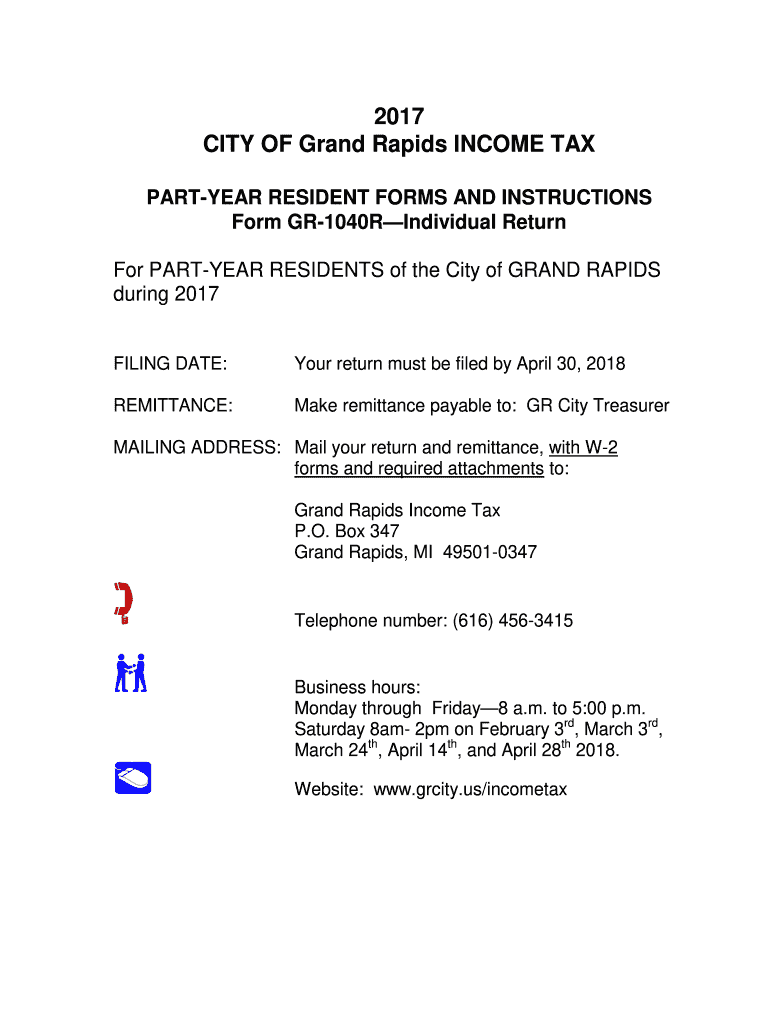
CITY of Grand Rapids INCOME TAX 2017


What is the City of Grand Rapids Income Tax
The City of Grand Rapids Income Tax is a municipal tax imposed on the income earned by residents and non-residents working within the city limits. This tax is collected to fund various city services, including infrastructure, public safety, and community programs. The income tax rate may vary based on residency status, with residents typically facing a different rate than non-residents. Understanding this tax is crucial for individuals and businesses operating in Grand Rapids, as it directly impacts financial planning and compliance obligations.
Steps to Complete the City of Grand Rapids Income Tax
Completing the City of Grand Rapids Income Tax form involves several key steps to ensure accuracy and compliance. Begin by gathering all necessary financial documents, including W-2s, 1099s, and any other income statements. Next, accurately fill out the income tax form, detailing all sources of income and applicable deductions. It's essential to review the completed form for errors before submission. Finally, submit the form electronically or via mail, ensuring that it is sent before the filing deadline to avoid penalties.
Required Documents
To successfully file the City of Grand Rapids Income Tax, specific documents are required. These typically include:
- W-2 forms from employers detailing wages earned.
- 1099 forms for any freelance or contract work completed.
- Documentation of any deductions or credits being claimed.
- Proof of residency if claiming resident status.
Having these documents ready will streamline the filing process and help ensure that all income is accurately reported.
Form Submission Methods
The City of Grand Rapids Income Tax form can be submitted through various methods to accommodate different preferences. Options include:
- Online Submission: Utilizing an electronic filing system for a quick and efficient process.
- Mail: Sending a printed version of the completed form to the appropriate city office.
- In-Person: Visiting the city tax office to submit the form directly and receive assistance if needed.
Choosing the right submission method can enhance convenience and ensure timely filing.
Filing Deadlines / Important Dates
Being aware of filing deadlines is critical for compliance with the City of Grand Rapids Income Tax. Typically, the annual tax return is due on April 15. However, if this date falls on a weekend or holiday, the deadline may be extended. Additionally, estimated tax payments may be required throughout the year for those who expect to owe taxes. Keeping track of these important dates helps avoid late fees and penalties.
Penalties for Non-Compliance
Failure to comply with the City of Grand Rapids Income Tax regulations can result in significant penalties. Common consequences include:
- Late filing penalties, which may accrue daily until the form is submitted.
- Interest on any unpaid tax balance, increasing the total amount owed over time.
- Potential legal action for severe non-compliance, including liens on property.
Understanding these penalties emphasizes the importance of timely and accurate filing to avoid unnecessary financial burdens.
Quick guide on how to complete 2017 city of grand rapids income tax
Complete CITY OF Grand Rapids INCOME TAX effortlessly on any device
Web-based document management has become increasingly favored by businesses and individuals alike. It serves as an ideal eco-friendly alternative to conventional printed and signed documents, allowing you to obtain the appropriate form and securely store it online. airSlate SignNow equips you with all the tools necessary to create, modify, and electronically sign your documents swiftly without delays. Manage CITY OF Grand Rapids INCOME TAX on any device using airSlate SignNow's Android or iOS applications and enhance any document-related task today.
The easiest method to modify and eSign CITY OF Grand Rapids INCOME TAX without stress
- Obtain CITY OF Grand Rapids INCOME TAX and click on Get Form to begin.
- Utilize the tools we offer to fill out your form.
- Emphasize crucial sections of your documents or obscure sensitive information with tools that airSlate SignNow provides specifically for that purpose.
- Create your eSignature using the Sign tool, which only takes seconds and carries the same legal validity as a conventional wet ink signature.
- Review all the information and click on the Done button to save your modifications.
- Select your preferred method to submit your form, whether by email, SMS, or invitation link, or download it to your computer.
Eliminate the concerns of lost or misfiled documents, tedious form searching, or mistakes requiring new printed document copies. airSlate SignNow meets all your document management needs in just a few clicks from any preferred device. Modify and eSign CITY OF Grand Rapids INCOME TAX and ensure excellent communication at every stage of your form preparation process with airSlate SignNow.
Create this form in 5 minutes or less
Find and fill out the correct 2017 city of grand rapids income tax
Create this form in 5 minutes!
How to create an eSignature for the 2017 city of grand rapids income tax
How to create an electronic signature for the 2017 City Of Grand Rapids Income Tax in the online mode
How to generate an electronic signature for the 2017 City Of Grand Rapids Income Tax in Google Chrome
How to make an electronic signature for putting it on the 2017 City Of Grand Rapids Income Tax in Gmail
How to make an electronic signature for the 2017 City Of Grand Rapids Income Tax from your smartphone
How to generate an electronic signature for the 2017 City Of Grand Rapids Income Tax on iOS
How to make an eSignature for the 2017 City Of Grand Rapids Income Tax on Android
People also ask
-
What is the CITY OF Grand Rapids INCOME TAX rate?
The CITY OF Grand Rapids INCOME TAX rate is typically 1.0% for residents and 0.5% for non-residents. This tax applies to income earned within the city limits and is essential for funding local services. It's important to understand how this affects your overall tax obligations.
-
How does airSlate SignNow help with CITY OF Grand Rapids INCOME TAX documents?
airSlate SignNow simplifies the process of signing and sending documents related to the CITY OF Grand Rapids INCOME TAX. Our platform allows you to efficiently manage and eSign tax forms while ensuring compliance with local regulations. This helps you streamline your filing process and maintain accurate records.
-
Can I integrate airSlate SignNow with my tax software for CITY OF Grand Rapids INCOME TAX?
Yes, airSlate SignNow integrates seamlessly with popular tax software, allowing for a smooth workflow when managing your CITY OF Grand Rapids INCOME TAX documents. This integration helps enhance productivity by automating the document signing and storage process, reducing the chance of errors.
-
What features does airSlate SignNow offer that are helpful for filing CITY OF Grand Rapids INCOME TAX?
airSlate SignNow offers electronic signatures, document storage, and customizable templates which are particularly useful for filing your CITY OF Grand Rapids INCOME TAX. These features allow you to create, sign, and track tax-related documents with ease, saving you time and effort during tax season.
-
Is airSlate SignNow a cost-effective solution for handling CITY OF Grand Rapids INCOME TAX?
Absolutely! airSlate SignNow is designed to be a cost-effective solution, making it affordable for businesses and individuals dealing with CITY OF Grand Rapids INCOME TAX. By digitizing and streamlining the document signing process, you can reduce the costs associated with paperwork and administrative tasks.
-
How secure is airSlate SignNow for handling CITY OF Grand Rapids INCOME TAX documents?
Security is a top priority at airSlate SignNow. Our platform uses bank-grade encryption and secure data storage to protect your CITY OF Grand Rapids INCOME TAX documents. You can trust that your sensitive information is safe and accessible only by authorized users.
-
What benefits do I gain by using airSlate SignNow for CITY OF Grand Rapids INCOME TAX forms?
Using airSlate SignNow for your CITY OF Grand Rapids INCOME TAX forms provides several benefits, including increased efficiency and reduced turnaround time. The ability to eSign documents eliminates the need for printing and mailing, making your tax filing process faster and more environmentally friendly.
Get more for CITY OF Grand Rapids INCOME TAX
- What specific documentation is required to be attached to a form
- Steve tshwete proof of residence form
- Pets plus us claim form
- Asset separation agreement template form
- Assignment agreement template form
- Asset transfer agreement template form
- Assignment and assumption agreement template form
- Assignment of debt agreement template form
Find out other CITY OF Grand Rapids INCOME TAX
- How To Sign Maine Share Donation Agreement
- Sign Maine Share Donation Agreement Simple
- Sign New Jersey Share Donation Agreement Simple
- How To Sign Arkansas Collateral Debenture
- Sign Arizona Bill of Lading Simple
- Sign Oklahoma Bill of Lading Easy
- Can I Sign Massachusetts Credit Memo
- How Can I Sign Nevada Agreement to Extend Debt Payment
- Sign South Dakota Consumer Credit Application Computer
- Sign Tennessee Agreement to Extend Debt Payment Free
- Sign Kentucky Outsourcing Services Contract Simple
- Sign Oklahoma Outsourcing Services Contract Fast
- How Can I Sign Rhode Island Outsourcing Services Contract
- Sign Vermont Outsourcing Services Contract Simple
- Sign Iowa Interview Non-Disclosure (NDA) Secure
- Sign Arkansas Resignation Letter Simple
- Sign California Resignation Letter Simple
- Sign Florida Leave of Absence Agreement Online
- Sign Florida Resignation Letter Easy
- Sign Maine Leave of Absence Agreement Safe