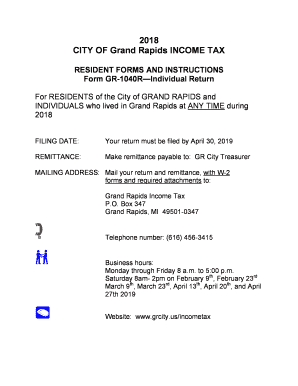
Form GR 1040RIndividual Return 2018


What is the Grand Rapids Michigan City Tax Form?
The Grand Rapids Michigan City Tax Form is a specific document used by residents and businesses in Grand Rapids to report their city income tax obligations. This form is essential for ensuring compliance with local tax laws and is typically required for individuals who earn income within the city limits. The form collects information regarding income, deductions, and credits applicable to the taxpayer's situation.
Steps to Complete the Grand Rapids Michigan City Tax Form
Completing the Grand Rapids Michigan City Tax Form involves several key steps:
- Gather necessary documentation, including W-2s, 1099s, and any other income statements.
- Fill out personal information, such as your name, address, and Social Security number.
- Report your total income, including wages, salaries, and any additional earnings.
- Claim any eligible deductions or credits that may reduce your taxable income.
- Calculate the total city tax owed based on the provided tax rates.
- Review the completed form for accuracy before submission.
How to Obtain the Grand Rapids Michigan City Tax Form
The Grand Rapids Michigan City Tax Form can be obtained through several methods:
- Visit the official Grand Rapids city website, where the form is available for download.
- Request a physical copy from the Grand Rapids City Clerk's office.
- Access the form through local tax preparation offices that may provide copies for clients.
Form Submission Methods
Once completed, the Grand Rapids Michigan City Tax Form can be submitted in various ways:
- Electronically via a secure online portal provided by the city.
- By mail, sending the completed form to the designated tax office address.
- In-person at the Grand Rapids City Clerk's office during business hours.
Legal Use of the Grand Rapids Michigan City Tax Form
The Grand Rapids Michigan City Tax Form is legally binding when completed accurately and submitted in compliance with local regulations. It serves as an official record of income reported to the city and is subject to review by tax authorities. Ensuring that all information is truthful and complete is crucial to avoid penalties or legal issues.
Filing Deadlines / Important Dates
Taxpayers should be aware of the important deadlines associated with the Grand Rapids Michigan City Tax Form:
- The annual filing deadline typically aligns with the federal tax deadline, which is April 15.
- Extensions may be available, but must be requested before the original deadline.
- Late submissions may incur penalties or interest on unpaid taxes.
Quick guide on how to complete form gr 1040rindividual return
Complete Form GR 1040RIndividual Return effortlessly on any device
Managing documents online has gained popularity among businesses and individuals alike. It offers an ideal eco-friendly substitute for conventional printed and signed papers, as you can easily find the right template and securely store it online. airSlate SignNow equips you with all the necessary tools to create, modify, and eSign your documents promptly without delays. Handle Form GR 1040RIndividual Return on any platform using airSlate SignNow's Android or iOS applications and streamline any document-related task today.
How to modify and eSign Form GR 1040RIndividual Return with ease
- Find Form GR 1040RIndividual Return and click Get Form to begin.
- Utilize the tools we offer to complete your form.
- Emphasize pertinent sections of your documents or obscure sensitive data with tools that airSlate SignNow provides specifically for that purpose.
- Craft your signature using the Sign tool, which takes only seconds and holds the same legal significance as a traditional ink signature.
- Review the information and click on the Done button to save your modifications.
- Choose how you wish to send your form, whether by email, text message (SMS), or invite link, or download it to your computer.
Forget about lost or misplaced files, tedious form searches, or mistakes requiring new document copies. airSlate SignNow meets your document management needs in just a few clicks from any chosen device. Edit and eSign Form GR 1040RIndividual Return to ensure smooth communication at every stage of the document preparation process with airSlate SignNow.
Create this form in 5 minutes or less
Find and fill out the correct form gr 1040rindividual return
Create this form in 5 minutes!
How to create an eSignature for the form gr 1040rindividual return
How to make an electronic signature for the Form Gr 1040rindividual Return in the online mode
How to generate an eSignature for your Form Gr 1040rindividual Return in Google Chrome
How to generate an eSignature for signing the Form Gr 1040rindividual Return in Gmail
How to create an eSignature for the Form Gr 1040rindividual Return straight from your smart phone
How to generate an eSignature for the Form Gr 1040rindividual Return on iOS
How to generate an eSignature for the Form Gr 1040rindividual Return on Android
People also ask
-
What is the purpose of the Grand Rapids Michigan city tax form?
The Grand Rapids Michigan city tax form is used by residents and businesses to report income and calculate their city taxes. Filing this form ensures compliance with municipal tax regulations and helps in determining any owed taxes or potential refunds.
-
How can airSlate SignNow help with my Grand Rapids Michigan city tax form?
airSlate SignNow enables you to easily eSign and send your Grand Rapids Michigan city tax form securely and efficiently. With our platform, you can streamline the filing process, ensuring that your documents are submitted correctly and on time.
-
What features does airSlate SignNow offer for city tax forms?
airSlate SignNow provides a user-friendly interface, customizable templates, and the ability to track the status of your Grand Rapids Michigan city tax form. Additionally, you can integrate it with various applications to make your tax filing simpler and more efficient.
-
Is there a cost associated with using airSlate SignNow for tax forms?
Yes, airSlate SignNow offers various pricing plans that cater to your business needs. Depending on your organization's size and usage, you can choose the plan that allows you to manage your Grand Rapids Michigan city tax form efficiently.
-
Can I access my Grand Rapids Michigan city tax form from mobile devices using airSlate SignNow?
Absolutely! airSlate SignNow is designed to be mobile-friendly, allowing you to access and eSign your Grand Rapids Michigan city tax form from your smartphone or tablet. This ensures that you can manage your documents on the go.
-
What are the benefits of using airSlate SignNow for filing city tax forms?
Using airSlate SignNow for your Grand Rapids Michigan city tax form offers numerous benefits, including speed, security, and convenience. The platform simplifies the entire process of signing and submitting your forms, reducing the potential for errors and improving overall compliance.
-
What integrations does airSlate SignNow support for tax-related services?
airSlate SignNow integrates with various accounting and financial software, making it easier to handle your Grand Rapids Michigan city tax form alongside other financial documentation. This connectivity enhances your workflow and ensures that all your tax-related tasks are streamlined.
Get more for Form GR 1040RIndividual Return
- Verizon fmla form
- Ministry of health namibia application forms
- Baptism sponsor form sacred heart catholic church sacredheartflorissant
- Homeschool report cards form
- Travel companion information update form
- Petty cash reconciliation form
- Da form 918 feb 1992 army electronic publications amp forms apd army
- Da 31 army fillable 1993 form
Find out other Form GR 1040RIndividual Return
- How Can I Electronic signature Colorado Non-Profit Promissory Note Template
- Electronic signature Indiana Legal Contract Fast
- Electronic signature Indiana Legal Rental Application Online
- Electronic signature Delaware Non-Profit Stock Certificate Free
- Electronic signature Iowa Legal LLC Operating Agreement Fast
- Electronic signature Legal PDF Kansas Online
- Electronic signature Legal Document Kansas Online
- Can I Electronic signature Kansas Legal Warranty Deed
- Can I Electronic signature Kansas Legal Last Will And Testament
- Electronic signature Kentucky Non-Profit Stock Certificate Online
- Electronic signature Legal PDF Louisiana Online
- Electronic signature Maine Legal Agreement Online
- Electronic signature Maine Legal Quitclaim Deed Online
- Electronic signature Missouri Non-Profit Affidavit Of Heirship Online
- Electronic signature New Jersey Non-Profit Business Plan Template Online
- Electronic signature Massachusetts Legal Resignation Letter Now
- Electronic signature Massachusetts Legal Quitclaim Deed Easy
- Electronic signature Minnesota Legal LLC Operating Agreement Free
- Electronic signature Minnesota Legal LLC Operating Agreement Secure
- Electronic signature Louisiana Life Sciences LLC Operating Agreement Now