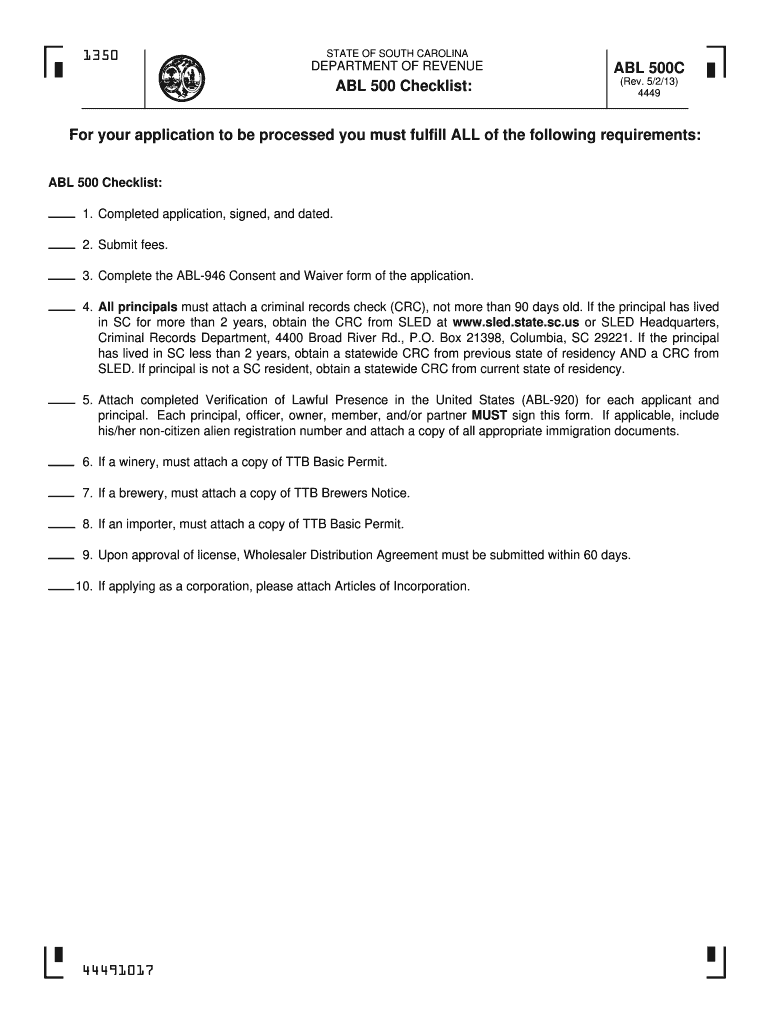
ABL 500 Checklist 2014


What is the ABL 500 Checklist
The ABL 500 Checklist is a crucial document for businesses in South Carolina that are seeking to obtain or renew an Alcoholic Beverage License (ABL). This checklist outlines all necessary steps and requirements that applicants must fulfill to ensure compliance with state regulations. It serves as a guide to help applicants navigate the complex process of acquiring an ABL, which is essential for the legal sale of alcoholic beverages in the state.
Key elements of the ABL 500 Checklist
The ABL 500 Checklist includes several key elements that applicants must address to complete their application successfully. These elements typically consist of:
- Personal Information: Details about the applicant, including name, address, and contact information.
- Business Structure: Information regarding the type of business entity, such as LLC or Corporation.
- Location Details: Address of the premises where alcoholic beverages will be sold.
- Financial Statements: Required documentation proving the financial stability of the business.
- Background Checks: Information on any criminal history of the applicant or business partners.
Steps to complete the ABL 500 Checklist
Completing the ABL 500 Checklist involves several systematic steps. These steps ensure that all necessary information is gathered and submitted correctly:
- Gather Required Documents: Collect all necessary paperwork, including identification and financial statements.
- Fill Out the Checklist: Carefully complete the ABL 500 Checklist, ensuring all sections are filled accurately.
- Review for Accuracy: Double-check all information for accuracy and completeness before submission.
- Submit the Application: Send the completed checklist and all required documents to the appropriate state authority.
Legal use of the ABL 500 Checklist
The ABL 500 Checklist is legally recognized as a valid document for the application process of obtaining an Alcoholic Beverage License in South Carolina. Properly completing and submitting this checklist ensures compliance with state laws governing the sale of alcoholic beverages. Failure to adhere to the requirements outlined in the checklist may result in delays or denial of the application.
Eligibility Criteria
To be eligible for an Alcoholic Beverage License in South Carolina, applicants must meet specific criteria outlined in the ABL 500 Checklist. These criteria generally include:
- Age Requirement: Applicants must be at least twenty-one years old.
- Residency: Proof of residency or business operation within South Carolina.
- Background Check: A clean criminal record with no felony convictions related to alcohol or drugs.
- Financial Stability: Demonstrating sufficient financial resources to operate the business.
Required Documents
When completing the ABL 500 Checklist, applicants must provide several required documents to support their application. These documents typically include:
- Identification: Government-issued ID for all owners and partners.
- Business License: Proof of a valid business license for the establishment.
- Financial Statements: Recent financial statements or bank statements.
- Lease Agreement: A copy of the lease or ownership documents for the business location.
Quick guide on how to complete abl 500 checklist
Effortlessly Prepare ABL 500 Checklist on Any Device
Online document management has become increasingly favored by both organizations and individuals. It serves as a perfect environmentally-friendly substitute for conventional printed and signed documents, allowing you to access the proper form and securely store it online. airSlate SignNow equips you with all the tools necessary to create, modify, and electronically sign your documents rapidly without delays. Manage ABL 500 Checklist on any platform using airSlate SignNow's Android or iOS applications and enhance any document-centric process today.
How to Edit and Electronically Sign ABL 500 Checklist with Ease
- Locate ABL 500 Checklist and click Get Form to initiate the process.
- Use the features we provide to fill out your document.
- Emphasize pertinent sections of the documents or obscure sensitive details with the tools that airSlate SignNow offers specifically for that purpose.
- Create your signature using the Sign tool, which takes seconds and carries the same legal validity as a traditional handwritten signature.
- Review all information and click the Done button to save your modifications.
- Select your preferred method to send your form, whether via email, SMS, or an invite link, or download it to your computer.
Wave goodbye to lost or misplaced documents, tedious form hunting, or mistakes that necessitate printing new copies. airSlate SignNow addresses your document management needs in just a few clicks from any device of your choice. Modify and electronically sign ABL 500 Checklist and ensure outstanding communication at every step of your document preparation process with airSlate SignNow.
Create this form in 5 minutes or less
Find and fill out the correct abl 500 checklist
Create this form in 5 minutes!
How to create an eSignature for the abl 500 checklist
How to generate an electronic signature for the Abl 500 Checklist in the online mode
How to generate an electronic signature for your Abl 500 Checklist in Google Chrome
How to create an eSignature for putting it on the Abl 500 Checklist in Gmail
How to make an electronic signature for the Abl 500 Checklist from your smart phone
How to generate an electronic signature for the Abl 500 Checklist on iOS devices
How to make an electronic signature for the Abl 500 Checklist on Android OS
People also ask
-
What are SC ABL forms, and how can airSlate SignNow help?
SC ABL forms refer to specific documentation required for Asset-Based Lending in South Carolina. airSlate SignNow simplifies the process of signing and managing these forms, allowing businesses to create, send, and eSign documents efficiently, ensuring compliance and a smooth workflow.
-
What features does airSlate SignNow offer for SC ABL forms?
airSlate SignNow includes features such as customizable templates for SC ABL forms, real-time tracking, and secure cloud storage. These features enable users to manage their documents easily, reducing errors and streamlining the signing process.
-
Is airSlate SignNow a cost-effective solution for handling SC ABL forms?
Yes, airSlate SignNow offers competitive pricing plans that cater to various business needs, making it a cost-effective solution for managing SC ABL forms. With its affordable pricing, businesses can save on overhead costs while enhancing their document management capabilities.
-
How does airSlate SignNow ensure the security of SC ABL forms?
Security is a top priority at airSlate SignNow. Our platform utilizes advanced encryption methods and complies with industry standards to protect SC ABL forms from unauthorized access, ensuring that your documents remain safe and confidential throughout the signing process.
-
Can SC ABL forms be integrated with other applications using airSlate SignNow?
Yes, airSlate SignNow offers robust integrations with various third-party applications like CRM systems and cloud storage solutions. This allows for seamless data transfer and management of SC ABL forms, enhancing workflow efficiency across different platforms.
-
What are the benefits of using airSlate SignNow for SC ABL forms compared to traditional methods?
Using airSlate SignNow for SC ABL forms eliminates the need for paper-based processes, reducing time and costs. The digital signing process is faster and more efficient, allowing businesses to focus on their core operations while enjoying a streamlined document management experience.
-
Is there customer support available for issues related to SC ABL forms?
Absolutely! airSlate SignNow provides reliable customer support to assist users with any issues related to SC ABL forms. Whether you need help with technical questions or guidance on best practices, our support team is available to ensure a smooth experience.
Get more for ABL 500 Checklist
- Uk bank statement template pdffiller form
- Montana public defenders adams county colorado form
- Volusia county adult drug court participant handbook seventh circuit7 form
- Auburndale cove picnic permit application newton ma homepage newtonma form
- Complete this form and send to the nsd nacvsoorg
- Clearfield county emergency custody form
- Transcript request form covenant health covenanthealth
- Referal sheet of anc form
Find out other ABL 500 Checklist
- How To Sign Iowa Construction Presentation
- How To Sign Arkansas Doctors Document
- How Do I Sign Florida Doctors Word
- Can I Sign Florida Doctors Word
- How Can I Sign Illinois Doctors PPT
- How To Sign Texas Doctors PDF
- Help Me With Sign Arizona Education PDF
- How To Sign Georgia Education Form
- How To Sign Iowa Education PDF
- Help Me With Sign Michigan Education Document
- How Can I Sign Michigan Education Document
- How Do I Sign South Carolina Education Form
- Can I Sign South Carolina Education Presentation
- How Do I Sign Texas Education Form
- How Do I Sign Utah Education Presentation
- How Can I Sign New York Finance & Tax Accounting Document
- How Can I Sign Ohio Finance & Tax Accounting Word
- Can I Sign Oklahoma Finance & Tax Accounting PPT
- How To Sign Ohio Government Form
- Help Me With Sign Washington Government Presentation