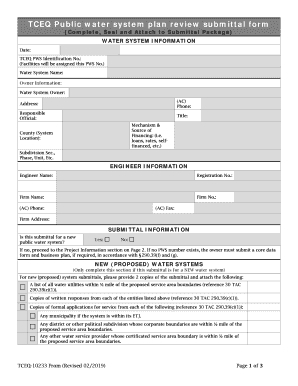
Tceq 10233 2019-2026


What is the TCEQ 10233?
The TCEQ 10233 is a form issued by the Texas Commission on Environmental Quality, designed for specific regulatory purposes. It is primarily used in the context of environmental compliance and reporting. This form is essential for businesses and individuals who need to demonstrate adherence to state environmental regulations. Understanding the TCEQ 10233 is crucial for ensuring that all necessary information is accurately reported to avoid potential penalties.
How to Use the TCEQ 10233
Using the TCEQ 10233 involves several steps to ensure proper completion and submission. First, gather all required information relevant to your environmental compliance needs. This may include data on emissions, waste management, and other environmental factors. Next, fill out the form accurately, ensuring that all sections are completed as per the guidelines provided by the TCEQ. Finally, submit the form through the designated channels, which may include online submission or mailing it to the appropriate TCEQ office.
Steps to Complete the TCEQ 10233
Completing the TCEQ 10233 requires careful attention to detail. Follow these steps:
- Review the instructions provided with the form to understand the requirements.
- Collect all necessary documentation and data needed for completion.
- Fill out the form, ensuring that all information is accurate and complete.
- Double-check your entries for any errors or omissions.
- Submit the form according to the specified submission method.
Legal Use of the TCEQ 10233
The TCEQ 10233 must be used in compliance with Texas state laws and regulations. It is legally binding when filled out correctly and submitted on time. Failure to comply with the requirements outlined in the TCEQ 10233 can result in penalties, including fines or legal action. Therefore, it is essential to understand the legal implications of this form and ensure that all information provided is truthful and accurate.
Required Documents
To complete the TCEQ 10233, you may need to gather several documents, including:
- Previous compliance reports or data related to environmental performance.
- Supporting documentation for any claims made on the form.
- Identification details of the business or individual submitting the form.
Form Submission Methods
The TCEQ 10233 can be submitted through various methods, ensuring flexibility for users. Common submission methods include:
- Online submission via the TCEQ website, which is often the fastest option.
- Mailing the completed form to the appropriate TCEQ office.
- In-person submission at designated TCEQ locations, if applicable.
Quick guide on how to complete tceq pws identification no
Manage Tceq 10233 seamlessly on any device
Digital document handling has become increasingly favored by companies and individuals alike. It offers an ideal eco-friendly substitute to traditional printed and signed documents, allowing you to locate the required form and securely store it online. airSlate SignNow provides all the tools you need to create, modify, and electronically sign your documents swiftly and without delays. Handle Tceq 10233 on any platform with airSlate SignNow's Android or iOS applications and enhance any document-centric operation today.
The simplest method to edit and electronically sign Tceq 10233 effortlessly
- Locate Tceq 10233 and click Obtain Form to begin.
- Utilize the tools we offer to complete your document.
- Emphasize important sections of your documents or obscure sensitive data with tools that airSlate SignNow provides specifically for that purpose.
- Create your signature using the Sign tool, which takes mere seconds and holds the same legal significance as a traditional handwritten signature.
- Review the information and click on the Finalize button to save your changes.
- Choose how you would like to send your form, via email, SMS, or invitation link, or download it to your computer.
Eliminate concerns about lost or misplaced files, tedious form searches, or mistakes that require printing new copies. airSlate SignNow fulfills your document management needs in just a few clicks from any device you prefer. Edit and eSign Tceq 10233 and ensure outstanding communication at any stage of the form preparation process with airSlate SignNow.
Create this form in 5 minutes or less
Find and fill out the correct tceq pws identification no
Create this form in 5 minutes!
How to create an eSignature for the tceq pws identification no
How to create an electronic signature for your Tceq Pws Identification No online
How to make an eSignature for your Tceq Pws Identification No in Google Chrome
How to make an electronic signature for putting it on the Tceq Pws Identification No in Gmail
How to create an eSignature for the Tceq Pws Identification No straight from your mobile device
How to generate an eSignature for the Tceq Pws Identification No on iOS
How to make an eSignature for the Tceq Pws Identification No on Android
People also ask
-
What is the TCEQ 10233 submittal, and why is it important?
The TCEQ 10233 submittal is a crucial document required for certain environmental compliance processes in Texas. Ensuring its accuracy and timeliness is vital to avoid penalties and maintain regulatory compliance. Using airSlate SignNow can streamline this process, allowing for quicker and more efficient submissions.
-
How does airSlate SignNow simplify the TCEQ 10233 submittal process?
airSlate SignNow provides an intuitive platform for creating, signing, and submitting the TCEQ 10233 submittal. With customizable templates and eSignature capabilities, businesses can save time and reduce errors, ensuring that their submissions are accurate and submitted on time.
-
What features does airSlate SignNow offer for businesses handling TCEQ 10233 submittals?
airSlate SignNow includes features such as document templates, secure e-signatures, and real-time tracking, all of which are essential for efficient TCEQ 10233 submittals. These features not only enhance workflow efficiency but also improve compliance with regulatory standards.
-
Is airSlate SignNow cost-effective for handling TCEQ 10233 submittals?
Yes, airSlate SignNow offers a cost-effective solution for businesses managing TCEQ 10233 submittals. With competitive pricing plans, companies can benefit from improved document management without breaking the bank, thus ensuring compliance while managing costs effectively.
-
Can airSlate SignNow integrate with other tools for TCEQ 10233 submissions?
Absolutely! airSlate SignNow integrates seamlessly with various business tools and platforms, helping streamline the TCEQ 10233 submittal process. This ability to integrate ensures that data flows smoothly across different applications, enhancing overall productivity.
-
What are the security features provided by airSlate SignNow for TCEQ 10233 submittals?
airSlate SignNow prioritizes the security of your TCEQ 10233 submittals with features such as document encryption, user authentication, and audit trails. These security measures ensure that sensitive information is protected during the submission process, complying with industry standards.
-
How can businesses ensure accuracy in their TCEQ 10233 submittals using airSlate SignNow?
Businesses can ensure accuracy in their TCEQ 10233 submittals by utilizing airSlate SignNow's templating and review functionalities. These tools allow teams to double-check data and collaborate on documents before submission, minimizing the risk of errors.
Get more for Tceq 10233
- Spot program broward form
- Visa debit dispute form suncorp bank
- Referral form central manchester university hospitals nhs
- Skytech security interview form
- Licensed to soar real estate express form
- Private upland easement application florida department of floridadep form
- Embassy suites form
- Illinois dot employment application prairie material form
Find out other Tceq 10233
- How To Electronic signature Tennessee Healthcare / Medical Word
- Can I Electronic signature Hawaii Insurance PDF
- Help Me With Electronic signature Colorado High Tech Form
- How To Electronic signature Indiana Insurance Document
- Can I Electronic signature Virginia Education Word
- How To Electronic signature Louisiana Insurance Document
- Can I Electronic signature Florida High Tech Document
- Can I Electronic signature Minnesota Insurance PDF
- How Do I Electronic signature Minnesota Insurance Document
- How To Electronic signature Missouri Insurance Form
- How Can I Electronic signature New Jersey Insurance Document
- How To Electronic signature Indiana High Tech Document
- How Do I Electronic signature Indiana High Tech Document
- How Can I Electronic signature Ohio Insurance Document
- Can I Electronic signature South Dakota Insurance PPT
- How Can I Electronic signature Maine Lawers PPT
- How To Electronic signature Maine Lawers PPT
- Help Me With Electronic signature Minnesota Lawers PDF
- How To Electronic signature Ohio High Tech Presentation
- How Can I Electronic signature Alabama Legal PDF