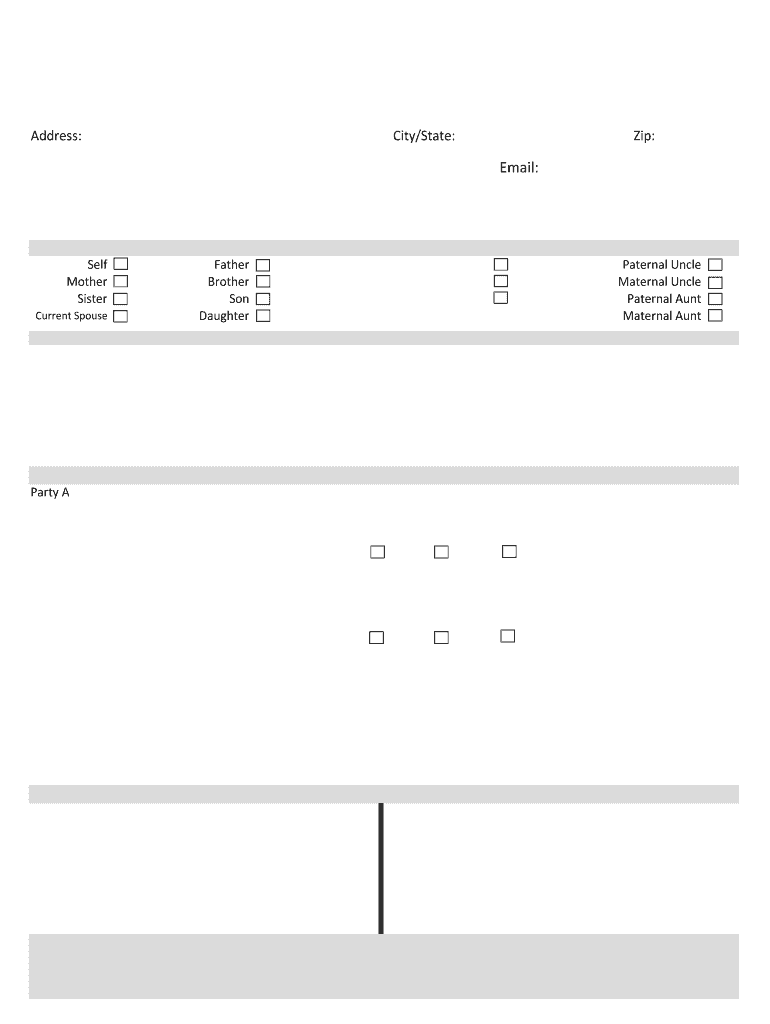
Marriage License Kansas Form 2015-2026


What is the Marriage License Kansas Form
The Marriage License Kansas Form is a legal document that couples must complete and submit to obtain a marriage license in the state of Kansas. This form serves as an application for permission to marry and outlines essential information about both parties, including their names, addresses, and identification details. It is crucial for couples planning to marry in Kansas to understand the requirements and implications of this form, as it is a necessary step in the legal marriage process.
How to obtain the Marriage License Kansas Form
Couples can obtain the Marriage License Kansas Form through several methods. The most common way is to visit the official website of the Kansas courts, where the form is typically available for download. Additionally, couples can acquire the form in person at local county clerk offices throughout Kansas. It is advisable to check the specific county's requirements, as some may have unique procedures or additional forms that need to be completed.
Steps to complete the Marriage License Kansas Form
Completing the Marriage License Kansas Form involves several key steps:
- Gather necessary information about both applicants, including full names, dates of birth, and addresses.
- Provide identification details, such as driver's licenses or state-issued ID numbers.
- Complete the form accurately, ensuring all fields are filled out as required.
- Review the form for any errors or omissions before submission.
- Submit the completed form to the appropriate county clerk's office, either in person or via mail, depending on local regulations.
Legal use of the Marriage License Kansas Form
The Marriage License Kansas Form is legally binding once it is completed and submitted according to state regulations. It allows couples to formalize their marriage and is recognized by the state as proof of their intent to marry. It is essential for couples to ensure that all information is accurate and that they comply with any additional requirements set forth by the county clerk to avoid any legal complications.
Required Documents
When applying for the Marriage License Kansas Form, couples must provide certain documents to verify their identities and eligibility. Commonly required documents include:
- Government-issued photo identification, such as a driver's license or passport.
- Proof of residency, which may include utility bills or bank statements.
- Any previous marriage dissolution documents, if applicable, such as divorce decrees or death certificates.
State-specific rules for the Marriage License Kansas Form
Kansas has specific rules governing the issuance and use of the Marriage License Kansas Form. Couples must be at least eighteen years old to apply without parental consent. If either party has been previously married, they must provide documentation of the dissolution of that marriage. Additionally, the marriage license is valid for six months from the date of issuance, and couples must marry within that timeframe to avoid reapplying.
Quick guide on how to complete marriage license kansas form
Complete Marriage License Kansas Form effortlessly on any device
Online document management has become increasingly popular among companies and individuals. It offers an ideal eco-friendly substitute for traditional printed and signed documents, allowing you to find the appropriate form and securely store it online. airSlate SignNow provides all the tools you need to create, modify, and eSign your documents quickly without delays. Manage Marriage License Kansas Form on any device with airSlate SignNow Android or iOS apps and enhance any document-centric operation today.
How to modify and eSign Marriage License Kansas Form with ease
- Find Marriage License Kansas Form and click on Get Form to begin.
- Utilize the tools we offer to fill out your document.
- Emphasize pertinent sections of your documents or redact sensitive information with tools that airSlate SignNow provides specifically for that purpose.
- Create your eSignature with the Sign tool, which takes just seconds and holds the same legal significance as a conventional wet ink signature.
- Review all the information and click on the Done button to save your updates.
- Decide how you want to send your form, whether by email, text message (SMS), invite link, or download it to your computer.
Forget about lost or misplaced documents, tedious form searching, or mistakes that necessitate printing new document copies. airSlate SignNow meets your document management needs in just a few clicks from any device of your choice. Edit and eSign Marriage License Kansas Form and ensure outstanding communication at any phase of your form preparation process with airSlate SignNow.
Create this form in 5 minutes or less
Find and fill out the correct marriage license kansas form
Create this form in 5 minutes!
How to create an eSignature for the marriage license kansas form
How to create an eSignature for your Marriage License Kansas Form in the online mode
How to make an eSignature for your Marriage License Kansas Form in Google Chrome
How to make an eSignature for signing the Marriage License Kansas Form in Gmail
How to create an eSignature for the Marriage License Kansas Form straight from your smartphone
How to make an eSignature for the Marriage License Kansas Form on iOS
How to generate an electronic signature for the Marriage License Kansas Form on Android devices
People also ask
-
What is the Kansas form application marriage and how can airSlate SignNow help?
The Kansas form application marriage is a legal document required to obtain a marriage license in Kansas. airSlate SignNow streamlines this process by allowing couples to easily fill out, sign, and send the marriage application digitally, saving time and avoiding paperwork hassles.
-
Are there any fees associated with the Kansas form application marriage through airSlate SignNow?
While using airSlate SignNow may incur a subscription fee, the cost of processing the Kansas form application marriage is primarily determined by the local jurisdiction. However, by using our platform, you can avoid additional costs related to printing and mailing documents.
-
How user-friendly is airSlate SignNow for filling out the Kansas form application marriage?
airSlate SignNow is designed with user experience in mind. Our intuitive interface allows users to easily navigate and complete the Kansas form application marriage without any technical experience, ensuring a smooth and efficient process.
-
Can I edit the Kansas form application marriage after I've started it on airSlate SignNow?
Yes, once you begin completing the Kansas form application marriage on airSlate SignNow, you can save your progress and return to edit it at any time. This flexibility helps ensure that all details are correct before submission.
-
Does airSlate SignNow support electronic signatures for the Kansas form application marriage?
Absolutely! airSlate SignNow is fully equipped to facilitate electronic signatures for the Kansas form application marriage. Our secure eSigning capabilities ensure that your documents are legally binding and compliant with local law, providing peace of mind.
-
What are the benefits of using airSlate SignNow for the Kansas form application marriage?
Using airSlate SignNow for the Kansas form application marriage streamlines the process, reduces errors, and saves time. Our platform allows you to complete forms quickly while ensuring security and compliance, making it easier to move forward with your wedding plans.
-
Is airSlate SignNow compatible with other applications I use for managing marriage-related documents?
Yes, airSlate SignNow offers various integrations with other applications that can enhance your experience. Whether you need to connect with cloud storage services or customer relationship management tools, our platform seamlessly integrates to help manage all marriage-related paperwork.
Get more for Marriage License Kansas Form
Find out other Marriage License Kansas Form
- How Do I Electronic signature Georgia Doctors Purchase Order Template
- Electronic signature Doctors PDF Louisiana Now
- How To Electronic signature Massachusetts Doctors Quitclaim Deed
- Electronic signature Minnesota Doctors Last Will And Testament Later
- How To Electronic signature Michigan Doctors LLC Operating Agreement
- How Do I Electronic signature Oregon Construction Business Plan Template
- How Do I Electronic signature Oregon Construction Living Will
- How Can I Electronic signature Oregon Construction LLC Operating Agreement
- How To Electronic signature Oregon Construction Limited Power Of Attorney
- Electronic signature Montana Doctors Last Will And Testament Safe
- Electronic signature New York Doctors Permission Slip Free
- Electronic signature South Dakota Construction Quitclaim Deed Easy
- Electronic signature Texas Construction Claim Safe
- Electronic signature Texas Construction Promissory Note Template Online
- How To Electronic signature Oregon Doctors Stock Certificate
- How To Electronic signature Pennsylvania Doctors Quitclaim Deed
- Electronic signature Utah Construction LLC Operating Agreement Computer
- Electronic signature Doctors Word South Dakota Safe
- Electronic signature South Dakota Doctors Confidentiality Agreement Myself
- How Do I Electronic signature Vermont Doctors NDA