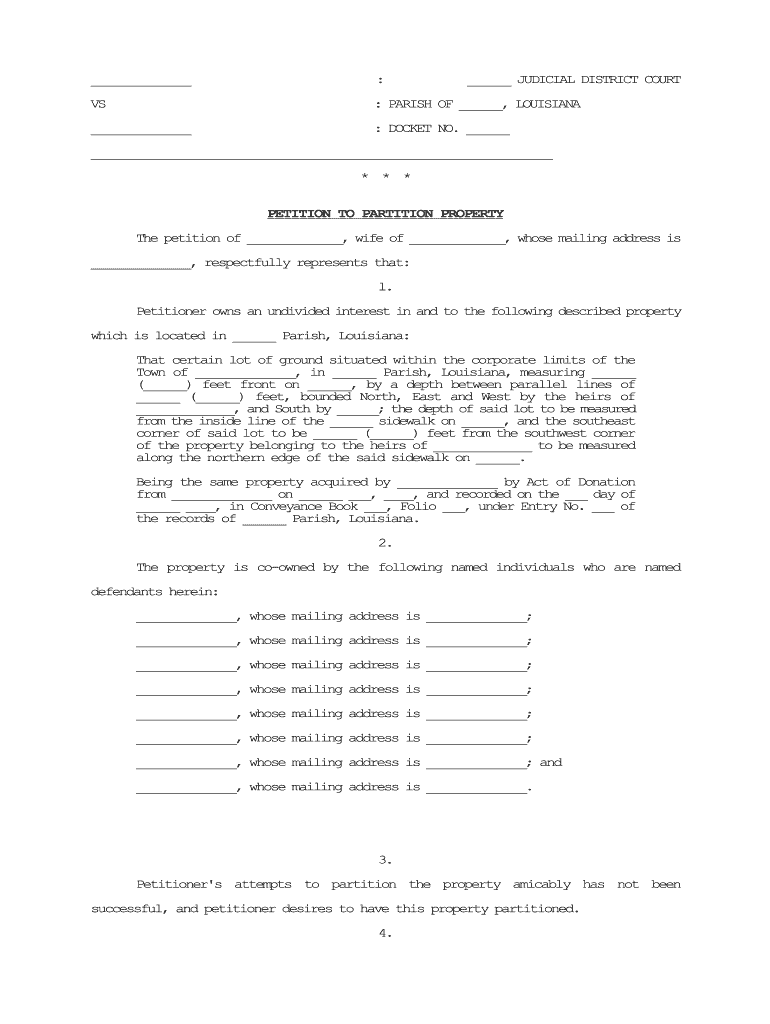
FORMS for CITY & PARISH COURTS TABLE of CONTENTS


Understanding the petition to partition form
The petition to partition form is a legal document used in the United States, particularly in Louisiana, to request the division of property among co-owners. This form is essential when multiple parties hold ownership of a property and wish to separate their interests. The process typically involves filing the petition in the appropriate judicial district court, which will then evaluate the request based on the merits of the case and applicable state laws. Understanding the legal implications and requirements of this form is crucial for ensuring a smooth partition process.
Key elements of the petition to partition form
When filling out the petition to partition form, several key elements must be included to ensure its validity. These elements typically consist of:
- Identification of parties: Names and addresses of all co-owners involved in the property.
- Description of the property: A detailed description of the property, including its location and any relevant legal descriptions.
- Reason for partition: A clear statement explaining why the partition is being requested, such as disputes among co-owners or the desire for individual ownership.
- Proposed method of partition: Indication of whether the partition should be done physically (dividing the property) or by licitation (selling the property and dividing proceeds).
Steps to complete the petition to partition form
Completing the petition to partition form involves several important steps to ensure accuracy and compliance with legal standards:
- Gather necessary information about the property and all co-owners.
- Carefully fill out the petition form, ensuring all required fields are completed.
- Review the form for accuracy and completeness before submission.
- File the completed petition with the appropriate judicial district court, along with any required filing fees.
- Serve copies of the petition to all co-owners involved in the partition.
Legal use of the petition to partition form
The petition to partition form is legally binding when completed and submitted correctly. It must adhere to state-specific regulations, particularly in Louisiana, where laws govern property division. The form's legal validity is reinforced by compliance with the relevant statutes and regulations, ensuring that all parties' rights are respected. Courts will evaluate the petition based on the information provided and the legal grounds for partition, making it essential to present a well-documented case.
State-specific rules for the petition to partition form
Each state has its own rules regarding the petition to partition form. In Louisiana, specific statutes outline the process and requirements for filing. Understanding these state-specific rules is vital for ensuring that the petition is compliant. This includes knowing the appropriate court to file in, the necessary documentation, and any deadlines that must be met. Failing to adhere to these rules can result in delays or the dismissal of the petition.
Form submission methods
The petition to partition form can be submitted through various methods, depending on the court's requirements. Common submission methods include:
- Online submission: Some jurisdictions may allow electronic filing through a designated court portal.
- Mail: The completed form can be sent via postal service to the appropriate court.
- In-person submission: Individuals may also choose to file the form directly at the courthouse.
Quick guide on how to complete forms for city ampampamp parish courts table of contents
Effortlessly Prepare FORMS FOR CITY & PARISH COURTS TABLE OF CONTENTS on Any Device
Digital document management has gained popularity among businesses and individuals alike. It offers an ideal eco-friendly replacement for conventional printed and signed documents, enabling you to locate the right form and store it securely online. airSlate SignNow equips you with all the necessary tools to create, modify, and electronically sign your documents swiftly and without hassle. Manage FORMS FOR CITY & PARISH COURTS TABLE OF CONTENTS on any platform using the airSlate SignNow Android or iOS applications and enhance any document-driven workflow today.
The Easiest Way to Alter and Sign FORMS FOR CITY & PARISH COURTS TABLE OF CONTENTS Without Stress
- Locate FORMS FOR CITY & PARISH COURTS TABLE OF CONTENTS and press Get Form to begin.
- Utilize the tools we provide to complete your document.
- Emphasize pertinent sections of the documents or obscure sensitive information with the tools specifically available from airSlate SignNow for that purpose.
- Create your electronic signature with the Sign tool, which takes mere seconds and carries the same legal validity as a traditional handwritten signature.
- Review the details and click the Done button to save your modifications.
- Select how you wish to share your form, whether through email, SMS, or an invitation link, or download it to your computer.
Say goodbye to lost or misfiled documents, tedious form searches, or mistakes that necessitate printing new document copies. airSlate SignNow addresses all your document management needs with just a few clicks from a device of your choice. Edit and electronically sign FORMS FOR CITY & PARISH COURTS TABLE OF CONTENTS to ensure outstanding communication at any stage of the form preparation process with airSlate SignNow.
Create this form in 5 minutes or less
Create this form in 5 minutes!
How to create an eSignature for the forms for city ampampamp parish courts table of contents
How to create an eSignature for the Forms For City Ampampamp Parish Courts Table Of Contents in the online mode
How to create an electronic signature for the Forms For City Ampampamp Parish Courts Table Of Contents in Chrome
How to generate an eSignature for signing the Forms For City Ampampamp Parish Courts Table Of Contents in Gmail
How to make an eSignature for the Forms For City Ampampamp Parish Courts Table Of Contents straight from your mobile device
How to generate an eSignature for the Forms For City Ampampamp Parish Courts Table Of Contents on iOS
How to make an electronic signature for the Forms For City Ampampamp Parish Courts Table Of Contents on Android OS
People also ask
-
What is an airSlate SignNow petition to partition form?
The airSlate SignNow petition to partition form is a customizable document that allows users to formally request the division of a property or assets. With airSlate SignNow, you can easily create, send, and eSign this document, streamlining the process for all parties involved.
-
How can I create a petition to partition form using airSlate SignNow?
Creating a petition to partition form with airSlate SignNow is simple and intuitive. You can start by selecting a template or creating one from scratch, then add necessary fields for signatures and other relevant information before sending it out for eSignature.
-
Is there a cost associated with using the petition to partition form?
While airSlate SignNow offers various pricing plans, creating a petition to partition form is included in all subscription levels. You'll find that our pricing is cost-effective, providing great value for businesses looking to streamline their document workflows.
-
What are the main benefits of using airSlate SignNow for a petition to partition form?
Using airSlate SignNow for a petition to partition form offers several benefits, including reduced processing time, enhanced security for your documents, and the convenience of electronic signatures. These features help simplify the legal process and make it more efficient.
-
Can I integrate airSlate SignNow with other applications for my petition to partition form?
Yes, airSlate SignNow offers various integrations with popular applications, enhancing your ability to manage your petition to partition form efficiently. You can connect it with CRM systems, document storage solutions, and more to automate workflows and improve productivity.
-
What features does airSlate SignNow provide for the petition to partition form?
airSlate SignNow provides a range of features for the petition to partition form, including customizable templates, secure eSigning, and audit trails for document tracking. These features ensure that your documentation process is efficient and legally valid.
-
Is it secure to use airSlate SignNow for my petition to partition form?
Absolutely! airSlate SignNow utilizes advanced security measures like encryption and secure cloud storage to ensure your petition to partition form and other documents are safe. You can trust that your sensitive data is protected throughout the signing process.
Get more for FORMS FOR CITY & PARISH COURTS TABLE OF CONTENTS
- Army sheet form
- Dd form 2981
- The ups store house account application form
- Texas conditional waiver and release on progress payment form
- Aipn model joa term sheet 2007 rocky mountain mineral form
- Aipn model contract gas transportation agreement rmmlforg form
- Rospective supplier p midwayusa form
- Plaintiff motion for continuance vs form
Find out other FORMS FOR CITY & PARISH COURTS TABLE OF CONTENTS
- eSignature Tennessee Banking Affidavit Of Heirship Online
- eSignature Florida Car Dealer Business Plan Template Myself
- Can I eSignature Vermont Banking Rental Application
- eSignature West Virginia Banking Limited Power Of Attorney Fast
- eSignature West Virginia Banking Limited Power Of Attorney Easy
- Can I eSignature Wisconsin Banking Limited Power Of Attorney
- eSignature Kansas Business Operations Promissory Note Template Now
- eSignature Kansas Car Dealer Contract Now
- eSignature Iowa Car Dealer Limited Power Of Attorney Easy
- How Do I eSignature Iowa Car Dealer Limited Power Of Attorney
- eSignature Maine Business Operations Living Will Online
- eSignature Louisiana Car Dealer Profit And Loss Statement Easy
- How To eSignature Maryland Business Operations Business Letter Template
- How Do I eSignature Arizona Charity Rental Application
- How To eSignature Minnesota Car Dealer Bill Of Lading
- eSignature Delaware Charity Quitclaim Deed Computer
- eSignature Colorado Charity LLC Operating Agreement Now
- eSignature Missouri Car Dealer Purchase Order Template Easy
- eSignature Indiana Charity Residential Lease Agreement Simple
- How Can I eSignature Maine Charity Quitclaim Deed