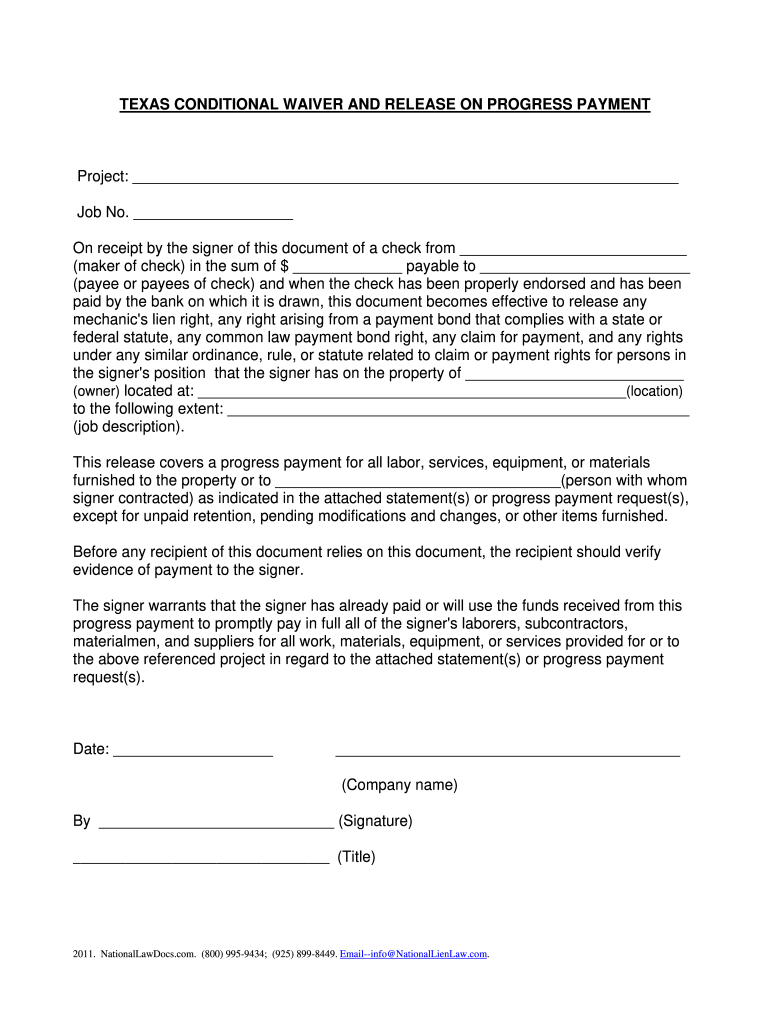
Lien Waiver Form Texas PDF 2011-2026


What is the conditional waiver form in Texas?
The conditional waiver form in Texas is a legal document used in the construction industry to release a contractor's or subcontractor's lien rights on a property. This form is typically utilized when a payment is made for work completed or materials supplied. It ensures that the contractor or subcontractor relinquishes their right to file a lien against the property for the amount specified in the waiver. The conditional waiver is effective only when payment is received, making it essential for both parties to understand its implications.
Steps to complete the conditional waiver form in Texas
Completing a conditional waiver form in Texas involves several key steps to ensure accuracy and legality:
- Obtain the correct form: Ensure you have the official conditional waiver form, which can be found online or through legal resources.
- Fill in your details: Enter your name, the name of the property owner, and the property's address accurately.
- Specify the payment amount: Clearly state the amount for which the waiver is being issued.
- Include the date: Write the date when the waiver is being executed.
- Sign the document: Ensure that all parties involved sign the form, as required by Texas law.
- Distribute copies: Provide copies of the signed waiver to all relevant parties, including the property owner and any involved contractors.
Legal use of the conditional waiver form in Texas
The legal use of the conditional waiver form in Texas is governed by state laws that dictate how and when such waivers can be utilized. This form is legally binding when properly executed, meaning it must include the necessary signatures and details. It is crucial for contractors and subcontractors to understand that a conditional waiver does not release their rights until payment is made. Therefore, it is essential to verify that payment has been received before issuing this waiver to avoid forfeiting lien rights.
Key elements of the conditional waiver form in Texas
Several key elements must be included in the conditional waiver form in Texas to ensure its validity:
- Identifying information: Names and addresses of the parties involved, including the contractor and property owner.
- Project details: Description of the work performed or materials supplied.
- Payment amount: The specific amount being waived.
- Date of execution: The date when the waiver is signed.
- Signatures: Signatures of all parties involved, confirming their agreement to the terms.
Examples of using the conditional waiver form in Texas
Examples of using the conditional waiver form in Texas include scenarios where contractors complete a project and receive payment. For instance, a subcontractor who installs roofing may issue a conditional waiver upon receiving payment for their work. Another example is a supplier of materials who provides a conditional waiver when paid for the materials delivered to a construction site. These examples illustrate how the conditional waiver serves to protect both parties by clarifying payment terms and lien rights.
Form submission methods for the conditional waiver in Texas
The conditional waiver form in Texas can be submitted through various methods, depending on the preferences of the parties involved:
- In-person: Delivering the signed form directly to the property owner or relevant parties.
- Mail: Sending the completed form via postal service to ensure it reaches the intended recipient.
- Electronically: Using eSignature solutions to send and sign the form digitally, which can expedite the process and provide a secure method of submission.
Quick guide on how to complete texas conditional waiver and release on progress payment
Access Lien Waiver Form Texas Pdf effortlessly on any device
Digital document management has become widely favored by organizations and individuals alike. It offers an excellent eco-friendly alternative to traditional printed and signed documents, enabling you to retrieve the needed form and securely preserve it online. airSlate SignNow equips you with all the tools necessary to create, modify, and electronically sign your documents swiftly without any holdups. Manage Lien Waiver Form Texas Pdf on any device using airSlate SignNow's Android or iOS applications and enhance any document-based workflow today.
How to modify and electronically sign Lien Waiver Form Texas Pdf with ease
- Locate Lien Waiver Form Texas Pdf and click Get Form to begin.
- Utilize the tools we offer to complete your form.
- Emphasize important sections of the documents or obscure sensitive information using tools provided by airSlate SignNow specifically for this purpose.
- Create your signature with the Sign feature, which takes mere seconds and holds the same legal validity as a conventional wet ink signature.
- Review the details and click the Done button to save your changes.
- Select your preferred method of sending your form, whether by email, SMS, or invitation link, or download it to your computer.
Say goodbye to lost or misplaced documents, tedious form searches, or errors that necessitate printing new copies. airSlate SignNow fulfills your document management needs in just a few clicks from any device of your choice. Modify and electronically sign Lien Waiver Form Texas Pdf to ensure excellent communication throughout every phase of your form preparation process with airSlate SignNow.
Create this form in 5 minutes or less
FAQs
-
A friend's US VISA was revoked on the basis of false information supplied while filling an application form and he was being told that he is permanently banned from US unless a waiver is applied for him? How long does it take to apply for a waiver?
Your friend can apply for a waiver whenever he/she has the finances to pay for it, however; there’s no guarantee it will be approved by USCIS. Even with an approved waiver he/she isn’t out of the woods yet because the material misrepresentation is now part of his/her immigration record and will always be a negative factor when used to adjudicate a visa application.
-
How do I get admission to TU if I have qualified for the JEE Mains? I am from Assam, and I want to do so under the state quota. Will there be any state rank list to be released, or do I have fill out any form?
If you haven't filled up any form then I am not sure if you are gonna get any chance now….This is the procedure they follow--- after you have qualified in JEE-MAINS. You have to fill up a form through which they come to know that you have qualified. Then they give a list of student according to their ranks (both AIR & state ranks). Then according to that there's three list A,B & C in which there's all the quota and all. And they relaese one list in general. According to that list theu release a date of your counselling .Note- The form fillup is must.
-
How do I fill out a GATE 2019 form? I've taken my last back paper in the month of August, and my provisional grade will be provided after my results are released. What should I upload on the provisional certificate section?
Get issued a certificate from college that i am in final semester of BTECH or anything else quoting that you will pass btech by may 2019.That wilk workThanks
-
I resigned from being in a project at TCS and asked for an early release based on my health condition. My manager released me and I am ready to buy out the notice period amount. How difficult is the process?
It is difficult, if you don't have proper medical documents. TCS doctor will verify and acknowledge about all the medical documents shared by you. If doctor approves, it should be easy to get approval from HR as well since your manager already released you from the project.All the best.
-
How long will it take to update my mobile number and email ID on my Aadhaar card? Earlier, no mobile number was there. I went to an Aadhaar office and filled out a form to update the mobile number and email ID.
I have also modified my Mobile number once for my aadhar, and next name was rectified for my wife.I have observed the updated card is received within 15 days. There might be postal delay. And you can download the updated card yourself also.
Create this form in 5 minutes!
How to create an eSignature for the texas conditional waiver and release on progress payment
How to generate an electronic signature for the Texas Conditional Waiver And Release On Progress Payment in the online mode
How to generate an eSignature for the Texas Conditional Waiver And Release On Progress Payment in Chrome
How to create an electronic signature for putting it on the Texas Conditional Waiver And Release On Progress Payment in Gmail
How to create an electronic signature for the Texas Conditional Waiver And Release On Progress Payment straight from your smart phone
How to create an electronic signature for the Texas Conditional Waiver And Release On Progress Payment on iOS devices
How to generate an eSignature for the Texas Conditional Waiver And Release On Progress Payment on Android
People also ask
-
What is a conditional waiver tx?
A conditional waiver tx is a legal document used in Texas construction projects that releases a contractor's right to payment only under certain conditions. This type of waiver is often required by property owners to ensure that they are not liable for payments if specific terms are not met. Understanding how to effectively implement a conditional waiver tx is crucial for protecting your financial interests in a construction contract.
-
How can airSlate SignNow help with conditional waiver tx?
airSlate SignNow offers a streamlined platform for creating and managing your conditional waiver tx documents. With our easy-to-use interface, you can quickly customize templates, add eSignatures, and send them for approval, all while ensuring your documents are legally binding. This saves time and reduces the risk of errors, allowing for smoother transactions in your construction projects.
-
What are the key features of airSlate SignNow for handling conditional waiver tx?
Key features of airSlate SignNow for managing conditional waiver tx include customizable templates, eSignature capabilities, and secure cloud storage. Additionally, our platform provides automated workflows to simplify the sending and tracking of documents. These features help ensure that your conditional waivers are completed accurately and efficiently.
-
Is airSlate SignNow cost-effective for managing conditional waiver tx?
Yes, airSlate SignNow is a cost-effective solution for managing your conditional waiver tx. Our pricing plans are designed to fit various business sizes, offering essential eSigning features without breaking the bank. This makes it accessible for contractors and businesses looking to streamline their document management processes.
-
Can I integrate airSlate SignNow with other applications for my conditional waiver tx?
Absolutely! airSlate SignNow integrates seamlessly with a variety of applications such as Google Drive, Salesforce, and other productivity tools. This integration enhances your ability to manage your conditional waiver tx efficiently within your existing workflows. By connecting to other platforms, you can ensure a more cohesive and organized approach to your documentation needs.
-
What benefits does airSlate SignNow provide for using conditional waiver tx?
Using airSlate SignNow for your conditional waiver tx offers multiple benefits, including enhanced security, faster transaction times, and lower operational costs. With our platform, you can quickly generate legally binding documents and track their status in real-time, fostering better communication with clients and stakeholders. Overall, it simplifies the complexity of managing construction contracts.
-
Is the signing process for conditional waiver tx easy with airSlate SignNow?
Yes, the signing process for conditional waiver tx is incredibly easy with airSlate SignNow. Our user-friendly platform allows both parties to sign documents digitally with just a few clicks. This not only speeds up the process but also eliminates the need for physical paperwork, making it an environmentally friendly option.
Get more for Lien Waiver Form Texas Pdf
Find out other Lien Waiver Form Texas Pdf
- Sign South Carolina Government Purchase Order Template Simple
- Help Me With Sign Pennsylvania Government Notice To Quit
- Sign Tennessee Government Residential Lease Agreement Fast
- Sign Texas Government Job Offer Free
- Sign Alabama Healthcare / Medical LLC Operating Agreement Online
- Sign Alabama Healthcare / Medical Quitclaim Deed Mobile
- Can I Sign Alabama Healthcare / Medical Quitclaim Deed
- Sign Utah Government Month To Month Lease Myself
- Can I Sign Texas Government Limited Power Of Attorney
- Sign Arkansas Healthcare / Medical Living Will Free
- Sign Arkansas Healthcare / Medical Bill Of Lading Later
- Sign California Healthcare / Medical Arbitration Agreement Free
- Help Me With Sign California Healthcare / Medical Lease Agreement Form
- Sign Connecticut Healthcare / Medical Business Plan Template Free
- Sign Indiana Healthcare / Medical Moving Checklist Safe
- Sign Wisconsin Government Cease And Desist Letter Online
- Sign Louisiana Healthcare / Medical Limited Power Of Attorney Mobile
- Sign Healthcare / Medical PPT Michigan Now
- Sign Massachusetts Healthcare / Medical Permission Slip Now
- Sign Wyoming Government LLC Operating Agreement Mobile