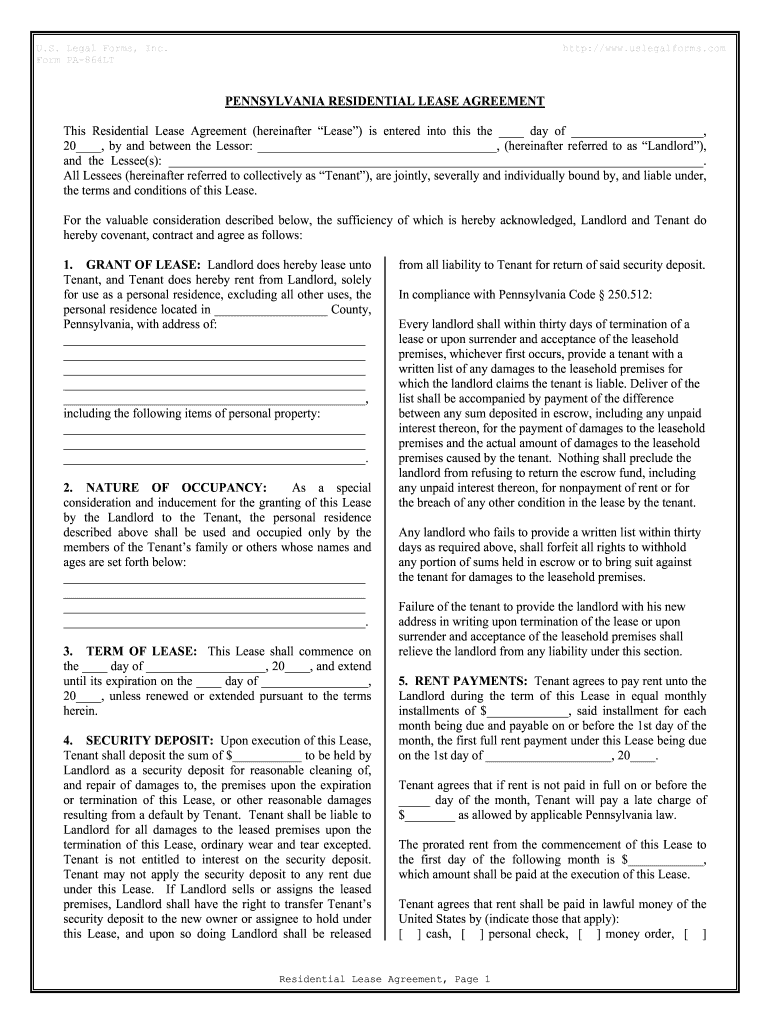
Form PA 864LT


What is the Form PA 864LT
The Form PA 864LT is a specific document used in the state of Pennsylvania, primarily associated with tax purposes. It is utilized to report certain financial information to the Pennsylvania Department of Revenue. This form is essential for individuals or entities that need to provide detailed information regarding income, deductions, and other financial activities relevant to state tax assessments.
How to use the Form PA 864LT
Using the Form PA 864LT involves several steps to ensure accurate completion and submission. First, gather all necessary financial documents, including income statements and previous tax returns. Next, fill out the form carefully, ensuring that all required fields are completed. It is crucial to double-check the information for accuracy before submission. Once completed, the form can be submitted online, by mail, or in person, depending on the preferred method of the taxpayer.
Steps to complete the Form PA 864LT
Completing the Form PA 864LT requires a systematic approach:
- Gather all relevant financial documents, such as W-2s, 1099s, and any other income statements.
- Access the form through the Pennsylvania Department of Revenue website or obtain a physical copy.
- Fill in personal information, including name, address, and Social Security number.
- Report income and deductions accurately, following the guidelines provided with the form.
- Review the completed form for any errors or omissions.
- Submit the form through the chosen method: online, by mail, or in person.
Legal use of the Form PA 864LT
The legal use of the Form PA 864LT is governed by Pennsylvania state tax laws. It is essential to ensure that the form is filled out truthfully and accurately, as providing false information can lead to penalties. The form serves as a declaration of income and deductions, and it must comply with all relevant tax regulations to be considered valid in the eyes of the law.
Key elements of the Form PA 864LT
Several key elements are integral to the Form PA 864LT:
- Personal Information: This includes the taxpayer's name, address, and Social Security number.
- Income Reporting: Accurate reporting of all sources of income is crucial.
- Deductions: Taxpayers must detail any deductions they are claiming.
- Signature: The form must be signed to validate the information provided.
Filing Deadlines / Important Dates
Filing deadlines for the Form PA 864LT are typically aligned with the annual tax filing season. Generally, taxpayers must submit the form by April 15 of the following year after the tax year ends. It is important to stay informed about any changes to deadlines that may arise due to state regulations or specific circumstances affecting tax filings.
Quick guide on how to complete form pa 864lt
Effortlessly Prepare Form PA 864LT on Any Device
Digital document management has become increasingly favored by organizations and individuals alike. It offers a superb environmentally friendly alternative to conventional printed and signed documents, allowing you to access the appropriate form and securely store it online. airSlate SignNow equips you with all the tools needed to create, modify, and eSign your documents quickly without any holdups. Manage Form PA 864LT on any device using airSlate SignNow's Android or iOS applications and enhance any document-centric process today.
Effortlessly Edit and eSign Form PA 864LT
- Find Form PA 864LT and click on Get Form to begin.
- Utilize the tools we offer to complete your document.
- Mark important sections of the documents or redact sensitive information with tools specifically designed for that purpose by airSlate SignNow.
- Create your signature using the Sign tool, which takes mere seconds and holds the same legal validity as a traditional handwritten signature.
- Review the details and then click on the Done button to save your changes.
- Choose how you'd like to share your form, whether by email, SMS, or invitation link, or download it to your computer.
Say goodbye to lost or misplaced documents, tedious form searching, or errors that require printing new document copies. airSlate SignNow meets your document management needs in just a few clicks from any device you prefer. Edit and eSign Form PA 864LT and maintain effective communication at every step of the form preparation process with airSlate SignNow.
Create this form in 5 minutes or less
Create this form in 5 minutes!
How to create an eSignature for the form pa 864lt
How to create an eSignature for your Form Pa 864lt online
How to create an eSignature for the Form Pa 864lt in Google Chrome
How to make an eSignature for signing the Form Pa 864lt in Gmail
How to generate an eSignature for the Form Pa 864lt right from your mobile device
How to create an eSignature for the Form Pa 864lt on iOS devices
How to make an eSignature for the Form Pa 864lt on Android OS
People also ask
-
What is Form PA 864LT and how is it used?
Form PA 864LT is a document specifically designed for financial transactions in Pennsylvania. It is commonly used for state tax purposes and ensures that necessary information is accurately reported to the Department of Revenue.
-
How can airSlate SignNow help with completing Form PA 864LT?
With airSlate SignNow, users can easily fill out and eSign Form PA 864LT online. The platform allows for seamless collaboration and secure document management, ensuring that all your information is accurately captured and stored.
-
What are the pricing options for using airSlate SignNow to handle Form PA 864LT?
AirSlate SignNow offers flexible pricing plans that cater to various business needs, starting from a free trial to premium subscriptions. Each plan provides access to tools that streamline the eSigning process for documents like Form PA 864LT.
-
Is airSlate SignNow compliant for sending Form PA 864LT?
Yes, airSlate SignNow is compliant with legal standards for eSigning, ensuring that Form PA 864LT and other documents are securely signed and legally binding. This compliance guarantees that your business meets regulatory requirements during electronic transactions.
-
What features does airSlate SignNow offer for managing Form PA 864LT?
AirSlate SignNow includes a variety of features for managing Form PA 864LT, such as customizable templates, automated reminders, and advanced tracking options. These features streamline the signing process and improve workflow efficiency.
-
Can I integrate airSlate SignNow with other applications for Form PA 864LT?
Absolutely! AirSlate SignNow offers integrations with numerous applications and platforms, allowing users to easily manage Form PA 864LT along with their other business tools. This enhances workflow and simplifies document handling across your organization.
-
How does airSlate SignNow enhance the security of Form PA 864LT?
AirSlate SignNow implements advanced security measures, including encryption and secure data storage, to protect your Form PA 864LT and other sensitive documents. This ensures that your information remains confidential and secure throughout the signing process.
Get more for Form PA 864LT
Find out other Form PA 864LT
- eSignature South Dakota Real Estate Lease Termination Letter Simple
- eSignature Tennessee Real Estate Cease And Desist Letter Myself
- How To eSignature New Mexico Sports Executive Summary Template
- Can I eSignature Utah Real Estate Operating Agreement
- eSignature Vermont Real Estate Warranty Deed Online
- eSignature Vermont Real Estate Operating Agreement Online
- eSignature Utah Real Estate Emergency Contact Form Safe
- eSignature Washington Real Estate Lease Agreement Form Mobile
- How Can I eSignature New York Sports Executive Summary Template
- eSignature Arkansas Courts LLC Operating Agreement Now
- How Do I eSignature Arizona Courts Moving Checklist
- eSignature Wyoming Real Estate Quitclaim Deed Myself
- eSignature Wyoming Real Estate Lease Agreement Template Online
- How Can I eSignature Delaware Courts Stock Certificate
- How Can I eSignature Georgia Courts Quitclaim Deed
- Help Me With eSignature Florida Courts Affidavit Of Heirship
- Electronic signature Alabama Banking RFP Online
- eSignature Iowa Courts Quitclaim Deed Now
- eSignature Kentucky Courts Moving Checklist Online
- eSignature Louisiana Courts Cease And Desist Letter Online