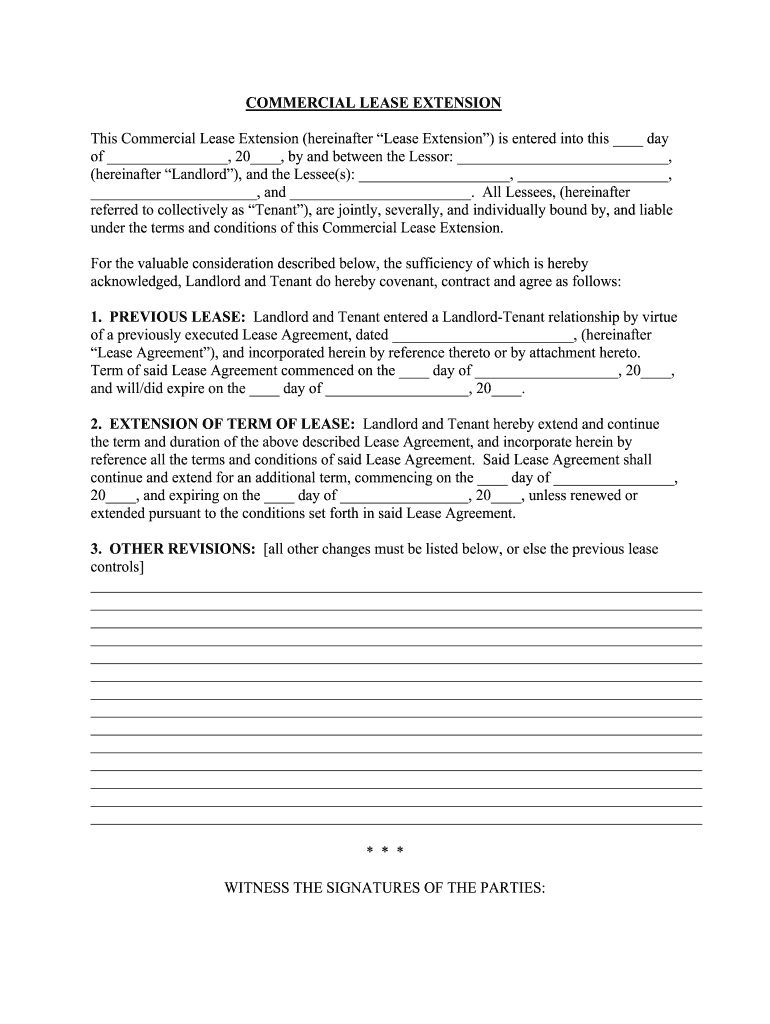
Commercial Lease Extension Legal Form


What is the Commercial Lease Extension Legal Form
A commercial lease extension agreement is a legal document that allows tenants to extend the duration of their existing lease for commercial property. This form is essential for both landlords and tenants to formalize the continuation of the leasing terms, ensuring that both parties agree to the new timeline and any modifications to the original lease. By using this document, businesses can maintain their operations in a location without the disruption of relocating, while landlords can secure ongoing rental income.
Key Elements of the Commercial Lease Extension Legal Form
The commercial lease extension typically includes several critical components:
- Parties Involved: Names and contact information of both the landlord and tenant.
- Property Description: Detailed information about the property being leased.
- Extension Term: The new duration of the lease, including start and end dates.
- Rental Amount: Any changes to the rent amount or payment terms.
- Signatures: Signatures of both parties, which are necessary for the agreement to be legally binding.
Steps to Complete the Commercial Lease Extension Legal Form
Completing a commercial lease extension agreement involves several straightforward steps:
- Review the original lease to understand the terms and conditions.
- Discuss any changes to the lease terms with the landlord or tenant.
- Fill out the extension form with the necessary details, ensuring accuracy.
- Both parties should sign the document, ideally in the presence of a witness or notary.
- Distribute copies of the signed agreement to all involved parties for their records.
Legal Use of the Commercial Lease Extension Legal Form
The commercial lease extension agreement is legally binding when executed correctly. To ensure compliance with applicable laws, both parties must adhere to the legal requirements for eSignatures, as outlined by the ESIGN Act and UETA. This includes using a reliable eSignature platform that provides security and verification features, such as identity authentication and an audit trail, which are essential for safeguarding the integrity of the document.
Examples of Using the Commercial Lease Extension Legal Form
Businesses often utilize a commercial lease extension agreement in various scenarios, such as:
- A retail store wishing to extend its lease to continue operations in a prime location.
- An office tenant needing more time to find a new space while maintaining their current lease.
- A warehouse operator looking to secure additional months in a facility while negotiating future terms.
State-Specific Rules for the Commercial Lease Extension Legal Form
Different states may have specific regulations governing commercial leases and extensions. It is essential for both landlords and tenants to be aware of their state's requirements, which may include:
- Notice periods for lease extensions.
- Limitations on rent increases during the extension.
- Specific disclosures that must be included in the lease extension agreement.
Quick guide on how to complete commercial lease extension legal form
Effortlessly Complete Commercial Lease Extension Legal Form on Any Device
Digital document management has gained traction among organizations and individuals. It offers an ideal environmentally friendly alternative to conventional printed and signed paperwork, as you can easily find the appropriate form and securely save it online. airSlate SignNow equips you with all the tools necessary to create, edit, and electronically sign your documents quickly without any hold-ups. Manage Commercial Lease Extension Legal Form on any device using airSlate SignNow's Android or iOS applications and enhance any document-driven process today.
How to Edit and Electronically Sign Commercial Lease Extension Legal Form with Ease
- Find Commercial Lease Extension Legal Form and then click Get Form to begin.
- Make use of the tools available to complete your document.
- Emphasize relevant sections of the documents or conceal sensitive information with tools that airSlate SignNow provides specifically for this function.
- Create your electronic signature using the Sign tool, which takes mere seconds and carries the same legal validity as a traditional wet ink signature.
- Review all the details and then click the Done button to save your changes.
- Select how you prefer to send your form, whether by email, text message (SMS), or an invitation link, or download it directly to your computer.
Forget about lost or misplaced documents, tedious form searching, or errors that necessitate printing new copies. airSlate SignNow meets your document management needs in just a few clicks from any device of your preference. Edit and electronically sign Commercial Lease Extension Legal Form and ensure outstanding communication at every stage of your form preparation process with airSlate SignNow.
Create this form in 5 minutes or less
Create this form in 5 minutes!
How to create an eSignature for the commercial lease extension legal form
How to create an eSignature for the Commercial Lease Extension Legal Form in the online mode
How to create an eSignature for the Commercial Lease Extension Legal Form in Google Chrome
How to create an eSignature for signing the Commercial Lease Extension Legal Form in Gmail
How to make an electronic signature for the Commercial Lease Extension Legal Form from your smart phone
How to generate an eSignature for the Commercial Lease Extension Legal Form on iOS devices
How to make an eSignature for the Commercial Lease Extension Legal Form on Android devices
People also ask
-
What is a commercial lease sample?
A commercial lease sample is a template or example of a lease agreement used for renting commercial properties. This document outlines terms such as rental payments, lease duration, and responsibilities of both landlord and tenant. Using a commercial lease sample can help streamline the process of creating a customized lease that meets legal requirements.
-
How can airSlate SignNow help with commercial lease samples?
airSlate SignNow provides an efficient platform for sending and eSigning commercial lease samples. With its easy-to-use interface, businesses can quickly prepare, customize, and share lease documents securely. The platform also allows for real-time collaboration, ensuring all parties can review and sign the lease seamlessly.
-
What features does airSlate SignNow offer for managing commercial lease samples?
airSlate SignNow includes features such as customizable templates, electronic signatures, and audit trails for tracking document status. These features enhance efficiency and ensure compliance when dealing with commercial lease samples. Additionally, the platform offers secure storage solutions for easy access to all your important documents.
-
Are there any costs associated with using airSlate SignNow for commercial lease samples?
Yes, airSlate SignNow offers a range of pricing plans tailored to different business needs. These plans allow users to access features necessary for handling commercial lease samples, including unlimited sending and signing. You can choose a plan that best fits your budget and required functionality.
-
Can I customize a commercial lease sample using airSlate SignNow?
Absolutely! airSlate SignNow allows users to customize commercial lease samples to fit specific business requirements. You can easily edit terms, add clauses, and personalize the document to create a lease that works for you. This flexibility ensures that your leases reflect your unique agreements and legal necessities.
-
What benefits do I gain from using a commercial lease sample?
Using a commercial lease sample can save time and reduce the risk of errors in lease agreements. It provides a proven structure that includes all necessary terms and conditions, making it easier to create a legally sound document. Additionally, it ensures consistency across multiple leases for different properties.
-
Does airSlate SignNow integrate with other tools for managing commercial lease samples?
Yes, airSlate SignNow offers integrations with popular business applications such as CRM systems, cloud storage providers, and project management tools. This connectivity enhances your ability to manage and track commercial lease samples efficiently alongside other business operations. Streamlined workflows can signNowly improve productivity.
Get more for Commercial Lease Extension Legal Form
- Fire pump test form hose monster
- Cigar shop reporting form form 35 7500
- 680 3a e form 2015 2019
- 5 early childhood pre k health record supplement form
- Worksheet 6 executive summary and tceq tceq state tx form
- Ipsas checklist v10 final deloitte form
- Aru event sanctioning application australian rugby union form
- Apostolic assembly convention 2016 form
Find out other Commercial Lease Extension Legal Form
- How To Sign Montana Business Operations Warranty Deed
- Sign Nevada Business Operations Emergency Contact Form Simple
- Sign New Hampshire Business Operations Month To Month Lease Later
- Can I Sign New York Business Operations Promissory Note Template
- Sign Oklahoma Business Operations Contract Safe
- Sign Oregon Business Operations LLC Operating Agreement Now
- Sign Utah Business Operations LLC Operating Agreement Computer
- Sign West Virginia Business Operations Rental Lease Agreement Now
- How To Sign Colorado Car Dealer Arbitration Agreement
- Sign Florida Car Dealer Resignation Letter Now
- Sign Georgia Car Dealer Cease And Desist Letter Fast
- Sign Georgia Car Dealer Purchase Order Template Mobile
- Sign Delaware Car Dealer Limited Power Of Attorney Fast
- How To Sign Georgia Car Dealer Lease Agreement Form
- How To Sign Iowa Car Dealer Resignation Letter
- Sign Iowa Car Dealer Contract Safe
- Sign Iowa Car Dealer Limited Power Of Attorney Computer
- Help Me With Sign Iowa Car Dealer Limited Power Of Attorney
- Sign Kansas Car Dealer Contract Fast
- Sign Kansas Car Dealer Agreement Secure