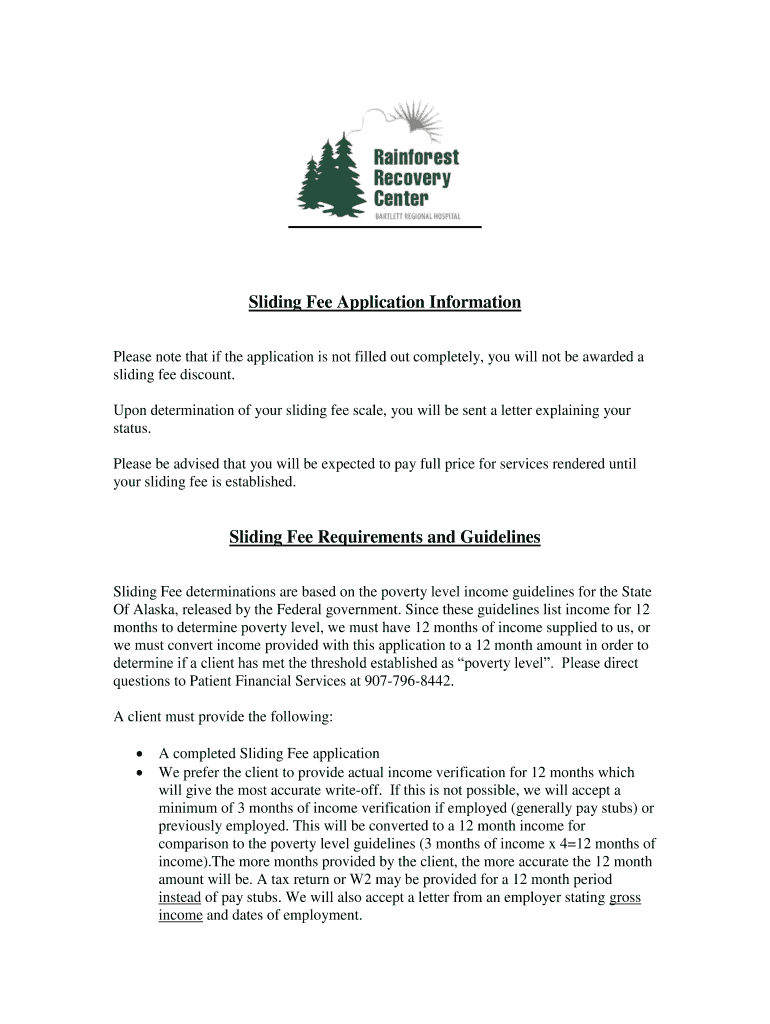
Sliding Fee Application Information Bartlett Regional Hospital Bartletthospital


Understanding the Sliding Fee Application
The sliding fee application is a crucial document used by healthcare providers, such as Bartlett Regional Hospital, to determine eligibility for reduced fees based on a patient's income and family size. This application enables patients to access necessary medical services at a more affordable rate, ensuring that financial constraints do not hinder access to healthcare. The sliding fee scale adjusts the cost of services according to the patient's ability to pay, making healthcare more equitable.
Steps to Complete the Sliding Fee Application
Filling out the sliding fee application involves several important steps to ensure accuracy and completeness:
- Gather necessary documents: Collect income verification documents, such as pay stubs or tax returns, and any relevant identification.
- Fill out personal information: Provide your name, address, and contact details accurately.
- Report income details: Clearly state your total household income and the number of people in your household.
- Review the application: Ensure all sections are completed and double-check for any errors.
- Submit the application: Follow the specified submission method, whether online, by mail, or in person.
Key Elements of the Sliding Fee Application
Several key elements are essential to the sliding fee application, which include:
- Income information: This is a critical factor that determines the fee scale applicable to the patient.
- Household size: The number of individuals in the household can affect eligibility and fee adjustments.
- Signature: A signature is required to validate the application and confirm the accuracy of the provided information.
- Contact information: Providing accurate contact details ensures that the healthcare provider can reach you for any follow-up.
Eligibility Criteria for the Sliding Fee Application
Eligibility for the sliding fee application typically depends on several factors, including:
- Income level: Applicants must meet specific income thresholds based on federal poverty guidelines.
- Residency: Patients may need to provide proof of residency in the service area of the healthcare provider.
- Insurance status: Individuals without insurance or those underinsured may qualify for sliding fee discounts.
Form Submission Methods
The sliding fee application can be submitted through various methods, ensuring flexibility for applicants:
- Online submission: Many healthcare providers offer online portals for easy submission of the application.
- Mail: Applicants can send the completed application via postal service to the designated address.
- In-person submission: Visiting the healthcare provider's office allows applicants to submit the form directly and ask any questions.
Legal Use of the Sliding Fee Application
It is essential to understand the legal implications of the sliding fee application. The information provided must be accurate, as submitting false information can lead to legal consequences. Healthcare providers are required to maintain confidentiality and comply with relevant privacy regulations, ensuring that personal data is protected throughout the application process.
Quick guide on how to complete sliding fee application information bartlett regional hospital bartletthospital
Accomplish Sliding Fee Application Information Bartlett Regional Hospital Bartletthospital seamlessly on any device
Digital document management has gained traction with businesses and individuals alike. It serves as an ideal eco-friendly alternative to traditional printed and signed documents, allowing you to locate the appropriate form and securely archive it online. airSlate SignNow equips you with all the necessary tools to draft, modify, and electronically sign your documents quickly and without complications. Manage Sliding Fee Application Information Bartlett Regional Hospital Bartletthospital across any platform using airSlate SignNow's Android or iOS applications and enhance any document-related procedure today.
The ideal method to modify and electronically sign Sliding Fee Application Information Bartlett Regional Hospital Bartletthospital effortlessly
- Obtain Sliding Fee Application Information Bartlett Regional Hospital Bartletthospital and then click Get Form to begin.
- Utilize the tools we offer to complete your document.
- Emphasize signNow parts of your documents or redact sensitive information with the tools that airSlate SignNow specifically provides for this purpose.
- Create your signature using the Sign feature, which takes mere seconds and holds the same legal validity as a conventional wet ink signature.
- Review the information and then click the Done button to preserve your changes.
- Choose how you wish to send your form, whether by email, text message (SMS), invitation link, or download it directly to your computer.
Say goodbye to lost or misplaced files, tedious form searching, or mistakes that necessitate printing new document copies. airSlate SignNow fulfills your document management needs in just a few clicks from any device of your choice. Modify and electronically sign Sliding Fee Application Information Bartlett Regional Hospital Bartletthospital and guarantee exceptional communication at any stage of your form preparation process with airSlate SignNow.
Create this form in 5 minutes or less
FAQs
-
How would you advise a person who had his travel agent fill out false occupational information on his US visa application, and, eventually, had to appear for the interview because the date had been booked?
what would you advice a person whom regretfully his travel agent filled a false occupational information on his us visa application, had to eventually appear for the interview because the date had been booked?Cancel the appointment (or just don’t show up), file a completely new application without help and totally truthfully, attend the new appointment, and tell the absolute truth. And sue the travel agent for having tried to implicate you in a crime.
Create this form in 5 minutes!
How to create an eSignature for the sliding fee application information bartlett regional hospital bartletthospital
How to make an eSignature for the Sliding Fee Application Information Bartlett Regional Hospital Bartletthospital in the online mode
How to make an electronic signature for the Sliding Fee Application Information Bartlett Regional Hospital Bartletthospital in Chrome
How to create an electronic signature for putting it on the Sliding Fee Application Information Bartlett Regional Hospital Bartletthospital in Gmail
How to create an eSignature for the Sliding Fee Application Information Bartlett Regional Hospital Bartletthospital from your smartphone
How to create an eSignature for the Sliding Fee Application Information Bartlett Regional Hospital Bartletthospital on iOS
How to create an electronic signature for the Sliding Fee Application Information Bartlett Regional Hospital Bartletthospital on Android devices
People also ask
-
What is a sliding fee application?
A sliding fee application is a document used to determine payment amounts based on a person's financial situation. Understanding how to fill out a sliding fee application is crucial for ensuring that the fees match your income level and make services affordable.
-
How does airSlate SignNow help with filling out a sliding fee application?
airSlate SignNow provides an easy-to-use platform that allows you to digitally fill out and eSign your sliding fee application. With our intuitive interface, you'll find it simple to complete all necessary fields accurately and efficiently.
-
Are there any costs associated with using airSlate SignNow for my sliding fee application?
airSlate SignNow offers a cost-effective solution, with various pricing plans that cater to different needs. To find out how much you can save while learning how to fill out a sliding fee application, explore our pricing page for detailed information.
-
Can I save my sliding fee application for later use in airSlate SignNow?
Yes, airSlate SignNow allows you to save your sliding fee application progress. This feature means you can return to it later, ensuring you submit an accurate application while staying organized throughout the process.
-
What integrations does airSlate SignNow offer for sliding fee applications?
airSlate SignNow integrates seamlessly with various platforms, including Google Drive and Salesforce. This makes it easier to manage your documents and ensures that you have access to everything you need while learning how to fill out a sliding fee application.
-
Is airSlate SignNow compliant with legal requirements for sliding fee applications?
Absolutely! airSlate SignNow adheres to all legal standards, ensuring that your sliding fee application meets the necessary compliance requirements. This is critical for your peace of mind when submitting important documents.
-
Can I access my sliding fee application from my mobile device?
Yes, airSlate SignNow is mobile-friendly, allowing you to access and fill out your sliding fee application from any device. This flexibility makes it easier than ever to complete your application anytime, anywhere.
Get more for Sliding Fee Application Information Bartlett Regional Hospital Bartletthospital
- Hazardous materials guide 2013 2018 form
- Sunday school publishing board nbc usa inc form
- Cma cgm bill of lading 2016 2019 form
- Clearance charges 2014 2019 form
- School code form 2014 2019
- Order form oriental trading company
- No 407 823 3433 fax no 407 823 5127 form
- International payment voucher number form
Find out other Sliding Fee Application Information Bartlett Regional Hospital Bartletthospital
- eSignature New York Fundraising Registration Form Simple
- How To Integrate Sign in Banking
- How To Use Sign in Banking
- Help Me With Use Sign in Banking
- Can I Use Sign in Banking
- How Do I Install Sign in Banking
- How To Add Sign in Banking
- How Do I Add Sign in Banking
- How Can I Add Sign in Banking
- Can I Add Sign in Banking
- Help Me With Set Up Sign in Government
- How To Integrate eSign in Banking
- How To Use eSign in Banking
- How To Install eSign in Banking
- How To Add eSign in Banking
- How To Set Up eSign in Banking
- How To Save eSign in Banking
- How To Implement eSign in Banking
- How To Set Up eSign in Construction
- How To Integrate eSign in Doctors