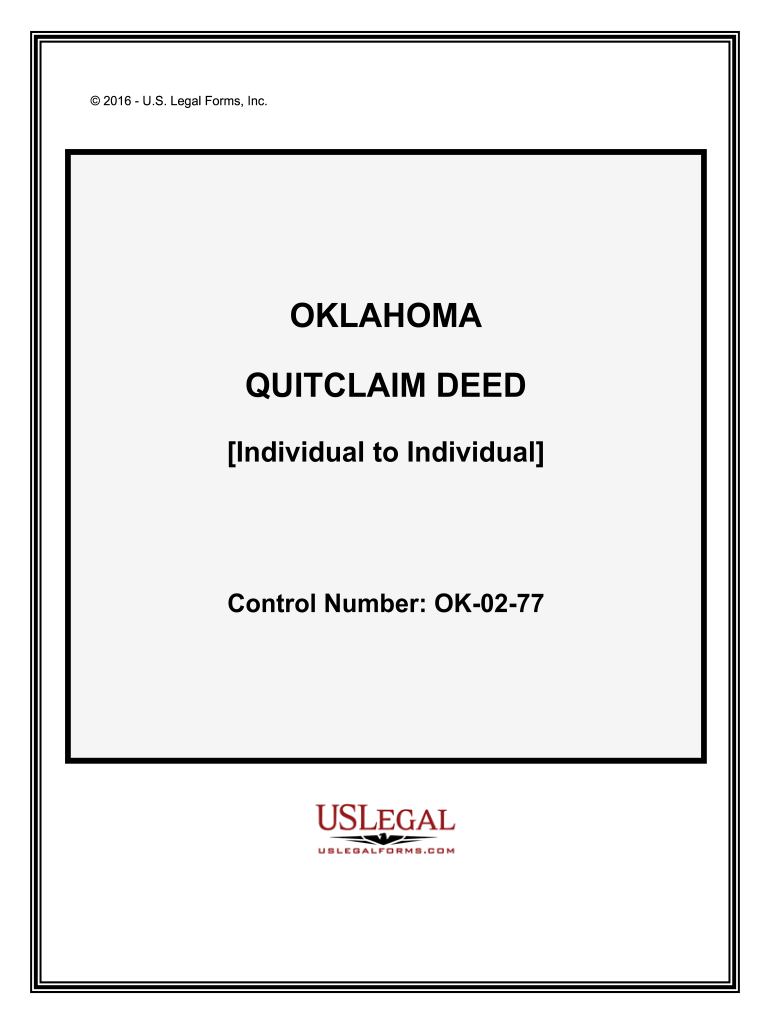
Oklahoma Quit Claim Deed PDF Form Fill Out and Sign Printable PDF


What is the Oklahoma Quit Claim Deed?
The Oklahoma Quit Claim Deed is a legal document used to transfer ownership of real estate from one party to another without guaranteeing the title's validity. This form is particularly useful when the grantor does not wish to make any warranties regarding the property's title. The quit claim deed allows for a quick transfer of property rights, making it a popular choice for family transfers, divorces, or when the property is transferred between parties who know each other well.
Key Elements of the Oklahoma Quit Claim Deed
Understanding the key elements of the Oklahoma Quit Claim Deed is essential for ensuring its validity. The primary components include:
- Grantor and Grantee Information: Full names and addresses of both the person transferring the property (grantor) and the person receiving it (grantee).
- Legal Description of the Property: A detailed description of the property being transferred, including its location and boundaries.
- Consideration: The amount paid for the property, if applicable, or a statement indicating that the transfer is a gift.
- Signatures: Signatures of the grantor and a notary public to validate the document.
Steps to Complete the Oklahoma Quit Claim Deed
Completing the Oklahoma Quit Claim Deed involves several straightforward steps:
- Obtain the Form: Access the printable quit claim deed for Oklahoma, ensuring it complies with state requirements.
- Fill in the Details: Provide the necessary information, including grantor and grantee names, property description, and consideration.
- Sign in Front of a Notary: Both parties should sign the document in the presence of a notary public to ensure its legal standing.
- File the Document: Submit the completed quit claim deed to the county clerk's office in the county where the property is located.
Legal Use of the Oklahoma Quit Claim Deed
The Oklahoma Quit Claim Deed is legally binding when executed properly. It is essential to ensure that all required elements are present and that the document is notarized. This form is commonly used for various purposes, including transferring property between family members, resolving disputes, or clearing up title issues. However, it does not provide any guarantees about the property title, so it is advisable to conduct a title search if there are concerns about existing liens or claims.
How to Obtain the Oklahoma Quit Claim Deed
Obtaining the Oklahoma Quit Claim Deed is a simple process. You can find the form online through government or legal websites that provide printable versions. Ensure that you select the most recent and relevant version for your needs. Additionally, some legal offices may offer the form, and it is also available at county clerk offices. Ensure you have access to a notary public for the signing process.
State-Specific Rules for the Oklahoma Quit Claim Deed
Oklahoma has specific rules governing the use of quit claim deeds. These include requirements for notarization, the necessity of a legal property description, and the need for the document to be filed with the appropriate county office. It's important to be aware of any local regulations that may affect the use of the quit claim deed, including potential fees for filing and any additional documentation that may be required.
Quick guide on how to complete oklahoma quit claim deed pdf form fill out and sign printable pdf
Effortlessly Prepare Oklahoma Quit Claim Deed Pdf Form Fill Out And Sign Printable PDF on Any Device
Digital document management has surged in popularity among both organizations and individuals. It offers an ideal environmentally-friendly alternative to conventional printed and signed paperwork, as you can easily access the required form and securely save it online. airSlate SignNow equips you with all the tools necessary to create, modify, and electronically sign your documents quickly and without delays. Manage Oklahoma Quit Claim Deed Pdf Form Fill Out And Sign Printable PDF on any device with airSlate SignNow's Android or iOS applications and enhance any document-related process today.
The Easiest Way to Edit and Electronically Sign Oklahoma Quit Claim Deed Pdf Form Fill Out And Sign Printable PDF with Ease
- Obtain Oklahoma Quit Claim Deed Pdf Form Fill Out And Sign Printable PDF and click Get Form to begin.
- Utilize the tools we provide to complete your form.
- Emphasize important sections of your documents or obscure sensitive details with specific tools that airSlate SignNow offers for this aim.
- Generate your signature using the Sign tool, which takes mere seconds and holds the same legal validity as a traditional ink signature.
- Review the information and then click the Done button to save your changes.
- Select how you wish to send your form, via email, text message (SMS), invite link, or download it to your computer.
Eliminate concerns over lost or misplaced documents, tedious form navigation, or mistakes that require printing new copies. airSlate SignNow addresses all your document management requirements with just a few clicks from any chosen device. Edit and electronically sign Oklahoma Quit Claim Deed Pdf Form Fill Out And Sign Printable PDF and ensure outstanding communication at every stage of your form preparation process with airSlate SignNow.
Create this form in 5 minutes or less
Create this form in 5 minutes!
How to create an eSignature for the oklahoma quit claim deed pdf form fill out and sign printable pdf
How to make an eSignature for the Oklahoma Quit Claim Deed Pdf Form Fill Out And Sign Printable Pdf in the online mode
How to make an eSignature for the Oklahoma Quit Claim Deed Pdf Form Fill Out And Sign Printable Pdf in Google Chrome
How to make an eSignature for signing the Oklahoma Quit Claim Deed Pdf Form Fill Out And Sign Printable Pdf in Gmail
How to generate an eSignature for the Oklahoma Quit Claim Deed Pdf Form Fill Out And Sign Printable Pdf from your smart phone
How to make an eSignature for the Oklahoma Quit Claim Deed Pdf Form Fill Out And Sign Printable Pdf on iOS
How to create an eSignature for the Oklahoma Quit Claim Deed Pdf Form Fill Out And Sign Printable Pdf on Android devices
People also ask
-
What is a quit claim deed in Oklahoma?
A quit claim deed in Oklahoma is a legal document used to transfer ownership of real estate from one party to another without any warranties. It is particularly useful for transferring property between family members or in divorce settlements. To complete the transaction, a quit claim deed Oklahoma PDF can be easily generated and filed.
-
How can I obtain a quit claim deed Oklahoma PDF?
You can obtain a quit claim deed Oklahoma PDF by using online document generation services like airSlate SignNow. This platform allows you to create legally binding documents quickly and efficiently, ensuring that all necessary information is included. Plus, you can easily customize the template according to your specific needs.
-
What are the costs associated with using airSlate SignNow for a quit claim deed?
AirSlate SignNow offers a range of affordable pricing plans that cater to different user needs, making it easy to prepare a quit claim deed Oklahoma PDF. Pricing typically depends on features like the number of documents or user access. Consider checking their website for current plans and special offers.
-
What features does airSlate SignNow offer for eSigning a quit claim deed?
AirSlate SignNow provides robust features for eSigning documents, including secure electronic signatures and document tracking. With the ability to upload, eSign, and share a quit claim deed Oklahoma PDF seamlessly, you can manage your real estate transactions efficiently. The platform also ensures compliance with state laws.
-
Are there any benefits to using a quit claim deed instead of other deed types?
Yes, using a quit claim deed offers several benefits, especially in Oklahoma, where it simplifies property transfers involving no money exchange. This type of deed is fast, convenient, and often requires less documentation, making it ideal for personal transactions. When using airSlate SignNow, you can easily generate a quit claim deed Oklahoma PDF tailored to your situation.
-
Can I edit a quit claim deed Oklahoma PDF after it's generated?
Absolutely! One of the key advantages of using airSlate SignNow is the ability to edit your quit claim deed Oklahoma PDF before you finalize it. The platform allows you to make any necessary changes to ensure all information is accurate, which is crucial for the validity of the document.
-
How secure is my information when using airSlate SignNow?
Security is a top priority at airSlate SignNow. When you create and eSign documents like a quit claim deed Oklahoma PDF, all data is encrypted and stored securely, ensuring confidentiality and compliance with data protection regulations. You can trust that your personal and financial information is well-protected.
Get more for Oklahoma Quit Claim Deed Pdf Form Fill Out And Sign Printable PDF
Find out other Oklahoma Quit Claim Deed Pdf Form Fill Out And Sign Printable PDF
- Can I Sign North Carolina Orthodontists Presentation
- How Do I Sign Rhode Island Real Estate Form
- Can I Sign Vermont Real Estate Document
- How To Sign Wyoming Orthodontists Document
- Help Me With Sign Alabama Courts Form
- Help Me With Sign Virginia Police PPT
- How To Sign Colorado Courts Document
- Can I eSign Alabama Banking PPT
- How Can I eSign California Banking PDF
- How To eSign Hawaii Banking PDF
- How Can I eSign Hawaii Banking Document
- How Do I eSign Hawaii Banking Document
- How Do I eSign Hawaii Banking Document
- Help Me With eSign Hawaii Banking Document
- How To eSign Hawaii Banking Document
- Can I eSign Hawaii Banking Presentation
- Can I Sign Iowa Courts Form
- Help Me With eSign Montana Banking Form
- Can I Sign Kentucky Courts Document
- How To eSign New York Banking Word