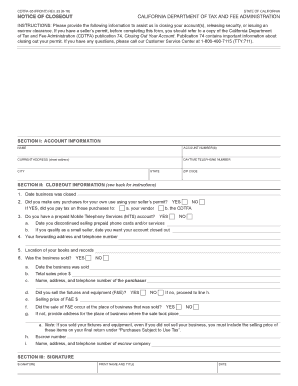
CDTFA 65 Notice of Closeout for Sellers Permit 2018


What is the CDTFA 65 Notice Of Closeout For Sellers Permit
The CDTFA 65 Notice of Closeout for Sellers Permit is a form issued by the California Department of Tax and Fee Administration (CDTFA). This document is essential for businesses that are ceasing operations and need to formally close their seller's permit. It serves as a notification to the CDTFA that the business is no longer engaged in sales and is requesting the cancellation of its seller's permit. By submitting this form, businesses can ensure that they are no longer liable for sales tax obligations and can avoid potential penalties associated with failing to close their permits properly.
Steps to complete the CDTFA 65 Notice Of Closeout For Sellers Permit
Completing the CDTFA 65 Notice of Closeout for Sellers Permit involves several key steps:
- Gather necessary information, including your seller's permit number and business details.
- Clearly indicate the date on which the business ceased operations.
- Provide a reason for the closure, which may include retirement, business restructuring, or other relevant factors.
- Sign and date the form to validate your request.
- Submit the completed form to the CDTFA through the designated submission method.
How to use the CDTFA 65 Notice Of Closeout For Sellers Permit
The CDTFA 65 Notice of Closeout for Sellers Permit is used primarily by businesses that are discontinuing sales activities. To use this form effectively, ensure that you fill it out accurately and completely. After submission, retain a copy for your records. This form notifies the CDTFA of your intent to close your seller's permit, which is crucial for avoiding any future tax liabilities. It is advisable to submit this form as soon as you decide to cease operations to ensure compliance with state regulations.
Legal use of the CDTFA 65 Notice Of Closeout For Sellers Permit
The legal use of the CDTFA 65 Notice of Closeout for Sellers Permit is vital for businesses to formally end their sales tax obligations. By submitting this form, businesses fulfill their legal duty to inform the CDTFA of their closure. This action helps prevent misunderstandings regarding tax liabilities and protects the business from potential penalties for failing to report the cessation of operations. It is important to ensure that the form is completed accurately to uphold its legal validity.
Who Issues the Form
The CDTFA 65 Notice of Closeout for Sellers Permit is issued by the California Department of Tax and Fee Administration. This state agency is responsible for managing tax and fee programs in California, including sales and use tax permits. The CDTFA oversees the issuance, cancellation, and compliance of seller's permits, ensuring that businesses adhere to state tax laws. It is important for businesses to communicate with the CDTFA regarding any changes in their operational status.
Required Documents
When completing the CDTFA 65 Notice of Closeout for Sellers Permit, certain documents may be required to support your request. These may include:
- Your seller's permit number.
- Business identification details, such as the legal name and address.
- Any relevant documentation that explains the reason for closure, if applicable.
Having these documents ready can facilitate a smoother submission process and ensure that your request is processed without delay.
Quick guide on how to complete cdtfa 65 notice of closeout for sellers permit
Complete CDTFA 65 Notice Of Closeout For Sellers Permit effortlessly on any device
Digital document management has become increasingly favored by businesses and individuals. It offers a seamless eco-friendly alternative to traditional printed and signed papers, allowing you to locate the necessary form and securely store it online. airSlate SignNow provides you with all the tools you require to create, edit, and eSign your documents swiftly without delays. Manage CDTFA 65 Notice Of Closeout For Sellers Permit on any platform using airSlate SignNow Android or iOS apps and enhance any document-based process today.
How to edit and eSign CDTFA 65 Notice Of Closeout For Sellers Permit with ease
- Locate CDTFA 65 Notice Of Closeout For Sellers Permit and click Get Form to begin.
- Use the tools we offer to complete your document.
- Mark important sections of your documents or obscure sensitive information with tools that airSlate SignNow provides specifically for that purpose.
- Create your eSignature with the Sign tool, which takes seconds and has the same legal validity as a conventional wet ink signature.
- Review all the details and click the Done button to save your modifications.
- Choose how you wish to send your form, via email, SMS, or invite link, or download it to your computer.
Eliminate concerns about lost or misfiled documents, tedious form searches, or errors that necessitate printing new copies. airSlate SignNow meets your document management needs in just a few clicks from any device you prefer. Edit and eSign CDTFA 65 Notice Of Closeout For Sellers Permit and ensure effective communication at any stage of the form preparation process with airSlate SignNow.
Create this form in 5 minutes or less
Find and fill out the correct cdtfa 65 notice of closeout for sellers permit
Create this form in 5 minutes!
How to create an eSignature for the cdtfa 65 notice of closeout for sellers permit
How to create an eSignature for your Cdtfa 65 Notice Of Closeout For Sellers Permit online
How to make an electronic signature for the Cdtfa 65 Notice Of Closeout For Sellers Permit in Google Chrome
How to create an electronic signature for signing the Cdtfa 65 Notice Of Closeout For Sellers Permit in Gmail
How to generate an eSignature for the Cdtfa 65 Notice Of Closeout For Sellers Permit straight from your smartphone
How to generate an eSignature for the Cdtfa 65 Notice Of Closeout For Sellers Permit on iOS devices
How to make an electronic signature for the Cdtfa 65 Notice Of Closeout For Sellers Permit on Android OS
People also ask
-
What is the CDTFA 65 Notice Of Closeout For Sellers Permit?
The CDTFA 65 Notice Of Closeout For Sellers Permit is an official document issued by the California Department of Tax and Fee Administration to notify sellers that their permit is being closed. This notice helps sellers finalize their tax affairs and ensures compliance with state regulations regarding closed business operations.
-
How can airSlate SignNow assist with the CDTFA 65 Notice Of Closeout For Sellers Permit?
airSlate SignNow provides a seamless way to eSign and send the CDTFA 65 Notice Of Closeout For Sellers Permit documents online. Our platform ensures that your documents are securely signed and easily accessible, allowing you to expedite your business closure process efficiently.
-
What features does airSlate SignNow offer for handling the CDTFA 65 Notice Of Closeout For Sellers Permit?
With airSlate SignNow, users can take advantage of features such as customizable templates, real-time tracking, and secure cloud storage for their CDTFA 65 Notice Of Closeout For Sellers Permit. These features streamline the documentation process, making it easier to manage important paperwork.
-
Is airSlate SignNow cost-effective for eSigning the CDTFA 65 Notice Of Closeout For Sellers Permit?
Yes, airSlate SignNow offers competitive pricing plans that cater to businesses of all sizes, ensuring a cost-effective solution for managing documents like the CDTFA 65 Notice Of Closeout For Sellers Permit. With our platform, you can save money on printing, mailing, and administrative costs.
-
Can I integrate airSlate SignNow with other software for the CDTFA 65 Notice Of Closeout For Sellers Permit?
Absolutely! airSlate SignNow supports integrations with various software platforms, enhancing your workflow for managing the CDTFA 65 Notice Of Closeout For Sellers Permit. This allows you to seamlessly connect your eSigning activities with your existing applications.
-
How secure is the CDTFA 65 Notice Of Closeout For Sellers Permit when using airSlate SignNow?
Security is a top priority for airSlate SignNow. All documents, including the CDTFA 65 Notice Of Closeout For Sellers Permit, are protected with advanced encryption and security protocols, ensuring your sensitive information remains confidential and safe from unauthorized access.
-
What benefits can I expect when using airSlate SignNow for the CDTFA 65 Notice Of Closeout For Sellers Permit?
Using airSlate SignNow for the CDTFA 65 Notice Of Closeout For Sellers Permit provides several benefits, including faster turnaround times, reduced administrative burden, and improved compliance with state regulations. Our platform enhances efficiency in handling essential documents.
Get more for CDTFA 65 Notice Of Closeout For Sellers Permit
- Great seal order form
- Record of expenditures form
- Contract 47qtch18d0008 sf33 centuria corporation form
- Pre exit clearance process quick reference guide gsagov form
- Inventory of emergency operating records gsa form
- Solved how to check for julian date in batch script computingnet form
- Status report of orders and shipmentsgsa form
- Defense contract management agency dcma linkedin form
Find out other CDTFA 65 Notice Of Closeout For Sellers Permit
- How To Integrate Sign in Banking
- How To Use Sign in Banking
- Help Me With Use Sign in Banking
- Can I Use Sign in Banking
- How Do I Install Sign in Banking
- How To Add Sign in Banking
- How Do I Add Sign in Banking
- How Can I Add Sign in Banking
- Can I Add Sign in Banking
- Help Me With Set Up Sign in Government
- How To Integrate eSign in Banking
- How To Use eSign in Banking
- How To Install eSign in Banking
- How To Add eSign in Banking
- How To Set Up eSign in Banking
- How To Save eSign in Banking
- How To Implement eSign in Banking
- How To Set Up eSign in Construction
- How To Integrate eSign in Doctors
- How To Use eSign in Doctors