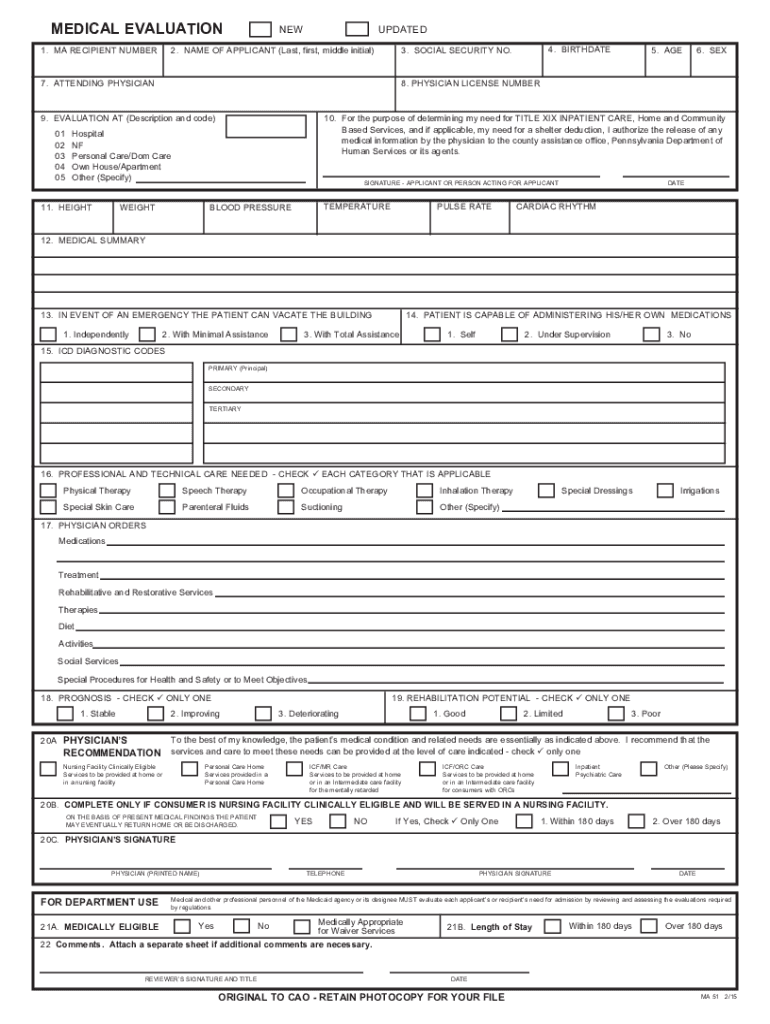
Ma 51 Form Pennsylvania 2015


What is the Ma 51 Form Pennsylvania
The Ma 51 form, officially known as the Pennsylvania MA 51 form, is a medical evaluation form used primarily for assessing eligibility for various state assistance programs. This form is essential for individuals seeking to determine their qualifications for medical assistance based on specific health conditions or disabilities. It collects detailed information about the applicant's medical history, current health status, and any ongoing treatments or therapies. Understanding the purpose and requirements of the Ma 51 form is crucial for a smooth application process.
How to use the Ma 51 Form Pennsylvania
Using the Ma 51 form involves several key steps to ensure accurate completion and submission. First, gather all necessary medical documentation and personal information, such as identification and health records. Next, fill out the form carefully, providing detailed responses to each section, particularly regarding medical conditions and treatments. Once completed, review the form for accuracy and completeness before submitting it to the appropriate state agency. Proper use of the Ma 51 form can significantly impact the evaluation process and the applicant's eligibility for assistance.
Steps to complete the Ma 51 Form Pennsylvania
Completing the Ma 51 form requires a systematic approach:
- Step 1: Gather all required documents, including medical records and personal identification.
- Step 2: Carefully read the instructions provided with the form to understand each section's requirements.
- Step 3: Fill out the form, ensuring all information is accurate and complete.
- Step 4: Review the form for any errors or omissions.
- Step 5: Submit the completed form to the designated agency, either online, by mail, or in person.
Legal use of the Ma 51 Form Pennsylvania
The Ma 51 form holds legal significance as it is used to assess eligibility for state-funded medical assistance programs. Proper completion and submission of this form are necessary to comply with state regulations. Additionally, the information provided in the form must be truthful and accurate, as any discrepancies can lead to legal repercussions, including denial of benefits or potential penalties for fraud. Understanding the legal implications of the Ma 51 form is vital for applicants seeking assistance.
Key elements of the Ma 51 Form Pennsylvania
The Ma 51 form includes several key elements that are critical for a thorough evaluation:
- Personal Information: Applicant's name, address, and contact details.
- Medical History: Detailed account of past and current medical conditions.
- Treatment Information: Description of ongoing treatments, medications, and healthcare providers.
- Income and Financial Information: Details about the applicant's financial status, which may affect eligibility.
Form Submission Methods (Online / Mail / In-Person)
Submitting the Ma 51 form can be done through various methods, providing flexibility for applicants:
- Online Submission: Many applicants prefer to fill out and submit the form electronically via the state’s official website.
- Mail: The completed form can be printed and sent to the appropriate agency address via postal service.
- In-Person: Applicants may also choose to deliver the form directly to a local office of the state agency for immediate processing.
Quick guide on how to complete ma 51 form pennsylvania
Prepare Ma 51 Form Pennsylvania effortlessly on any device
Online document administration has become favored by businesses and individuals alike. It serves as an excellent eco-friendly alternative to traditional printed and signed documents, allowing you to access the correct form and securely preserve it online. airSlate SignNow offers you all the tools necessary to create, edit, and electronically sign your documents quickly and efficiently. Manage Ma 51 Form Pennsylvania on any device with airSlate SignNow Android or iOS applications and simplify any document-related task today.
How to modify and electronically sign Ma 51 Form Pennsylvania with ease
- Locate Ma 51 Form Pennsylvania and click on Get Form to initiate the process.
- Utilize the tools we provide to complete your form.
- Mark pertinent sections of your documents or redact sensitive information with tools specifically designed by airSlate SignNow for this purpose.
- Create your signature using the Sign feature, which takes just seconds and holds the same legal validity as a conventional wet ink signature.
- Verify all details and click on the Done button to save your modifications.
- Choose how you would like to send your form, via email, text message (SMS), or invitation link, or download it to your computer.
Eliminate concerns about lost or misplaced documents, tedious form searching, or errors that necessitate printing additional copies. airSlate SignNow fulfills all your document management needs in just a few clicks from your chosen device. Edit and electronically sign Ma 51 Form Pennsylvania and guarantee seamless communication at every step of the form preparation journey with airSlate SignNow.
Create this form in 5 minutes or less
Find and fill out the correct ma 51 form pennsylvania
Create this form in 5 minutes!
How to create an eSignature for the ma 51 form pennsylvania
How to create an electronic signature for the Ma 51 Form Pennsylvania online
How to create an eSignature for the Ma 51 Form Pennsylvania in Google Chrome
How to create an eSignature for putting it on the Ma 51 Form Pennsylvania in Gmail
How to make an eSignature for the Ma 51 Form Pennsylvania from your smartphone
How to make an eSignature for the Ma 51 Form Pennsylvania on iOS
How to create an eSignature for the Ma 51 Form Pennsylvania on Android OS
People also ask
-
What is the 2019 ma 51 form pa, and how can airSlate SignNow help?
The 2019 ma 51 form pa is a document required for certain tax filings in Pennsylvania. airSlate SignNow provides a simple and efficient way to electronically sign and send this form, ensuring your submissions are timely and secure.
-
Is airSlate SignNow compatible with the 2019 ma 51 form pa?
Yes, airSlate SignNow is fully compatible with the 2019 ma 51 form pa. Our platform allows you to fill out, sign, and share this form electronically, streamlining your workflow and minimizing errors.
-
What are the pricing options for using airSlate SignNow for the 2019 ma 51 form pa?
airSlate SignNow offers competitive pricing plans based on your business needs. Whether you're a small business or a large organization, you can choose a plan that best fits your requirements for handling the 2019 ma 51 form pa and other documents.
-
Can I integrate airSlate SignNow with other applications when handling the 2019 ma 51 form pa?
Absolutely! airSlate SignNow offers integrations with a variety of applications, allowing you to manage your 2019 ma 51 form pa smoothly within your existing workflow. Popular integrations include Google Drive, Dropbox, and more.
-
What features does airSlate SignNow offer for the 2019 ma 51 form pa?
With airSlate SignNow, you gain access to features designed to enhance your document management, including customizable templates, in-app messaging, and secure eSignature options for the 2019 ma 51 form pa.
-
How does airSlate SignNow benefit businesses using the 2019 ma 51 form pa?
Using airSlate SignNow for the 2019 ma 51 form pa helps businesses save time and reduce paperwork. Our platform ensures accuracy and compliance, allowing teams to focus on strategic tasks rather than administrative processes.
-
Is it easy to learn how to use airSlate SignNow for the 2019 ma 51 form pa?
Yes, airSlate SignNow is designed to be user-friendly. With intuitive navigation and helpful resources, you can quickly learn how to manage and eSign the 2019 ma 51 form pa, even if you have limited technical experience.
Get more for Ma 51 Form Pennsylvania
- Birth stillbirth michigan form
- Michigan stillbirth 2016 form
- How to fill discharge form for patient 2018 2019
- Uia 1680 certification of completion of state of michigan form
- A written assessment plan is required michigan form
- 2017 2018 minnesota board of dentistry self minnesotagov mn form
- Dv 145 s judicial council forms
- Entry form 779098609
Find out other Ma 51 Form Pennsylvania
- eSign Colorado Banking Rental Application Online
- Can I eSign Colorado Banking Medical History
- eSign Connecticut Banking Quitclaim Deed Free
- eSign Connecticut Banking Business Associate Agreement Secure
- Sign Georgia Courts Moving Checklist Simple
- Sign Georgia Courts IOU Mobile
- How Can I Sign Georgia Courts Lease Termination Letter
- eSign Hawaii Banking Agreement Simple
- eSign Hawaii Banking Rental Application Computer
- eSign Hawaii Banking Agreement Easy
- eSign Hawaii Banking LLC Operating Agreement Fast
- eSign Hawaii Banking Permission Slip Online
- eSign Minnesota Banking LLC Operating Agreement Online
- How Do I eSign Mississippi Banking Living Will
- eSign New Jersey Banking Claim Mobile
- eSign New York Banking Promissory Note Template Now
- eSign Ohio Banking LLC Operating Agreement Now
- Sign Maryland Courts Quitclaim Deed Free
- How To Sign Massachusetts Courts Quitclaim Deed
- Can I Sign Massachusetts Courts Quitclaim Deed