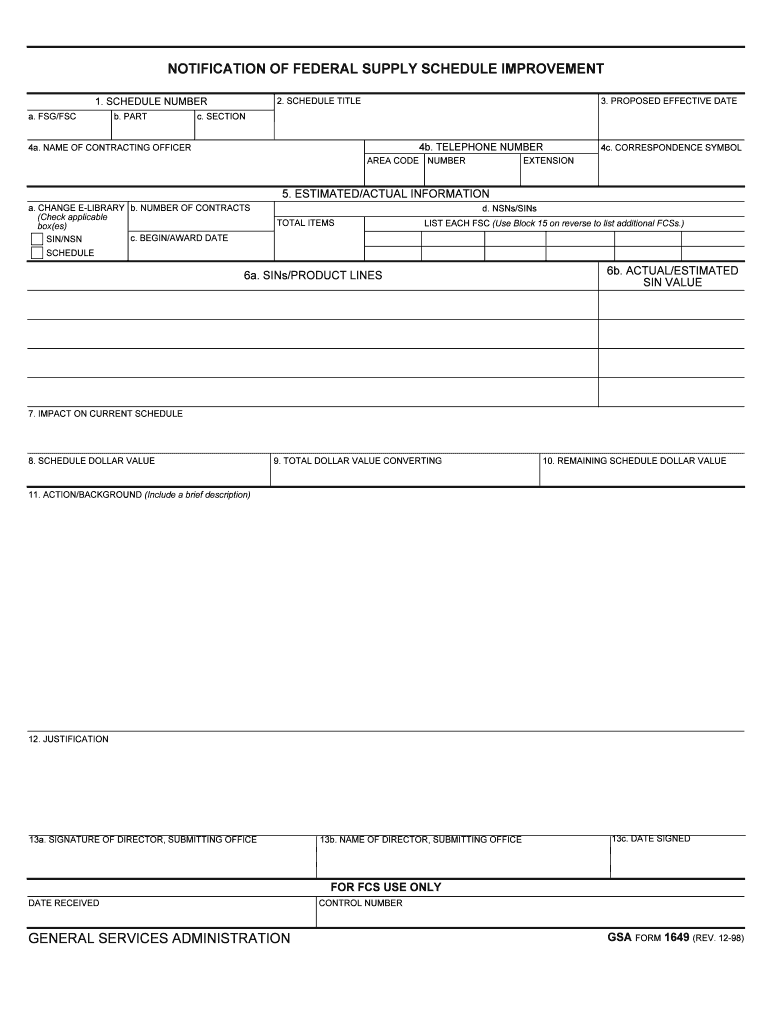
NOTIFICATION of FEDERAL SUPPLY SCHEDULE IMPROVEMENT Form


What is the Notification of Federal Supply Schedule Improvement
The Notification of Federal Supply Schedule Improvement is a formal document utilized by federal agencies to communicate updates or improvements related to supply schedules. This form is essential for maintaining transparency and efficiency in government procurement processes. It allows agencies to notify suppliers about changes that may affect contract terms, pricing, or delivery schedules. Understanding this form is crucial for vendors who engage in federal contracting, as it ensures compliance with government regulations and fosters better business relationships.
How to Use the Notification of Federal Supply Schedule Improvement
Using the Notification of Federal Supply Schedule Improvement involves several steps. First, ensure you have the correct version of the form, as updates may occur periodically. Next, fill in the required fields accurately, including the agency's details, contract number, and specific improvements being communicated. It is important to provide clear and concise information to avoid misunderstandings. Once completed, the form should be submitted through the appropriate channels, typically via electronic submission, to ensure timely processing.
Steps to Complete the Notification of Federal Supply Schedule Improvement
Completing the Notification of Federal Supply Schedule Improvement requires attention to detail. Follow these steps:
- Obtain the latest version of the form from the appropriate federal agency website.
- Fill in the agency name and contact information at the top of the form.
- Provide the contract number associated with the supply schedule.
- Clearly outline the improvements or changes being made, including any relevant dates.
- Review the form for accuracy and completeness.
- Submit the form electronically or as directed by the agency guidelines.
Legal Use of the Notification of Federal Supply Schedule Improvement
The Notification of Federal Supply Schedule Improvement must adhere to legal standards to be considered valid. It is essential that the form is completed in compliance with federal procurement regulations. This includes ensuring that all required information is provided and that the document is submitted within specified timeframes. Failure to comply with these legal requirements may result in delays or complications in contract execution, so it is vital to understand the legal implications of this form.
Key Elements of the Notification of Federal Supply Schedule Improvement
Several key elements are crucial for the effective use of the Notification of Federal Supply Schedule Improvement:
- Agency Information: Accurate identification of the federal agency submitting the notification.
- Contract Details: Clear reference to the specific contract number and associated supply schedule.
- Improvement Description: A detailed explanation of the improvements being made, including any changes in terms or conditions.
- Effective Dates: Important dates when the changes will take effect.
- Contact Information: Providing a point of contact for any questions or clarifications.
Examples of Using the Notification of Federal Supply Schedule Improvement
Examples of the Notification of Federal Supply Schedule Improvement in action include:
- Updating contract terms to reflect new pricing structures for supplies.
- Notifying vendors of changes in delivery schedules due to supply chain disruptions.
- Communicating improvements in service levels or product specifications to enhance vendor performance.
Quick guide on how to complete notification of federal supply schedule improvement
Complete NOTIFICATION OF FEDERAL SUPPLY SCHEDULE IMPROVEMENT effortlessly on any device
Digital document management has become increasingly popular with businesses and individuals. It serves as an ideal eco-friendly alternative to conventional printed and signed papers, allowing you to find the necessary form and securely store it online. airSlate SignNow provides you with all the tools you require to create, modify, and eSign your documents promptly without any delays. Handle NOTIFICATION OF FEDERAL SUPPLY SCHEDULE IMPROVEMENT on any platform using airSlate SignNow apps for Android or iOS and enhance any document-focused process today.
The simplest way to modify and eSign NOTIFICATION OF FEDERAL SUPPLY SCHEDULE IMPROVEMENT with ease
- Find NOTIFICATION OF FEDERAL SUPPLY SCHEDULE IMPROVEMENT and click Get Form to begin.
- Utilize the tools we provide to fill out your form.
- Highlight important sections of the documents or redact sensitive information with tools that airSlate SignNow offers specifically for that purpose.
- Create your eSignature with the Sign feature, which takes mere seconds and has the same legal validity as a conventional wet ink signature.
- Verify the information and then click on the Done button to save your adjustments.
- Select how you would like to send your form—via email, text message (SMS), or invite link, or download it to your computer.
Forget about lost or misplaced documents, tedious form searches, or errors that necessitate printing new document copies. airSlate SignNow takes care of all your document management needs in just a few clicks from any device you prefer. Modify and eSign NOTIFICATION OF FEDERAL SUPPLY SCHEDULE IMPROVEMENT to ensure outstanding communication at any stage of your form preparation process with airSlate SignNow.
Create this form in 5 minutes or less
Create this form in 5 minutes!
How to create an eSignature for the notification of federal supply schedule improvement
How to make an electronic signature for your Notification Of Federal Supply Schedule Improvement in the online mode
How to generate an eSignature for the Notification Of Federal Supply Schedule Improvement in Chrome
How to make an eSignature for putting it on the Notification Of Federal Supply Schedule Improvement in Gmail
How to make an eSignature for the Notification Of Federal Supply Schedule Improvement straight from your mobile device
How to make an electronic signature for the Notification Of Federal Supply Schedule Improvement on iOS devices
How to generate an eSignature for the Notification Of Federal Supply Schedule Improvement on Android devices
People also ask
-
What is the importance of the NOTIFICATION OF FEDERAL SUPPLY SCHEDULE IMPROVEMENT?
The NOTIFICATION OF FEDERAL SUPPLY SCHEDULE IMPROVEMENT is crucial for businesses seeking to enhance their procurement processes. It ensures compliance with federal regulations, enabling smoother contract management and improved transparency. By understanding this notification, organizations can effectively navigate government contract opportunities.
-
How does airSlate SignNow facilitate the NOTIFICATION OF FEDERAL SUPPLY SCHEDULE IMPROVEMENT?
airSlate SignNow streamlines the process of managing the NOTIFICATION OF FEDERAL SUPPLY SCHEDULE IMPROVEMENT by providing an intuitive platform to eSign and send documents securely. Our solution simplifies compliance documentation, helping users stay informed about necessary improvements. This efficiency allows businesses to focus on their core activities.
-
What are the pricing options for airSlate SignNow related to the NOTIFICATION OF FEDERAL SUPPLY SCHEDULE IMPROVEMENT?
airSlate SignNow offers flexible pricing plans designed to cater to various business needs regarding the NOTIFICATION OF FEDERAL SUPPLY SCHEDULE IMPROVEMENT. We provide tiered subscriptions that accommodate different document volume requirements and feature access, ensuring that every organization can find a plan that suits their budget. Additionally, we offer free trials for you to explore our features.
-
What features does airSlate SignNow include to help with the NOTIFICATION OF FEDERAL SUPPLY SCHEDULE IMPROVEMENT?
Our platform includes features specifically aimed at enhancing the NOTIFICATION OF FEDERAL SUPPLY SCHEDULE IMPROVEMENT, such as secure electronic signatures, document tracking, and audit trails. These tools provide businesses with the confidence that their document processes are compliant with government standards. Furthermore, users can automate workflows to streamline their compliance efforts.
-
Are there any integrations available for managing the NOTIFICATION OF FEDERAL SUPPLY SCHEDULE IMPROVEMENT?
Yes, airSlate SignNow offers numerous integrations that facilitate the management of the NOTIFICATION OF FEDERAL SUPPLY SCHEDULE IMPROVEMENT. Integrate with popular CRM and document management systems to ensure a seamless experience across platforms. This connectivity enhances your ability to comply effectively with the necessary federal requirements.
-
How can airSlate SignNow benefit small businesses dealing with the NOTIFICATION OF FEDERAL SUPPLY SCHEDULE IMPROVEMENT?
Small businesses can signNowly benefit from airSlate SignNow when addressing the NOTIFICATION OF FEDERAL SUPPLY SCHEDULE IMPROVEMENT. Our cost-effective solution enables small organizations to handle government contract documentation efficiently without extensive administrative burdens. By streamlining document signings and approvals, businesses can focus more on growth and less on compliance headaches.
-
What support does airSlate SignNow provide for users handling the NOTIFICATION OF FEDERAL SUPPLY SCHEDULE IMPROVEMENT?
airSlate SignNow offers comprehensive support to users managing the NOTIFICATION OF FEDERAL SUPPLY SCHEDULE IMPROVEMENT. Our customer support team is available through various channels, including chat, email, and phone, to assist with any inquiries. We also provide educational resources and guides to ensure users make the most out of our platform.
Get more for NOTIFICATION OF FEDERAL SUPPLY SCHEDULE IMPROVEMENT
- Alabama inheritance tax waiver form 397739915
- Business license application revised 3 28 19 final form
- Ca schedule k 1 568 form
- Georgia occupational tax certificate form
- East point fire department in east point georgia county office form
- The city of fairmont wv form
- Hotel motel occupancy tax reporting form city of marietta ga mariettaga
- Village of evendale oh form
Find out other NOTIFICATION OF FEDERAL SUPPLY SCHEDULE IMPROVEMENT
- How To eSign Maryland Plumbing Document
- How Do I eSign Mississippi Plumbing Word
- Can I eSign New Jersey Plumbing Form
- How Can I eSign Wisconsin Plumbing PPT
- Can I eSign Colorado Real Estate Form
- How To eSign Florida Real Estate Form
- Can I eSign Hawaii Real Estate Word
- How Do I eSign Hawaii Real Estate Word
- How To eSign Hawaii Real Estate Document
- How Do I eSign Hawaii Real Estate Presentation
- How Can I eSign Idaho Real Estate Document
- How Do I eSign Hawaii Sports Document
- Can I eSign Hawaii Sports Presentation
- How To eSign Illinois Sports Form
- Can I eSign Illinois Sports Form
- How To eSign North Carolina Real Estate PDF
- How Can I eSign Texas Real Estate Form
- How To eSign Tennessee Real Estate Document
- How Can I eSign Wyoming Real Estate Form
- How Can I eSign Hawaii Police PDF