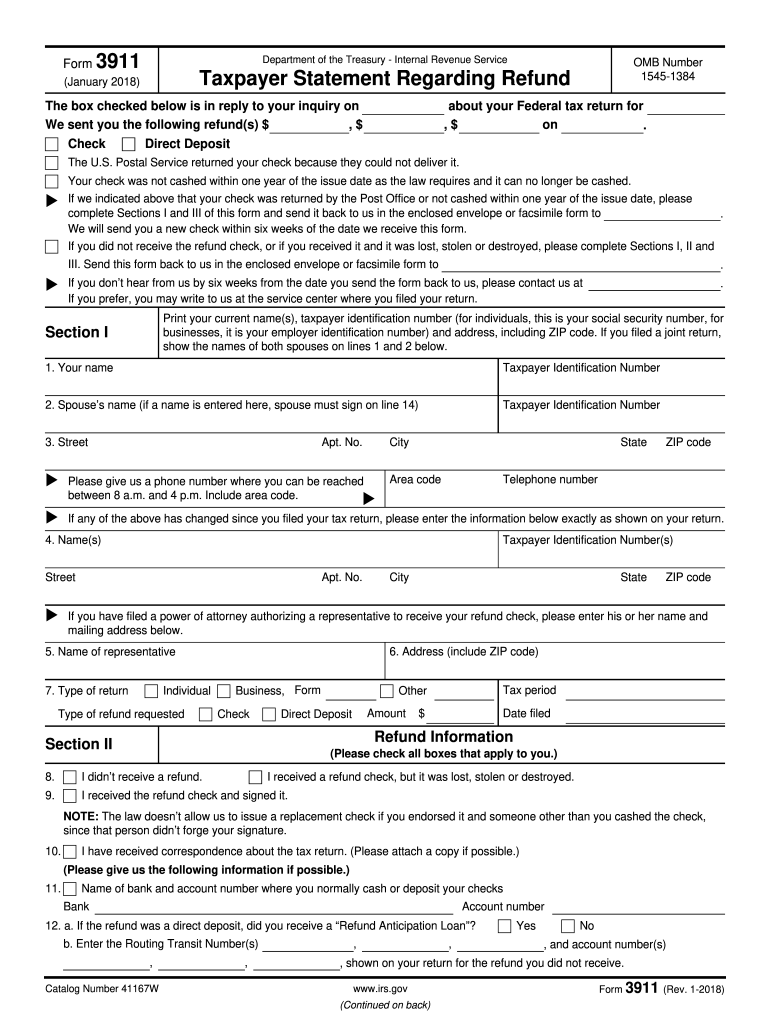
Irs Form 3911 Printable 2018


What is the IRS Form 3911 Printable
The IRS Form 3911, also known as the Taxpayer Statement Regarding Refund, is a document used by taxpayers in the United States to inquire about the status of a lost or missing tax refund check. This form serves as an official request to the IRS for assistance in locating the refund and is essential for taxpayers who have not received their expected refunds. The form is designed to capture important information, such as the taxpayer's identification details, the tax year in question, and the amount of the refund that is missing.
How to use the IRS Form 3911 Printable
Using the IRS Form 3911 is straightforward. Taxpayers need to fill out the form with accurate information regarding their identity and the details of the refund they are inquiring about. After completing the form, it should be submitted to the IRS for processing. It is important to ensure that all information is correct to avoid delays in the investigation of the missing refund. The form can be filled out electronically or printed for manual completion, allowing for flexibility in how it is submitted.
Steps to complete the IRS Form 3911 Printable
Completing the IRS Form 3911 involves several key steps:
- Download the form from the IRS website or access it through a digital platform.
- Enter your personal information, including your name, address, and Social Security number.
- Provide details about the tax year for which you are inquiring about the refund.
- Indicate the amount of the refund you are expecting.
- Sign and date the form to certify that the information provided is accurate.
- Submit the completed form to the IRS, either online or by mailing it to the appropriate address.
Legal use of the IRS Form 3911 Printable
The IRS Form 3911 is legally recognized as a valid means for taxpayers to formally request information regarding their missing tax refunds. When completed correctly, it serves as a legal document that initiates the IRS's investigation into the status of the refund. It is crucial for taxpayers to understand that submitting this form does not guarantee immediate results; however, it is an essential step in resolving issues related to lost refund checks.
Key elements of the IRS Form 3911 Printable
Several key elements must be included in the IRS Form 3911 for it to be processed effectively:
- Taxpayer Information: Name, address, and Social Security number.
- Tax Year: The year for which the refund is being requested.
- Refund Amount: The expected amount of the refund that is missing.
- Signature: A signed declaration affirming the accuracy of the provided information.
Form Submission Methods
The IRS Form 3911 can be submitted through various methods, depending on the taxpayer's preference. It can be mailed directly to the IRS at the address specified in the form instructions. Alternatively, taxpayers may have the option to submit the form electronically through the IRS website, depending on the current IRS policies and available services. It is important to check the latest guidelines to ensure compliance with submission requirements.
Quick guide on how to complete irs form 3911 printable
Complete Irs Form 3911 Printable seamlessly on any device
Digital document management has gained traction among businesses and individuals. It serves as an ideal eco-friendly substitute for conventional printed and signed paperwork, allowing you to obtain the necessary form and securely save it online. airSlate SignNow provides you with all the tools you need to create, modify, and electronically sign your documents quickly and efficiently. Manage Irs Form 3911 Printable on any device with airSlate SignNow Android or iOS applications and simplify your document-related tasks today.
How to modify and electronically sign Irs Form 3911 Printable effortlessly
- Locate Irs Form 3911 Printable and click Get Form to begin.
- Utilize the tools we offer to fill out your form.
- Highlight key sections of the documents or redact sensitive information with tools that airSlate SignNow offers specifically for that purpose.
- Generate your signature using the Sign tool, which only takes seconds and holds the same legal validity as a traditional handwritten signature.
- Review all the details and click on the Done button to save your modifications.
- Select your preferred method of delivering your form, whether by email, text message (SMS), or invitation link, or download it to your computer.
Say goodbye to lost or misplaced files, tedious form searches, or errors that necessitate reprinting new document copies. airSlate SignNow addresses all your document management requirements with just a few clicks from any device you choose. Modify and electronically sign Irs Form 3911 Printable and ensure excellent communication throughout your form preparation process with airSlate SignNow.
Create this form in 5 minutes or less
Find and fill out the correct irs form 3911 printable
Create this form in 5 minutes!
How to create an eSignature for the irs form 3911 printable
The best way to create an electronic signature for a PDF online
The best way to create an electronic signature for a PDF in Google Chrome
How to create an eSignature for signing PDFs in Gmail
The best way to generate an eSignature right from your smartphone
The way to create an eSignature for a PDF on iOS
The best way to generate an eSignature for a PDF on Android
People also ask
-
What is IRS Form 3911?
IRS Form 3911 is used to initiate a tracing process for a refund that you have not received. If you're looking for a simple way to manage your tax documents, including IRS Form 3911, airSlate SignNow offers a user-friendly platform to send and eSign your important documents securely.
-
How can airSlate SignNow assist with IRS Form 3911?
With airSlate SignNow, you can easily prepare and eSign IRS Form 3911, making the process efficient and hassle-free. Our platform streamlines document management, ensuring that you always have access to your tax-related forms whenever needed.
-
Is there a cost associated with using airSlate SignNow for IRS Form 3911?
airSlate SignNow offers a cost-effective solution for handling IRS Form 3911 and other documents. Our pricing plans are designed to fit various budgets, allowing you to choose the option that best meets your needs while efficiently managing your eSigning tasks.
-
What features does airSlate SignNow provide for IRS Form 3911?
airSlate SignNow includes features like customizable templates, secure document storage, and a simple eSigning process, making it ideal for IRS Form 3911. This ensures that you can quickly complete and send forms while maintaining compliance with IRS requirements.
-
Can I integrate airSlate SignNow with other applications for managing IRS Form 3911?
Yes, airSlate SignNow offers integration with various applications and platforms, allowing you to seamlessly sync your IRS Form 3911 processes with your existing workflow. This enhances productivity and ensures that you can manage your documents efficiently across different software.
-
What are the benefits of using airSlate SignNow for IRS Form 3911?
Using airSlate SignNow to manage IRS Form 3911 provides signNow benefits, including time-saving automation and improved organization of your documents. Additionally, our secure platform guarantees that your sensitive tax information is protected during the eSigning process.
-
Is airSlate SignNow compliant with IRS regulations for signing documents like IRS Form 3911?
Absolutely! airSlate SignNow is fully compliant with IRS regulations for eSigning documents, including IRS Form 3911. You can trust that our platform meets security and legal requirements, ensuring your documents are valid and accepted by the IRS.
Get more for Irs Form 3911 Printable
Find out other Irs Form 3911 Printable
- Electronic signature Arizona Plumbing Rental Lease Agreement Myself
- Electronic signature Alabama Real Estate Quitclaim Deed Free
- Electronic signature Alabama Real Estate Quitclaim Deed Safe
- Electronic signature Colorado Plumbing Business Plan Template Secure
- Electronic signature Alaska Real Estate Lease Agreement Template Now
- Electronic signature Colorado Plumbing LLC Operating Agreement Simple
- Electronic signature Arizona Real Estate Business Plan Template Free
- Electronic signature Washington Legal Contract Safe
- How To Electronic signature Arkansas Real Estate Contract
- Electronic signature Idaho Plumbing Claim Myself
- Electronic signature Kansas Plumbing Business Plan Template Secure
- Electronic signature Louisiana Plumbing Purchase Order Template Simple
- Can I Electronic signature Wyoming Legal Limited Power Of Attorney
- How Do I Electronic signature Wyoming Legal POA
- How To Electronic signature Florida Real Estate Contract
- Electronic signature Florida Real Estate NDA Secure
- Can I Electronic signature Florida Real Estate Cease And Desist Letter
- How Can I Electronic signature Hawaii Real Estate LLC Operating Agreement
- Electronic signature Georgia Real Estate Letter Of Intent Myself
- Can I Electronic signature Nevada Plumbing Agreement