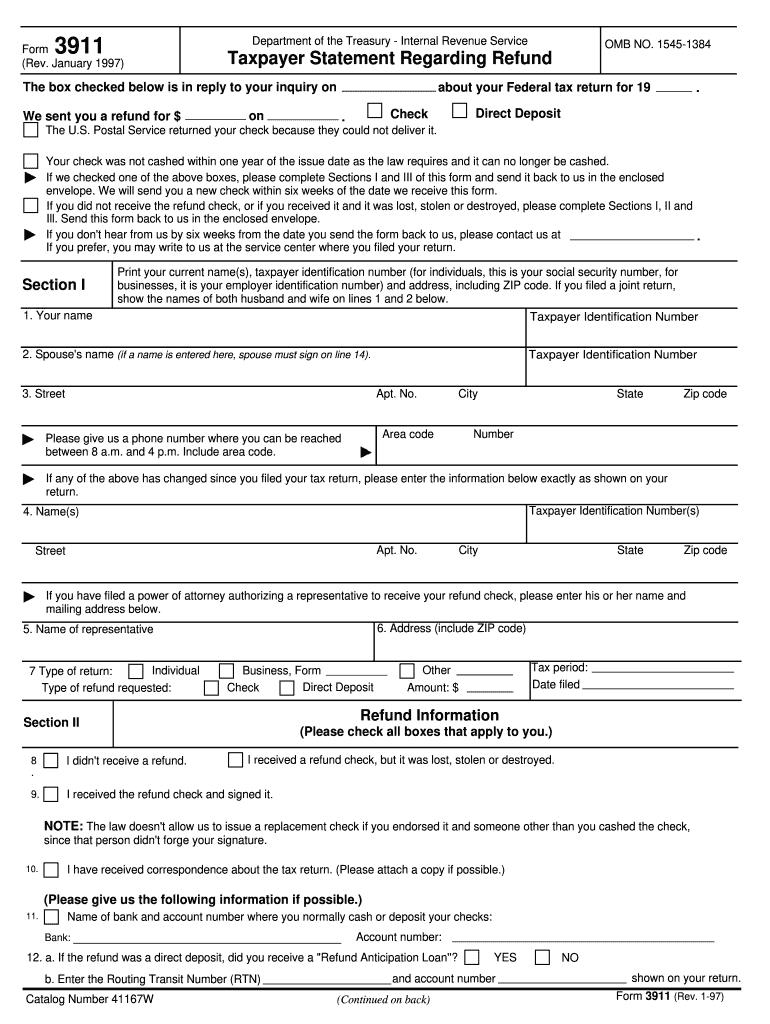
Where to Fax Irs Form 3911 1997


What is the Where To Fax IRS Form 3911
The IRS Form 3911, also known as the "Taxpayer Statement Regarding Refund," is a critical document used by taxpayers to inquire about the status of their tax refund. This form is particularly useful for individuals who have not received their expected refund within the typical timeframe. By submitting Form 3911, taxpayers can initiate a trace on their refund, allowing the IRS to investigate and resolve any issues that may have arisen during the processing of their tax return.
How to use the Where To Fax IRS Form 3911
Using the IRS Form 3911 involves a few straightforward steps. First, ensure you have completed the form accurately, providing all necessary information such as your name, Social Security number, and details regarding the tax year in question. Once the form is filled out, it can be faxed to the appropriate IRS office. It is essential to verify the correct fax number based on your location and the specific circumstances of your inquiry to ensure prompt processing.
Steps to complete the Where To Fax IRS Form 3911
Completing the IRS Form 3911 requires careful attention to detail. Follow these steps:
- Obtain a copy of Form 3911 from the IRS website or through your tax professional.
- Fill in your personal information, including your name, address, and Social Security number.
- Provide details about your tax return, including the tax year and the amount of the expected refund.
- Indicate the reason for the inquiry and any additional information that may assist the IRS in processing your request.
- Review the form for accuracy before signing and dating it.
IRS Guidelines
The IRS has specific guidelines for submitting Form 3911. It is recommended to fax the completed form to the IRS office that corresponds with your state. Ensure that you include all necessary documentation, such as copies of your tax return and any correspondence related to your refund. Adhering to these guidelines can help expedite the processing of your inquiry and improve the chances of a timely resolution.
Form Submission Methods
While the primary method for submitting IRS Form 3911 is via fax, taxpayers also have the option to mail the form. However, faxing is generally faster and allows for immediate confirmation of receipt. If you choose to mail the form, be sure to send it to the correct address and consider using a traceable mailing method to ensure it arrives safely.
Penalties for Non-Compliance
Failing to submit IRS Form 3911 when necessary can lead to delays in resolving refund issues. While there are no direct penalties for not filing this form, the inability to trace a missing refund may result in prolonged waiting periods and additional stress. It is advisable to use Form 3911 as soon as you suspect an issue with your refund to avoid complications.
Quick guide on how to complete where to fax irs form 3911 1997
Handle Where To Fax Irs Form 3911 effortlessly on any gadget
Web-based document management has gained traction among organizations and individuals alike. It offers an ideal eco-friendly alternative to conventional printed and signed documents, allowing you to locate the necessary form and securely save it online. airSlate SignNow equips you with all the resources needed to create, modify, and eSign your documents swiftly without hindrances. Manage Where To Fax Irs Form 3911 on any platform using the airSlate SignNow Android or iOS applications and enhance any document-driven task today.
How to alter and eSign Where To Fax Irs Form 3911 easily
- Obtain Where To Fax Irs Form 3911 and then click Get Form to initiate.
- Utilize the tools we provide to fill out your document.
- Highlight crucial sections of your documents or obscure sensitive details with functionalities that airSlate SignNow specifically offers.
- Create your eSignature using the Sign tool, which takes mere seconds and carries the same legal validity as a conventional wet ink signature.
- Review the information and then click on the Done button to save your changes.
- Choose how you wish to share your form, via email, SMS, or a shareable link, or download it to your computer.
Forget about lost or misplaced documents, tedious form searches, or errors that necessitate printing new document copies. airSlate SignNow meets your document management needs in just a few clicks from any device you prefer. Modify and eSign Where To Fax Irs Form 3911 and ensure seamless communication at every stage of your form preparation with airSlate SignNow.
Create this form in 5 minutes or less
Find and fill out the correct where to fax irs form 3911 1997
Create this form in 5 minutes!
How to create an eSignature for the where to fax irs form 3911 1997
The best way to create an electronic signature for a PDF file in the online mode
The best way to create an electronic signature for a PDF file in Chrome
How to create an electronic signature for putting it on PDFs in Gmail
The way to generate an eSignature from your smartphone
The way to create an eSignature for a PDF file on iOS devices
The way to generate an eSignature for a PDF file on Android
People also ask
-
Where to fax IRS Form 3911?
The IRS Form 3911 can be faxed to various IRS offices depending on your location. It's essential to check the latest IRS guidelines for the correct fax number for your area. You can also use our airSlate SignNow service to digitally sign and securely send your forms without the need for faxing.
-
What is airSlate SignNow and how does it help with IRS Form 3911?
airSlate SignNow is an easy-to-use platform designed for sending and eSigning documents, including IRS Form 3911. It streamlines the process, making it simple to fill out and send forms digitally, saving time compared to traditional faxing methods. This way, you can efficiently manage your submissions and maintain a paper trail.
-
Can I electronically sign IRS Form 3911 with airSlate SignNow?
Yes, you can electronically sign IRS Form 3911 using airSlate SignNow. Our platform provides an easy interface for eSigning documents, allowing you to complete and send your form securely, complying with IRS regulations. This eliminates the need to print, fax, or mail the document, making your experience smoother.
-
What are the pricing options for airSlate SignNow?
airSlate SignNow offers various pricing plans designed to fit different business needs and budgets. You can choose from monthly or annual subscriptions, providing flexibility depending on your usage. Each plan comes with features that assist you in sending and signing documents, including IRS Form 3911.
-
Is airSlate SignNow secure for sending IRS forms?
Absolutely! airSlate SignNow prioritizes the security of your documents, complying with industry standards to ensure that your information is encrypted and protected. This means you can send IRS Form 3911 and other sensitive documents confidently, knowing that your data remains secure throughout the process.
-
Does airSlate SignNow integrate with other applications?
Yes, airSlate SignNow integrates seamlessly with various applications, enhancing your workflow efficiency. You can connect to platforms like Google Drive, Dropbox, and many others, making it easier to manage your documents directly from your preferred apps. This is especially useful when dealing with IRS Form 3911 and other important documents.
-
What if I need help with using airSlate SignNow for IRS Form 3911?
Our support team is here to help you with any questions related to using airSlate SignNow for IRS Form 3911. You can access a comprehensive knowledge base, tutorials, and customer support to ensure you utilize our platform effectively. We're committed to making your document management process as smooth as possible.
Get more for Where To Fax Irs Form 3911
- Agreed cancellation of lease illinois form
- Amendment of residential lease illinois form
- Illinois unpaid form
- Commercial lease assignment from tenant to new tenant illinois form
- Tenant consent to background and reference check illinois form
- Book a house for a month in illinois form
- Residential rental lease agreement illinois form
- Tenant welcome letter illinois form
Find out other Where To Fax Irs Form 3911
- Help Me With eSign Arkansas Police Cease And Desist Letter
- How Can I eSign Rhode Island Real Estate Rental Lease Agreement
- How Do I eSign California Police Living Will
- Can I eSign South Dakota Real Estate Quitclaim Deed
- How To eSign Tennessee Real Estate Business Associate Agreement
- eSign Michigan Sports Cease And Desist Letter Free
- How To eSign Wisconsin Real Estate Contract
- How To eSign West Virginia Real Estate Quitclaim Deed
- eSign Hawaii Police Permission Slip Online
- eSign New Hampshire Sports IOU Safe
- eSign Delaware Courts Operating Agreement Easy
- eSign Georgia Courts Bill Of Lading Online
- eSign Hawaii Courts Contract Mobile
- eSign Hawaii Courts RFP Online
- How To eSign Hawaii Courts RFP
- eSign Hawaii Courts Letter Of Intent Later
- eSign Hawaii Courts IOU Myself
- eSign Hawaii Courts IOU Safe
- Help Me With eSign Hawaii Courts Cease And Desist Letter
- How To eSign Massachusetts Police Letter Of Intent